Hi Guys,
I run Windows 10 home with vdj 2021. I use a Pioneer ddj-Sx2. It's an excellent control and I never have any problems with it. However, over the last 2 or 3 months, when I set my asio buffer size to below the standard setting of 256, I click apply in the vdj audio section but it defaults back to 256. I often use effects in my sets and I have a brand new powerful laptop with an AMD Ryzen 7 4800h processot so just want to get maximum response and performance from it. Many thanks for any help.
I run Windows 10 home with vdj 2021. I use a Pioneer ddj-Sx2. It's an excellent control and I never have any problems with it. However, over the last 2 or 3 months, when I set my asio buffer size to below the standard setting of 256, I click apply in the vdj audio section but it defaults back to 256. I often use effects in my sets and I have a brand new powerful laptop with an AMD Ryzen 7 4800h processot so just want to get maximum response and performance from it. Many thanks for any help.
geposted Tue 10 Nov 20 @ 9:47 pm
change it on the aiso driver setting panel this is not inside VDJ
geposted Tue 10 Nov 20 @ 10:02 pm
Many thanks Wicked. I have done that too and it still defaults when you look in the vdj settings. This never used to happen, really weird.
geposted Tue 10 Nov 20 @ 10:30 pm
Anybody else got any ideas on what I could do. Can't thing anything online about it.
geposted Wed 11 Nov 20 @ 11:15 am
rams1884 wrote :
Many thanks Wicked. I have done that too and it still defaults when you look in the vdj settings. This never used to happen, really weird.
Leave the VirtualDJ one at 0.
(means automatic)
Then change the buffer at the Pioneer utility program for the driver instead.
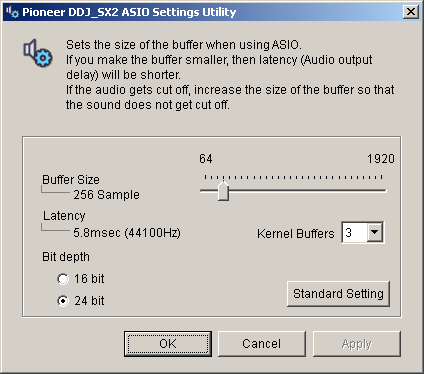
geposted Wed 11 Nov 20 @ 11:18 am
Hi Rune, Many thanks for your reply. What exactly do you mean by leave the vdj at zero? At the moment when I change on the asio panel out of vdj, when I switch vdj on and look in audio it is default and put side of vdj the asio panel has gone back to default.
geposted Wed 11 Nov 20 @ 8:09 pm
Not entirely sure what you mean..
There is only one "asio panel", and that is from Pioneer (see image above).
You might have a shortcut button in VirtualDJ sound settings to open the Pioneer settings, perhaps thats what you mean.
But it solely opens Pioneers own asio driver settings.
If the settings in Pioneer dont "save", try change at the Pioneer utility before you open VirtualDJ.
There is only one "asio panel", and that is from Pioneer (see image above).
You might have a shortcut button in VirtualDJ sound settings to open the Pioneer settings, perhaps thats what you mean.
But it solely opens Pioneers own asio driver settings.
If the settings in Pioneer dont "save", try change at the Pioneer utility before you open VirtualDJ.
geposted Wed 11 Nov 20 @ 8:24 pm
Hi,
Sorry for not being clear. I have the panel in your pic outside of of vdj. I set that lower than the default. I then open vdj, go to the audio panel where you input your soundcard/interface set up. Obviously mine is set up for a pioneer ddj-Sx2 and has the right inputs to record and record a mic. To the bottom left of that page you will see an Asio logo that opens the pioneer asio panel. I open it there and it is back to its default. I have worked out that this has only happened since I updated to vdj 2021.
Really appreciate you taking time to help, thanks.
Sorry for not being clear. I have the panel in your pic outside of of vdj. I set that lower than the default. I then open vdj, go to the audio panel where you input your soundcard/interface set up. Obviously mine is set up for a pioneer ddj-Sx2 and has the right inputs to record and record a mic. To the bottom left of that page you will see an Asio logo that opens the pioneer asio panel. I open it there and it is back to its default. I have worked out that this has only happened since I updated to vdj 2021.
Really appreciate you taking time to help, thanks.
geposted Thu 12 Nov 20 @ 11:13 am
When you click the ASIO button in VirtualDJ audio settings, can't you change your buffer from there ?
My guess is that when you open the panel outside VirtualDJ it gets called for 32 bits application
When you call it from inside VirtualDJ 2021 it gets called for 64 bit applications (since 2021 is a 64 bits app)
The Pioneer ASIO drivers are "dual layer" (same driver encapsulates both 32 and 64 bit drivers)
So perhaps they keep a different setting depending the 32 vs 64 bit mode.
PS: Post a picture of your current audio settings
My guess is that when you open the panel outside VirtualDJ it gets called for 32 bits application
When you call it from inside VirtualDJ 2021 it gets called for 64 bit applications (since 2021 is a 64 bits app)
The Pioneer ASIO drivers are "dual layer" (same driver encapsulates both 32 and 64 bit drivers)
So perhaps they keep a different setting depending the 32 vs 64 bit mode.
PS: Post a picture of your current audio settings
geposted Thu 12 Nov 20 @ 11:27 am
rams1884 wrote :
when I set my asio buffer size to below the standard setting of 256
But you shouldn't need to. Even 512 should give you a small enough latency.
Are you just doing it because you think lower is better, or is there a valid reason?
geposted Thu 12 Nov 20 @ 12:29 pm
PhantomDeejay wrote :
When you click the ASIO button in VirtualDJ audio settings, can't you change your buffer from there ?
My guess is that when you open the panel outside VirtualDJ it gets called for 32 bits application
When you call it from inside VirtualDJ 2021 it gets called for 64 bit applications (since 2021 is a 64 bits app)
The Pioneer ASIO drivers are "dual layer" (same driver encapsulates both 32 and 64 bit drivers)
So perhaps they keep a different setting depending the 32 vs 64 bit mode.
PS: Post a picture of your current audio settings
My guess is that when you open the panel outside VirtualDJ it gets called for 32 bits application
When you call it from inside VirtualDJ 2021 it gets called for 64 bit applications (since 2021 is a 64 bits app)
The Pioneer ASIO drivers are "dual layer" (same driver encapsulates both 32 and 64 bit drivers)
So perhaps they keep a different setting depending the 32 vs 64 bit mode.
PS: Post a picture of your current audio settings
Hi, Thanks for the reply. Yes you can change the asio panel in the vdj audio tab but as you go back to the panel inside vdj it defaults back to 256.
geposted Thu 12 Nov 20 @ 12:48 pm
groovindj wrote :
But you shouldn't need to. Even 512 should give you a small enough latency.
Are you just doing it because you think lower is better, or is there a valid reason?
rams1884 wrote :
when I set my asio buffer size to below the standard setting of 256
But you shouldn't need to. Even 512 should give you a small enough latency.
Are you just doing it because you think lower is better, or is there a valid reason?
Hi Groov, Thanks again for your help. I was just looking for a lower latency to perhaps make pad usage and allround use a little snappier. I know have the processor and power to do it. So your view is that wouldn't make much difference?
geposted Thu 12 Nov 20 @ 12:50 pm
The general idea is to reduce the latency so that you can't hear a delay. So if you press a hot cue pad, the response is instant (to your ears). Once the latency is at that point (you can't detect a gap), there's no need to make it any lower.
10ms is generally regarded as the point at which it's not detectable.
Just making it lower for the sake of it will increase the chance of glitches.
10ms is generally regarded as the point at which it's not detectable.
Just making it lower for the sake of it will increase the chance of glitches.
geposted Thu 12 Nov 20 @ 12:57 pm
groovindj wrote :
The general idea is to reduce the latency so that you can't hear a delay. So if you press a hot cue pad, the response is instant (to your ears). Once the latency is at that point (you can't detect a gap), there's no need to make it any lower.
Just making it lower for the sake of it will increase the chance of glitches.
Just making it lower for the sake of it will increase the chance of glitches.
Groov as always I respect and take on your advice. Just weird how it keeps defaulting so in theory it's not working correctly. Thank you for your wise advice.
geposted Thu 12 Nov 20 @ 12:59 pm
I could try with my SX2 to see if it happens here...
geposted Thu 12 Nov 20 @ 1:02 pm
Pleas do Groov. Only started with Vdj 2021. I have uninstalled drivers had laptop drivers on as defaults with pioneer asio.... All have the same effect. I actually have the internal sound card disabled and just use my pioneer Asio for everything.
geposted Thu 12 Nov 20 @ 1:12 pm
OK well it seems like whatever you set in the Pioneer ASIO window, VDJ defaults to 5ms when using the SX2 ASIO driver.
No performance issues anyway, so IMO not a problem.
No performance issues anyway, so IMO not a problem.
geposted Thu 12 Nov 20 @ 1:59 pm
groovindj wrote :
OK well it seems like whatever you set in the Pioneer ASIO window, VDJ defaults to 5ms when using the SX2 ASIO driver.
No performance issues anyway, so IMO not a problem.
No performance issues anyway, so IMO not a problem.
Groov in, thanks so much for trying. I'm glad it is not me going mad! I had a feeling it might be a universal problem as I have installed it on a brand new laptop and it has behaved exactly the same. Weird! I wonder if the Vdj team might find a fix? But I take your advice and leave it.
One more thing, does setting the buffer size help performance as it keeps the buffer size when you change it.
Thanks to everyone on here for your advice, much appreciated.
geposted Thu 12 Nov 20 @ 2:10 pm
OK so I have been experimenting:
I ran VDJ 32 bit on my old Windows 8.1 laptop and noticed that I could adjust the buffer size in the Pioneer util, and VDJ would refresh and show the change in the audio config - so I wondered what the difference was...
It's down to the 'latency' setting in VDJ performance settings. If that is set to a fixed number (say 256) then no matter how much you adjust the Pioneer settings, VDJ will default to 256.
If however you set 'latency' to auto (or 0 as Rune suggested) then it will allow you to set the Pioneer slider to whatever you like.
I ran VDJ 32 bit on my old Windows 8.1 laptop and noticed that I could adjust the buffer size in the Pioneer util, and VDJ would refresh and show the change in the audio config - so I wondered what the difference was...
It's down to the 'latency' setting in VDJ performance settings. If that is set to a fixed number (say 256) then no matter how much you adjust the Pioneer settings, VDJ will default to 256.
If however you set 'latency' to auto (or 0 as Rune suggested) then it will allow you to set the Pioneer slider to whatever you like.
geposted Thu 12 Nov 20 @ 3:05 pm
groovindj wrote :
OK so I have been experimenting:
I ran VDJ 32 bit on my old Windows 8.1 laptop and noticed that I could adjust the buffer size in the Pioneer util, and VDJ would refresh and show the change in the audio config - so I wondered what the difference was...
It's down to the 'latency' setting in VDJ performance settings. If that is set to a fixed number (say 256) then no matter how much you adjust the Pioneer settings, VDJ will default to 256.
If however you set 'latency' to auto (or 0 as Rune suggested) then it will allow you to set the Pioneer slider to whatever you like.
I ran VDJ 32 bit on my old Windows 8.1 laptop and noticed that I could adjust the buffer size in the Pioneer util, and VDJ would refresh and show the change in the audio config - so I wondered what the difference was...
It's down to the 'latency' setting in VDJ performance settings. If that is set to a fixed number (say 256) then no matter how much you adjust the Pioneer settings, VDJ will default to 256.
If however you set 'latency' to auto (or 0 as Rune suggested) then it will allow you to set the Pioneer slider to whatever you like.
Groov you're a genius. I truly can't thank you enough for your work on this. Who would have thought it was something that simple!?
Many thanks Rune as well.
geposted Thu 12 Nov 20 @ 3:49 pm










