Hi everyone,
VirtualDJ 2021 8.5-64 b6240 does not work at all for me when my Novation Launchpad Pro (latest firmware) is plugged into my PC.
Any click on the Virtual DJ interface causes VDJ to crash.
VDJ works fine if the launchpad pro is disconnected.
Am I the only one having this problem?
I've already tried :
- to reinstall the Launchpad Pro with the native Windows driver and the "Windows Novation USB Driver 2.13" ( https://resource.novationmusic.com/support/product-downloads?product=Launchpad+Pro )
- to remove the launchpad pro as recommended by dj.dave.steinberg here : https://fr.virtualdj.com/forums/226344/Wishes_and_new_features/Novation_Launchpad_Pro.html
- to connect the launchpad pro to all my USB ports
- to connect the external power supply of the launchpad pro
I've tried an old 32 bits version of VDJ already installed on the same PC (v8.4 b5874) : no problem, this old version works fine with my launchpad pro!
I really think there is a bug with the build 8.5-64 b6240.
Why did I choose to upgrade VDJ just before the New Year's Eve ? :-(
I've tried to reinstall the previous build (8.5-64 b6156) from http://fr.virtualdj.com/download/build.html ... It works just fine!
Happy new year!
David
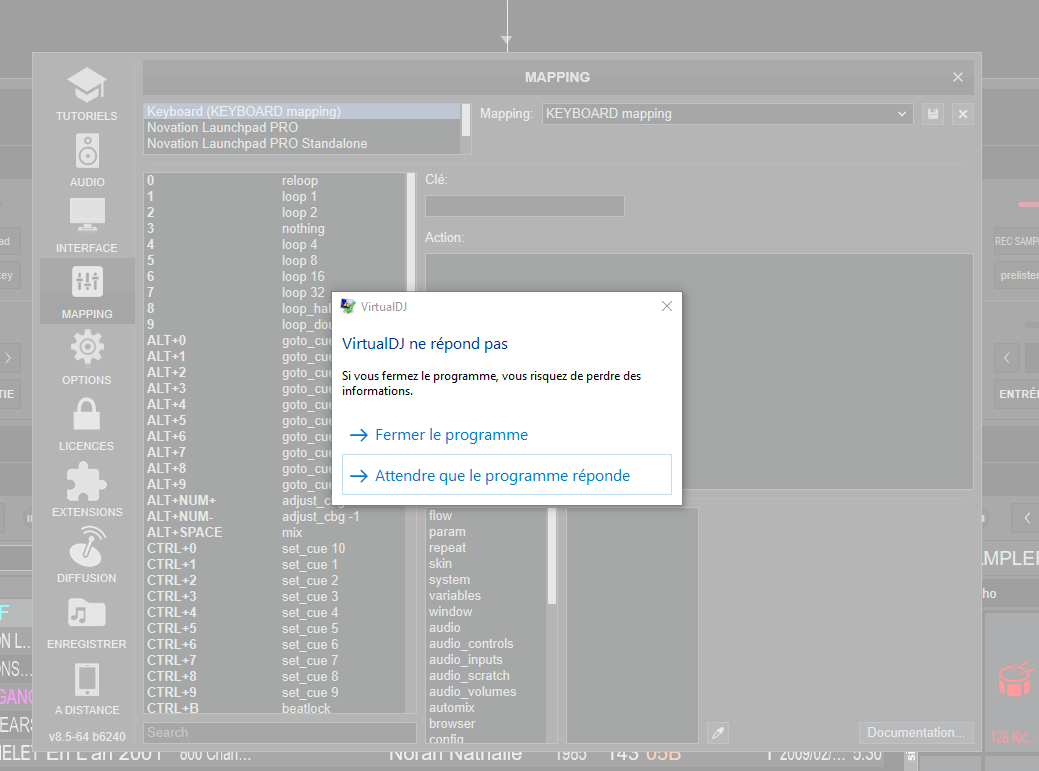
VirtualDJ 2021 8.5-64 b6240 does not work at all for me when my Novation Launchpad Pro (latest firmware) is plugged into my PC.
Any click on the Virtual DJ interface causes VDJ to crash.
VDJ works fine if the launchpad pro is disconnected.
Am I the only one having this problem?
I've already tried :
- to reinstall the Launchpad Pro with the native Windows driver and the "Windows Novation USB Driver 2.13" ( https://resource.novationmusic.com/support/product-downloads?product=Launchpad+Pro )
- to remove the launchpad pro as recommended by dj.dave.steinberg here : https://fr.virtualdj.com/forums/226344/Wishes_and_new_features/Novation_Launchpad_Pro.html
- to connect the launchpad pro to all my USB ports
- to connect the external power supply of the launchpad pro
I've tried an old 32 bits version of VDJ already installed on the same PC (v8.4 b5874) : no problem, this old version works fine with my launchpad pro!
I really think there is a bug with the build 8.5-64 b6240.
Why did I choose to upgrade VDJ just before the New Year's Eve ? :-(
I've tried to reinstall the previous build (8.5-64 b6156) from http://fr.virtualdj.com/download/build.html ... It works just fine!
Happy new year!
David
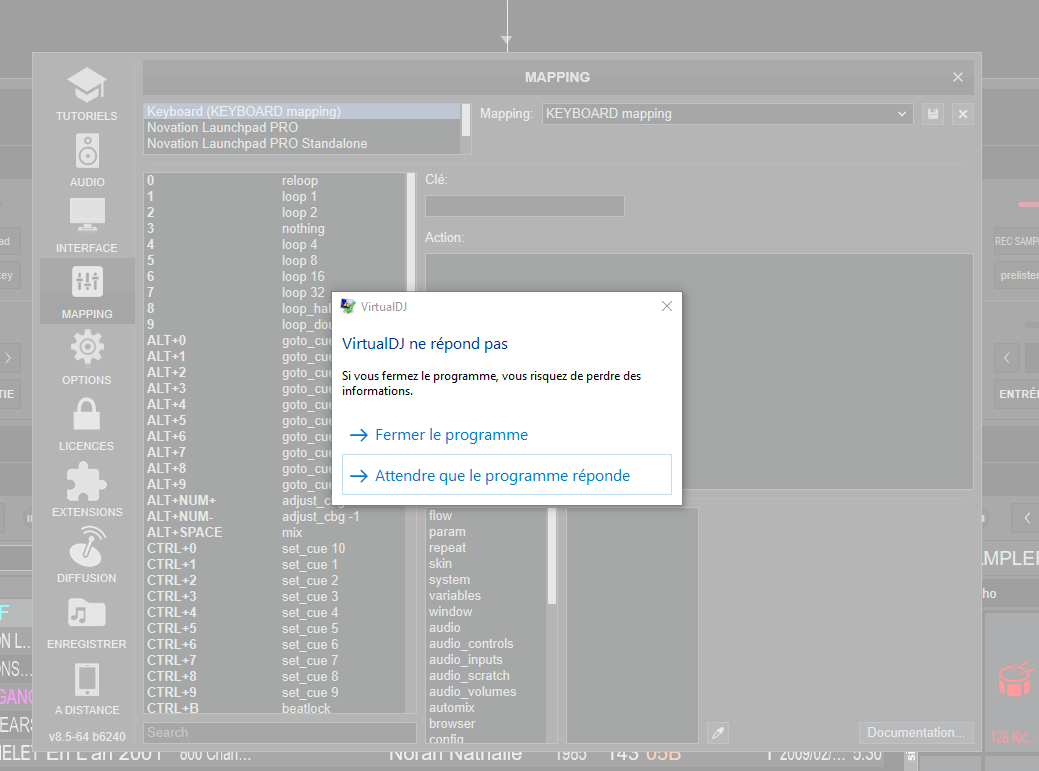
geposted Thu 31 Dec 20 @ 11:42 pm
You are not the only one. I when I launch the recent version it seems to work fine, but ive had the hard crash requiring a hard boot twice in a row when trying to set up new interfaces, both were on different interfaces, but both did occur during examining the interface specific setting tabs, the first one may have been while I was messing with custom buttons, but the second one I was just browsing the options.
As a side note, installing the most recent version did not overwrite the b5874 that I has been working flawlessly for me for the better part of a year, so I just continue using that for now, and am grateful that it is still available to me.
As a side note, installing the most recent version did not overwrite the b5874 that I has been working flawlessly for me for the better part of a year, so I just continue using that for now, and am grateful that it is still available to me.
geposted Sat 02 Jan 21 @ 9:11 am
DJ Old & Fresh wrote :
I've tried to reinstall the previous build (8.5-64 b6156) from http://fr.virtualdj.com/download/build.html ... It works just fine!
I've tried to reinstall the previous build (8.5-64 b6156) from http://fr.virtualdj.com/download/build.html ... It works just fine!
Could you try some of the Early Access builds in-between to pinpoint when the problem started?
You can fine them here:
https://virtualdj.com/download/build.html?showall=1
geposted Sat 02 Jan 21 @ 9:17 am
Hi Adion,
The problem appeared with Early Access build v8.5-64 b6225.
Builds b6167 and b6173 were ok.
Regards,
David
The problem appeared with Early Access build v8.5-64 b6225.
Builds b6167 and b6173 were ok.
Regards,
David
geposted Sat 02 Jan 21 @ 10:45 am
Adion wrote :
Could you try some of the Early Access builds in-between to pinpoint when the problem started?
You can fine them here:
https://virtualdj.com/download/build.html?showall=1
You can fine them here:
https://virtualdj.com/download/build.html?showall=1
Hi Adion,
The problem appeared with Early Access build v8.5-64 b6225.
Builds b6167 and b6173 were ok.
Regards,
David
geposted Sat 02 Jan 21 @ 12:34 pm
UPDATE: Issue Resolved
I am using Windows 10 home for reference
I was told through the help center to do a clean reinstall and to make sure that it was installed as an administrator (not just on an account with admin priv, but to run the MSI as admin)
Upon trying to uninstall I actually encountered a similar crash (was able to fix without a hard boot) -- and resolved this by using the compatibility section to grant it admin priv and then uninstalling.
I reinstalled the msi manually through the admin cmd prompt (windows 10 disables the standard ways of running msi's as an admin, so this bypass was mandatory), this went by without any problems. Followed this with a restart for good measure.
I have been using the current version for around an hour, set up the next interface I wanted to use, buttons and all, and mixed a few songs at the end. NO CRASHES! Seems to be working perfectly and I suspect this has taken care of whatever was causing the issue. I will come back and post another update if this changes.
Notes: It was suggested that I uninstall the previous version as well as wipe the database/buttons -- I decided not to do this until trying the process while keeping my files as in tact as I could. This seems to have worked fine and saved me a couple of hours in the process.
Also, the v8.2 that I have appears to be installed in a different directory than the current version chooses, and was never prompted to overwrite during the install. I may have done this intentionally when I first started using VDJ it was a few years back and I don't recall the specifics anymore, but safe to say that keeping both version active may not be an option without manual setup.
Thanks to the team for letting me know the fix so quickly, and for making such an awesome product! Peace
I am using Windows 10 home for reference
I was told through the help center to do a clean reinstall and to make sure that it was installed as an administrator (not just on an account with admin priv, but to run the MSI as admin)
Upon trying to uninstall I actually encountered a similar crash (was able to fix without a hard boot) -- and resolved this by using the compatibility section to grant it admin priv and then uninstalling.
I reinstalled the msi manually through the admin cmd prompt (windows 10 disables the standard ways of running msi's as an admin, so this bypass was mandatory), this went by without any problems. Followed this with a restart for good measure.
I have been using the current version for around an hour, set up the next interface I wanted to use, buttons and all, and mixed a few songs at the end. NO CRASHES! Seems to be working perfectly and I suspect this has taken care of whatever was causing the issue. I will come back and post another update if this changes.
Notes: It was suggested that I uninstall the previous version as well as wipe the database/buttons -- I decided not to do this until trying the process while keeping my files as in tact as I could. This seems to have worked fine and saved me a couple of hours in the process.
Also, the v8.2 that I have appears to be installed in a different directory than the current version chooses, and was never prompted to overwrite during the install. I may have done this intentionally when I first started using VDJ it was a few years back and I don't recall the specifics anymore, but safe to say that keeping both version active may not be an option without manual setup.
Thanks to the team for letting me know the fix so quickly, and for making such an awesome product! Peace
geposted Sat 02 Jan 21 @ 7:23 pm
user20691586 wrote :
Hi, I am also using W10 home and I also have VirtualDJ 8 32 bits installed on my PC (8.4 b5874) in an another folder . I 've tried to install 8.5-64 b6240 with admin rights (cmd as administrator> install_virtualdj_2021_b6240_pc.msi). The problem is not solved at all for me with this solution. VDJ crashes as soon as my launchpad pro is plugged in and I click in the VDJ interface.UPDATE: Issue Resolved
I am using Windows 10 home for reference
I reinstalled the msi manually through the admin cmd prompt (windows 10 disables the standard ways of running msi's as an admin, so this bypass was mandatory), this went by without any problems. Followed this with a restart for good measure.
I am using Windows 10 home for reference
I reinstalled the msi manually through the admin cmd prompt (windows 10 disables the standard ways of running msi's as an admin, so this bypass was mandatory), this went by without any problems. Followed this with a restart for good measure.
Regards,
David
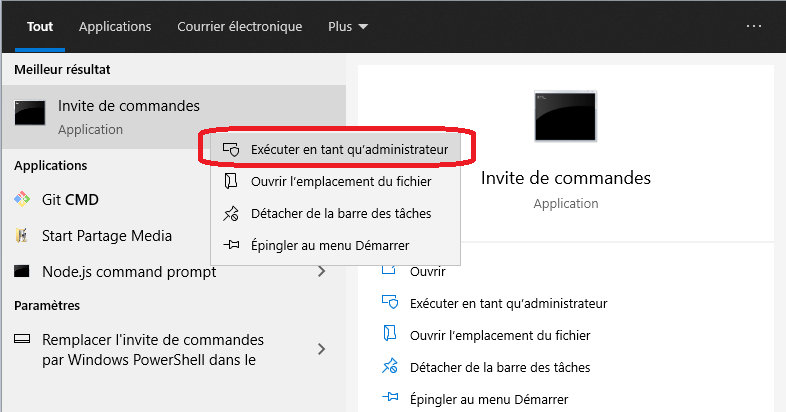
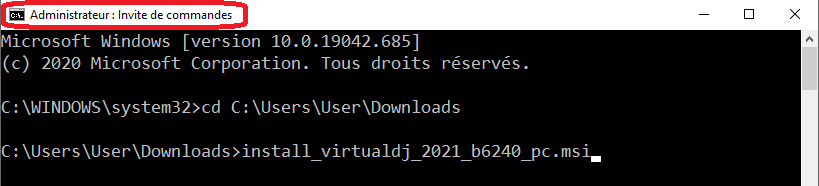
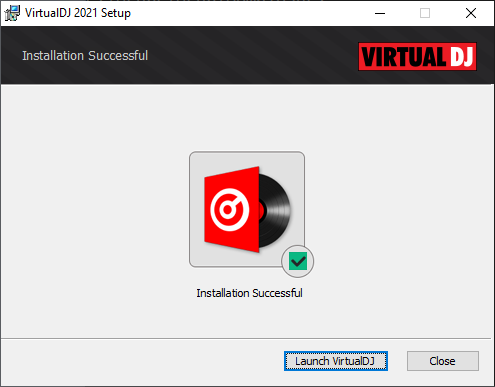
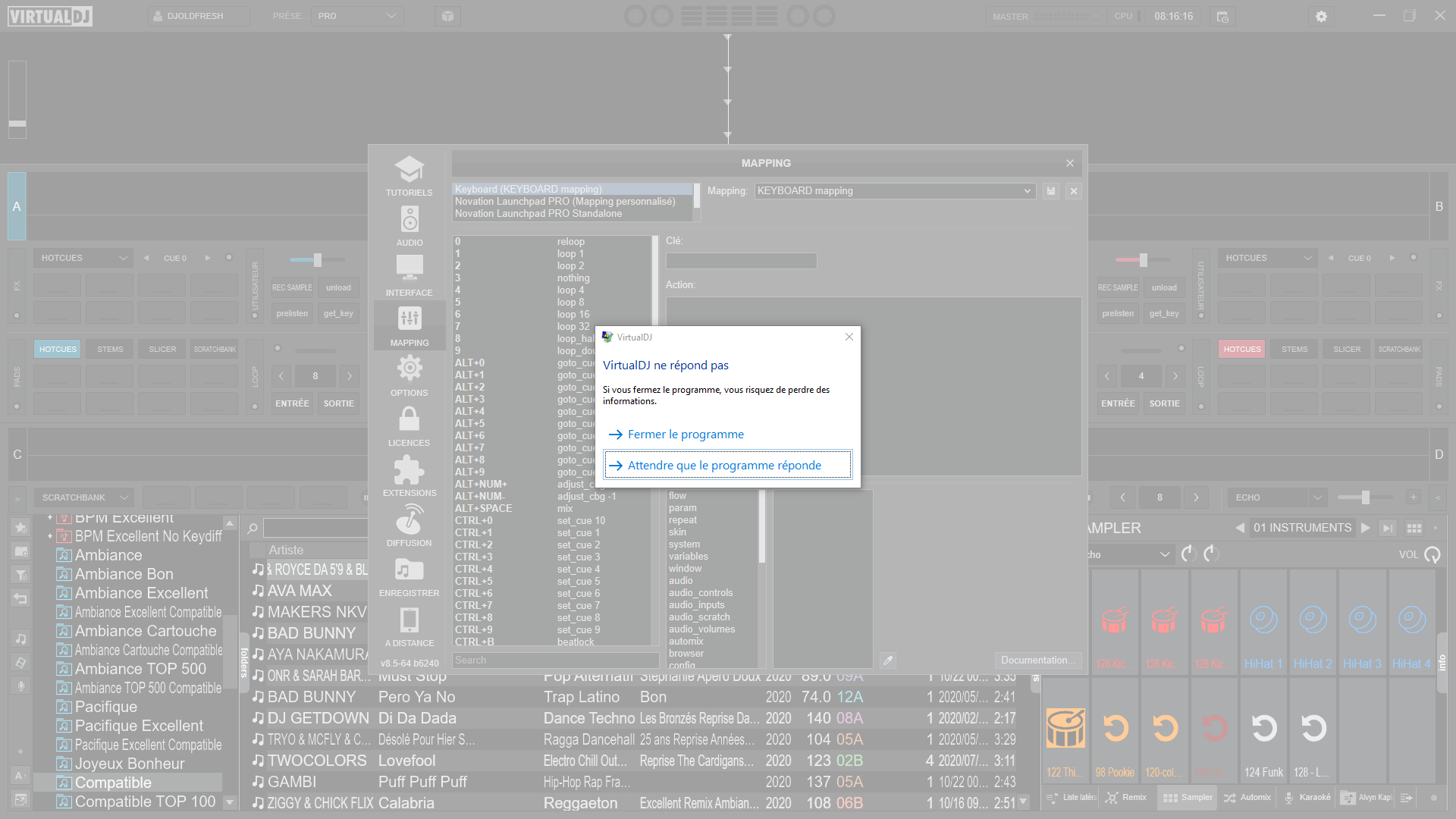
geposted Sat 02 Jan 21 @ 9:05 pm
whatsup with this freezing issues killing my sets smh might have to change software in a min
geposted Sun 03 Jan 21 @ 5:39 am
Last functional build with Novation Launchpad Pro : 6173
Following versions tested non-functional: 6179 and higher
Following versions tested non-functional: 6179 and higher
geposted Sun 03 Jan 21 @ 7:00 pm
Issue has been fixed by VDJ developpers in build 6245.
Thanks
Thanks
geposted Thu 07 Jan 21 @ 11:53 am






