Hi everyone
I'm fairly new to VDJ and controllers
I've followed all the advice, manuals,tutorials for setting up aux from the controller and its just not showing in VDJ.
I believe it should give me a panel to turn aux and off,that the track should play on one of the decks.i can hear the sound but not getting anything visual on the screen to work with ?
What am I doing wrong 😕
I'm fairly new to VDJ and controllers
I've followed all the advice, manuals,tutorials for setting up aux from the controller and its just not showing in VDJ.
I believe it should give me a panel to turn aux and off,that the track should play on one of the decks.i can hear the sound but not getting anything visual on the screen to work with ?
What am I doing wrong 😕
geposted Sun 31 Jan 21 @ 10:27 pm
In a way to get help, more infos are needed
What is your system, CPU GPU...
Which OS ?
Does VDJ work without the controller connected
Does the controller work without VDJ
and a screendshot of AUDIO config
all these would help
also note it needs a driver (with aux selection) for the controller part to work
https://support.hercules.com/fr/product/djcontrolinpulse500-fr/
even sound can be working with standard default usb audio drivers
What is your system, CPU GPU...
Which OS ?
Does VDJ work without the controller connected
Does the controller work without VDJ
and a screendshot of AUDIO config
all these would help
also note it needs a driver (with aux selection) for the controller part to work
https://support.hercules.com/fr/product/djcontrolinpulse500-fr/
even sound can be working with standard default usb audio drivers
geposted Sun 31 Jan 21 @ 11:00 pm
Normally the AUX input will be routed directly to the Master Output. But if you want to record/broadcast it or apply Effects etc, you need to ...
- Follow the instructions and set HardwareMicAux to No https://www.virtualdj.com/manuals/hardware/hercules/inpulse500/inputs.html
- Change the "mic" input to "linein"

- Choose a Deck to route Line Input and press the ON button.
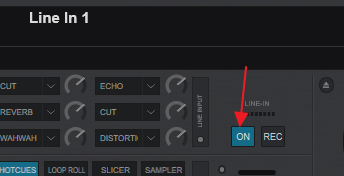
- Follow the instructions and set HardwareMicAux to No https://www.virtualdj.com/manuals/hardware/hercules/inpulse500/inputs.html
- Change the "mic" input to "linein"

- Choose a Deck to route Line Input and press the ON button.
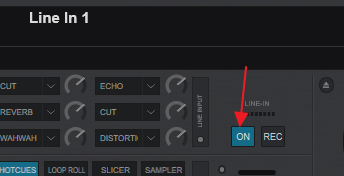
geposted Mon 01 Feb 21 @ 4:48 am
Hi DjDad
I have the settings as in the top photo but not seeing the options shown in the second photo
I have the settings as in the top photo but not seeing the options shown in the second photo
geposted Mon 01 Feb 21 @ 8:38 am
The 2nd screenshot is from the default skin (Pro Layout) . Click on the vertical menu bar to cycle through the panels and if u still dont get it, click on the dot to enable the "Timecode & Linein" panel. https://www.virtualdj.com/manuals/virtualdj/interface/decks/decksadvanced/custombuttons.html#panel
If you are using a different skin or Layout, you can still create a skin Custom button with action ... linein
If you are using a different skin or Layout, you can still create a skin Custom button with action ... linein
geposted Mon 01 Feb 21 @ 9:25 am
Thankyou so much Dj Dad,found it by enabling timecode/line in 😀
geposted Mon 01 Feb 21 @ 4:45 pm







