I am trying to be able to connect a line in source. I am able to connect it to my DDJ-SZ but the audio does not go into the software and cant be heard on recording or stream PLEASE HELP
geposted Thu 11 Feb 21 @ 12:19 am
To help a minimum infos are needed
i.e.: System, OS, VDJ version...
Audio config ( a screenshot of Settings/Audio may help)
Basically if line in is visible and usable by the OS:
in Audio settings select INPUT if not already
Add an input "line in x" entry in Audio and affect the linein to it
then enable it on a deck to test (may depend ion skin) in default:pro layout it's in panel left of jog (custom buttons, hotcues, loops, timecode & line in)
i.e.: System, OS, VDJ version...
Audio config ( a screenshot of Settings/Audio may help)
Basically if line in is visible and usable by the OS:
in Audio settings select INPUT if not already
Add an input "line in x" entry in Audio and affect the linein to it
then enable it on a deck to test (may depend ion skin) in default:pro layout it's in panel left of jog (custom buttons, hotcues, loops, timecode & line in)
geposted Thu 11 Feb 21 @ 12:46 am
SOAP1 wrote :
I am trying to be able to connect a line in source. I am able to connect it to my DDJ-SZ but the audio does not go into the software and cant be heard on recording or stream PLEASE HELP
If you want the source to be heard by VirtualDJ (and record/broadcast) you probably want to enable the input to deck
https://www.virtualdj.com/manuals/virtualdj/settings/audiosetup/linein.html
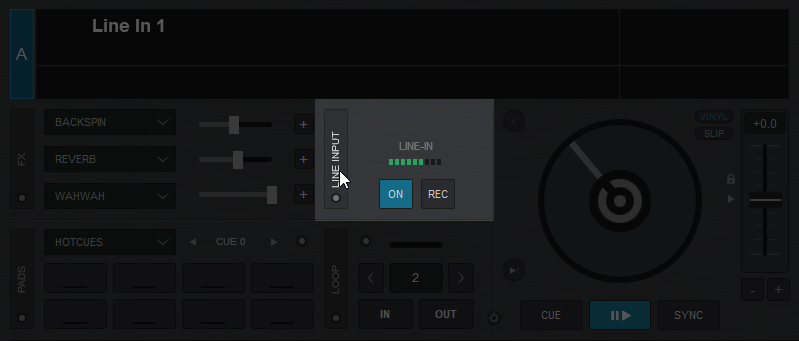
geposted Thu 11 Feb 21 @ 1:26 pm
As for the Audio Setup in VirtualDJ, read this .. https://www.virtualdj.com/manuals/hardware/pioneer/ddjsz/dvs.html
and instead of timecode inputs, replace them with linein
Also dont forget to open the DDJ-SZ Utilities and set to Line(CD) or Phono, depending on the type of the Input.
and instead of timecode inputs, replace them with linein
Also dont forget to open the DDJ-SZ Utilities and set to Line(CD) or Phono, depending on the type of the Input.
geposted Thu 11 Feb 21 @ 6:40 pm
Nicotux wrote :
To help a minimum infos are needed
i.e.: System, OS, VDJ version...
Audio config ( a screenshot of Settings/Audio may help)
Basically if line in is visible and usable by the OS:
in Audio settings select INPUT if not already
Add an input "line in x" entry in Audio and affect the linein to it
then enable it on a deck to test (may depend ion skin) in default:pro layout it's in panel left of jog (custom buttons, hotcues, loops, timecode & line in)
i.e.: System, OS, VDJ version...
Audio config ( a screenshot of Settings/Audio may help)
Basically if line in is visible and usable by the OS:
in Audio settings select INPUT if not already
Add an input "line in x" entry in Audio and affect the linein to it
then enable it on a deck to test (may depend ion skin) in default:pro layout it's in panel left of jog (custom buttons, hotcues, loops, timecode & line in)
Thank you for your help here is my info
Virtual DJ 8.5 64
Pioneer DDJ-SZ Controller
Win 10 Home Version 1909 OS Build 1863.1316
Processor Intel I7-4700MQ CPU @ 2.40Ghz
Ram 8.00GB
geposted Fri 12 Feb 21 @ 11:02 pm









