Hi all,
I am using Virtual DJ to stream dj mixes live to an online radio using Shoutcast as the server.
Up until 2 days ago the connection and streams were working perfectly. But now it seems to have stopped working and I cannot figure out why. I have not changed any settings.
Virtual DJ appears to connect to the server, with the total time continuing to increase. However, there is no audio on my website nor "Live" button to signal that the connection is actually there.
My live broadcast settings are all correct (port, server URL, session genre etc).
As far as I am aware my firewall settings should not be blocking the signal - I have enabled Virtual DJ access.
Can anyone please help? It would be much appreciated. Thank you :)
I am using Virtual DJ to stream dj mixes live to an online radio using Shoutcast as the server.
Up until 2 days ago the connection and streams were working perfectly. But now it seems to have stopped working and I cannot figure out why. I have not changed any settings.
Virtual DJ appears to connect to the server, with the total time continuing to increase. However, there is no audio on my website nor "Live" button to signal that the connection is actually there.
My live broadcast settings are all correct (port, server URL, session genre etc).
As far as I am aware my firewall settings should not be blocking the signal - I have enabled Virtual DJ access.
Can anyone please help? It would be much appreciated. Thank you :)
geposted Thu 18 Feb 21 @ 9:14 am
Do you have a "Record" entry in VirtualDJ sound settings that is set to a sound card input with no sound ?
Or perhaps you are trying to listen in browser on same computer you are broadcasting from?
If so, the sound card might already be in use (by VirtualDJ) and hence the browser not being able to play sound
But if your website has a LIVE button, then perhaps you are not connected at all (or not connected to correct location). Sure you are using correct broadcast option if so? The one to Shoutcast is called "Radio Server" in VirtualDJ (not "Audio", thats for broadcasting direct where you are server)
https://www.virtualdj.com/manuals/virtualdj/settings/broadcast/index.html
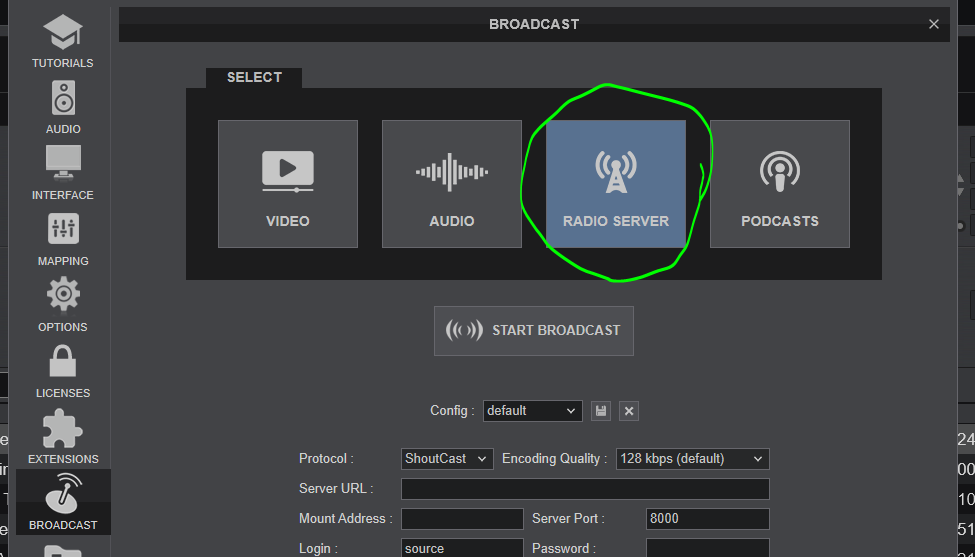
Or perhaps you are trying to listen in browser on same computer you are broadcasting from?
If so, the sound card might already be in use (by VirtualDJ) and hence the browser not being able to play sound
But if your website has a LIVE button, then perhaps you are not connected at all (or not connected to correct location). Sure you are using correct broadcast option if so? The one to Shoutcast is called "Radio Server" in VirtualDJ (not "Audio", thats for broadcasting direct where you are server)
https://www.virtualdj.com/manuals/virtualdj/settings/broadcast/index.html
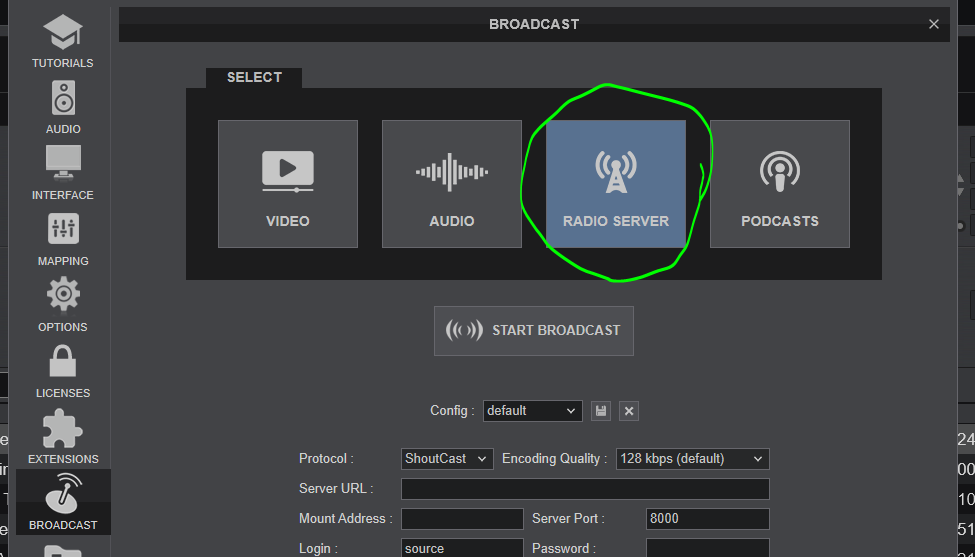
geposted Thu 18 Feb 21 @ 12:06 pm
Hi Rune, thanks for your reply.
These are my radio server and audio settings in Virtual DJ. As you can see the server connects and the total time increases as it should when "connected", but then the player on my website does not allow playback.
Any ideas? Thanks for your help.
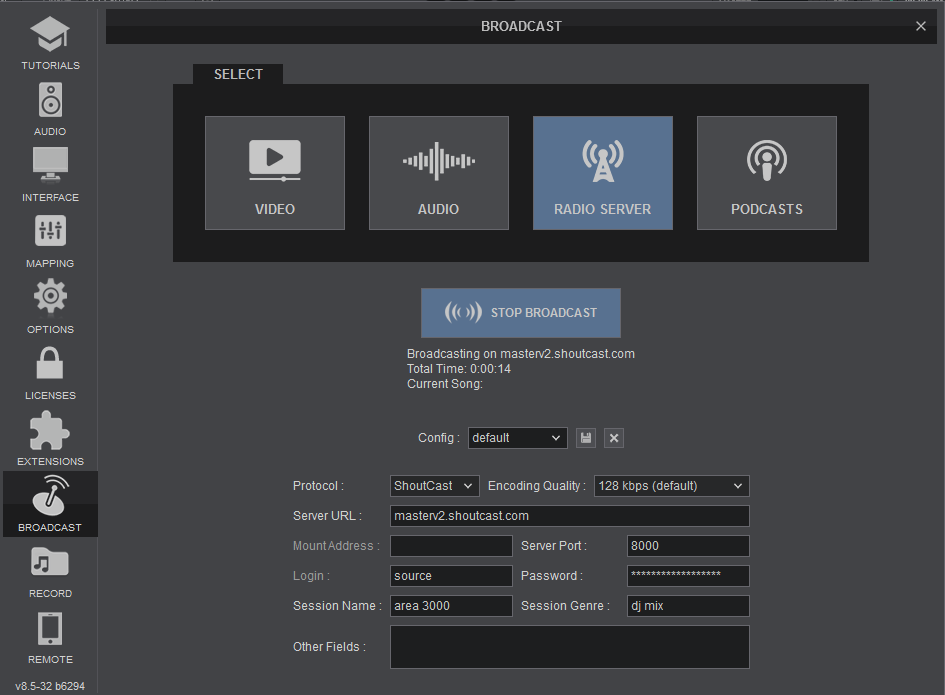
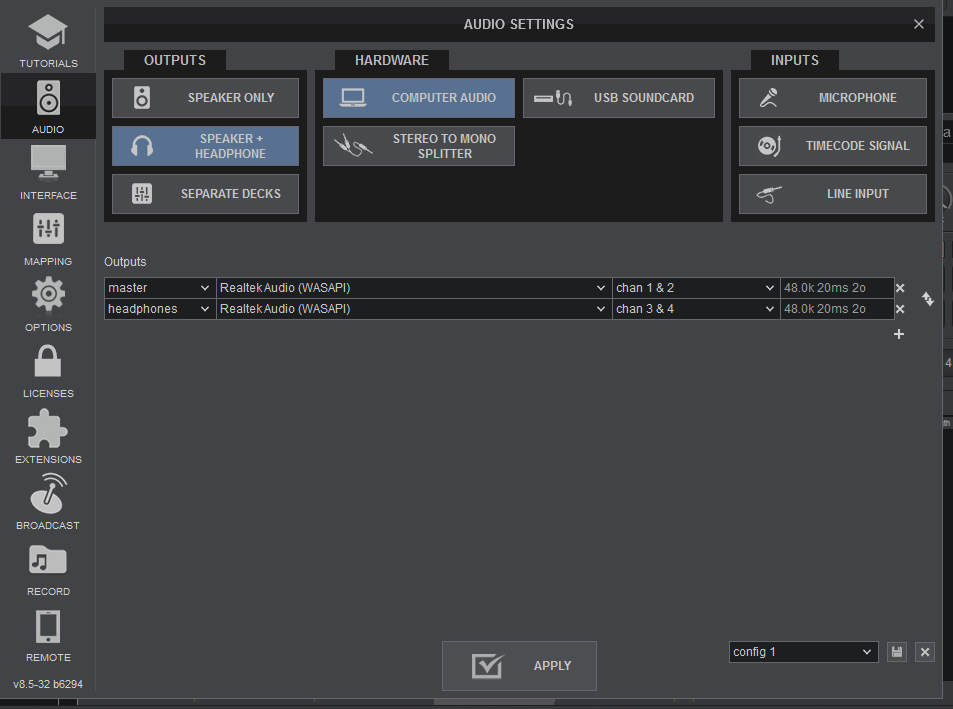
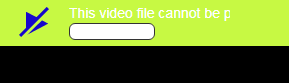
These are my radio server and audio settings in Virtual DJ. As you can see the server connects and the total time increases as it should when "connected", but then the player on my website does not allow playback.
Any ideas? Thanks for your help.
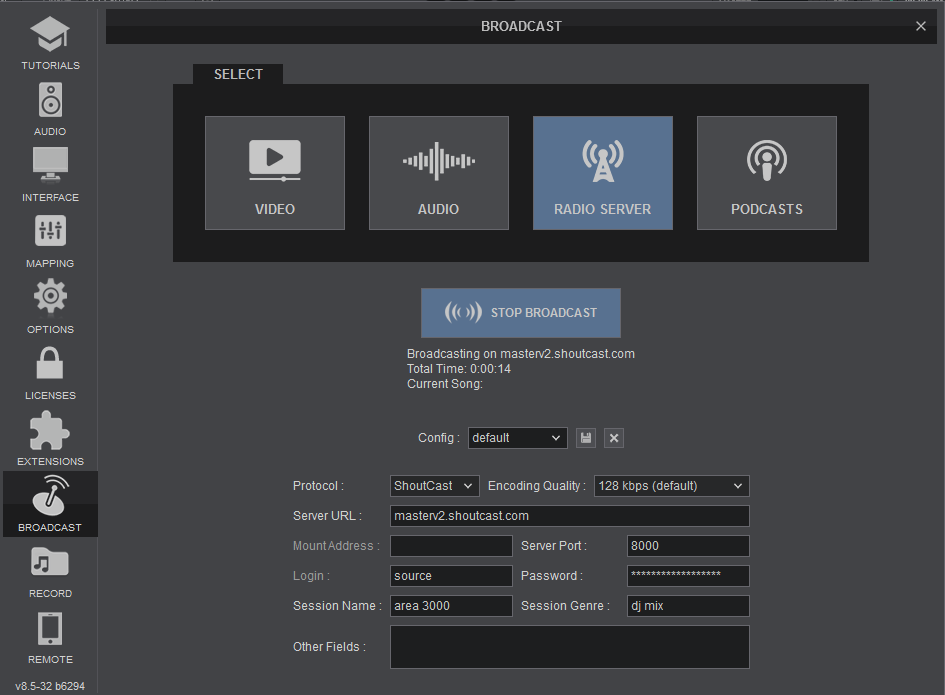
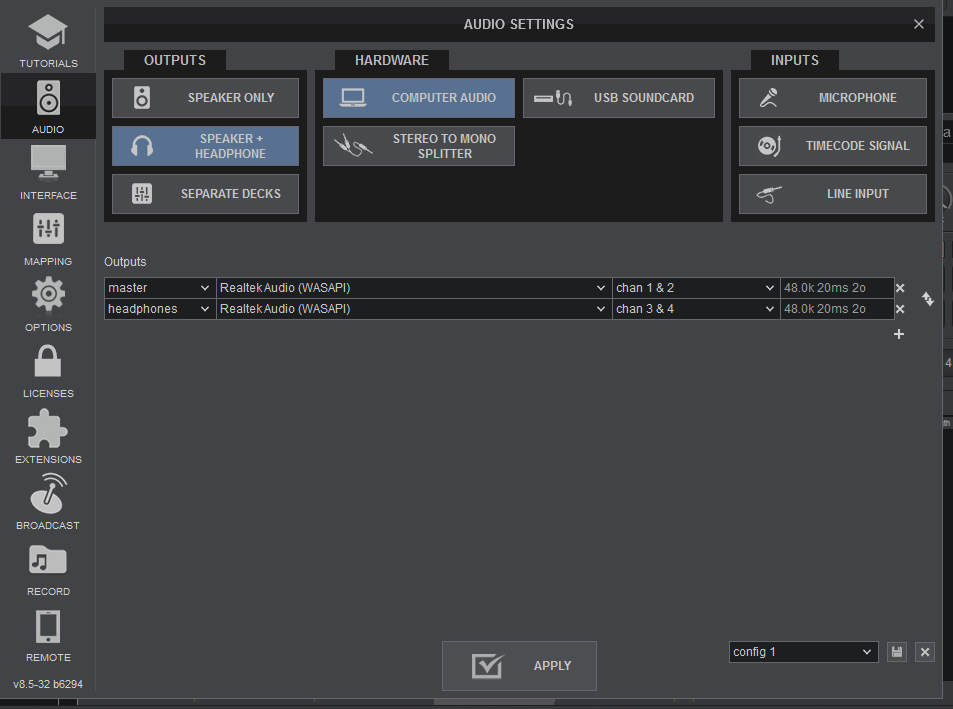
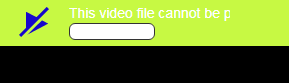
geposted Thu 18 Feb 21 @ 9:10 pm
Not sure what your web player is...
It says "this video file can not be played" .. . both VIDEO and FILE seems wrong in this regards
Sure its the right player for the radio? Should be an audio player then, and usually would say "stream", not file
It says "this video file can not be played" .. . both VIDEO and FILE seems wrong in this regards
Sure its the right player for the radio? Should be an audio player then, and usually would say "stream", not file
geposted Thu 18 Feb 21 @ 9:44 pm
just a tip if that player is flash might want to find an alternative since flash is being fazes out at the moment and could cause an issues
geposted Thu 18 Feb 21 @ 9:45 pm
And just to make sure.... You are broadcasting to a multi channel server.
So your password needs to have the stream ID
For the password field in VirtualDJ you need to use:
password:#streamid
(note the colon and hashtag, that are part of it. VirtualDJ is a Shoutcast v1 client and needs that)
https://help.shoutcast.com/hc/en-us/articles/115002825753-Get-your-station-up-and-running-in-a-few-minutes
So your password needs to have the stream ID
For the password field in VirtualDJ you need to use:
password:#streamid
(note the colon and hashtag, that are part of it. VirtualDJ is a Shoutcast v1 client and needs that)
https://help.shoutcast.com/hc/en-us/articles/115002825753-Get-your-station-up-and-running-in-a-few-minutes
geposted Thu 18 Feb 21 @ 9:51 pm
Hi all,
Thanks for your comments.
The player is a JW player. If you can recommend other players that might work better with Virtual DJ? I can take that on board.
Yes I am using the correct password method (stream id:# password) - the connection is made as you can see on the screen grabs above so the password is not the problem.
Thanks for your comments.
The player is a JW player. If you can recommend other players that might work better with Virtual DJ? I can take that on board.
Yes I am using the correct password method (stream id:# password) - the connection is made as you can see on the screen grabs above so the password is not the problem.
geposted Sun 21 Feb 21 @ 9:05 pm
Hi Rune,
Further to that I confirm that it is password:#idstream
Also this is error is happening at random. I was able to connect last week and used Virtual DJ for about 2 weeks with no errors before running into this problem. Is this a software glitch based on usage? Are there any limits to the program that I should be aware of?
Further to that I confirm that it is password:#idstream
Also this is error is happening at random. I was able to connect last week and used Virtual DJ for about 2 weeks with no errors before running into this problem. Is this a software glitch based on usage? Are there any limits to the program that I should be aware of?
geposted Sun 21 Feb 21 @ 9:09 pm
The web/flash player has nothing to do with VirtualDJ (just so that part is clear ..hehe)
This is between the website you are broadcasting to and what they offer as far as quick to add players, dashboard etc. Generally speaking, if you can see your broadcast server url (shoutcast) that is something along www.servername.com:8000/mountID or something like that, you can use any player you want.. .
Can for example try this one: https://shoutcastwidgets.com/flash_player_generator.php
https://www.whsh4u.com/flash.php and 100s of more.
Just google "shoutcast html player"
This is between the website you are broadcasting to and what they offer as far as quick to add players, dashboard etc. Generally speaking, if you can see your broadcast server url (shoutcast) that is something along www.servername.com:8000/mountID or something like that, you can use any player you want.. .
Can for example try this one: https://shoutcastwidgets.com/flash_player_generator.php
https://www.whsh4u.com/flash.php and 100s of more.
Just google "shoutcast html player"
geposted Sun 21 Feb 21 @ 9:09 pm
user23342927 wrote :
Also this is error is happening at random. I was able to connect last week and used Virtual DJ for about 2 weeks with no errors before running into this problem
Also this is error is happening at random. I was able to connect last week and used Virtual DJ for about 2 weeks with no errors before running into this problem
I guess you mean the flash player?
It has nothing to do with VirtualDJ. Its a player offered by the server / site you are streaming to, or that you found from some other site offering such html players.
Just try a different one if its not working well
Or perhaps you meant something else?
geposted Sun 21 Feb 21 @ 9:12 pm







