Bitrate shouldn't matter no
geposted Tue 11 May 21 @ 6:41 pm
Is there a log file I could send?
geposted Wed 12 May 21 @ 5:07 am
Next update will add some more information about what went wrong exactly.
Since it's an mp3 most likely would be the copy failed for some reason though. (Check if artist and album folder are correctly created in the Contents folder on the usb perhaps)
Since it's an mp3 most likely would be the copy failed for some reason though. (Check if artist and album folder are correctly created in the Contents folder on the usb perhaps)
geposted Wed 12 May 21 @ 9:50 am
Got it. Folder was not created. Also, when I reconnect drive, it always reads that the dB is corrupted. I click yes to fix but keeps occurring.
geposted Thu 13 May 21 @ 2:25 am
Any update?
geposted Thu 27 May 21 @ 12:56 am
Can you try again with the new Early Access release?
geposted Thu 27 May 21 @ 8:04 am
Updated VDJ. Formatted drive. Created subfolder and one playlist. Pop-up reads "5 files could not be copied" yet the file it shows is in playlist (see screenshot). Also the files count next to the search window shows the playlist with 260 files and the original folder has 261 files. The link for the export.pdb file is below
https://djzeno.asuscomm.com/AICLOUD1281238534/export.pdb

https://djzeno.asuscomm.com/AICLOUD1281238534/export.pdb

geposted Sat 29 May 21 @ 7:17 pm
I did the same thing as the previous post and got the same result using v8.5-64 b6500. here is the link to the pdb file
https://djzeno.asuscomm.com/AICLOUD1899741677/export.pdb
https://djzeno.asuscomm.com/AICLOUD1899741677/export.pdb
geposted Wed 02 Jun 21 @ 5:04 pm
You did not get more information about the exact path?
geposted Wed 02 Jun 21 @ 5:23 pm
This is what I got
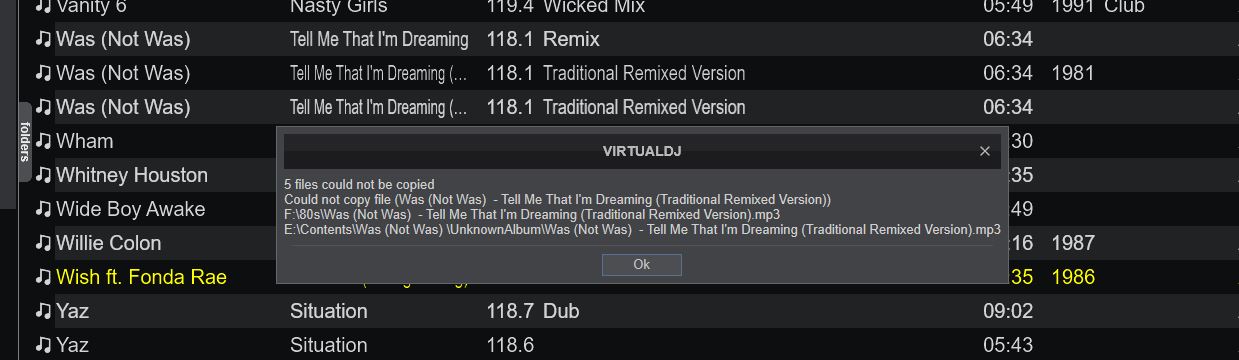
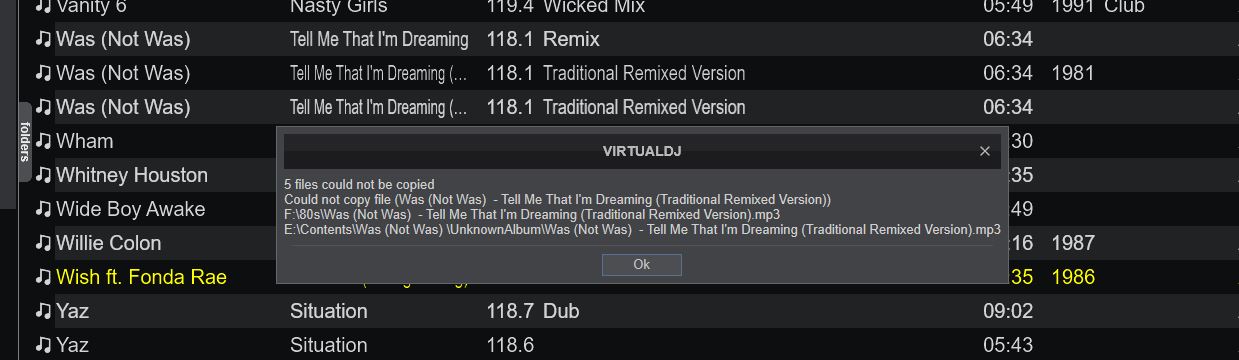
geposted Wed 02 Jun 21 @ 5:48 pm
Perhaps it's the extra space at the end of the artist name that makes the copy fail.
geposted Wed 02 Jun 21 @ 5:50 pm
OK. I'll check that. But you can see that it does get copied.
geposted Wed 02 Jun 21 @ 6:10 pm
Created a couple of more playlists. Message on the last playlist I created reads "19 files not copied" but they have been copied. The last playlist I created shows 552 files and the folder I copied from shows 553. Any ideas? Could my db have entries but no files related to them?
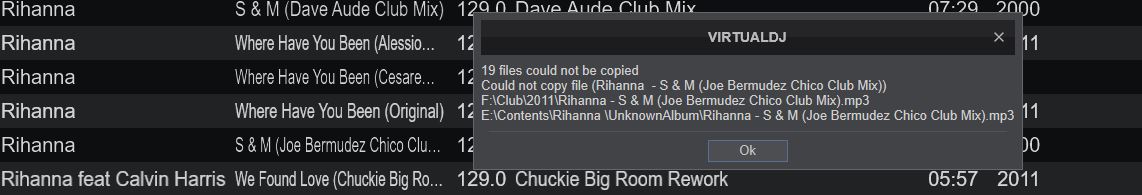
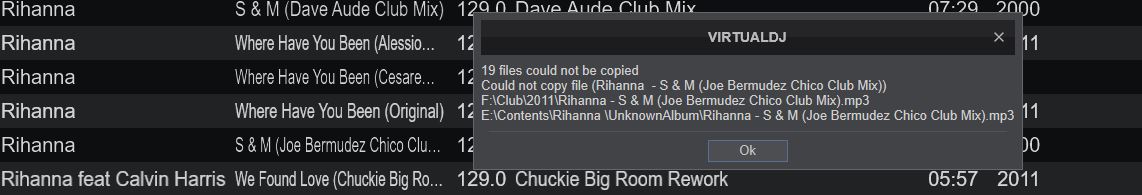
geposted Wed 02 Jun 21 @ 7:42 pm
Same case.
Your Artist field contains a blank space at the end.
A folder or filename cannot have blank spaces at the end.
According to Pioneer CDJ standards, media files are stored in the CONTENTS\Artist\Album\Title format
This means that VirtualDJ tries to create the "Contents\Rihanna \" folder, but the OS instead creates "Contents\Rihanna\" directory.
When VirtualDJ tries to verify that the file was copied, it fails because of the extra space at the end.
Anyway, I guess with some sanitizing this can be fixed.
But apart of that, having empty spaces at the end of fields on your database (or/and tags) is not a good thing and you should fix that anyway.
Technically speaking, this can result on strange filter results.
For instance you try to list all artists inside a folder and you get "Rihanna" to appear twice, which doesn't make sense. But technically it's correct since it's reading "Rihanna" and "Rihanna " (with a space at the end)
Your Artist field contains a blank space at the end.
A folder or filename cannot have blank spaces at the end.
According to Pioneer CDJ standards, media files are stored in the CONTENTS\Artist\Album\Title format
This means that VirtualDJ tries to create the "Contents\Rihanna \" folder, but the OS instead creates "Contents\Rihanna\" directory.
When VirtualDJ tries to verify that the file was copied, it fails because of the extra space at the end.
Anyway, I guess with some sanitizing this can be fixed.
But apart of that, having empty spaces at the end of fields on your database (or/and tags) is not a good thing and you should fix that anyway.
Technically speaking, this can result on strange filter results.
For instance you try to list all artists inside a folder and you get "Rihanna" to appear twice, which doesn't make sense. But technically it's correct since it's reading "Rihanna" and "Rihanna " (with a space at the end)
geposted Wed 02 Jun 21 @ 7:58 pm
That makes sense. I did not want to use RB for anything anymore. Thanks for all your help and patience.
geposted Wed 02 Jun 21 @ 9:13 pm







