I have a gig tomorrow and am experiencing weird random lags once every 30min when playing songs. The áudio stutters for 2seconds as if i were dragging The jogwheel backwards while The deck is playing. Ive tried dpcmon (everything seems fine), changing latencies to higher values in my controller's asio config and virtual dj config as well (currently ranking 1024) I'm really panicking and feeling desperate because i really cant fix this issue no matter what i do.
I recently upgraded my laptop to an acer nitro 5, with ryzen4800h and gtx 1650ti, 8gb ram. I also upgraded to virtual dj 2020, and am using the latest non early Access build. Everything runs like a charm aside from these stutters. My controller is a pioneer ddjrb, and i usually use an hércules starlight alongside her for some extra buttons/knobs, but all áudio comes from The ddjrb.
Ive never had this problem whem vdj was before 2020 version, and my other laptop sucked real bad (pentium 4, 4gb ram).
PLEASE HELP, i'm totally desperate!
I recently upgraded my laptop to an acer nitro 5, with ryzen4800h and gtx 1650ti, 8gb ram. I also upgraded to virtual dj 2020, and am using the latest non early Access build. Everything runs like a charm aside from these stutters. My controller is a pioneer ddjrb, and i usually use an hércules starlight alongside her for some extra buttons/knobs, but all áudio comes from The ddjrb.
Ive never had this problem whem vdj was before 2020 version, and my other laptop sucked real bad (pentium 4, 4gb ram).
PLEASE HELP, i'm totally desperate!
geposted Fri 08 Oct 21 @ 4:02 am
https://www.resplendence.com/latencymon
A new machine nearly always needs massaging to be a steady RTA device. Look for bloatware, look for bad drivers. Too often I see users upgrade hardware & software at the same time and for some reason, any issues it's always assumed to be the software at fault, most often it isn't.
A new machine nearly always needs massaging to be a steady RTA device. Look for bloatware, look for bad drivers. Too often I see users upgrade hardware & software at the same time and for some reason, any issues it's always assumed to be the software at fault, most often it isn't.
geposted Fri 08 Oct 21 @ 4:20 am
Hello, just ran bloatware removal tool and ran the latency test. Any suggestions of necessary actions regarding the test results below? I don't understand everything pretty well... Results below:
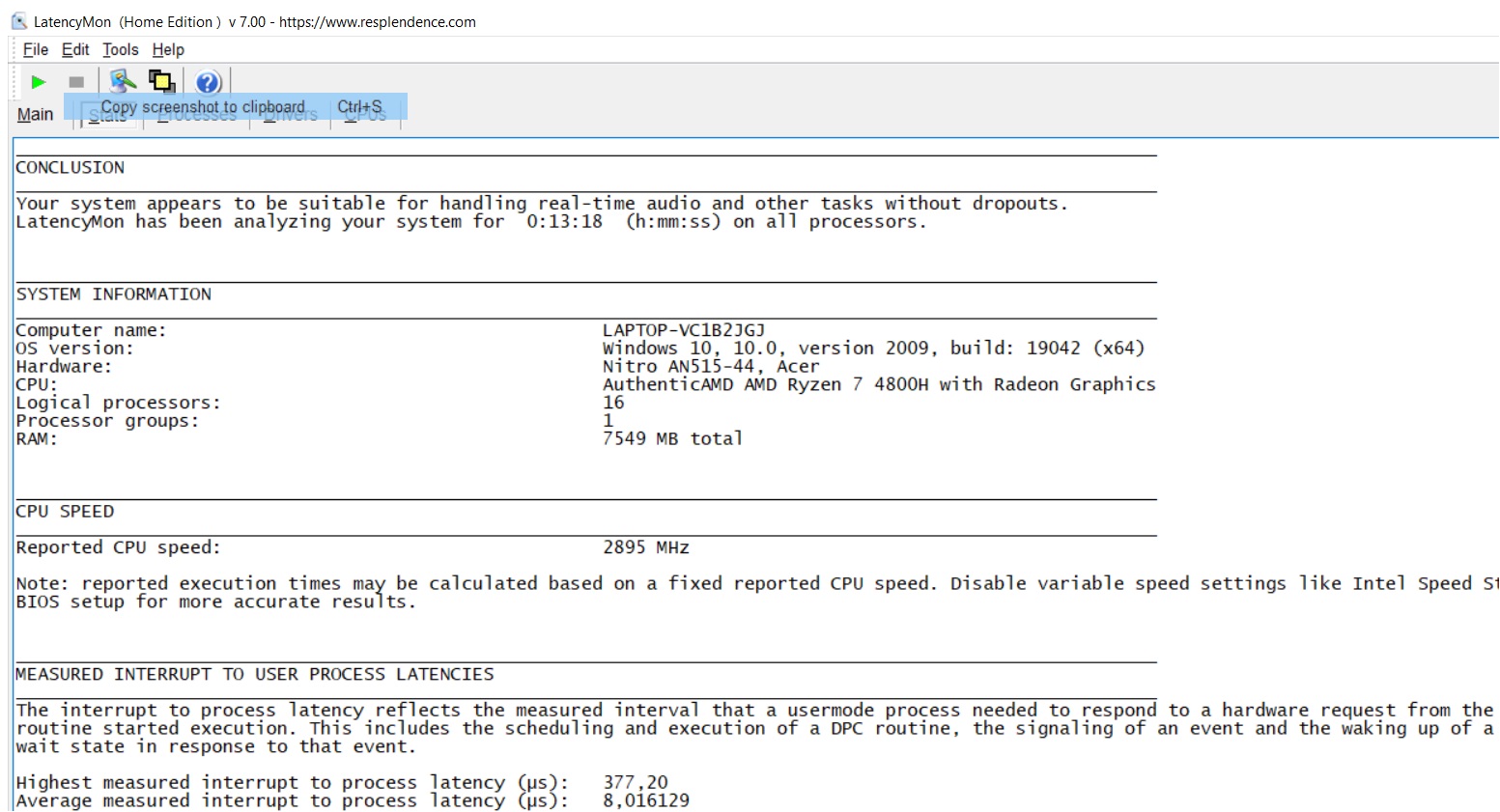
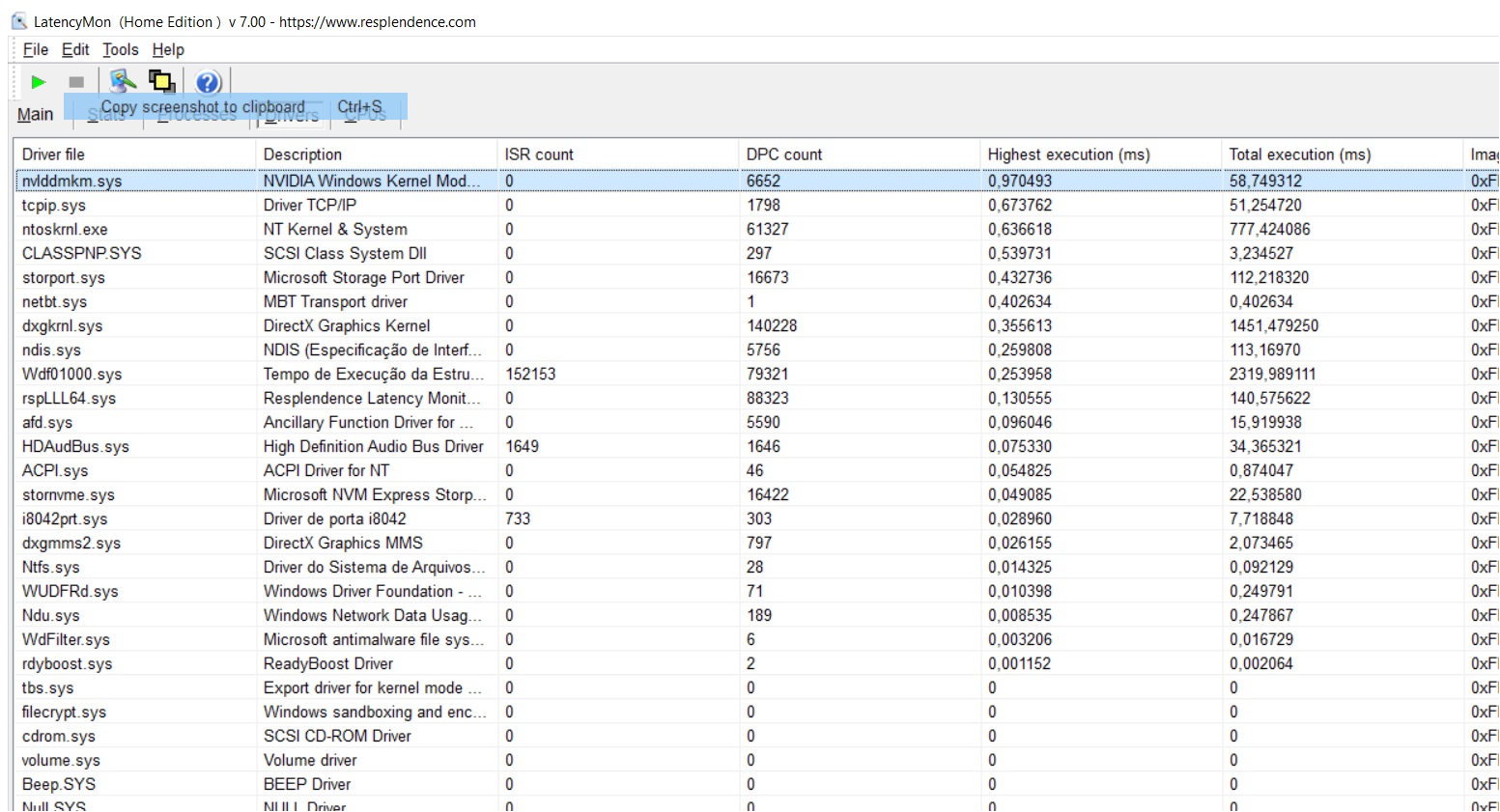
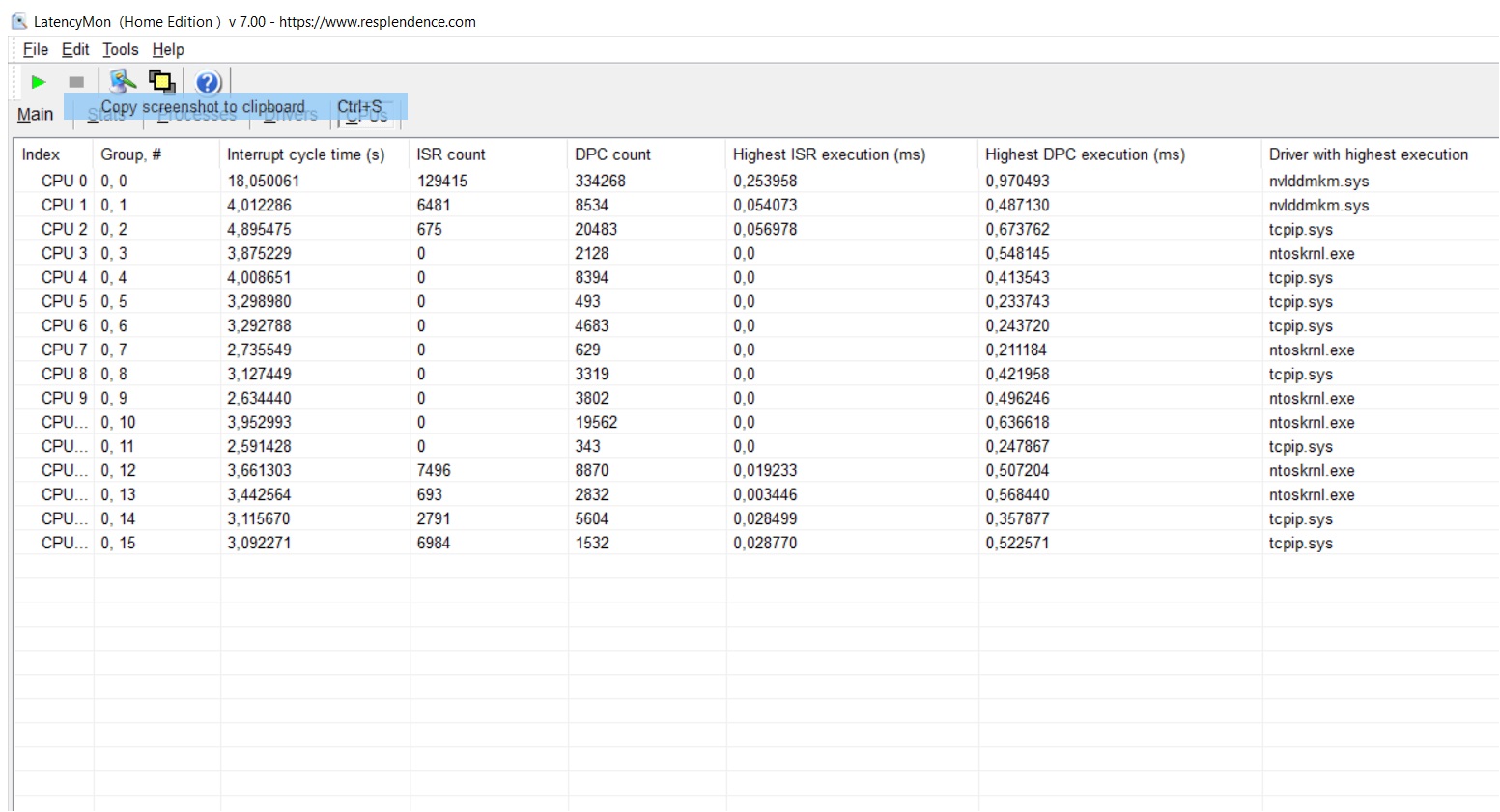
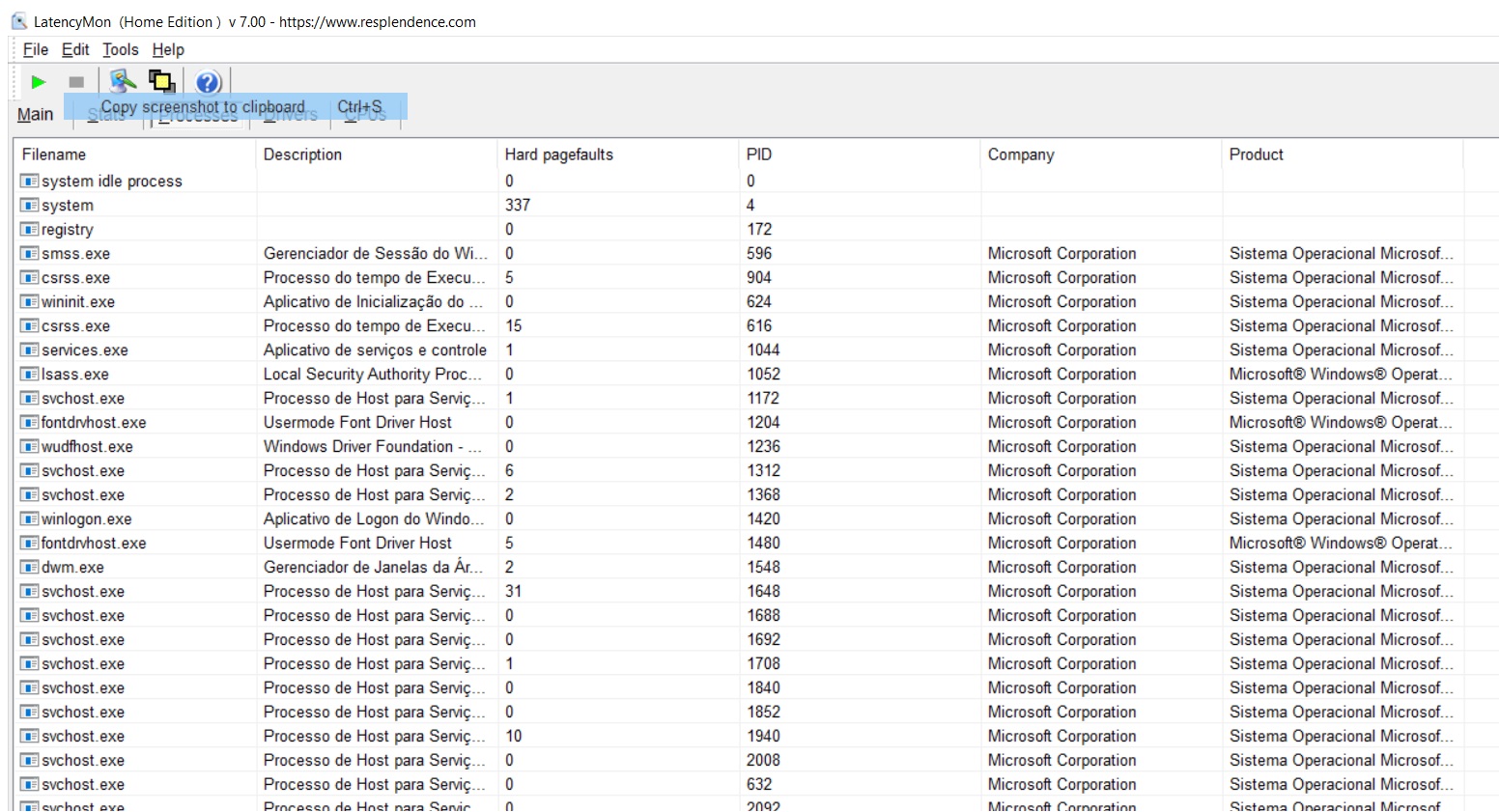
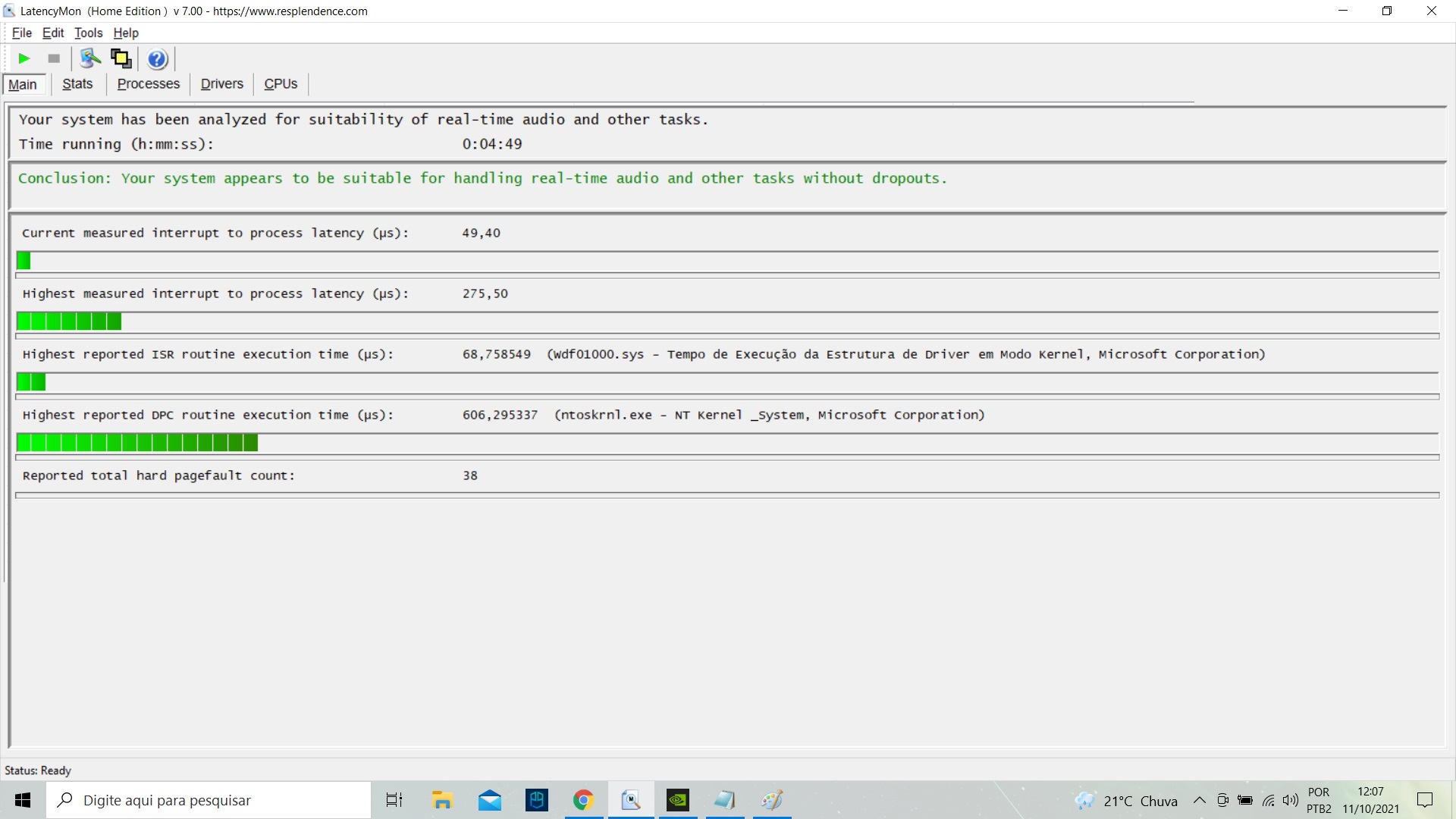
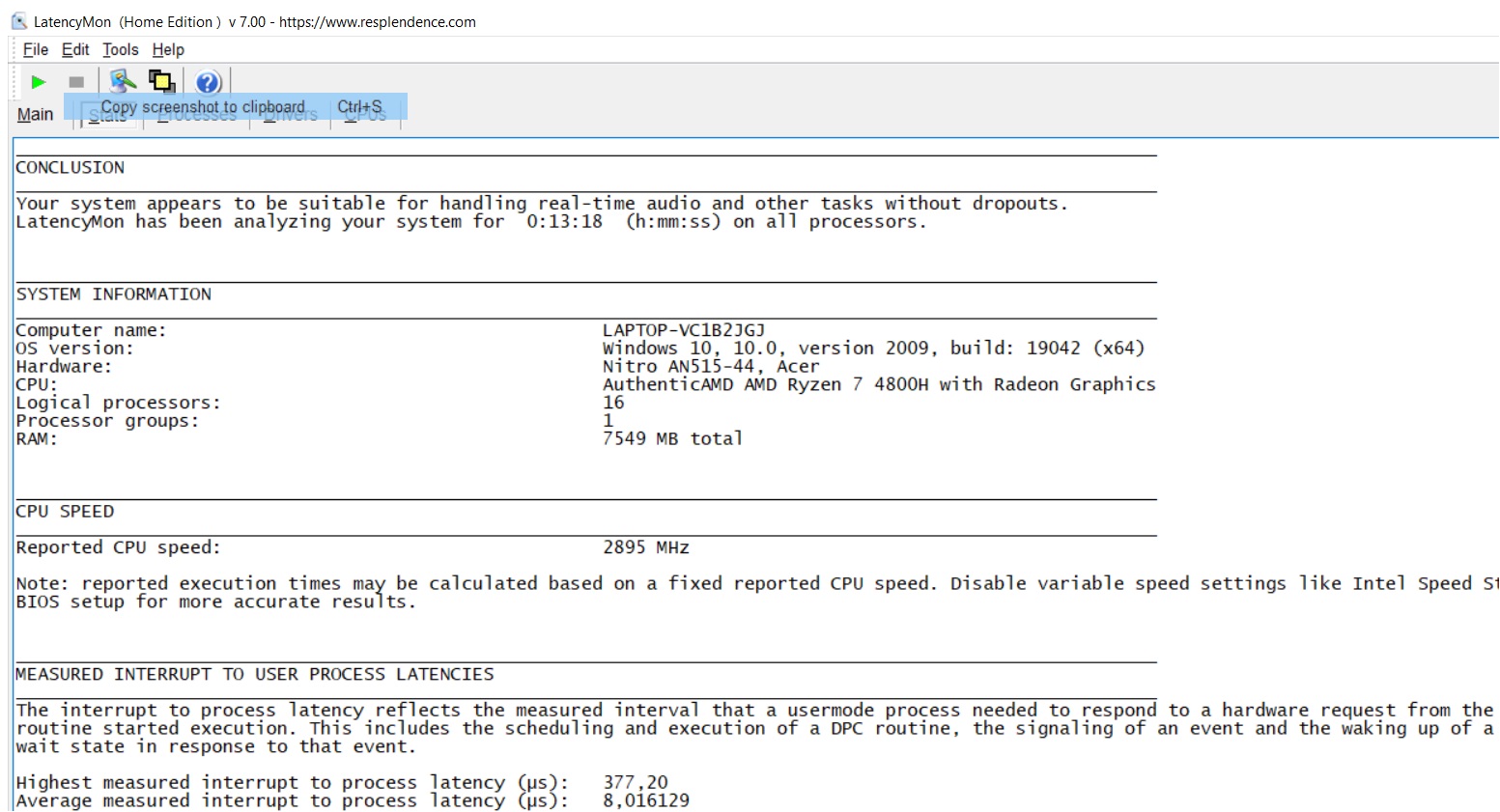
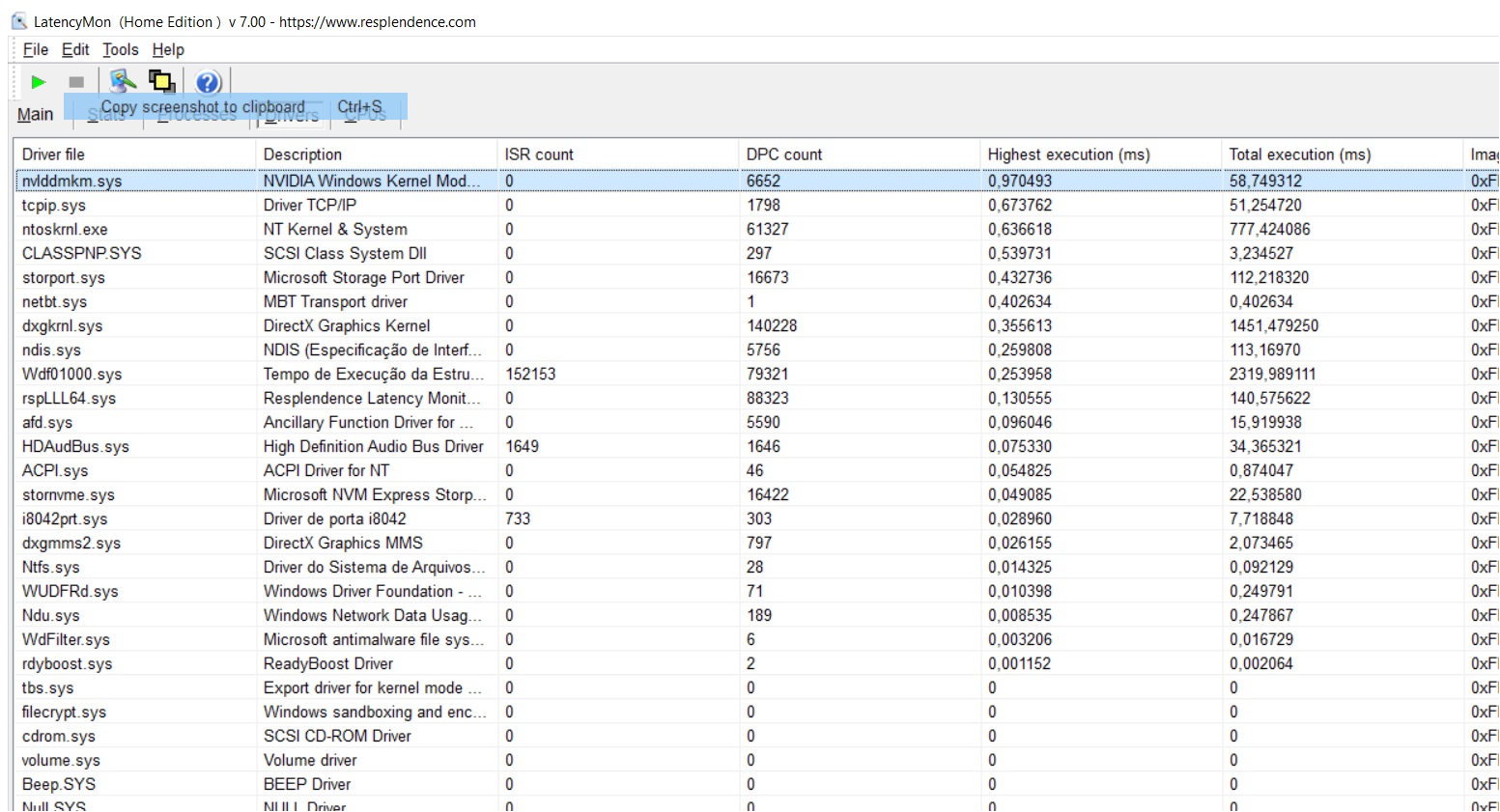
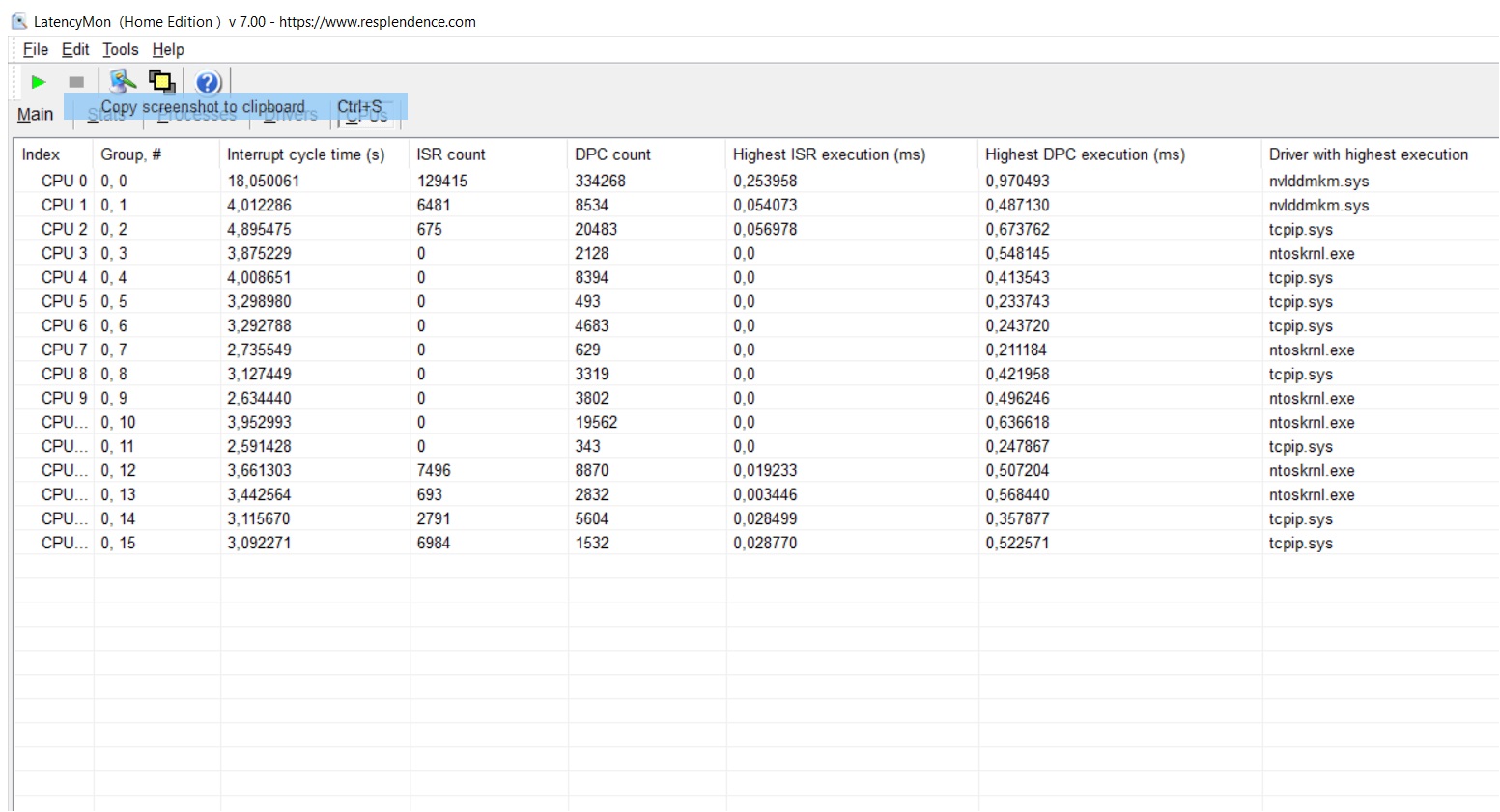
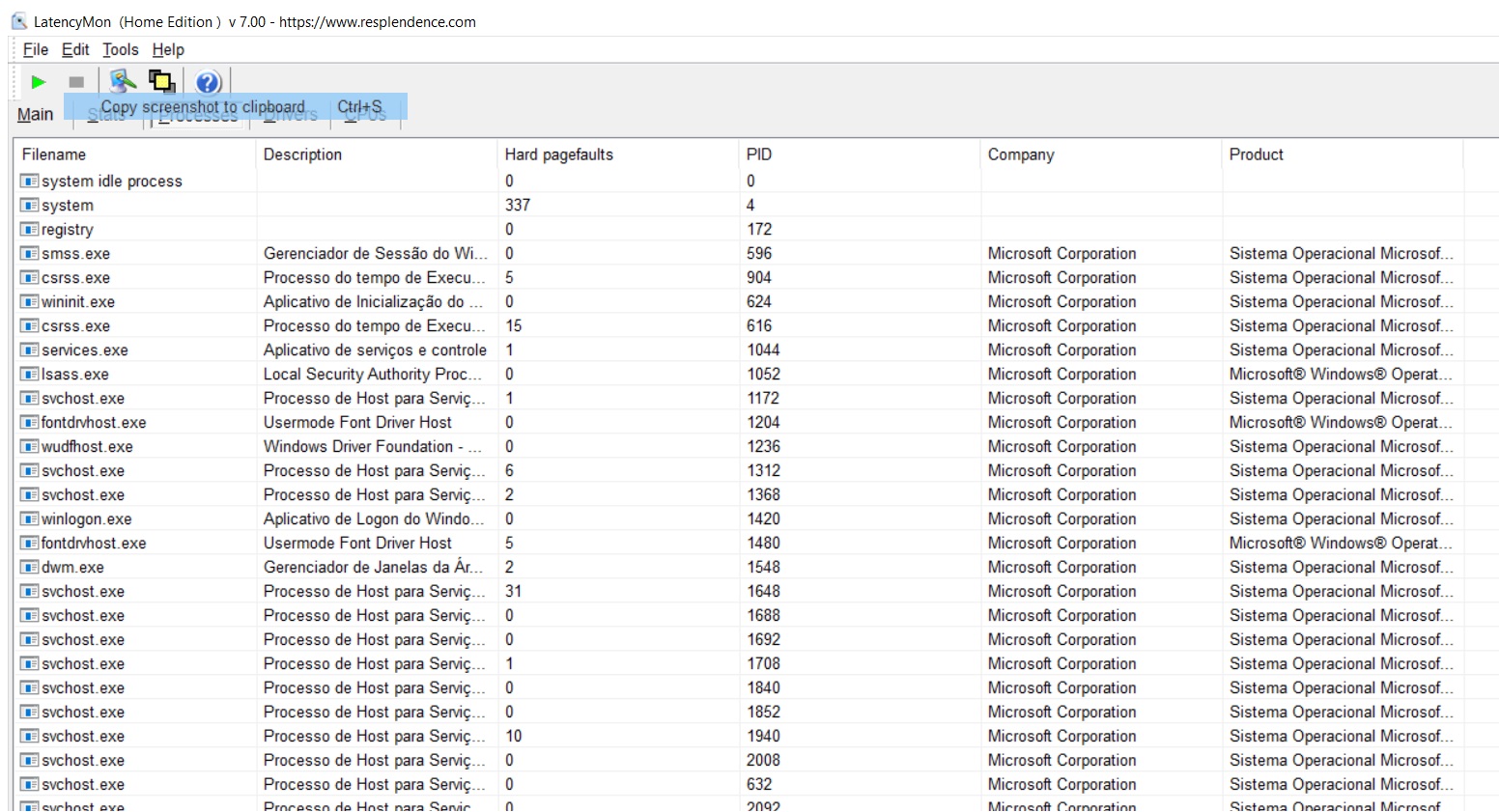
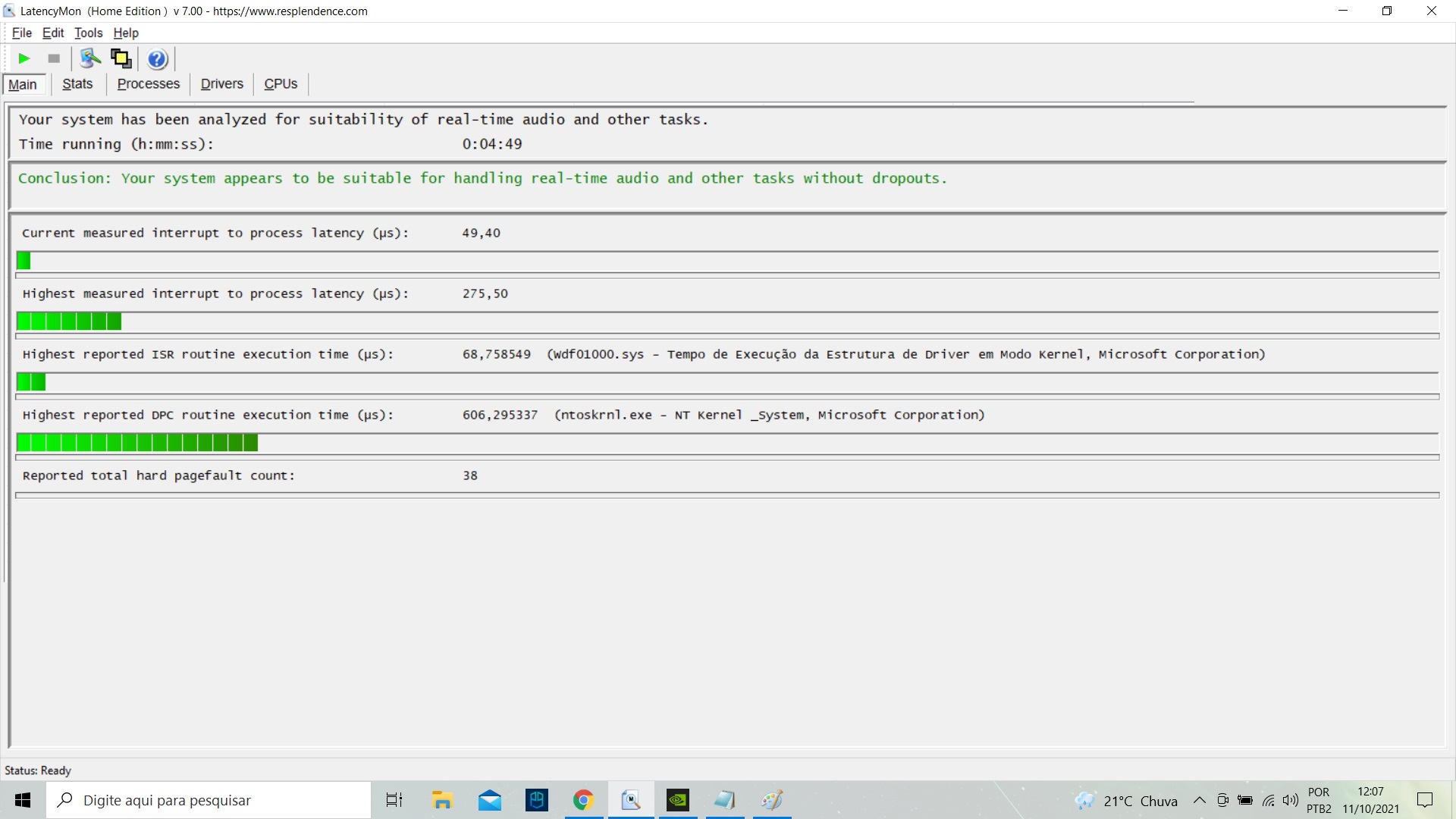
geposted Mon 11 Oct 21 @ 3:01 pm
those results look good,
run vdj with latencymon in the background, see what it pulls.
Windows 10 appears to be on an old build.
Have a check on HW drivers updates, especially gfx card
run vdj with latencymon in the background, see what it pulls.
Windows 10 appears to be on an old build.
Have a check on HW drivers updates, especially gfx card
geposted Mon 11 Oct 21 @ 3:16 pm
Had exactly that issue on a dell laptop which had been using for ages with no issues. It turned out to be a completely unconnected issue with a Dell support assist program. Removed that program and issue disappeared, so definately look at removing everything that you don't need, consider a dual boot option, as windows will allow you to install multiple versions on same machine, without needing additional windows licenses, on one of the boot option have just a clean install of windows, necessary drivers and virtual dj. That way you should avoid the bloatware that manufactures love to put on machines
geposted Sat 16 Oct 21 @ 2:15 pm
Hello,
After days of exhaustive testing I managed to find small hints to what might be causing the stutters. It seems to be related to something called wdf01000.sys. By the love of God, i beg for you guys' help. I'm getting depressed over this issue already and it would REALLY mean a lot to being able to fix it. Please find the screenshots below and suggest me what the hell can I do to get better rid of this plague in my life:
Side note: I have already done the following procedures and none worked so far: fully reinstalled windows from scratch (clean install); fully updated all drivers (yeah, ALL of them); checked if bios is updated (it is the most updated version), increased latencies both in VDJ and on my controller ASIO driver; removed all bloatware; uninstalled all acer related programs; set GPU usage to high power in VDJ settings, changed pc battery plan to high performance.
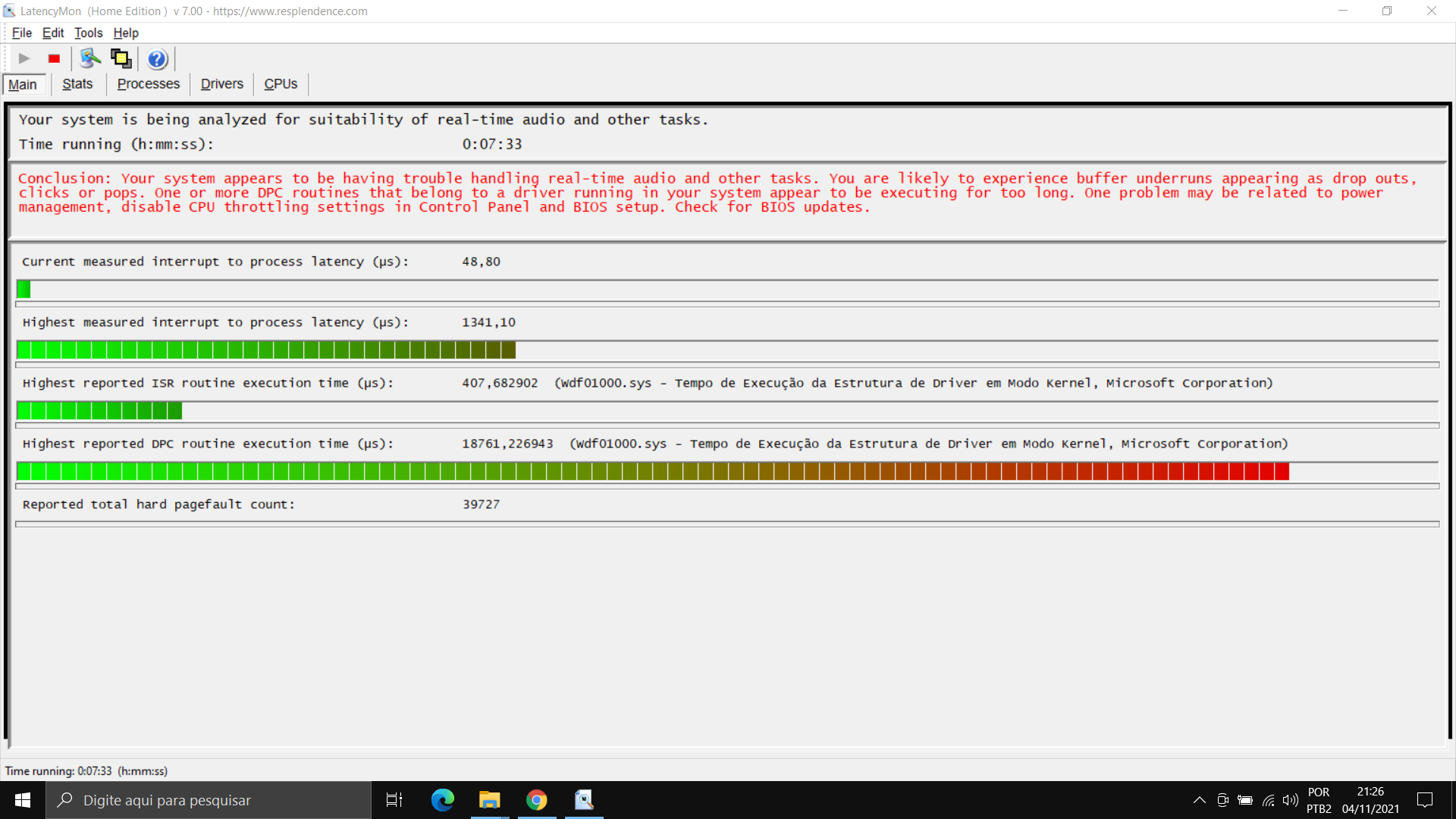
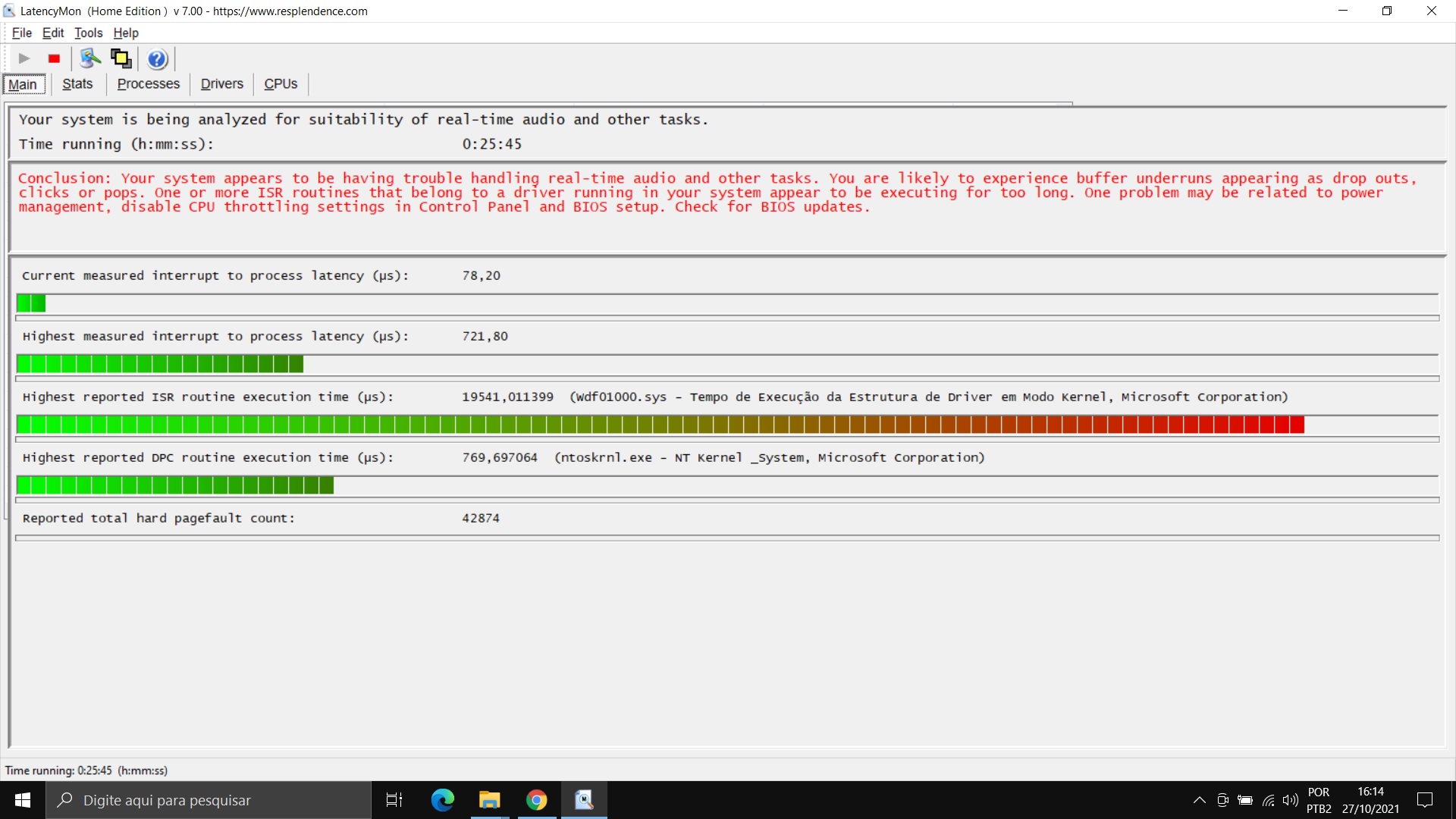
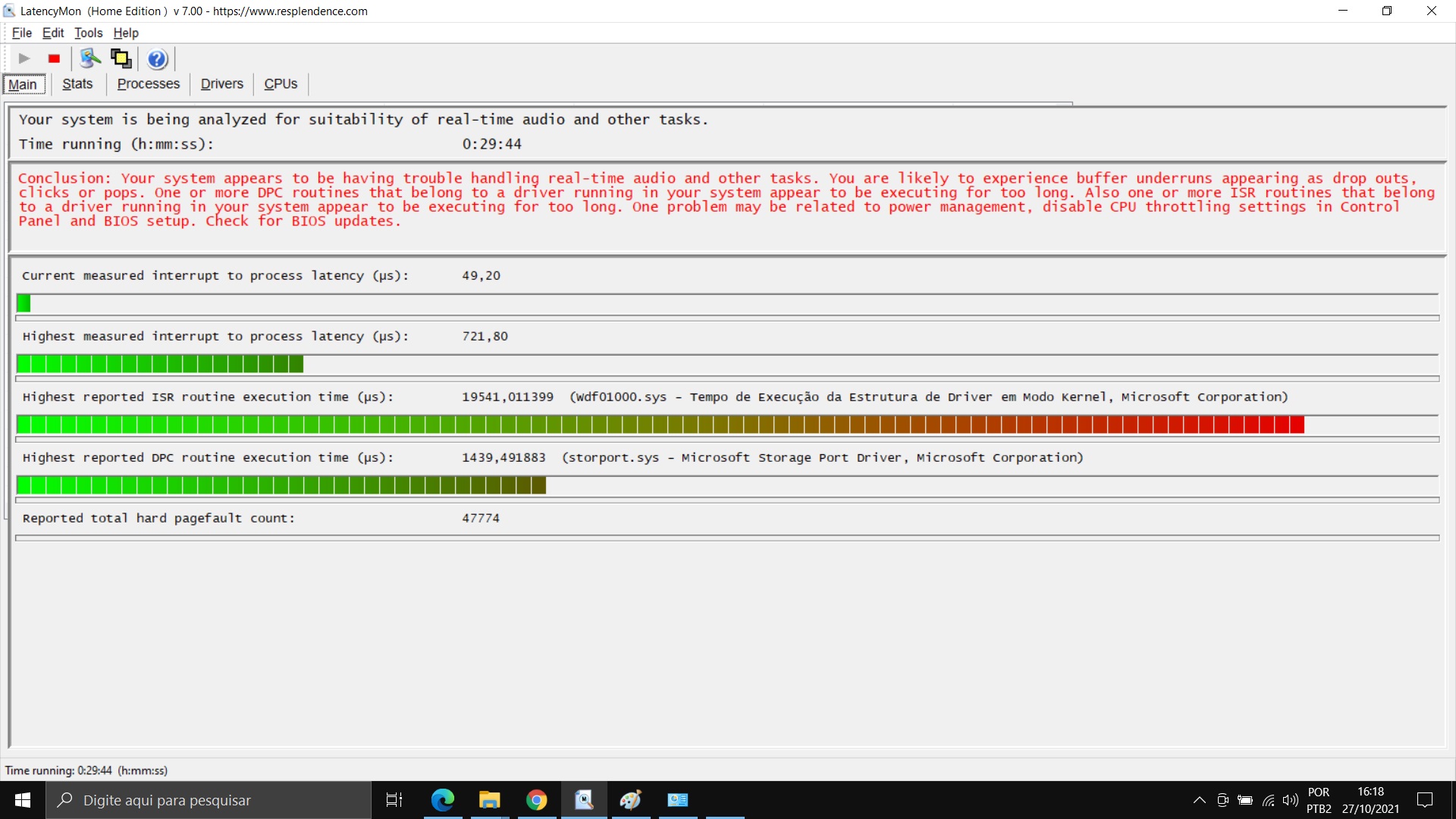
Please, kindly help me!
After days of exhaustive testing I managed to find small hints to what might be causing the stutters. It seems to be related to something called wdf01000.sys. By the love of God, i beg for you guys' help. I'm getting depressed over this issue already and it would REALLY mean a lot to being able to fix it. Please find the screenshots below and suggest me what the hell can I do to get better rid of this plague in my life:
Side note: I have already done the following procedures and none worked so far: fully reinstalled windows from scratch (clean install); fully updated all drivers (yeah, ALL of them); checked if bios is updated (it is the most updated version), increased latencies both in VDJ and on my controller ASIO driver; removed all bloatware; uninstalled all acer related programs; set GPU usage to high power in VDJ settings, changed pc battery plan to high performance.
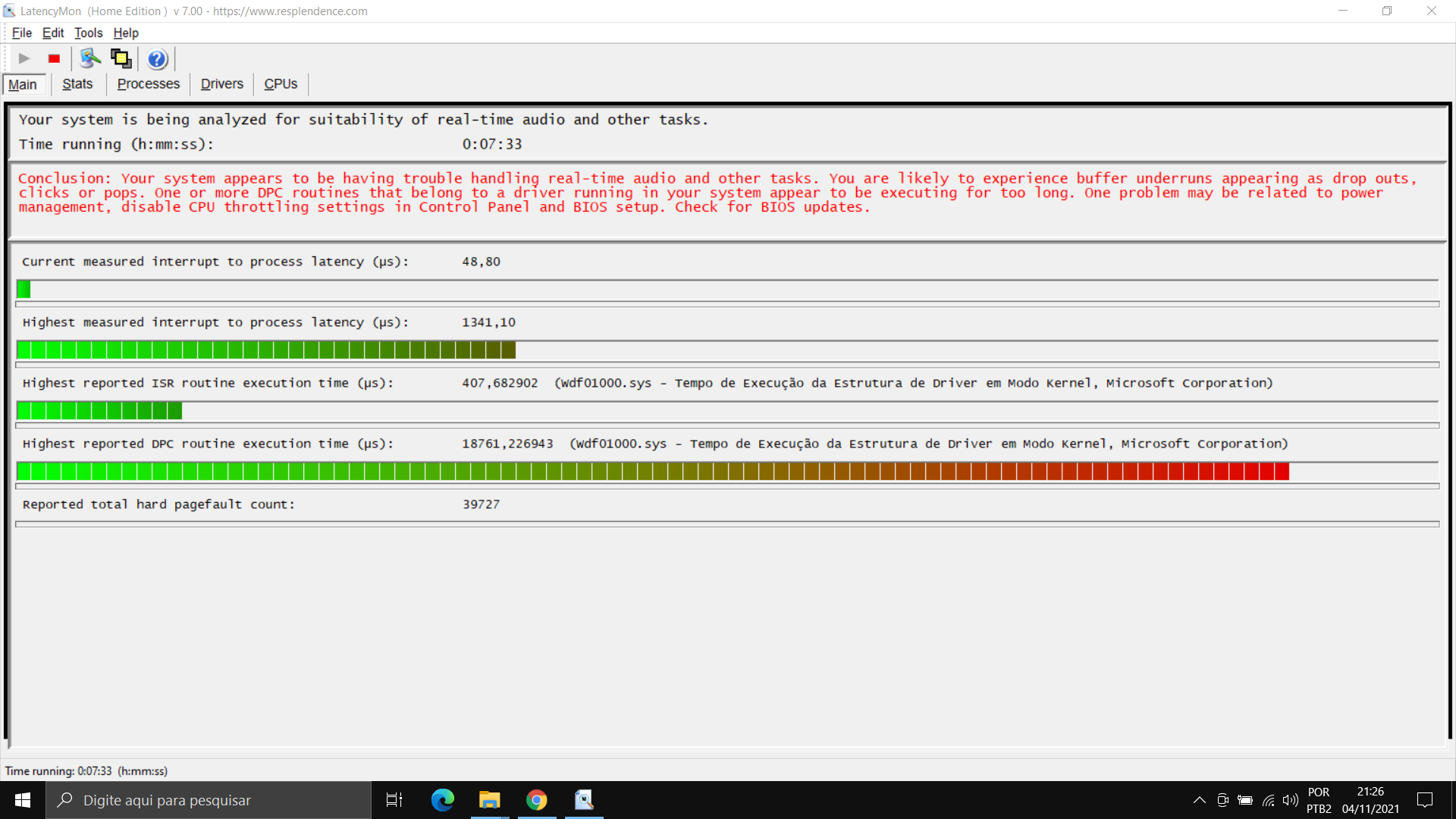
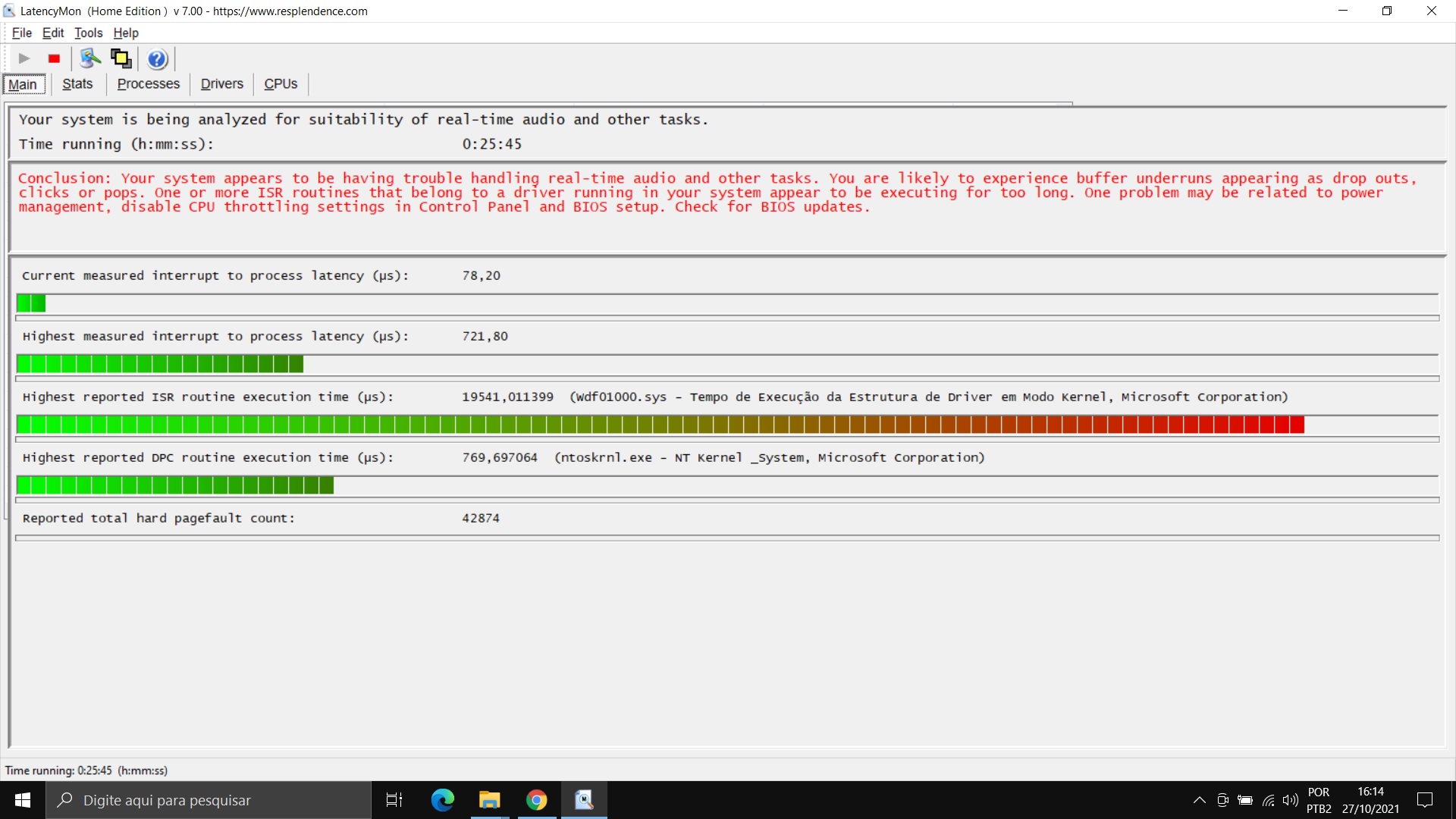
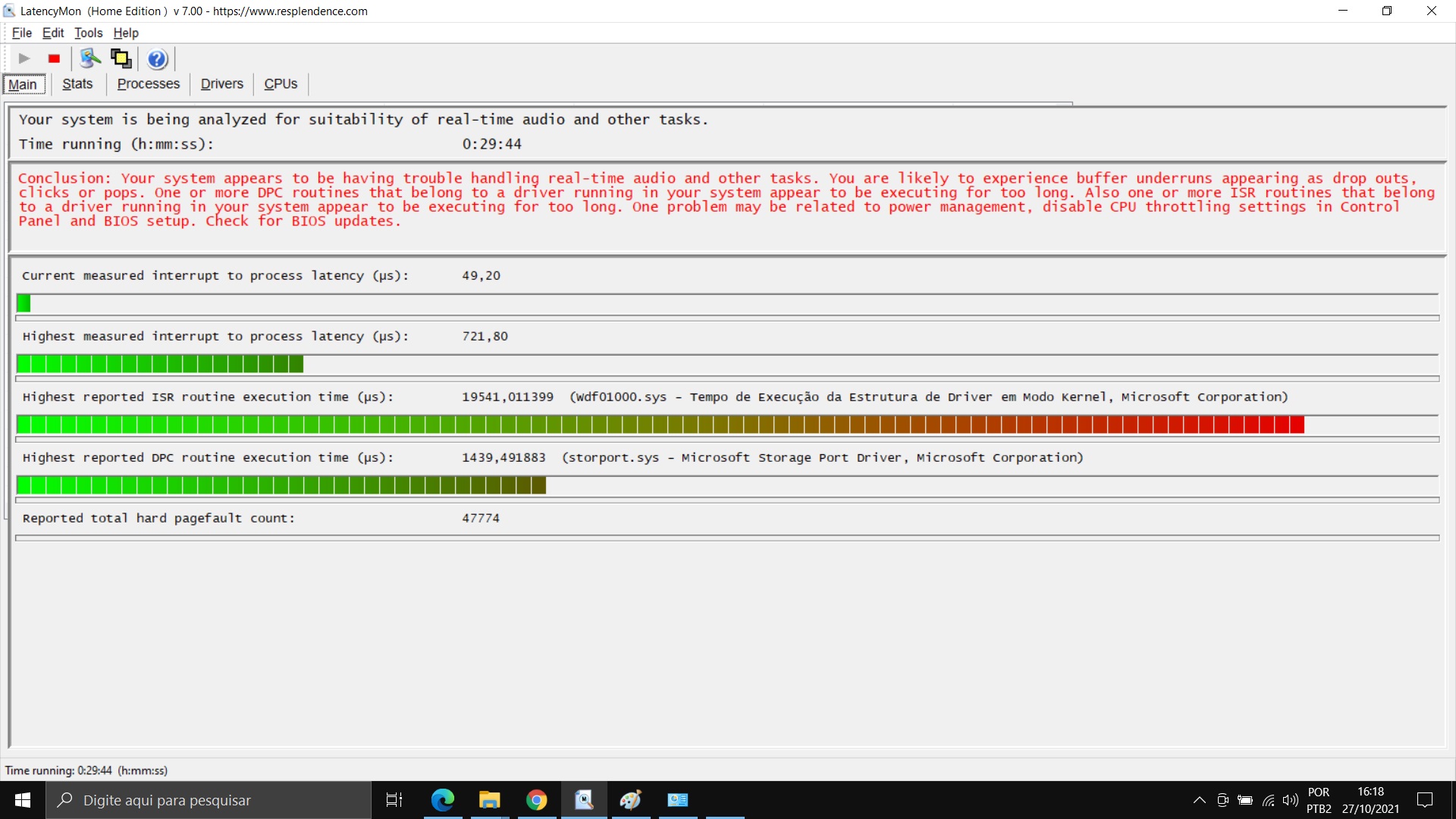
Please, kindly help me!
geposted Fri 05 Nov 21 @ 1:00 am
Update all your computer drivers from the manufacturer website
fully update windows
uninstall everything that is not essential to your computers operation
also you can try disabling WiFi and Bluetooth devices to see if that makes a difference
test again :-)
fully update windows
uninstall everything that is not essential to your computers operation
also you can try disabling WiFi and Bluetooth devices to see if that makes a difference
test again :-)
geposted Fri 05 Nov 21 @ 11:55 am
wickedmix wrote :
...
Bro, i have already done all those procedures. Plus, the testing is extremely hard since the issue occurs randomly. Sometimes it takes 3+ hours to get it to happen once. I really don't think those things you just pointed out are the issue here, but I will try my best to test these all over again and tell you the results. I will now test it disabling all network drivers.
Is there someone who can point me an effective way to address those latency drops with the wdf0100.sys i mentioned above? It definetely is something that regards a driver. But how the hell i'm supposed to pinpoint which one is at fault if all of them are already updated??
geposted Fri 05 Nov 21 @ 7:53 pm
wfd01000.sys is a driver interface from Microsoft, it is not part of a specific driver, so it does not directly point to the actual driver or program that caused the latency spikes.
For Dell that seems mostly related to the Dell Support Assistent program, but for other brands it might be something different.
Network drivers have been known in the past to cause this too (although usually doesn't seem to be an issue anymore), which is why the suggestion was made to try with wifi disabled.
You could try google with wfd01000.sys along with your computer's brand/type and 'latency' to see if other people might have identified the specific cause.
For Dell that seems mostly related to the Dell Support Assistent program, but for other brands it might be something different.
Network drivers have been known in the past to cause this too (although usually doesn't seem to be an issue anymore), which is why the suggestion was made to try with wifi disabled.
You could try google with wfd01000.sys along with your computer's brand/type and 'latency' to see if other people might have identified the specific cause.
geposted Sat 06 Nov 21 @ 6:56 am
HB Zouk wrote :
how the hell i'm supposed to pinpoint which one is at fault if all of them are already updated??
how the hell i'm supposed to pinpoint which one is at fault if all of them are already updated??
OK you say you updated "all the drivers" but we cannot see which drivers you're installing. Only you know what software you're putting on the machine, and what external devices you have which require drivers.
Ideally the computer needs to be as naked as possible. Only the OS and VirtualDJ.
geposted Sat 06 Nov 21 @ 3:04 pm
Yes, by "all the drivers" I mean all provided from the laptop manufacturer. As a reference to what i have installed, you can check out this as reference:
https://www.acer.com/ac/en/US/content/support-product/8365?b=1
This amouts to a total of 22 drivers, and you can check out everything i have installed on the page i linked above. Also, windows 10 seems to install some drivers as it updates, so that might be in the batch of drivers as well.
According to your idea, maybe a clean install of windows 10, without any updates, would do the trick? I'm accepting any suggestions by now...What worries me is that the computer is nearly naked already, so I don't have many other things I can remove :(
https://www.acer.com/ac/en/US/content/support-product/8365?b=1
This amouts to a total of 22 drivers, and you can check out everything i have installed on the page i linked above. Also, windows 10 seems to install some drivers as it updates, so that might be in the batch of drivers as well.
Quote :
Ideally the computer needs to be as naked as possible. Only the OS and VirtualDJ.
According to your idea, maybe a clean install of windows 10, without any updates, would do the trick? I'm accepting any suggestions by now...What worries me is that the computer is nearly naked already, so I don't have many other things I can remove :(
geposted Sat 06 Nov 21 @ 3:32 pm
I see that there are some "utility" drivers on that list, which are probably not essential to the operation of the computer. If you've installed everything on the list, then maybe one or more of those extra utilities is causing the problem.
Some of the others may not be required either. The Windows OS itself should install enough to get the computer operational. Only if you find something essential isn't working, should you need to install a driver from that list.
Some of the others may not be required either. The Windows OS itself should install enough to get the computer operational. Only if you find something essential isn't working, should you need to install a driver from that list.
geposted Sat 06 Nov 21 @ 4:51 pm
i like to use this for updating drivers https://sdi-tool.org/download/
just make sure you tell it to set a restore point on the off chance it grabs an incorrect driver so you can roll back with system restore.
also ive seen some recommend to disable HPET in the bios.... might be worth a try if nothing changes put it back on.
just make sure you tell it to set a restore point on the off chance it grabs an incorrect driver so you can roll back with system restore.
also ive seen some recommend to disable HPET in the bios.... might be worth a try if nothing changes put it back on.
geposted Sat 06 Nov 21 @ 6:54 pm
Intermittent Audio Stuttering:
I am using the new VDJ and a new Laptop, I am fully convinced that this is something within VDJ which was overlooked by its developers, I have the same problem. I bought a new Laptop, a Lenovo IdeaPad 3 Gaming Laptop and using it with Pioneer DDJ SRT1000. I tried several things and none have worked, It seems that VDJ is calling for some extra resources at certain points during playing and there is a certain incompatibility with new Laptops and windows 11.
Virtual DJ Support needs to dig into this issue a little deeper.
They recommended a Latency setting of 512/11, I thought it worked but then the problem appeared late in a session. I bumped my RAM from 16gb up to 32gb and the problem is still there.
Maybe this has something to do with the new Stems feature, my Laptop has the recommended Graphics card...
Laptop specs...Lenovo IdeaPad 3 Gaming Laptop.
NVIDIA GeForce RTX 3050 Ti, 15.6" 120Hz FHD 300Nit, AMD Ryzen5 5600H, Wi-Fi 6, Backlit Keyboard, Type-C, Webcam Privacy Shutter, /HDMI Cable (32GB RAM | 512GB PCIe SSD).
Controller: Pioneer DDJ 1000srt.
Windows OS: Windows 11
As I said VDJ Support needs to take full ownership of this issue and really dig into it with an eventual solution.
I dont get this with Serato Pro.
I am using the new VDJ and a new Laptop, I am fully convinced that this is something within VDJ which was overlooked by its developers, I have the same problem. I bought a new Laptop, a Lenovo IdeaPad 3 Gaming Laptop and using it with Pioneer DDJ SRT1000. I tried several things and none have worked, It seems that VDJ is calling for some extra resources at certain points during playing and there is a certain incompatibility with new Laptops and windows 11.
Virtual DJ Support needs to dig into this issue a little deeper.
They recommended a Latency setting of 512/11, I thought it worked but then the problem appeared late in a session. I bumped my RAM from 16gb up to 32gb and the problem is still there.
Maybe this has something to do with the new Stems feature, my Laptop has the recommended Graphics card...
Laptop specs...Lenovo IdeaPad 3 Gaming Laptop.
NVIDIA GeForce RTX 3050 Ti, 15.6" 120Hz FHD 300Nit, AMD Ryzen5 5600H, Wi-Fi 6, Backlit Keyboard, Type-C, Webcam Privacy Shutter, /HDMI Cable (32GB RAM | 512GB PCIe SSD).
Controller: Pioneer DDJ 1000srt.
Windows OS: Windows 11
As I said VDJ Support needs to take full ownership of this issue and really dig into it with an eventual solution.
I dont get this with Serato Pro.
geposted Thu 26 Jan 23 @ 6:53 pm
Did you get the issue when disabling stems?
The 3050Ti often comes with only 4GB video memory, which is not sufficient for stems 2.0 on the RTX 3000 series.
The 3050Ti often comes with only 4GB video memory, which is not sufficient for stems 2.0 on the RTX 3000 series.
geposted Thu 26 Jan 23 @ 7:21 pm









