what determines the effect_select drop down popup location?
if I call
effect_select 1
from a custom button the pop up is located to the mouse pos
from a keyboard or HW button the pop up is located sort of on the effects area
but I have a perform, skin were the FX rack is for deck 5 and deck 5 fx controls all other decks [1-4] fx
deck 5 effect_select n
has the pop up appear by mouse pos, I'm not a fan, I'd rather it had a fixed location.
can that be done?
if I call
effect_select 1
from a custom button the pop up is located to the mouse pos
from a keyboard or HW button the pop up is located sort of on the effects area
but I have a perform, skin were the FX rack is for deck 5 and deck 5 fx controls all other decks [1-4] fx
deck 5 effect_select n
has the pop up appear by mouse pos, I'm not a fan, I'd rather it had a fixed location.
can that be done?
geposted Mon 29 Nov 21 @ 1:22 pm
It is indeed only for the first 4 decks that the position of the effect drop-down is used when calling effect_select.
Can increase that.
Can increase that.
geposted Mon 29 Nov 21 @ 2:59 pm
thanks, but a question remains, picture case; rack is only deck 5 [not intended to ever load to deck 5] all other decks fx follow, decks effect on/off determined by both state of deck 5 fx && if "send" buttons in centre of rack are on/off
where would the pop up appear after your tweaks?
over called slot on the rack would be ok, ideally it would be the centre section of the rack if I could specify.
ultimately decks 1 & 2 wouldn't have a visible fx panel [as the info is on the rack] and popup over rack slot 1 could cover what's going on on slot 2
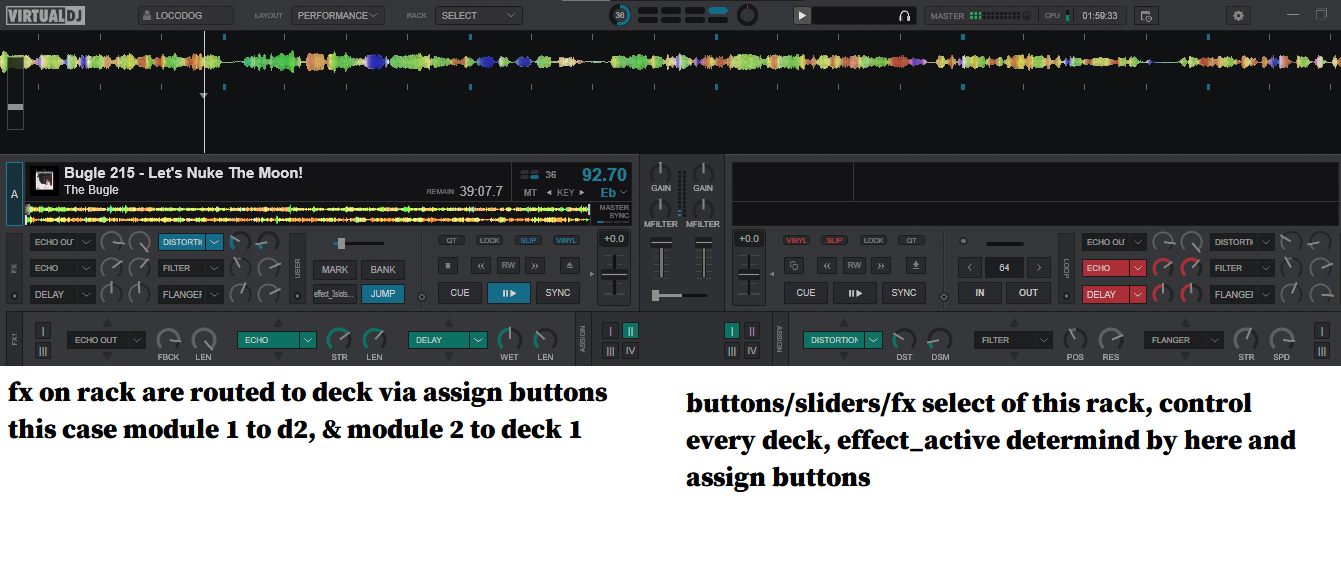
where would the pop up appear after your tweaks?
over called slot on the rack would be ok, ideally it would be the centre section of the rack if I could specify.
ultimately decks 1 & 2 wouldn't have a visible fx panel [as the info is on the rack] and popup over rack slot 1 could cover what's going on on slot 2
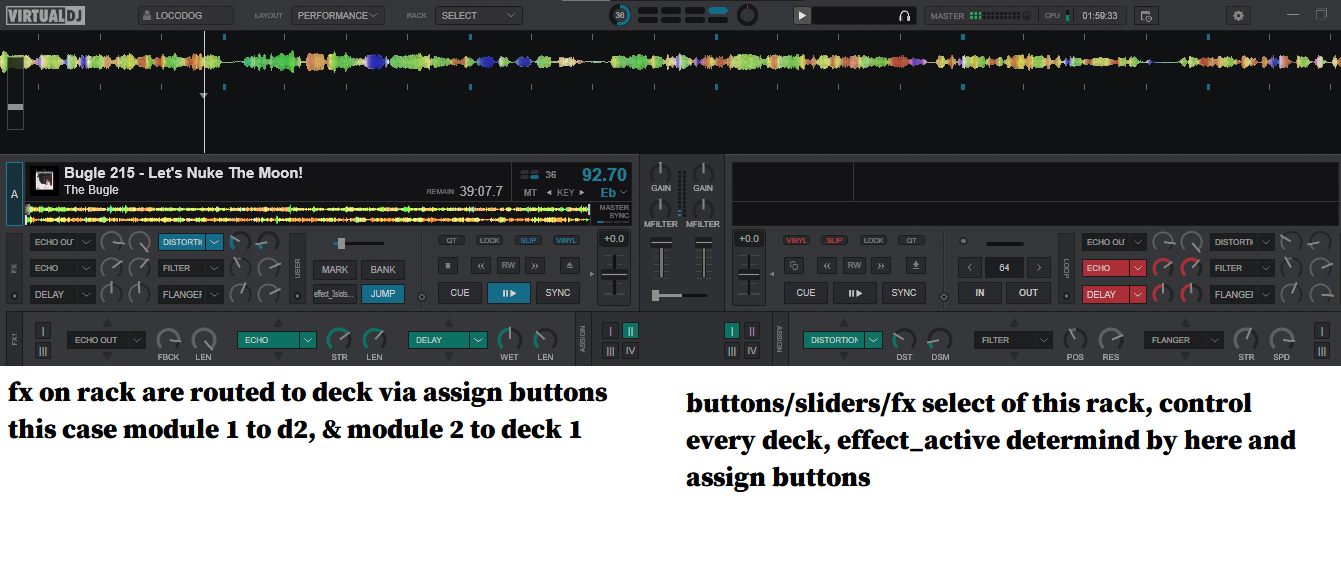
geposted Mon 29 Nov 21 @ 3:46 pm
The position would be that of the first button mapped as effect_select on the skin for the relevant deck.
geposted Mon 29 Nov 21 @ 5:59 pm
thanks for that info, with a pixel sized button I think I'll get the result I want.
geposted Mon 29 Nov 21 @ 7:21 pm






