I was using a DJM NSX and just upgraded to the NSX2. Now the left deck in virtual DJ assigns a "mute" label and no sound is heard when played.
We run two PCs, one goes to an external sound card and then uses the line input for two channels, the other is USB in.
If I switch all the channels the mixer to the USB input being used it will unmute the one deck. However, if the setup is left as is (two line inputs and a USB input)(Channel 1 = line 2 = line 3 = USB 4 = USB) it mutes one of the decks in virtual DJ.
The setup is identical to how I had it set up with the DJM900 NXS both on the mixer and the audio assignment within virtual DJ.
We run two PCs, one goes to an external sound card and then uses the line input for two channels, the other is USB in.
If I switch all the channels the mixer to the USB input being used it will unmute the one deck. However, if the setup is left as is (two line inputs and a USB input)(Channel 1 = line 2 = line 3 = USB 4 = USB) it mutes one of the decks in virtual DJ.
The setup is identical to how I had it set up with the DJM900 NXS both on the mixer and the audio assignment within virtual DJ.
geposted Wed 04 May 22 @ 10:28 pm
The default deck order for VirtualDJ using the DJM-900NXS2 is 3124
So, you should use "Line in, USB, USB, Line in"
If you want to use other order you should change the mixer order setting in VirtualDJ
If you set 1234 for example instead of 3124 you should be able to use "USB, USB, Line in, Line in"
Finally if you want to use "USB, Line in, Line in, USB" or "Line in, Line in, USB, USB" you should set the appropriate order (3124 or 1234) but switch VirtualDJ to use decks 3 & 4
So, you should use "Line in, USB, USB, Line in"
If you want to use other order you should change the mixer order setting in VirtualDJ
If you set 1234 for example instead of 3124 you should be able to use "USB, USB, Line in, Line in"
Finally if you want to use "USB, Line in, Line in, USB" or "Line in, Line in, USB, USB" you should set the appropriate order (3124 or 1234) but switch VirtualDJ to use decks 3 & 4
geposted Thu 05 May 22 @ 7:56 am
The order I have set is 1,2,3,4
1(line) 2(line) 3(USB) 4(USB)
I assign my virtual decks (A) to "5&6" deck (B) "7&8"
Deck A is muted unless I change channel 2 from line to USB. Then it unmutes and the sound routes to channel 3 as intended.
For deck B, it will mute if I change the selector on channel 3, even though it is only playing through channel 4.
I dont understand what is happening.
Thank you for the help
1(line) 2(line) 3(USB) 4(USB)
I assign my virtual decks (A) to "5&6" deck (B) "7&8"
Deck A is muted unless I change channel 2 from line to USB. Then it unmutes and the sound routes to channel 3 as intended.
For deck B, it will mute if I change the selector on channel 3, even though it is only playing through channel 4.
I dont understand what is happening.
Thank you for the help
geposted Fri 06 May 22 @ 2:17 am
As I said you need to set the correct mixerorder in VirtualDJ.
Open VirtualDJ settings and then click on options icon on the left.
On the top there's a search box
Type in mixerorder
Choose the 1234 option.
Close settings
Use decks 3 & 4 (C & D) on VirtualDJ to perform (since decks 1&2 are the leftmost sliders in this case that are occupied by the line inputs)
PS: It is possible to use decks A & B with this setup via the following two ways:
1) Highly recommended: Switch the channels on the mixer so that they are USB, USB, Line, Line. In other words, swap the channels used by the two systems so that VirtualDJ (computer) uses the first two channels and the other 2 are used by analog source
2) Not recommended at all: Remap the mixer and remove all "CH_INPUT_X" entries from the mapper. This will stop the decks from muting, but won't actually solve the real problem. And some things (like Load Security and Write to history) won't work properly since VirtualDJ will still use the "wrong" volume sliders info to determine which deck is on air and for how much time.
Open VirtualDJ settings and then click on options icon on the left.
On the top there's a search box
Type in mixerorder
Choose the 1234 option.
Close settings
Use decks 3 & 4 (C & D) on VirtualDJ to perform (since decks 1&2 are the leftmost sliders in this case that are occupied by the line inputs)
PS: It is possible to use decks A & B with this setup via the following two ways:
1) Highly recommended: Switch the channels on the mixer so that they are USB, USB, Line, Line. In other words, swap the channels used by the two systems so that VirtualDJ (computer) uses the first two channels and the other 2 are used by analog source
2) Not recommended at all: Remap the mixer and remove all "CH_INPUT_X" entries from the mapper. This will stop the decks from muting, but won't actually solve the real problem. And some things (like Load Security and Write to history) won't work properly since VirtualDJ will still use the "wrong" volume sliders info to determine which deck is on air and for how much time.
geposted Fri 06 May 22 @ 7:19 am
"Choose the 1234 option.
Close settings
Use decks 3 & 4 (C & D) on VirtualDJ to perform (since decks 1&2 are the leftmost sliders in this case that are occupied by the line inputs)"
This is exactly how I have it set up, both within virtual DJ and the physical mixer.
The same setup I had been running on the DJM 900NSX , now using the DJM 900 NSX2
Close settings
Use decks 3 & 4 (C & D) on VirtualDJ to perform (since decks 1&2 are the leftmost sliders in this case that are occupied by the line inputs)"
This is exactly how I have it set up, both within virtual DJ and the physical mixer.
The same setup I had been running on the DJM 900NSX , now using the DJM 900 NSX2
geposted Sat 07 May 22 @ 2:08 am
I just changed the setting within virtual DJ to assign deck A to channel 1 and Deck B to channel 4. Same issue occurs if Channel 2 is not set "USB"
I then assigned both decks to channel 4, again, same issue if channel 2 is not set to "USB"
I then assigned both decks to channel 4, again, same issue if channel 2 is not set to "USB"
geposted Sat 07 May 22 @ 2:15 am
You mentioned " Write to history) won't work properly since VirtualDJ will still use the "wrong" volume sliders info to determine which deck is on air and for how much time."
I noticed when I play through the new mixer it is not putting the song in the played history or marking it as being played regardless of which deck I use with the current set up.
When I play the song at home through headphones the history and already played marking are both functioning.
I noticed when I play through the new mixer it is not putting the song in the played history or marking it as being played regardless of which deck I use with the current set up.
When I play the song at home through headphones the history and already played marking are both functioning.
geposted Sat 07 May 22 @ 2:24 am
PhantomDeejay wrote :
As I said you need to set the correct mixerorder in VirtualDJ.
Open VirtualDJ settings and then click on options icon on the left.
On the top there's a search box
Type in mixerorder
Choose the 1234 option.
Close settings
Use decks 3 & 4 (C & D) on VirtualDJ to perform (since decks 1&2 are the leftmost sliders in this case that are occupied by the line inputs)
PS: It is possible to use decks A & B with this setup via the following two ways:
1) Highly recommended: Switch the channels on the mixer so that they are USB, USB, Line, Line. In other words, swap the channels used by the two systems so that VirtualDJ (computer) uses the first two channels and the other 2 are used by analog source
2) Not recommended at all: Remap the mixer and remove all "CH_INPUT_X" entries from the mapper. This will stop the decks from muting, but won't actually solve the real problem. And some things (like Load Security and Write to history) won't work properly since VirtualDJ will still use the "wrong" volume sliders info to determine which deck is on air and for how much time.
Open VirtualDJ settings and then click on options icon on the left.
On the top there's a search box
Type in mixerorder
Choose the 1234 option.
Close settings
Use decks 3 & 4 (C & D) on VirtualDJ to perform (since decks 1&2 are the leftmost sliders in this case that are occupied by the line inputs)
PS: It is possible to use decks A & B with this setup via the following two ways:
1) Highly recommended: Switch the channels on the mixer so that they are USB, USB, Line, Line. In other words, swap the channels used by the two systems so that VirtualDJ (computer) uses the first two channels and the other 2 are used by analog source
2) Not recommended at all: Remap the mixer and remove all "CH_INPUT_X" entries from the mapper. This will stop the decks from muting, but won't actually solve the real problem. And some things (like Load Security and Write to history) won't work properly since VirtualDJ will still use the "wrong" volume sliders info to determine which deck is on air and for how much time.
The issue must be the mapping within the mixer itself, the physical controls on every channel are controlling the USB virtual DJ assigned to 3 and 4.
Not sure how to go in internally to remap the mixer, but hopefully I can google my way through this.
geposted Sat 07 May 22 @ 6:00 am
The option is this:
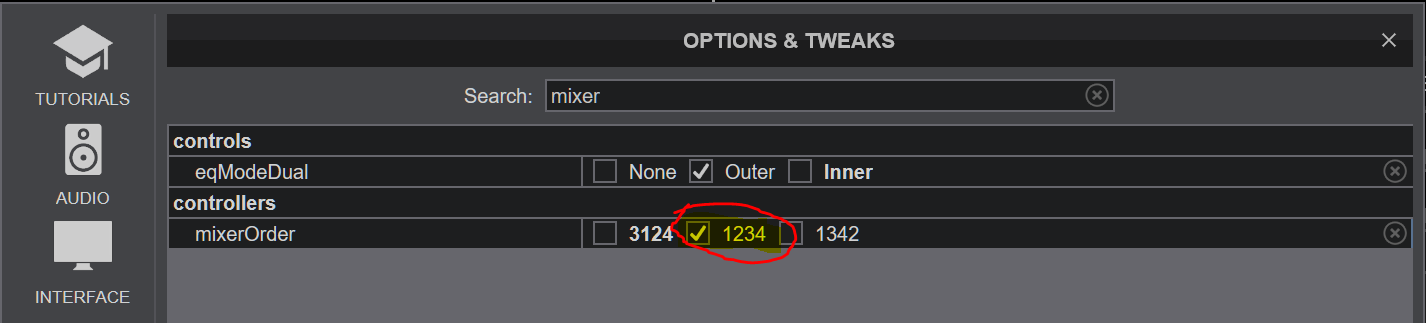
Audio Setup should be default.
Mapper assignment should also be the default (automatic)
Do you use these settings ?
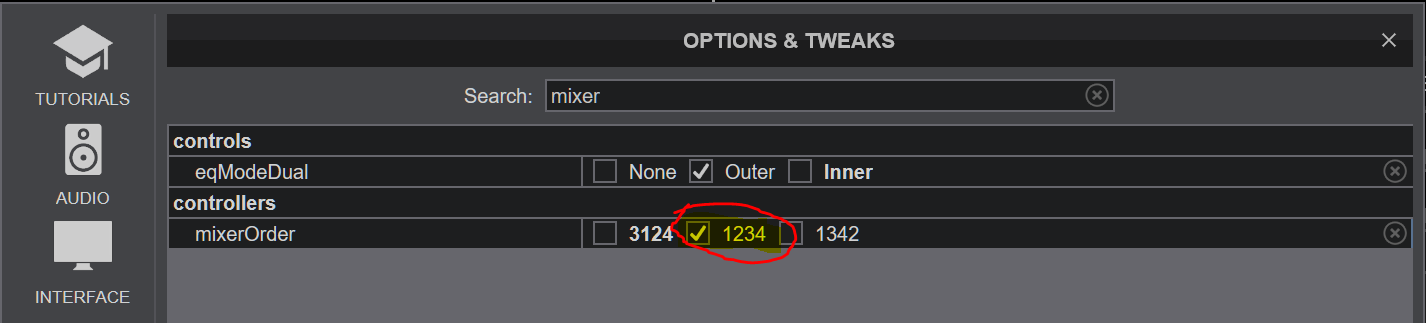
Audio Setup should be default.
Mapper assignment should also be the default (automatic)
Do you use these settings ?
geposted Sun 08 May 22 @ 6:07 pm






