It looks like my thread was deleted so I will repost as no solution has been found.
Deck "A" mutes itself, never had this problem with the DJM900 NSX. I will include pictures of the different settings I have used. Unless all channels are set to "USB" one of the decks mutes.

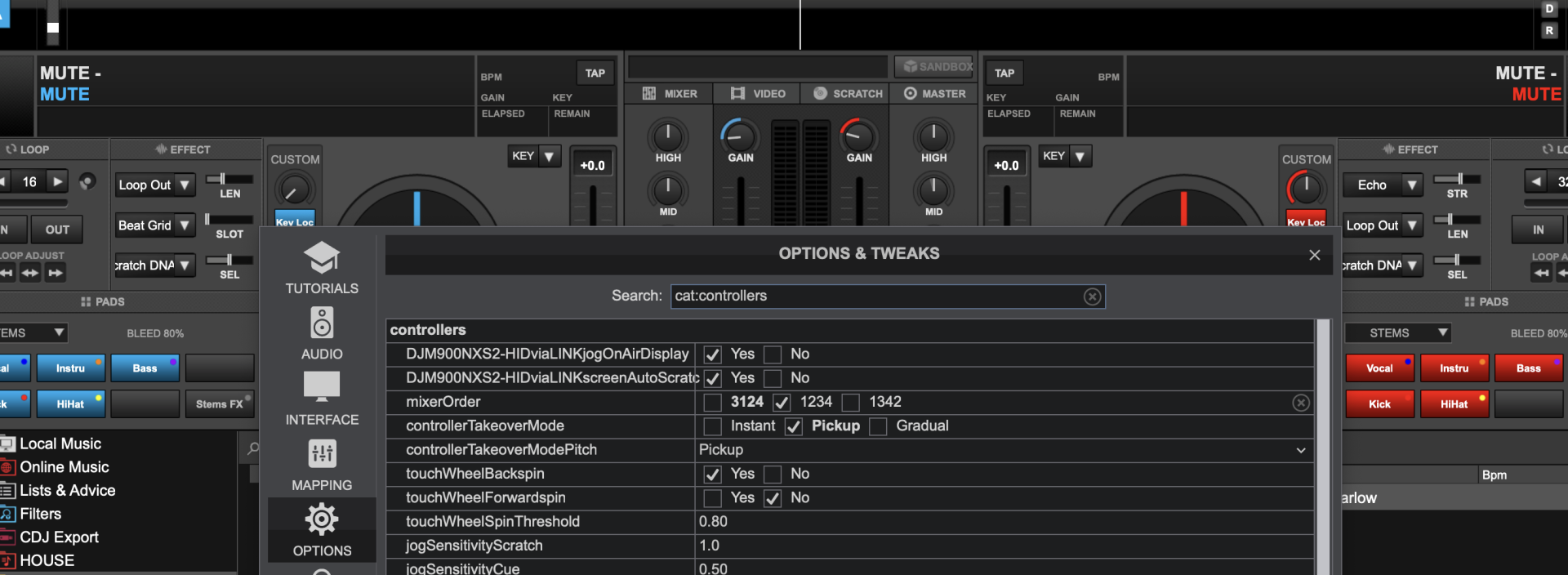
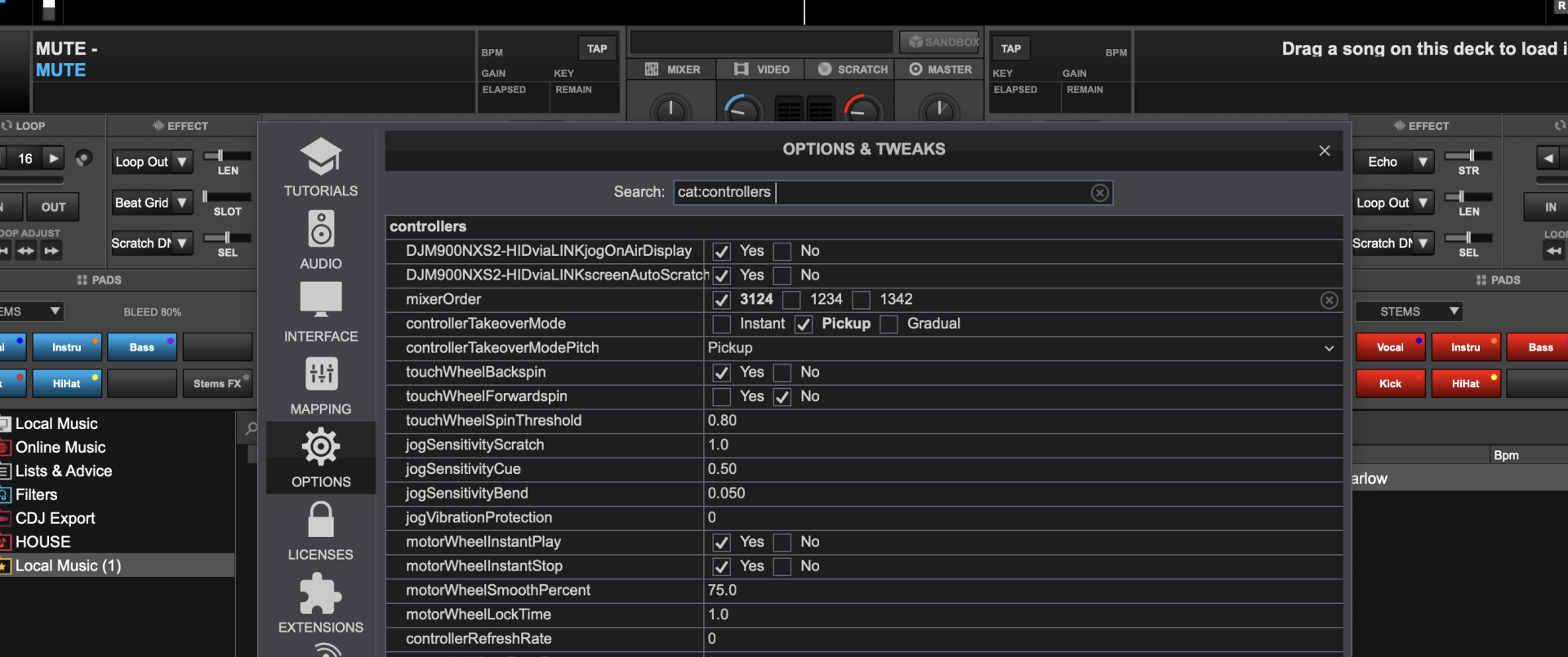
Deck "A" mutes itself, never had this problem with the DJM900 NSX. I will include pictures of the different settings I have used. Unless all channels are set to "USB" one of the decks mutes.

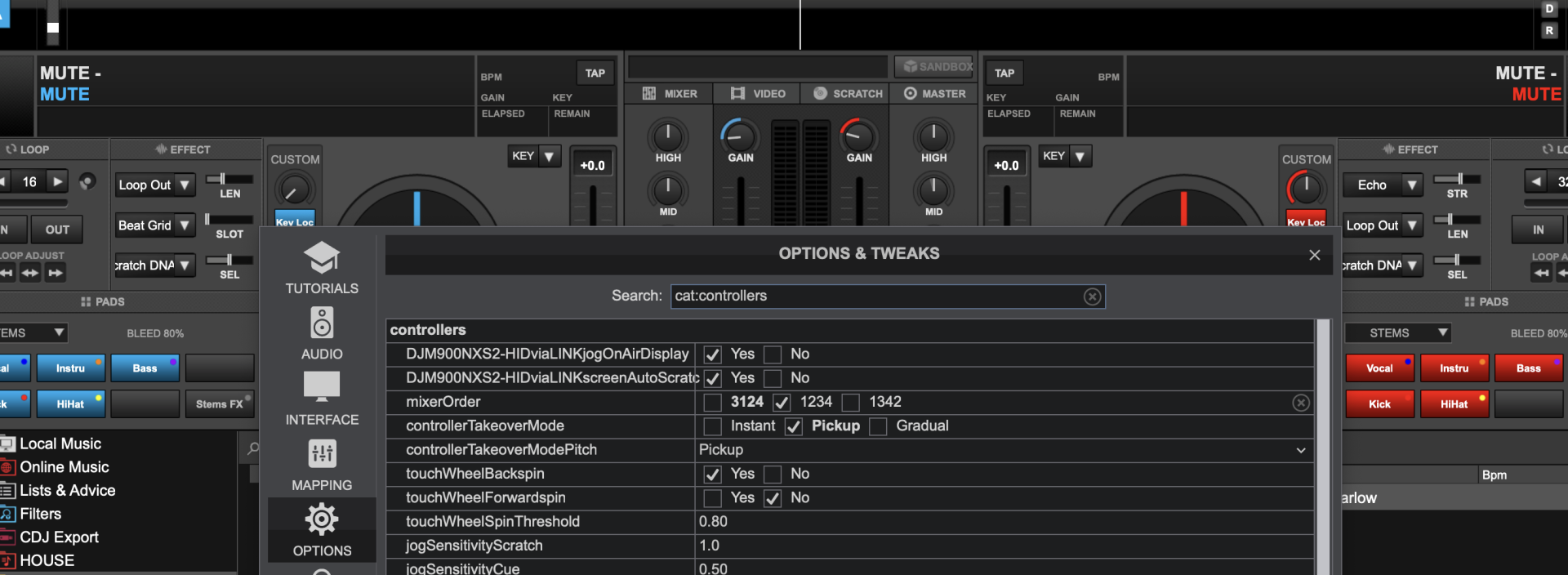
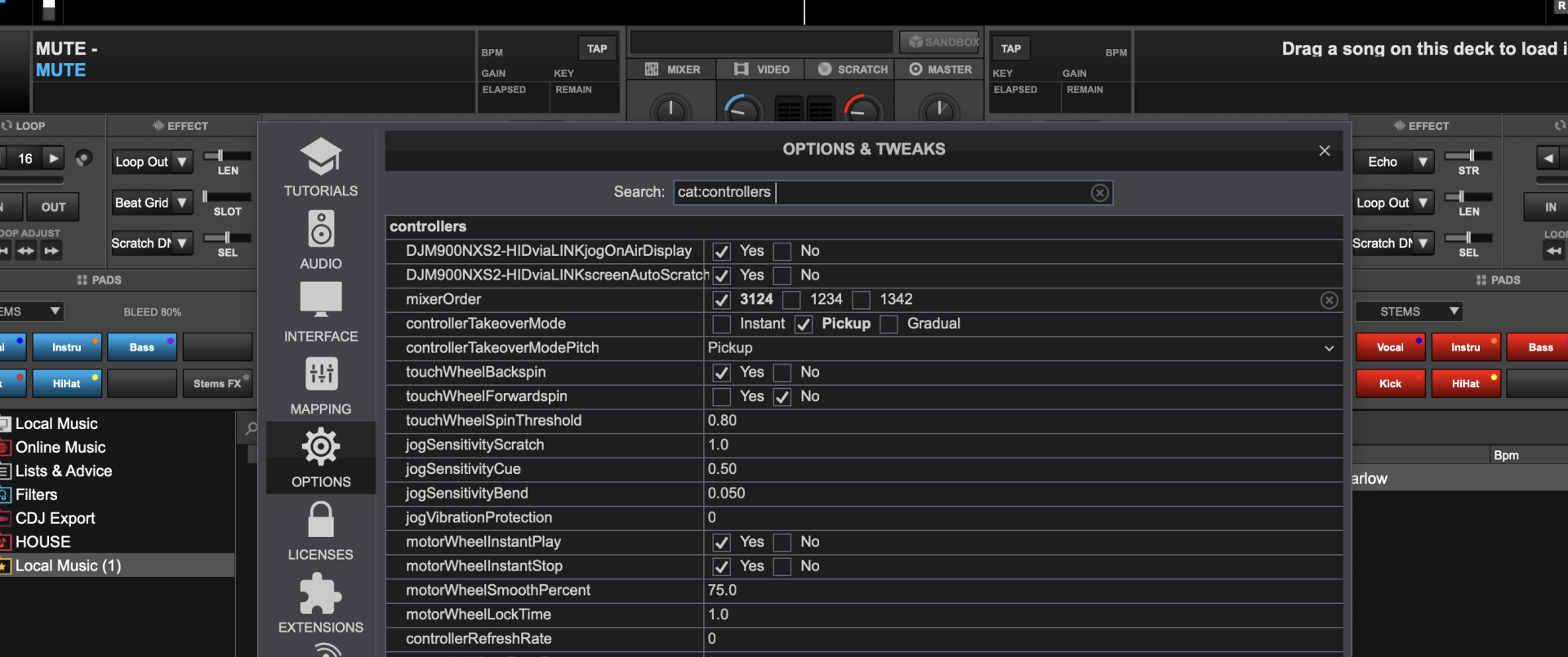
geposted Wed 11 May 22 @ 2:31 am
Can you show pictures of the controller mapping and audio setup as well?
geposted Wed 11 May 22 @ 6:01 am
Adion wrote :
Can you show pictures of the controller mapping and audio setup as well?
Is that what you are referring to?
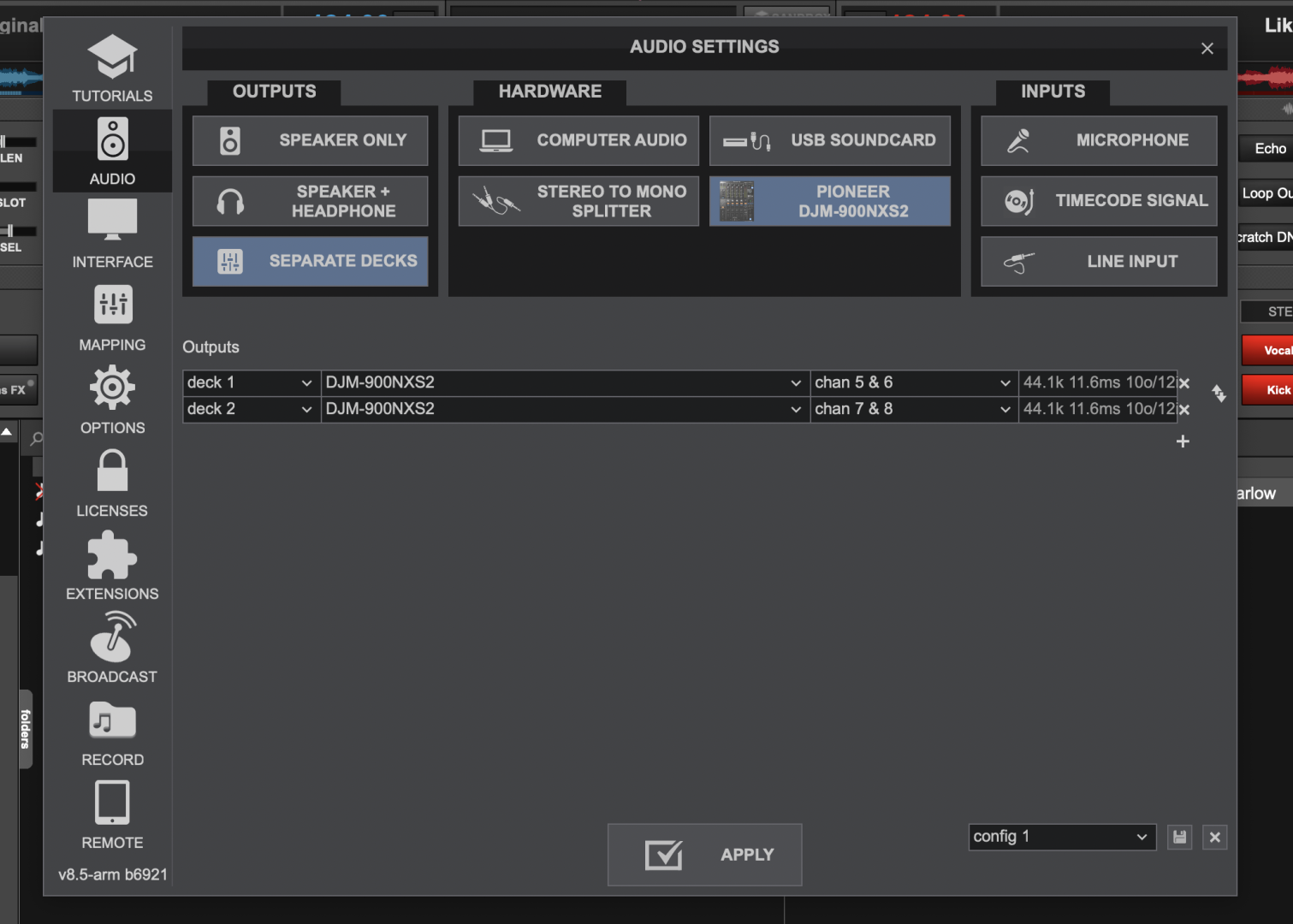
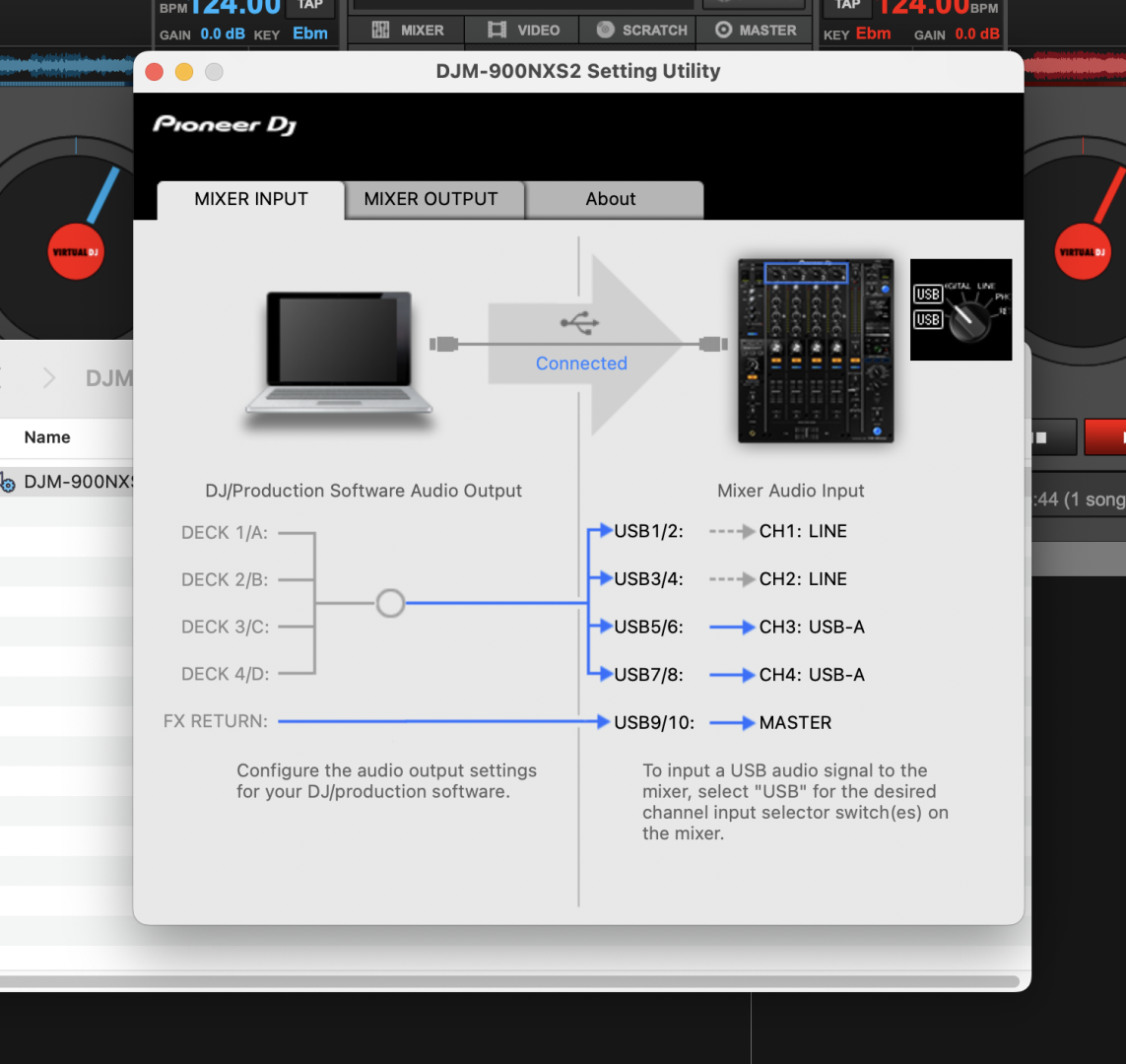
geposted Wed 11 May 22 @ 9:19 am
VDJ does not have a mixer order with deck 1&2 on the right, so easiest would be to switch it around and use deck 1&2 on the left side of the mixer and use channels 3&4 for line in
If you do want to keep this, you could use decks 3 & 4 in vdj, and use mixerorder 1234
If you do want to keep this, you could use decks 3 & 4 in vdj, and use mixerorder 1234
geposted Wed 11 May 22 @ 9:37 am
Adion wrote :
VDJ does not have a mixer order with deck 1&2 on the right, so easiest would be to switch it around and use deck 1&2 on the left side of the mixer and use channels 3&4 for line in
If you do want to keep this, you could use decks 3 & 4 in vdj, and use mixerorder 1234
If you do want to keep this, you could use decks 3 & 4 in vdj, and use mixerorder 1234
i will try tis setup tomorrow, thank you
geposted Wed 11 May 22 @ 10:26 am
dustin.dd@hotmail.com wrote :
i will try tis setup tomorrow, thank you
Adion wrote :
VDJ does not have a mixer order with deck 1&2 on the right, so easiest would be to switch it around and use deck 1&2 on the left side of the mixer and use channels 3&4 for line in
If you do want to keep this, you could use decks 3 & 4 in vdj, and use mixerorder 1234
If you do want to keep this, you could use decks 3 & 4 in vdj, and use mixerorder 1234
i will try tis setup tomorrow, thank you
The same problem still happens, the mixer is requiring that each deck has two channels allocated to it or it mutes one of the decks. I rearranged the set up as follows in the picture.
Lets say deck A is sent to channel 3, the physical controls of the mixer on channel 2 are controlling the virtual DJ deck (even though the deck is told to be on channel 3). Same happens if I send Deck A to channel 1, physical controls from other channel (low, mid, high, ) will still control the virtual deck even though nothing is assigned to it.

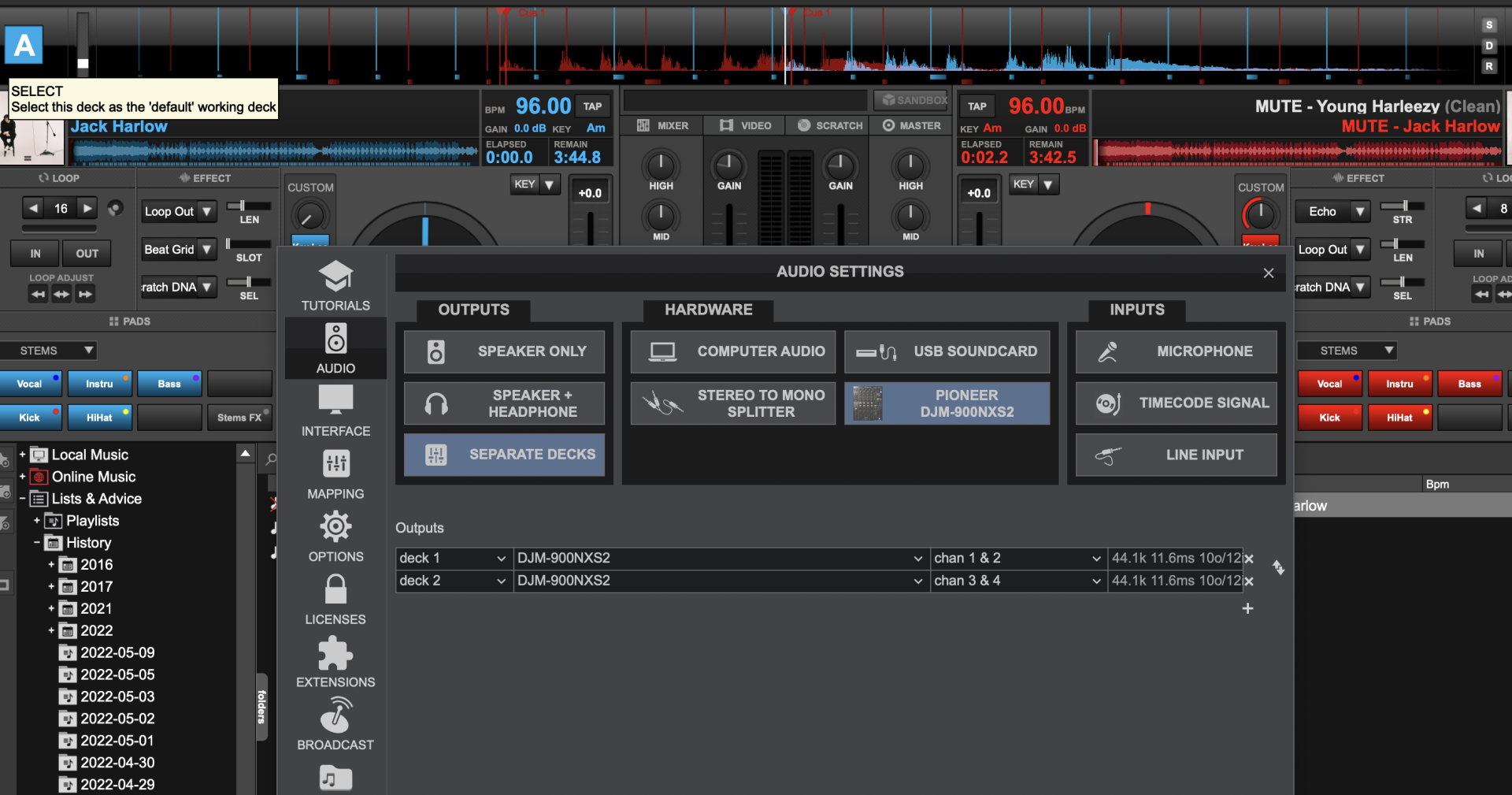
geposted Thu 12 May 22 @ 2:06 am
As Adion wrote, you need to use Decks 3 and 4 in VirtualDJ. So, if you use the default 2 Decks skin of VDJ (not sure if the old one supports this), map a button as ..
deck 3 leftdeck & deck 4 rightdeck
then press it to make Decks 3 and 4 as Left and Right and get them on the skin.
After that you need to correctly route the sound of Decks 3 and Decks 4 to the USB channels 5,6 and 7,8 of the NXS
So to summarize...
- Use the Default Pro Layout 2 Decks skin (not the old/legacy one - at least for testing)
- Set Mixer Order to 1234 (from Settings)
- Use the default Audio setup (deck1->1,2, deck 2->3,4, deck3->5,6 , deck4->7,8)
- Press the button you mapped as above , to make Decks 3 and 4 as Left/Right
deck 3 leftdeck & deck 4 rightdeck
then press it to make Decks 3 and 4 as Left and Right and get them on the skin.
After that you need to correctly route the sound of Decks 3 and Decks 4 to the USB channels 5,6 and 7,8 of the NXS
So to summarize...
- Use the Default Pro Layout 2 Decks skin (not the old/legacy one - at least for testing)
- Set Mixer Order to 1234 (from Settings)
- Use the default Audio setup (deck1->1,2, deck 2->3,4, deck3->5,6 , deck4->7,8)
- Press the button you mapped as above , to make Decks 3 and 4 as Left/Right
geposted Thu 12 May 22 @ 10:02 am
djdad wrote :
As Adion wrote, you need to use Decks 3 and 4 in VirtualDJ. So, if you use the default 2 Decks skin of VDJ (not sure if the old one supports this), map a button as ..
deck 3 leftdeck & deck 4 rightdeck
then press it to make Decks 3 and 4 as Left and Right and get them on the skin.
After that you need to correctly route the sound of Decks 3 and Decks 4 to the USB channels 5,6 and 7,8 of the NXS
So to summarize...
- Use the Default Pro Layout 2 Decks skin (not the old/legacy one - at least for testing)
- Set Mixer Order to 1234 (from Settings)
- Use the default Audio setup (deck1->1,2, deck 2->3,4, deck3->5,6 , deck4->7,8)
- Press the button you mapped as above , to make Decks 3 and 4 as Left/Right
deck 3 leftdeck & deck 4 rightdeck
then press it to make Decks 3 and 4 as Left and Right and get them on the skin.
After that you need to correctly route the sound of Decks 3 and Decks 4 to the USB channels 5,6 and 7,8 of the NXS
So to summarize...
- Use the Default Pro Layout 2 Decks skin (not the old/legacy one - at least for testing)
- Set Mixer Order to 1234 (from Settings)
- Use the default Audio setup (deck1->1,2, deck 2->3,4, deck3->5,6 , deck4->7,8)
- Press the button you mapped as above , to make Decks 3 and 4 as Left/Right
I will try this tomorrow, not sure why in this setting any deck would be getting input from two channels. This is also the identical set up I was using with virtual and the DJM900NSX, but tomorrow I will try with the setting you recommend.
geposted Thu 12 May 22 @ 11:03 am
djdad wrote :
As Adion wrote, you need to use Decks 3 and 4 in VirtualDJ. So, if you use the default 2 Decks skin of VDJ (not sure if the old one supports this), map a button as ..
deck 3 leftdeck & deck 4 rightdeck
then press it to make Decks 3 and 4 as Left and Right and get them on the skin.
After that you need to correctly route the sound of Decks 3 and Decks 4 to the USB channels 5,6 and 7,8 of the NXS
So to summarize...
- Use the Default Pro Layout 2 Decks skin (not the old/legacy one - at least for testing)
- Set Mixer Order to 1234 (from Settings)
- Use the default Audio setup (deck1->1,2, deck 2->3,4, deck3->5,6 , deck4->7,8)
- Press the button you mapped as above , to make Decks 3 and 4 as Left/Right
deck 3 leftdeck & deck 4 rightdeck
then press it to make Decks 3 and 4 as Left and Right and get them on the skin.
After that you need to correctly route the sound of Decks 3 and Decks 4 to the USB channels 5,6 and 7,8 of the NXS
So to summarize...
- Use the Default Pro Layout 2 Decks skin (not the old/legacy one - at least for testing)
- Set Mixer Order to 1234 (from Settings)
- Use the default Audio setup (deck1->1,2, deck 2->3,4, deck3->5,6 , deck4->7,8)
- Press the button you mapped as above , to make Decks 3 and 4 as Left/Right
I set up all four decks and assigned each deck to a channel, 1 - 4 with virtual DJ via USB with all four channel settings set to USB.
1 of the 4 decks is still muted.
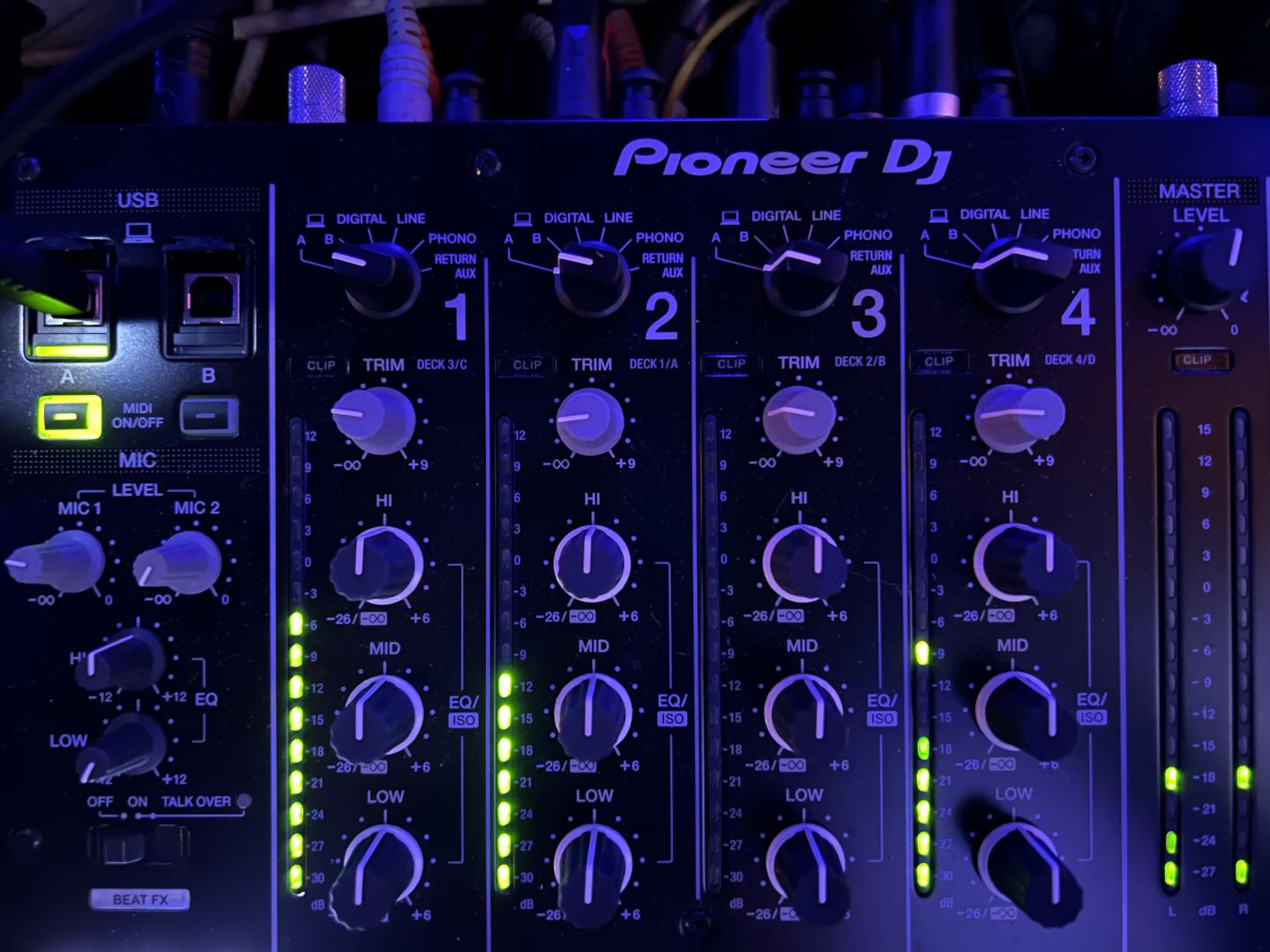

geposted Fri 13 May 22 @ 2:54 am
Does anyone know why one of the four decks would still be muted in this setting? I think the issue is with the physical mixer itself.
geposted Sat 14 May 22 @ 3:09 am






