I feel like an idiot for not being able to figure this out, but I DJ weddings and other events like that and want a talkover mic to use in Virtual DJ. I see YouTube videos of folks doing it, and I have the hardware selected in my setup, but I can't seem to get a mic input on my screen to control it and turn the input volume up and down. On one video, it actually shows "LINE" on the top right of one of the decks and he clicks it and it turns it on. I would LOVE to have some section that just shows the input, allows me to click it to turn it off and on, and a slider to turn the volume up and down. I just use the starter layout, but could switch to one of the others if needed. Thank you for any help you can offer! The reason I'm needing it now (been doing this for 20 years) is that outside weddings I have bluettoth speakers now and I stream directly to them from the computer, so I don't have a mix board or preamp to plug my mics in, so I would like to plug a mic into the computer and control it all from Virtual DJ.
geposted Mon 31 Oct 22 @ 5:12 pm
geposted Mon 31 Oct 22 @ 7:12 pm
For a Mic Talkover function, create a Custom button ...
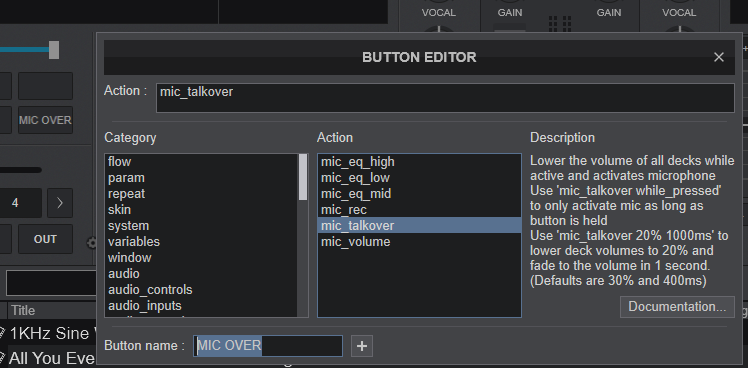
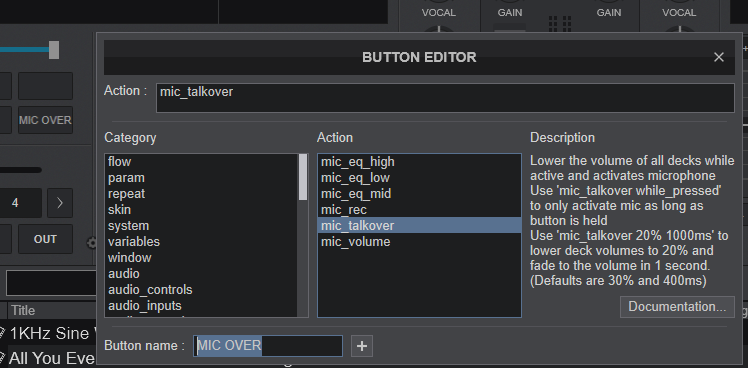
geposted Mon 31 Oct 22 @ 7:49 pm
Thank you both! I will check those out and hopefully that will give me what I need. Sorry for the late reply but I just checked back in. I appreciate your help!
geposted Sun 06 Nov 22 @ 7:43 pm






