I got the latest 'early access' VDJ 2020,
ie. v8.5b7333 [ install_virtualdj_2020_b7333_pc.exe ]
After opening program, I cannot get VDJ to play
and/or hear sound from any audio interface set up within VDJ.
Is anyone else having issue like this ?
ie. v8.5b7333 [ install_virtualdj_2020_b7333_pc.exe ]
After opening program, I cannot get VDJ to play
and/or hear sound from any audio interface set up within VDJ.
Is anyone else having issue like this ?
geposted Mon 14 Nov 22 @ 11:36 am
I had to set up the audio devices, but as I only use a controller, things may be easier in my case.
Whats your typical audio routing setup?
Whats your typical audio routing setup?
geposted Mon 14 Nov 22 @ 11:44 am
Just single audio set up (Master only).
It simply does not work;
not on any driver, ie. no WASAPI,
or ASIO or even the on-board audio card.
I rebooted the PC (Win10) and no audio files play, on any decks.
The jog-dial 'stutters', ie. it struggles to spin and there's no audio coming out.
I upgraded from ' install_virtualdj_2020_b7235_pc ' ,
which was working fine yesterday.
It simply does not work;
not on any driver, ie. no WASAPI,
or ASIO or even the on-board audio card.
I rebooted the PC (Win10) and no audio files play, on any decks.
The jog-dial 'stutters', ie. it struggles to spin and there's no audio coming out.
I upgraded from ' install_virtualdj_2020_b7235_pc ' ,
which was working fine yesterday.
geposted Mon 14 Nov 22 @ 11:50 am
What are your computer specs ?
geposted Mon 14 Nov 22 @ 11:56 am
PhantomDeejay wrote :
What are your computer specs ?
I'm not running VDJ 2021 or 2023 (ie. only VDJ 2020 32-bit).
Everything was running smooth, just 1 build ago, yesterday.
In any case, the specs are :
• Intel Core i5-4570T (2.90Ghz)
• 16GB RAM
• 500GB Samsung EVO Pro SSD
• Win10 (21H2 | Build 19044)
geposted Mon 14 Nov 22 @ 12:01 pm
haha.... i resolved my issue.
i don't know how, but my audio output actually was set to "NOTHING".
i just corrected this now, and sound is working again.
this was such a simply setting, but since i did not change anything,
and i'm using single/master output through 1 soundcard on this computer,
i did not even look at this part of the setup.
i don't know how, but my audio output actually was set to "NOTHING".
i just corrected this now, and sound is working again.
this was such a simply setting, but since i did not change anything,
and i'm using single/master output through 1 soundcard on this computer,
i did not even look at this part of the setup.
geposted Tue 15 Nov 22 @ 1:25 pm
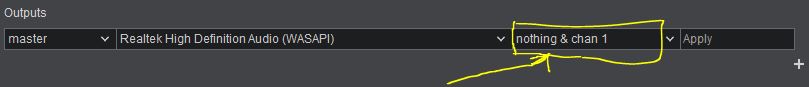
geposted Tue 15 Nov 22 @ 1:32 pm






