Hi,
For some reason, the support guy was not able to see the bug I was reporting, so I'm taking a second chance with the forum.
The issue appears when you relocate a missing file in a virtual folder while having an instant filter applied on this folder. After the update process, all tracks that were filtered are lost (i.e. they are no longer part of the virtual folder).
Here is the detailed step-by-step process to reproduce the issue.
1. Create a "Missing" instant filter with this rule “Online = 1 or Exists = 0”
2. Create a virtual folder and fill it with a few local and online files
3. Open an explorer and move one of the local tracks (that you selected in the virtual folder) to a different physical folder so that the path for this file will change.
4. Back to VDJ, try to play the displaced track so that VDJ identifies the track as missing.
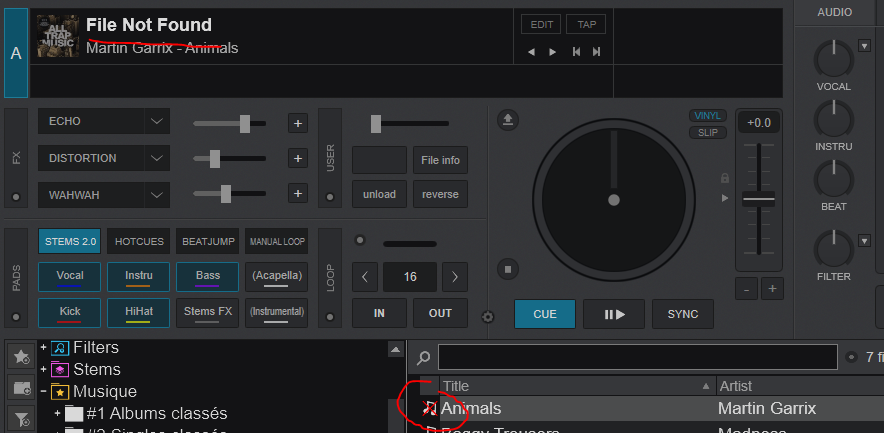
5. Now, activate the instant filter: local files will disappear from the file list. Online files and the relocated track remain visible.
6. Keep the instant filter on, then relocate the missing track:
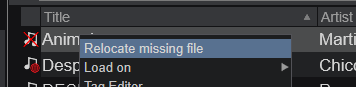
(You need to find the file you previously moved!)
Once the file is found, it will appear again in the file list, with the instant filter still activated.
7. Now deactivate the instant filter – et voilà! – the previous local files are now MISSING. They have been deleted from the virtual folder during the update process; the virtual folder is repopulated only with the non-filtered files.
Thanks for taking this issue into consideration.
I've been losing some hours of work to repopulate my virtual folders before understanding the way the bug happened 😭
For some reason, the support guy was not able to see the bug I was reporting, so I'm taking a second chance with the forum.
The issue appears when you relocate a missing file in a virtual folder while having an instant filter applied on this folder. After the update process, all tracks that were filtered are lost (i.e. they are no longer part of the virtual folder).
Here is the detailed step-by-step process to reproduce the issue.
1. Create a "Missing" instant filter with this rule “Online = 1 or Exists = 0”
2. Create a virtual folder and fill it with a few local and online files
3. Open an explorer and move one of the local tracks (that you selected in the virtual folder) to a different physical folder so that the path for this file will change.
4. Back to VDJ, try to play the displaced track so that VDJ identifies the track as missing.
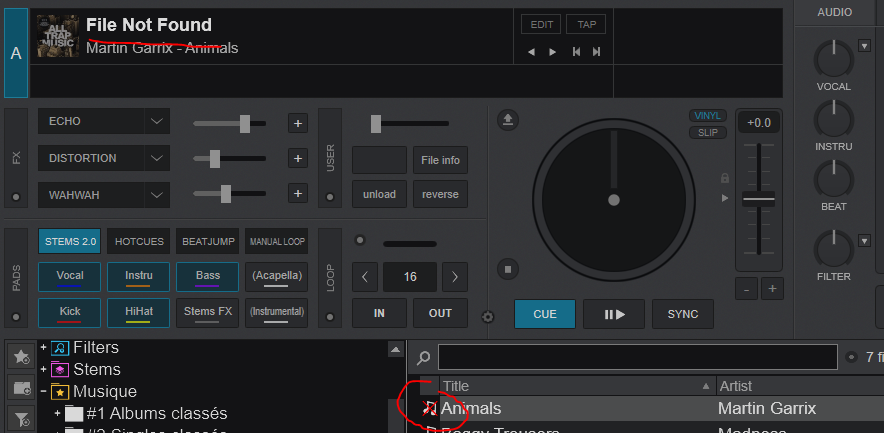
5. Now, activate the instant filter: local files will disappear from the file list. Online files and the relocated track remain visible.
6. Keep the instant filter on, then relocate the missing track:
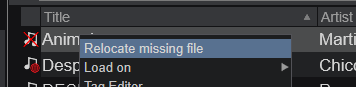
(You need to find the file you previously moved!)
Once the file is found, it will appear again in the file list, with the instant filter still activated.
7. Now deactivate the instant filter – et voilà! – the previous local files are now MISSING. They have been deleted from the virtual folder during the update process; the virtual folder is repopulated only with the non-filtered files.
Thanks for taking this issue into consideration.
I've been losing some hours of work to repopulate my virtual folders before understanding the way the bug happened 😭
geposted Mon 12 Dec 22 @ 10:21 am






