I changed the BPM of a song in the BPM editor. Is there a way I can I get automix to identify that change and mix that song into the next with the updated BPM?
geposted Sun 25 Jun 23 @ 12:51 pm
You can't change the tempo of a song by typing a BPM into the tag.
geposted Sun 25 Jun 23 @ 5:17 pm
groovindj wrote :
You can't change the tempo of a song by typing a BPM into the tag.
Can i change the BPM In the BPM editor? then...have automix identify it as the changed BPM.
geposted Sun 25 Jun 23 @ 5:22 pm
I guess i will have to change the BPM in another software in order for automix to identify the song at the bpm i want.
geposted Mon 26 Jun 23 @ 10:45 pm
Changing the BPM in the BPM editor should do it. Just make sure you delete any subsequent BPM markers that might switch it to the wrong BPM.
geposted Tue 27 Jun 23 @ 6:50 am
christianwheel wrote :
Changing the BPM in the BPM editor should do it. Just make sure you delete any subsequent BPM markers that might switch it to the wrong BPM.
I did that, It didn't work....Automix DOES NOT identify the new BPM when it mixes...It notes the new BPM in the software, however it mixes with the next song at the OLD BPM..It does not appear to recognize the new BPM because when the two songs mix, they dont automix properly....but what would be considered "BPM markers"? Do you mean like what bpm is in the tag? That changes along with what is changed in the BPM editor. I don't know what other markers there would be.
geposted Tue 27 Jun 23 @ 2:26 pm
The BPM editor will show the BPM and grid of the song, and is made to correct these in case the automatic detection is wrong.
It is not meant to change the playback speed of the song, and Automix will indeed play back the song at its normal speed, so your only option is indeed to change the speed of the song and re-save the song.
It is not meant to change the playback speed of the song, and Automix will indeed play back the song at its normal speed, so your only option is indeed to change the speed of the song and re-save the song.
geposted Tue 27 Jun 23 @ 2:37 pm
Adion wrote :
The BPM editor will show the BPM and grid of the song, and is made to correct these in case the automatic detection is wrong.
It is not meant to change the playback speed of the song, and Automix will indeed play back the song at its normal speed, so your only option is indeed to change the speed of the song and re-save the song.
It is not meant to change the playback speed of the song, and Automix will indeed play back the song at its normal speed, so your only option is indeed to change the speed of the song and re-save the song.
It would be nice to be able to change the BPM to where you want it and have automix detect it...Thats a real bummer!!..but thank you for your response!
geposted Tue 27 Jun 23 @ 3:03 pm
You could that with a POI
geposted Tue 27 Jun 23 @ 5:32 pm
groovindj wrote :
You could that with a POI
I could what? Change the BPM? How? When i hit BPM from the POI it takes me to the BPM editor, and that does not work.
geposted Wed 28 Jun 23 @ 10:17 am
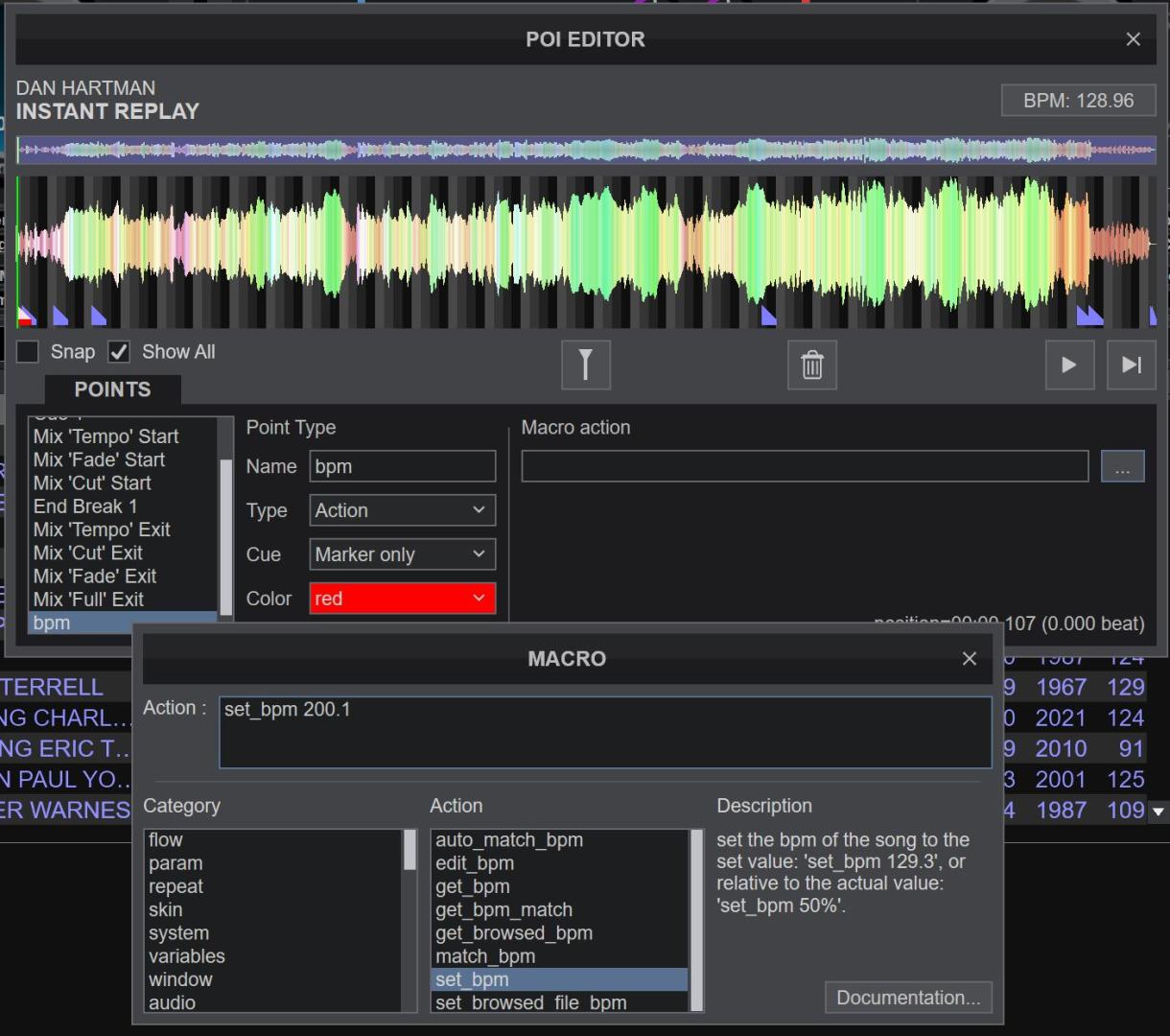
geposted Wed 28 Jun 23 @ 10:43 am
Did you think that changing the bpm tag would change the tempo of the playing track?
That's not how tags work
It's just meta data for things like sync to use when syncing
So unless it has been detected wrong, changing the BPM tag just makes your sync related features not work anymore
To change the tempo of a playing track, you use the pitch features. You can indeed do that automatically by using a POI
That's not how tags work
It's just meta data for things like sync to use when syncing
So unless it has been detected wrong, changing the BPM tag just makes your sync related features not work anymore
To change the tempo of a playing track, you use the pitch features. You can indeed do that automatically by using a POI
geposted Wed 28 Jun 23 @ 1:30 pm
klausmogensen wrote :
Did you think that changing the bpm tag would change the tempo of the playing track?
That's not how tags work
It's just meta data for things like sync to use when syncing
So unless it has been detected wrong, changing the BPM tag just makes your sync related features not work anymore
To change the tempo of a playing track, you use the pitch features. You can indeed do that automatically by using a POI
That's not how tags work
It's just meta data for things like sync to use when syncing
So unless it has been detected wrong, changing the BPM tag just makes your sync related features not work anymore
To change the tempo of a playing track, you use the pitch features. You can indeed do that automatically by using a POI
I was hoping they did ..or the BPM editor..... I had to use the POI editor. I added an action to change the BPM on the first beat then used the global toggling based on your video to change it back and forth. It makes it easier than having to do it in another software. Love your videos btw, they help tremendously.
geposted Wed 28 Jun 23 @ 1:52 pm
There's a reason why DJ equipment has pitch faders for each deck. That's what DJs use to change the tempo of the track. Not by editing the BPM figure in the tag - in any DJ software.
geposted Wed 28 Jun 23 @ 4:37 pm
groovindj wrote :
There's a reason why DJ equipment has pitch faders for each deck. That's what DJs use to change the tempo of the track. Not by editing the BPM figure in the tag - in any DJ software.
Regardless of the reason, it would be nice to be able to change the bpm of the song in the software's BPM editor....and have automix recognize the change...since the BPM editor is for working with the BPM of the song...if not ..it is what it is, i am not trying to put down the software.... I always speak highly of it.
geposted Wed 28 Jun 23 @ 5:39 pm
OK since you don't seem to be grasping this, I'll try again from a different angle.
The BPM figure in the tag is providing information - on the original tempo of the track, calculated from the beat grid. It's not for setting the tempo.
Similar to the speedometer of a car telling you how fast the car is going. It doesn't set the speed of the car, it just tells you how fast it's going.
The BPM figure in the tag is providing information - on the original tempo of the track, calculated from the beat grid. It's not for setting the tempo.
Similar to the speedometer of a car telling you how fast the car is going. It doesn't set the speed of the car, it just tells you how fast it's going.
geposted Wed 28 Jun 23 @ 7:30 pm
groovindj wrote :
OK since you don't seem to be grasping this, I'll try again from a different angle.
The BPM figure in the tag is providing information - on the original tempo of the track, calculated from the beat grid. It's not for setting the tempo.
Similar to the speedometer of a car telling you how fast the car is going. It doesn't set the speed of the car, it just tells you how fast it's going.
The BPM figure in the tag is providing information - on the original tempo of the track, calculated from the beat grid. It's not for setting the tempo.
Similar to the speedometer of a car telling you how fast the car is going. It doesn't set the speed of the car, it just tells you how fast it's going.
Oh..i grasp this very well...I get it!!..I'm sorry i ever brought this subject up!! OMG!!
geposted Thu 29 Jun 23 @ 11:33 am










