Recently I bought a 2 TB external HD, formatted it as exFAT and put over 1 TB of MP3s on it.
When I connect it to my more than 6-year-old Windows laptop and open VDJ, it is immediately recognized and the folder is scanned. I can load and play songs.
When I connect this HD to my 2014 MacBook Air it takes a very long time for Finder to read the content, in VDJ it recognizes the HD but does not scan or recognize it for playback.
In Finder all songs are listed after more than 15 minutes of loading and I can play them, but not in VDJ.
I have given the VDJ app permission to view files in the Privacy settings on my MacBook, but I still get notifications that I must give VDJ permission.
What could be wrong?
When I connect it to my more than 6-year-old Windows laptop and open VDJ, it is immediately recognized and the folder is scanned. I can load and play songs.
When I connect this HD to my 2014 MacBook Air it takes a very long time for Finder to read the content, in VDJ it recognizes the HD but does not scan or recognize it for playback.
In Finder all songs are listed after more than 15 minutes of loading and I can play them, but not in VDJ.
I have given the VDJ app permission to view files in the Privacy settings on my MacBook, but I still get notifications that I must give VDJ permission.
What could be wrong?
geposted Sun 25 Jun 23 @ 4:40 pm
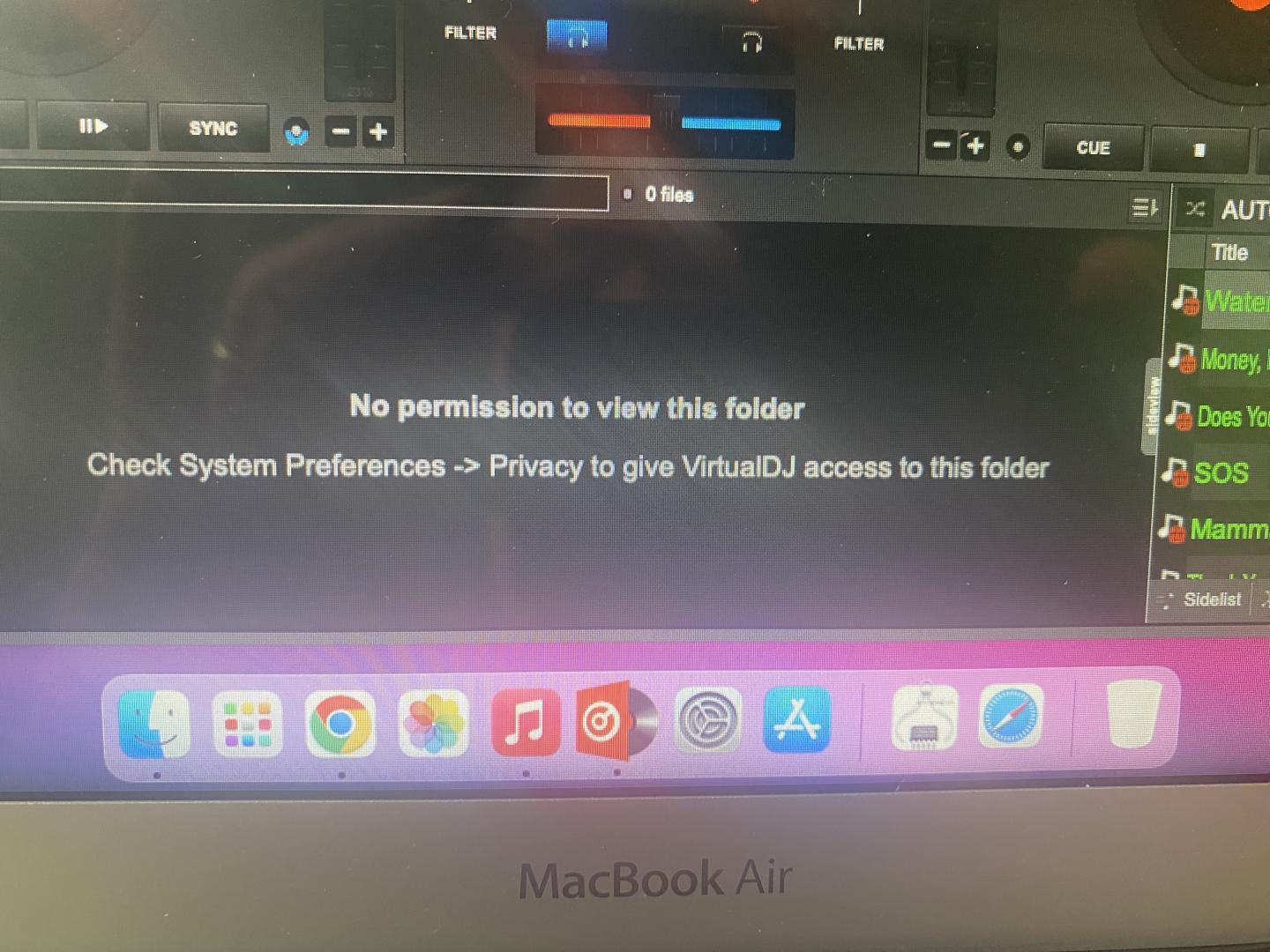

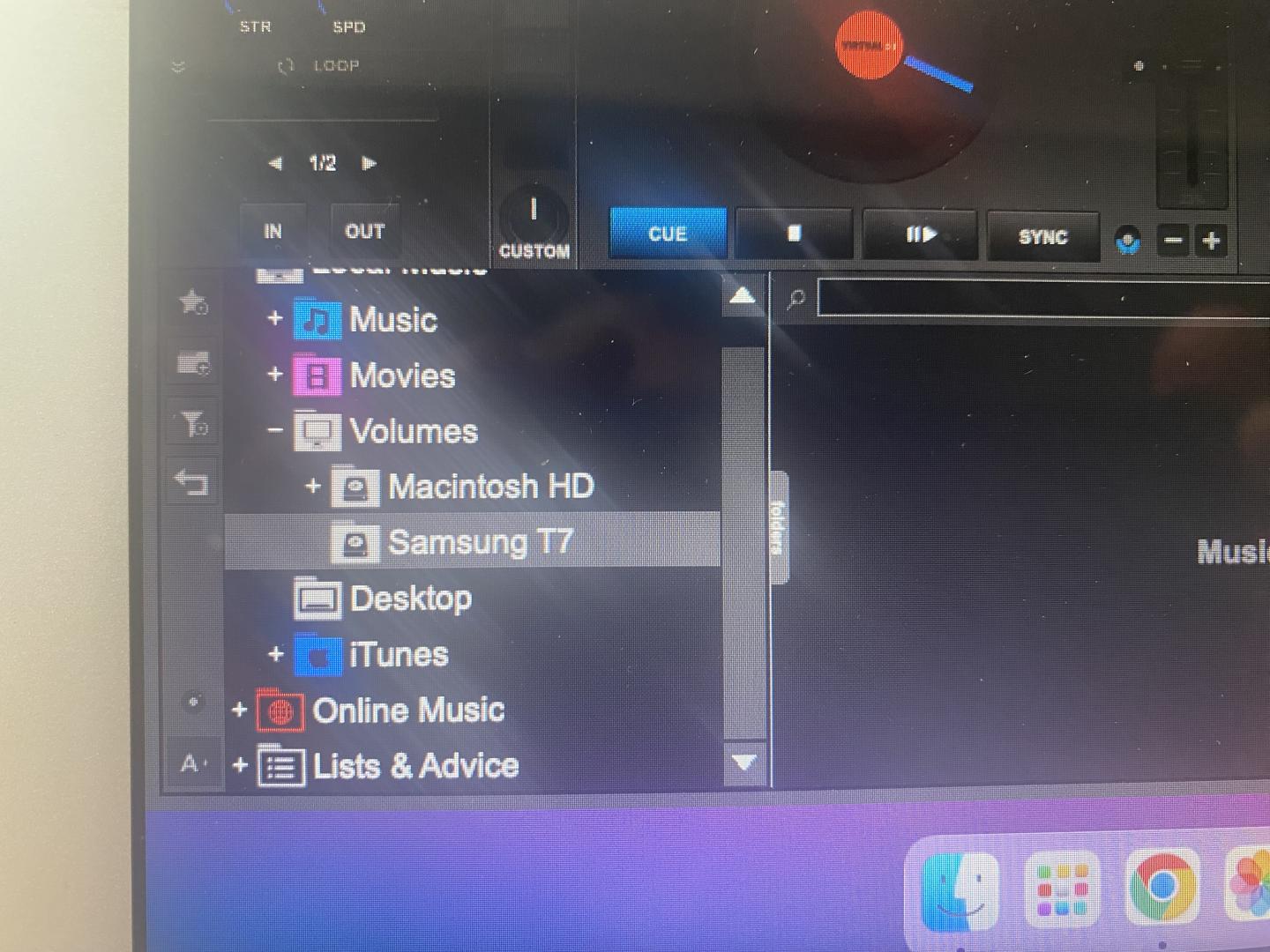
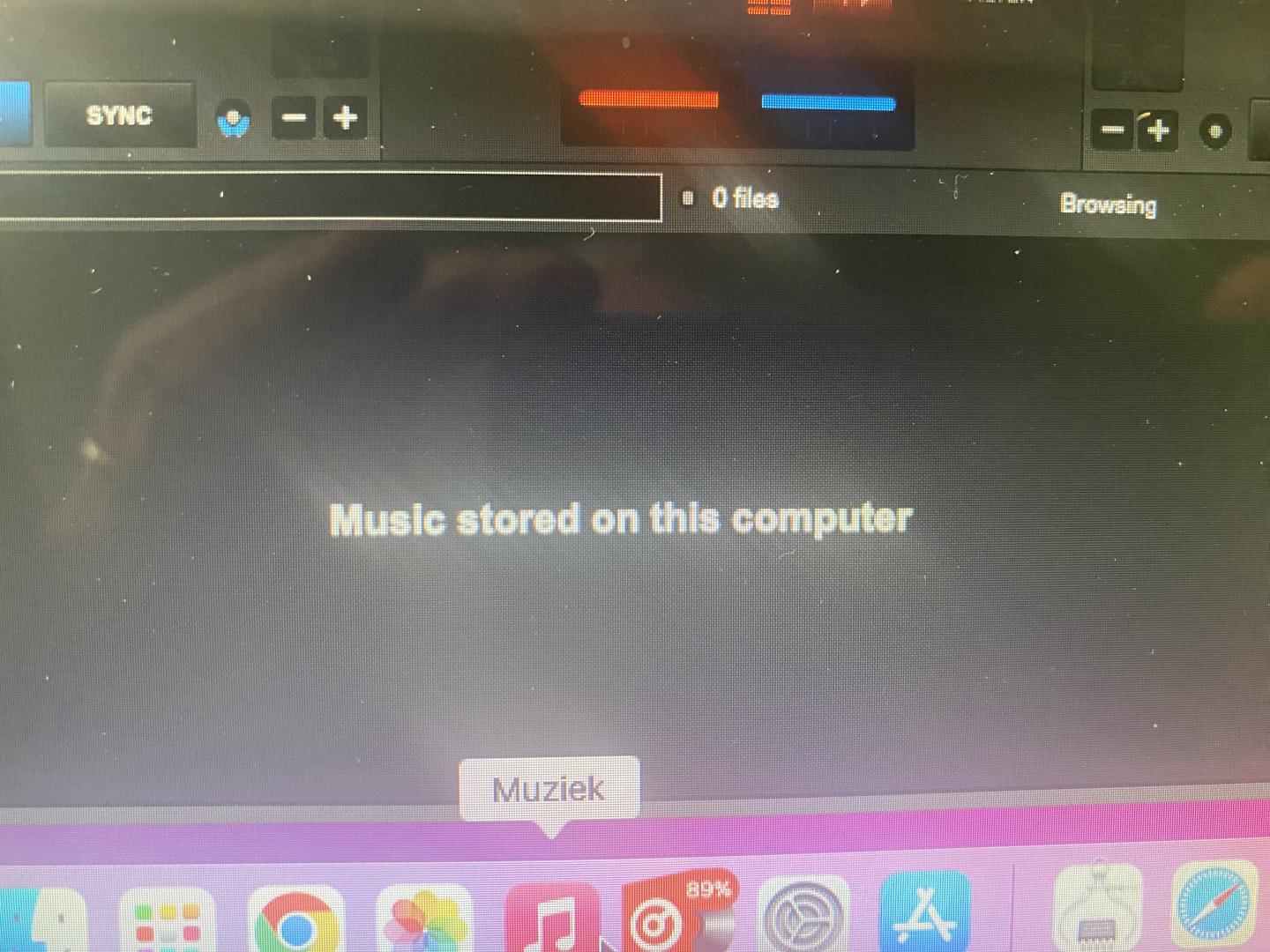
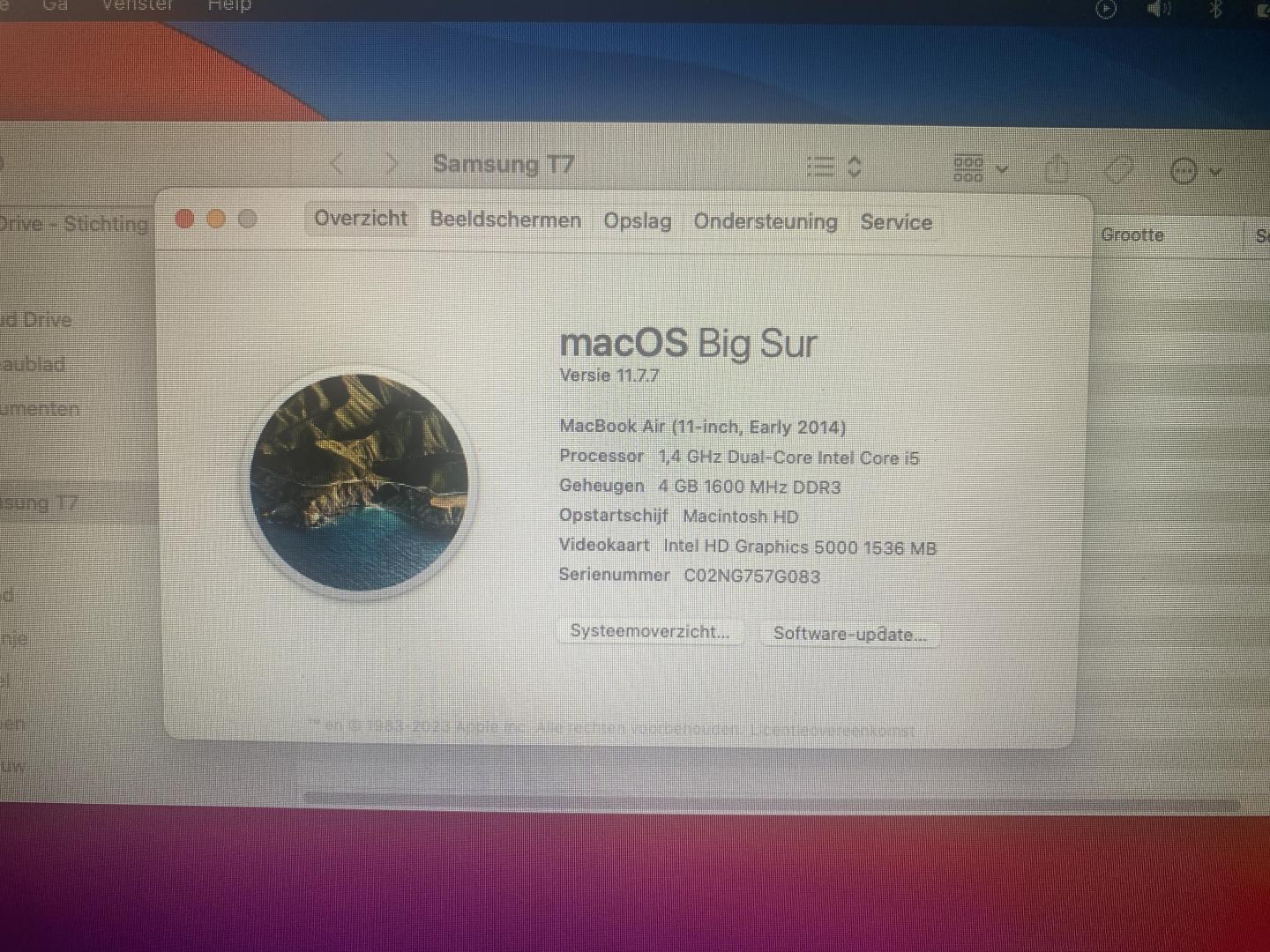
geposted Sun 25 Jun 23 @ 4:44 pm
MacOS has trouble with ExFAT drives that have an allocation unit size over 1024 KB. Make sure you format the drive with a 1024 KB allocation unit size or smaller, or just format it as ExFAT on MacOS to make it work on both.
geposted Tue 27 Jun 23 @ 6:56 am
I formated the HD on a Windows PC to ExFat. Can that be the issue?
geposted Tue 27 Jun 23 @ 12:24 pm
I have 2 x 2tb WD Passport hard drives that were formatted ExFat on Windows 10 last year. They contain 1.56tb of music and videos (50,000 files). Never had a problem.
@wilberg Are you sure you have given full disk access in the Privacy section of macOS? Your first pic shows that it doesn't have permission.
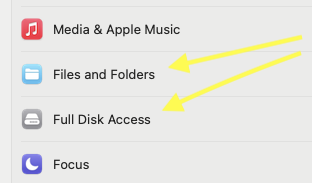
@wilberg Are you sure you have given full disk access in the Privacy section of macOS? Your first pic shows that it doesn't have permission.
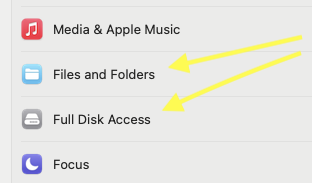
geposted Tue 27 Jun 23 @ 12:27 pm
I think I have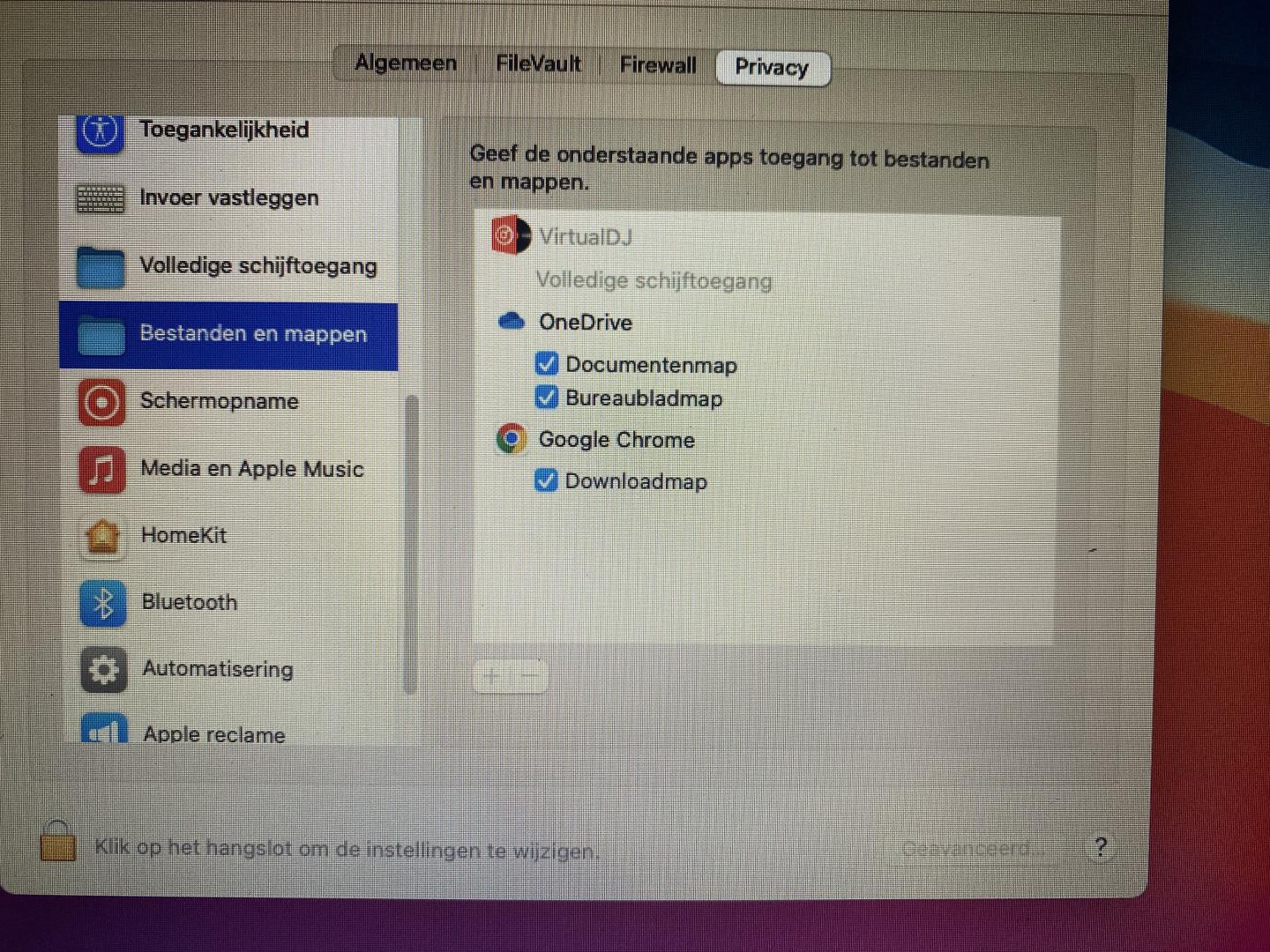
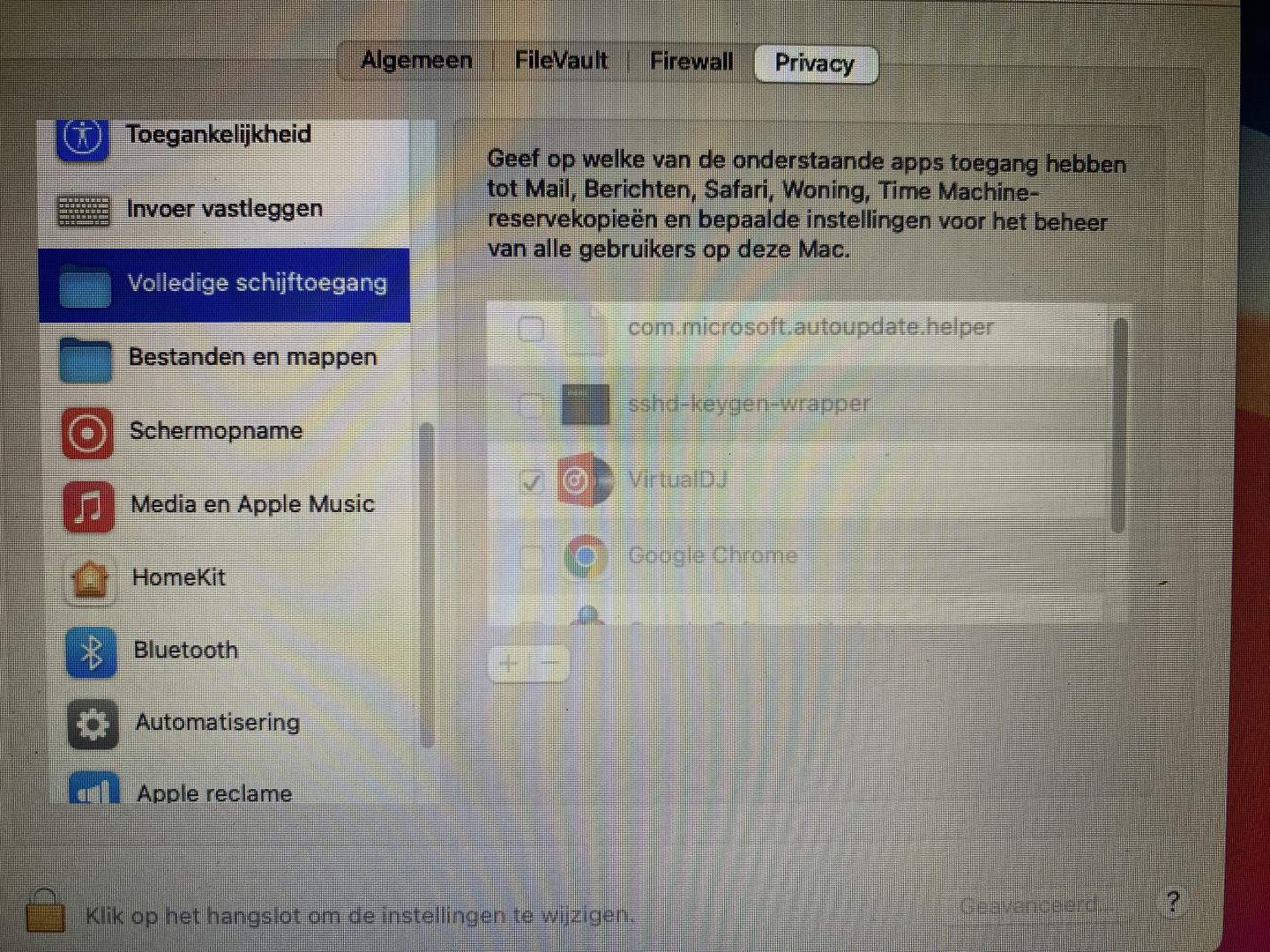
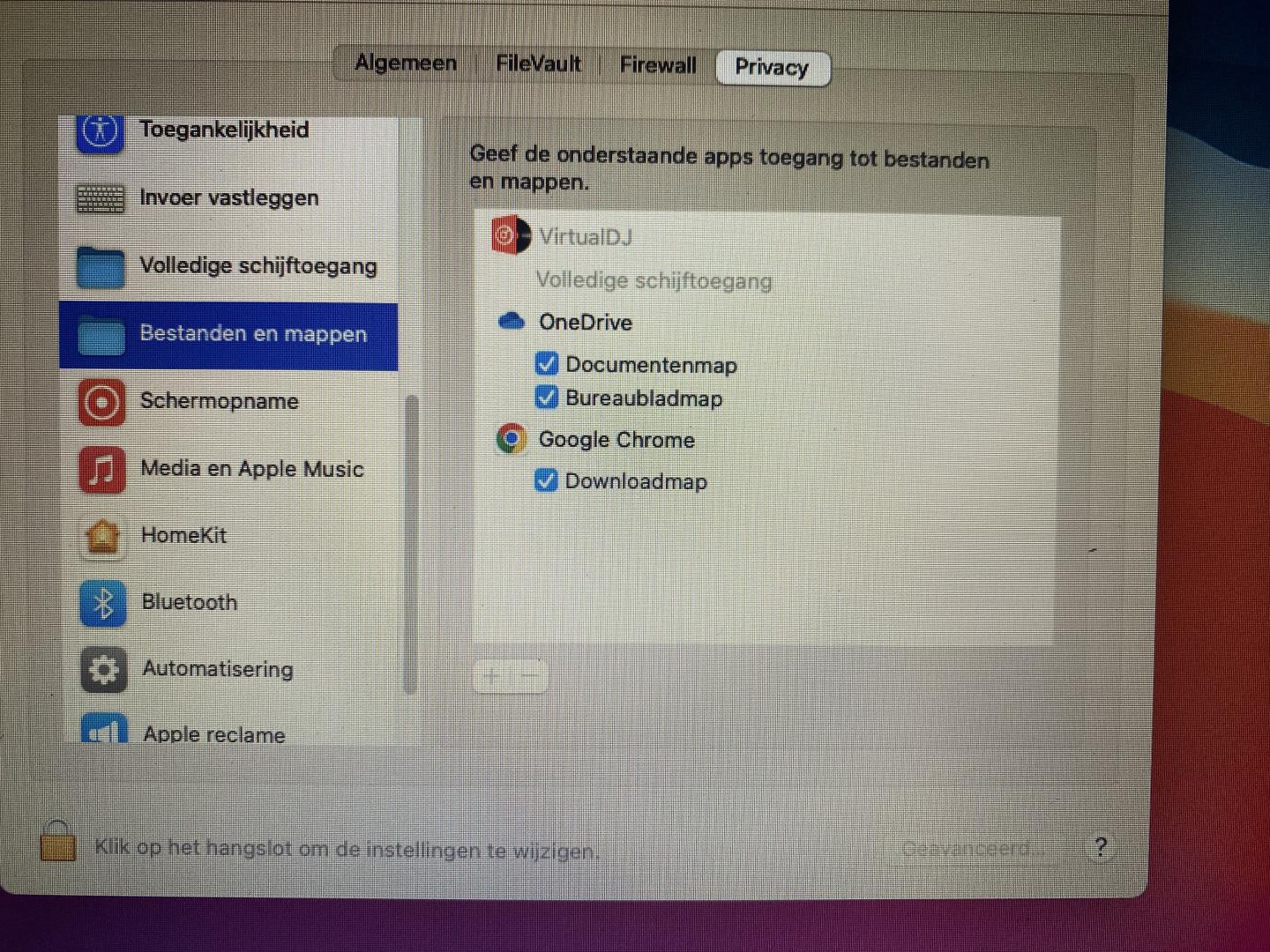
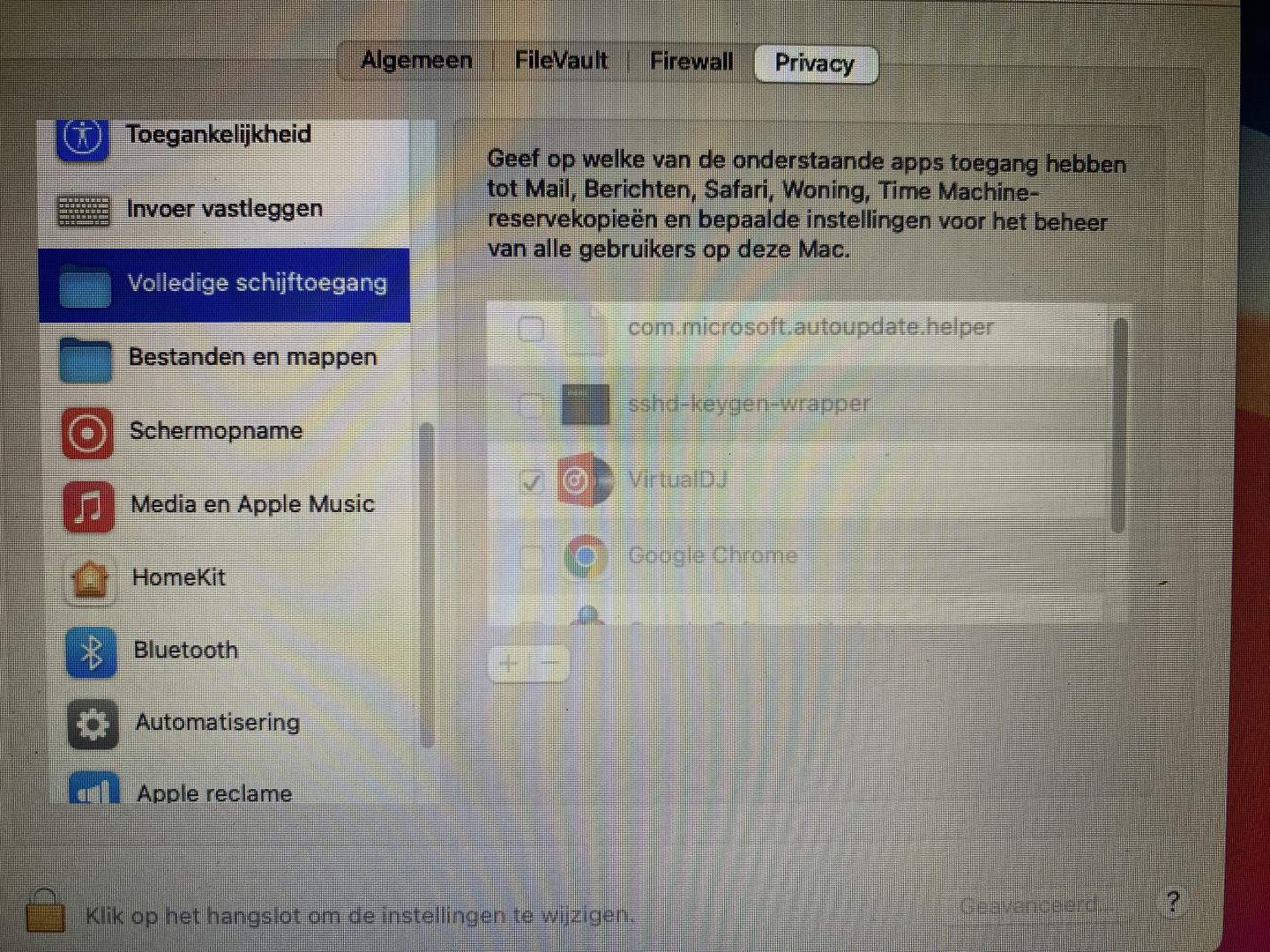
geposted Tue 27 Jun 23 @ 7:59 pm
Sorry wilberg, I don't understand the language in your pics, so, I can't help anymore.
geposted Tue 27 Jun 23 @ 11:21 pm
wilberg wrote :
I formated the HD on a Windows PC to ExFat. Can that be the issue?
Windows CAN format ExFat drives to an allocation unit size that is compatible with Mac, but you have to tell it to. There's a setting for it when you format the drive:
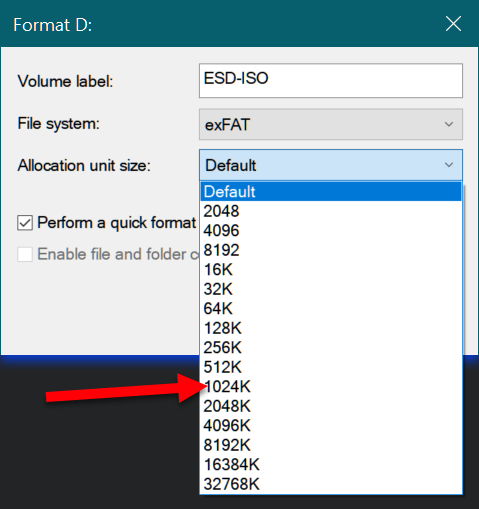
The "default" varies from system to system, on my computer it's 32768 which won't work on a Mac. You can check what yours is formatted to by opening a Windows command prompt as administrator and typing: wmic volume get driveletter,blocksize
It will then show a list of drive letters and their allocation unit sizes. If your external is > 1024 that's likely the problem and you'll need to reformat it properly.
geposted Thu 29 Jun 23 @ 7:15 am
Thankx.
I will reformate it as you told me.
I will reformate it as you told me.
geposted Thu 29 Jun 23 @ 10:09 am
It looks like the problem is solved.
I formated the HD using my Windows laptop, ExFat, 1024Kb. No result.
I formated the HD using my MacBook, ExFat, put music on it and it works immideatly.
Now copying my MP3 files to the HD.
I'm happy!
Thankx everybody.
I formated the HD using my Windows laptop, ExFat, 1024Kb. No result.
I formated the HD using my MacBook, ExFat, put music on it and it works immideatly.
Now copying my MP3 files to the HD.
I'm happy!
Thankx everybody.
geposted Thu 29 Jun 23 @ 2:40 pm
djles.co.uk wrote :
Sorry wilberg, I don't understand the language in your pics, so, I can't help anymore.
No problem. It's solved but can you tell me what programm you are using to back up your music on your external WD drives?
You back it up on a windows laptop and use your music on a MacBook?
geposted Sat 01 Jul 23 @ 11:11 am
Hi Wilberg, I answered your PM. I use Carbon Copy Cloner on MacBook Pro to do weekly backups.
I don't use a Windows laptop although I have an older Intel MacBook Pro bootcamped with Windows 10.
I don't use a Windows laptop although I have an older Intel MacBook Pro bootcamped with Windows 10.
geposted Sun 02 Jul 23 @ 1:17 am








