When I'm setting cue points on a track using the CDJ3000, I often need to skip quickly ahead to the end of the track.
In Rekordbox, you can press the "progress wave" on the screen and scrub through the track.
I'm struggling to find an efficient solution for this using VDJ. It's not a huge deal, but it's a frequent annoyance. Does anybody know if I'm overlooking a solution that is right in front of me?
I've been forwarding to the end of the track using beat jump of the fast forward button, but it takes a long time. Is there a simpler way aside from using the mouse and clicking in the VDJ software?
In Rekordbox, you can press the "progress wave" on the screen and scrub through the track.
I'm struggling to find an efficient solution for this using VDJ. It's not a huge deal, but it's a frequent annoyance. Does anybody know if I'm overlooking a solution that is right in front of me?
I've been forwarding to the end of the track using beat jump of the fast forward button, but it takes a long time. Is there a simpler way aside from using the mouse and clicking in the VDJ software?
geposted Wed 19 Jun 24 @ 9:03 pm
Do not have the CDJ-3000..... peaking at the manual.. it appears that one can search with the "Progress Wave".
and is possibly dependent on the position of the decks level fader. (as determined by the option below)
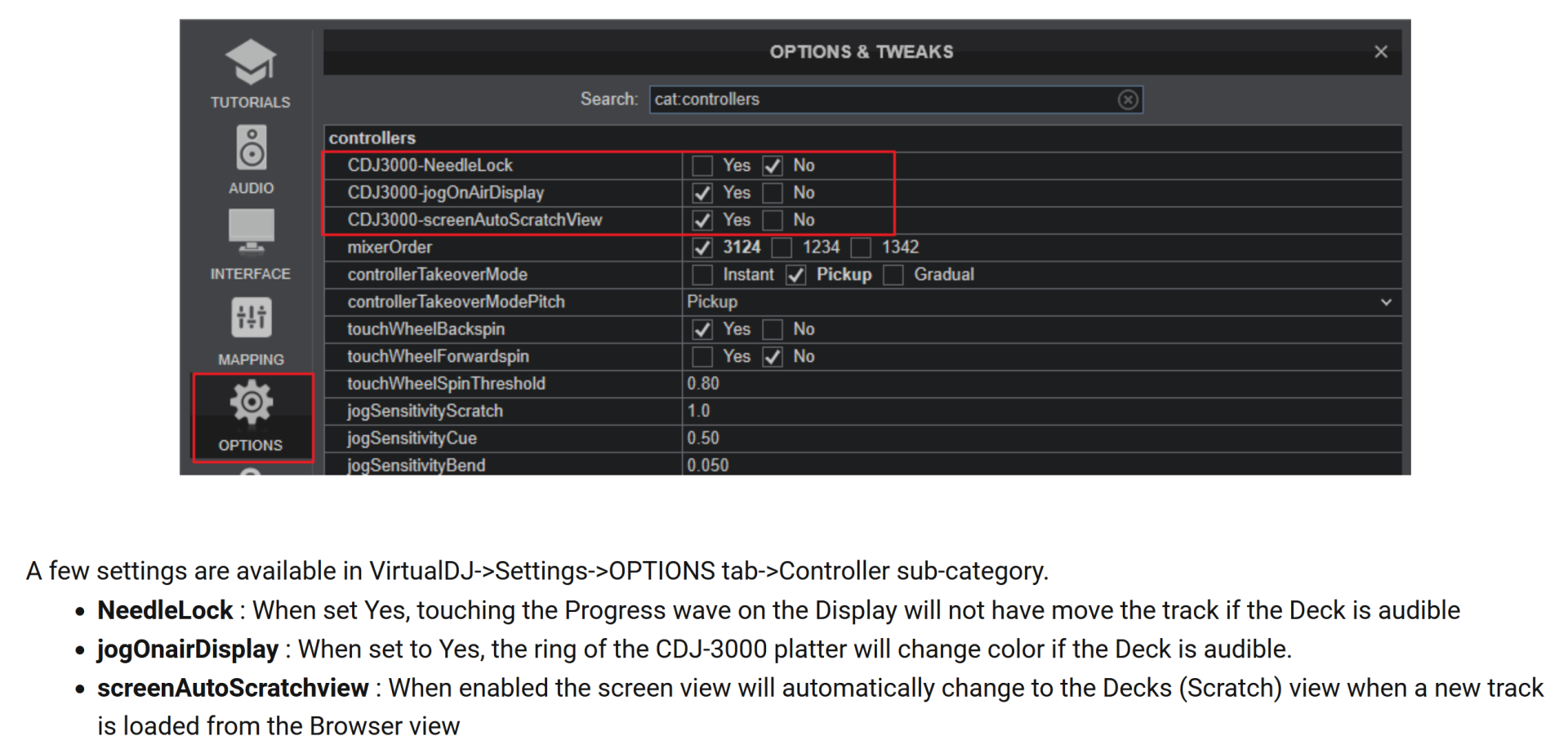
And confirmed by the mapping for NEEDLE_SEARCH for the CDJ-3000
That if the deck's level fader is greater then 0.1 (not zero) then nothing happens .. unless one changes the value for NeedleLock in options, so it will work for any position of the level fader.
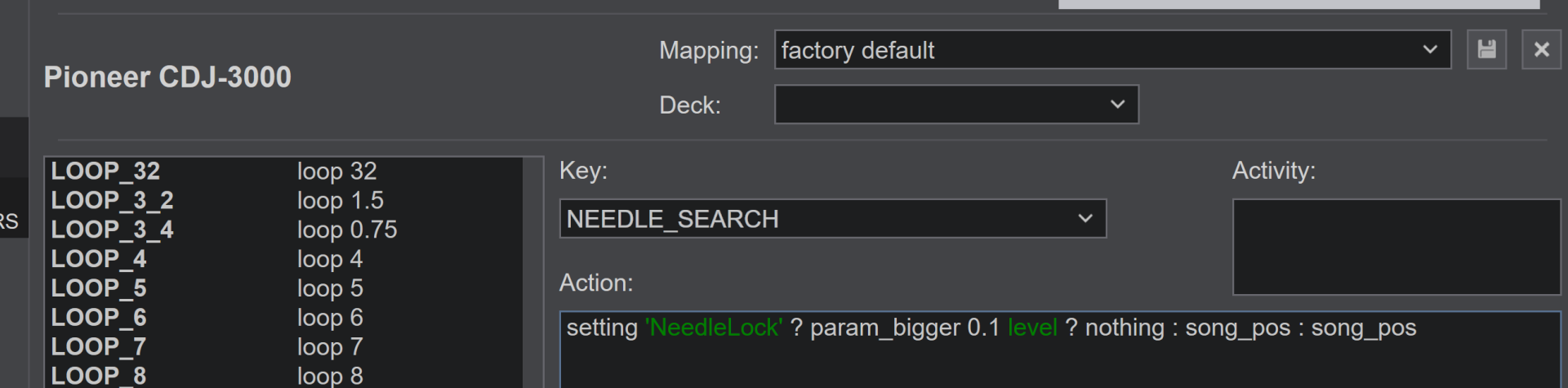
Check that you indeed have the deck's volume fader at zero..
OR you have the settings > Options > CDJ3000-NeedleLock set to NO
Hope that helps
PS
curious question: why is the query... is_audible ? not used in the mapping?
I am sure there is a great reason.
and is possibly dependent on the position of the decks level fader. (as determined by the option below)
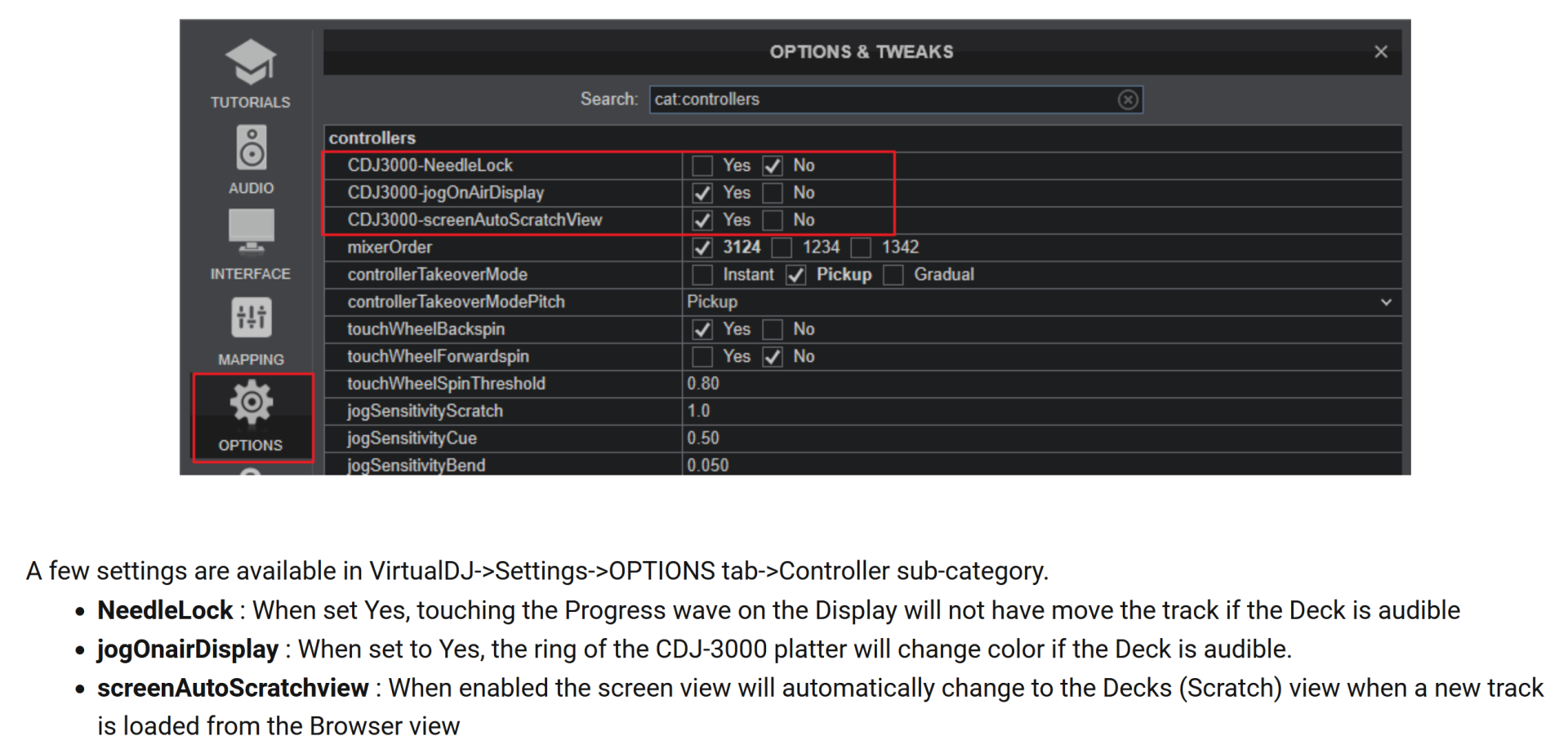
And confirmed by the mapping for NEEDLE_SEARCH for the CDJ-3000
That if the deck's level fader is greater then 0.1 (not zero) then nothing happens .. unless one changes the value for NeedleLock in options, so it will work for any position of the level fader.
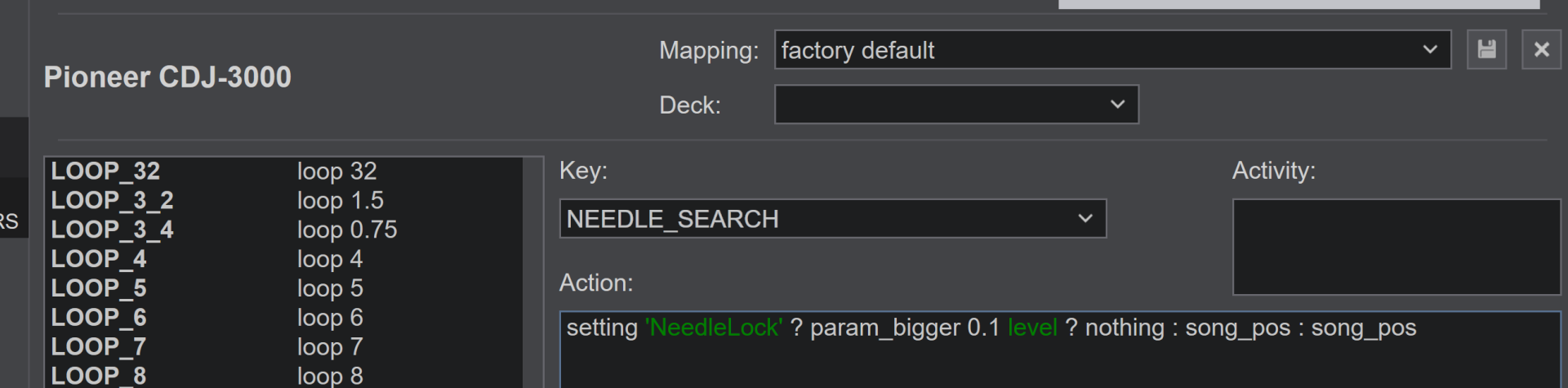
Check that you indeed have the deck's volume fader at zero..
OR you have the settings > Options > CDJ3000-NeedleLock set to NO
Hope that helps
PS
curious question: why is the query... is_audible ? not used in the mapping?
I am sure there is a great reason.
geposted Wed 19 Jun 24 @ 9:48 pm
Oh my goodness. You totally solved that for me. That's been bugging me for ages. Thanks so much for taking the time to write!
geposted Wed 19 Jun 24 @ 10:06 pm
woot .. glad it helped.. !
As I am taking a best guess when not having the controller
Virtual DJ can do just about anything... SO AMAZING !!
Da Best !
As I am taking a best guess when not having the controller
Virtual DJ can do just about anything... SO AMAZING !!
Da Best !
geposted Wed 19 Jun 24 @ 10:09 pm
IIDEEJAYII wrote :
PS
curious question: why is the query... is_audible ? not used in the mapping?
I am sure there is a great reason.
PS
curious question: why is the query... is_audible ? not used in the mapping?
I am sure there is a great reason.
Is audible would "lock" the touch only when the deck is on air. However this also requires that VirtualDJ KNOWS if a deck is audible or not.
If you're using CDJs with a DIGITAL (MIDI) mixer and VirtualDJ sees (and knows) volume faders and crossfader movements and positions, then it would work ok.
However if you use CDJs with an analog mixer (that doesn't send MIDI) or you use a digital mixer but you don't bother to connect or setup correctly the MIDI part with VirtualDj, then the software WILL NOT know when a deck is audible or not.
PS:
On controllers, usually the "lock" setting works like this:
LOCK OFF:
Touchstrip always works.
LOCK ON:
If deck is not audible, touchstip works
If deck is audible, touchstrip doesn't work
If deck is audible, pressing SHIFT and using the touchstrip WORKS (shift unlocks the touchstrip)
geposted Thu 20 Jun 24 @ 9:03 am







