Hi,
I'm confused by the new sampler banks: I try to save just some vocal shots to "MY BANK", that I could permanently throw in everywhere.
I succeeded in recording the samples. BUT:
1. How can I rename my samples (eg by default they are simply named by the song name - which makes no sense if I only record some vocal shots that are not part of the song title).
2. How can I lock them? Because I noticed if I rightclick on that sample, it is deleted (I rightclicked because I thought I could rename them then). This is dangerous and I would like to lock them so they cannot be deleted.
3. Is there a way to automatically pitch the sampled vocal into the key of the current playling song?
Maybe I'm missing something?
Thanks
I'm confused by the new sampler banks: I try to save just some vocal shots to "MY BANK", that I could permanently throw in everywhere.
I succeeded in recording the samples. BUT:
1. How can I rename my samples (eg by default they are simply named by the song name - which makes no sense if I only record some vocal shots that are not part of the song title).
2. How can I lock them? Because I noticed if I rightclick on that sample, it is deleted (I rightclicked because I thought I could rename them then). This is dangerous and I would like to lock them so they cannot be deleted.
3. Is there a way to automatically pitch the sampled vocal into the key of the current playling song?
Maybe I'm missing something?
Thanks
geposted Fri 10 Jan 25 @ 3:27 pm
- In the Sample Editor

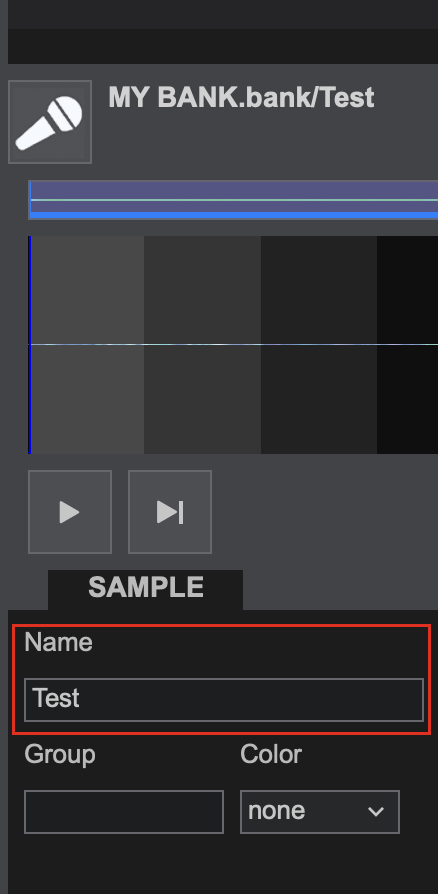
However this doesn't seem to work for the Per Song bank (maybe a bug - others can confirm) - You lock the entire bank, not the sample:
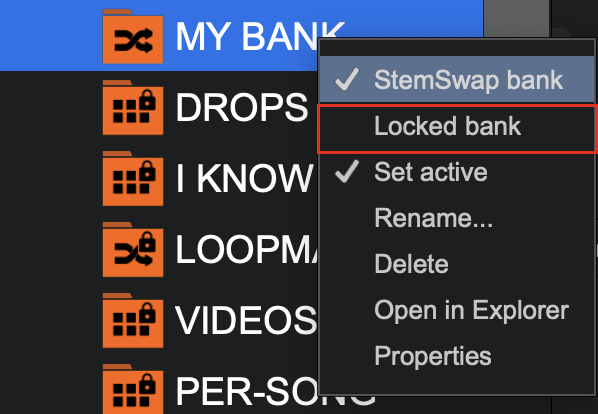
geposted Fri 10 Jan 25 @ 3:52 pm
Thanks, that works!
It there a way to automatically pitch the vocals to the current playing song (dynamically)?
It there a way to automatically pitch the vocals to the current playing song (dynamically)?
geposted Fri 10 Jan 25 @ 3:53 pm
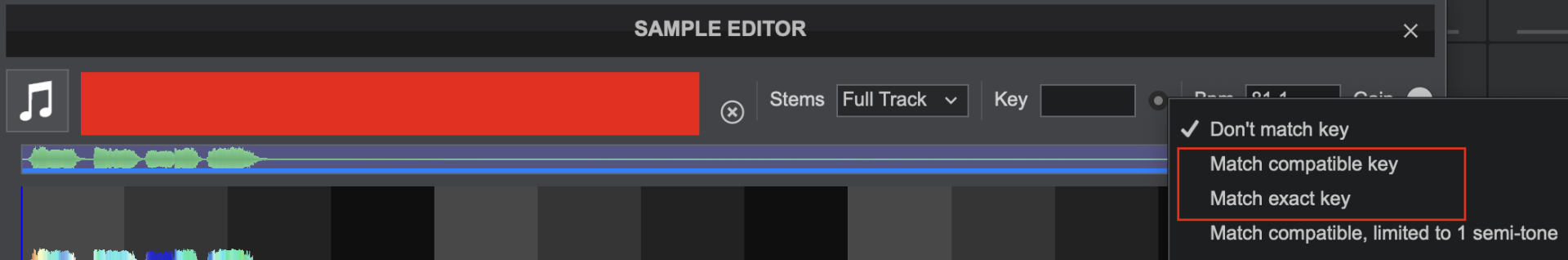
geposted Fri 10 Jan 25 @ 3:55 pm






