Is there a braodcaster skin like BCASTER GFX that shows the ALBUM ART as well as the title of the track??
geposted Thu 10 Apr 25 @ 9:15 pm
Not seen one but not really looked that far, album art is really easy to add
Where do you want it adding, in the gap?

Where do you want it adding, in the gap?

geposted Thu 10 Apr 25 @ 11:40 pm
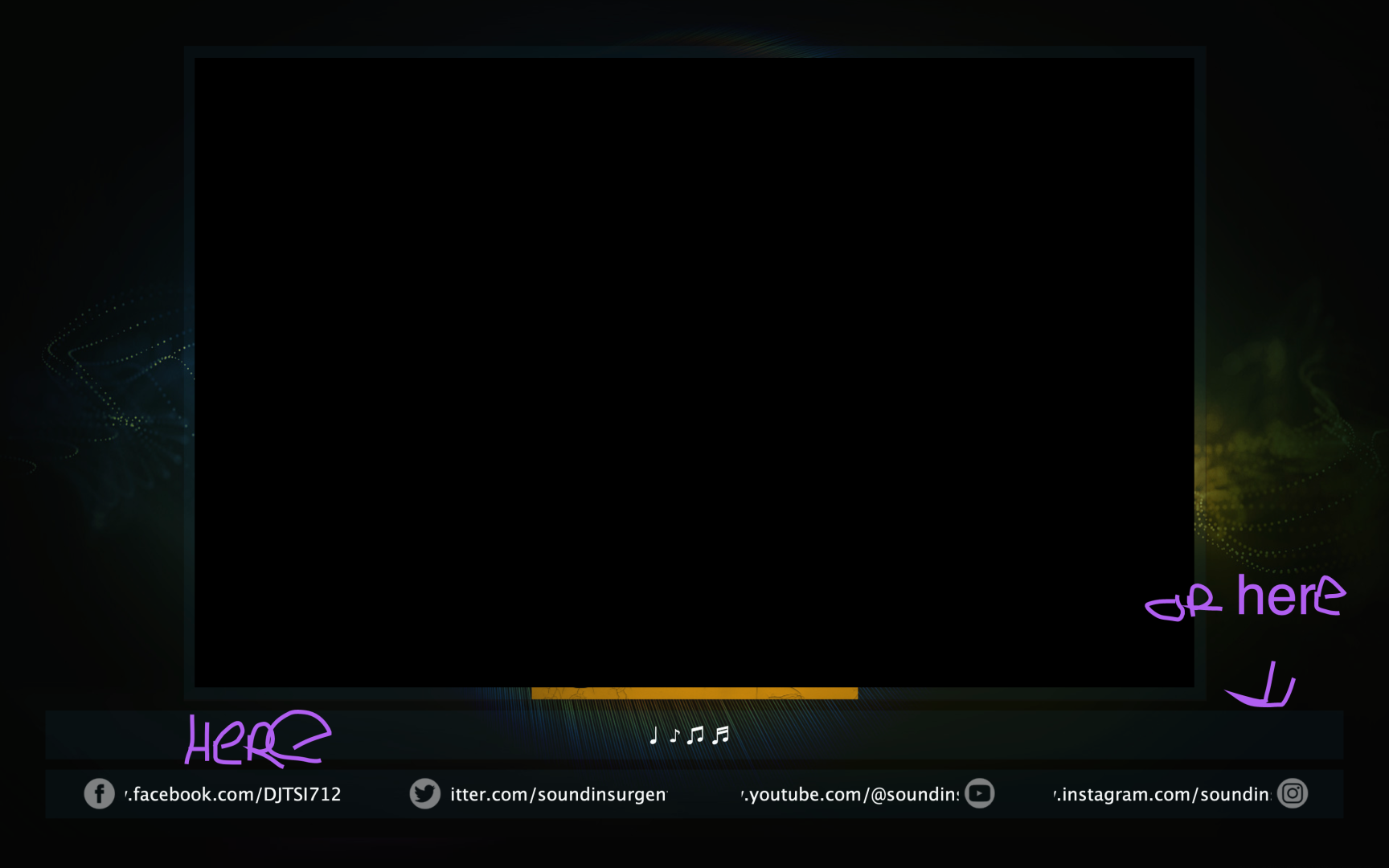
geposted Fri 11 Apr 25 @ 12:34 am
@DEVS something strange with the 'edit this skin' unzip, doesn't create \background so the unzipped version doesn't work,
tests: unzipped manually, did work.
@TSI, I'm poking at it now.
tests: unzipped manually, did work.
@TSI, I'm poking at it now.
geposted Fri 11 Apr 25 @ 1:00 am
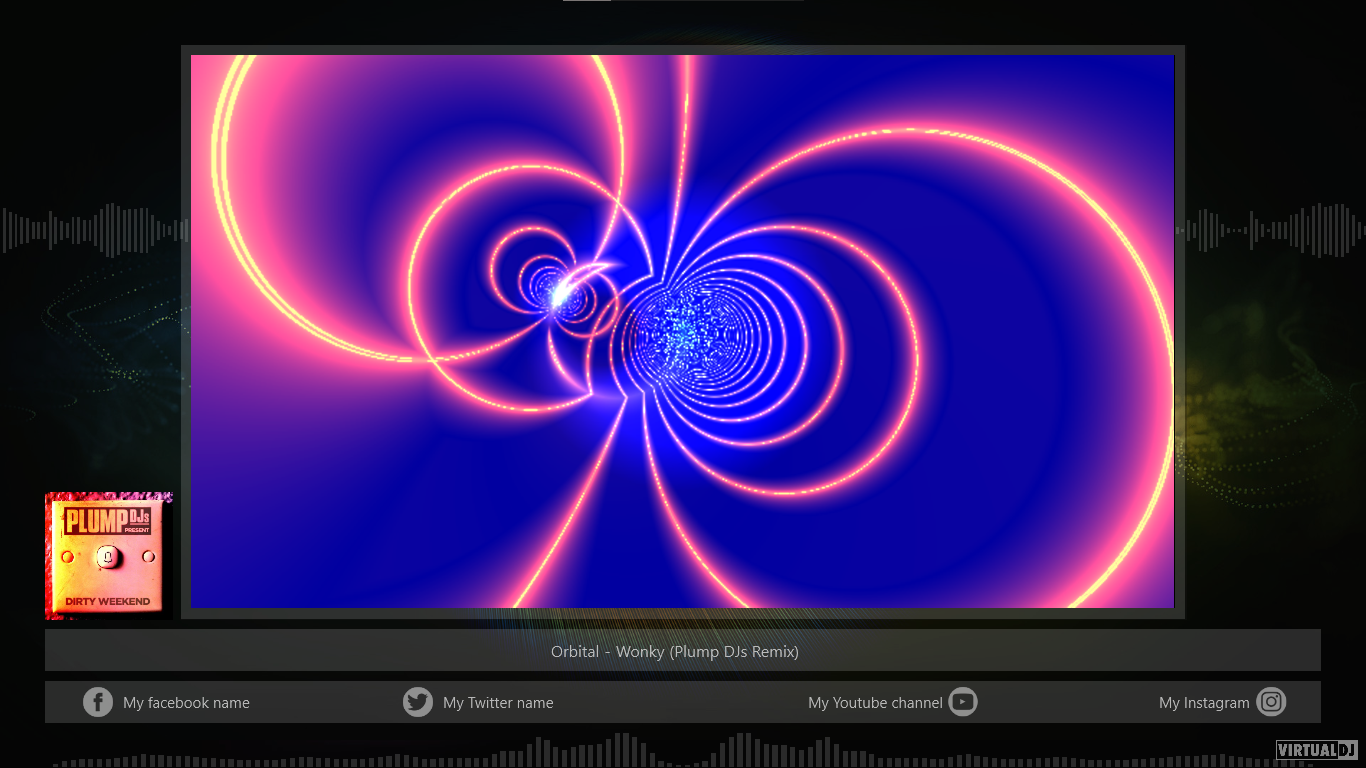
I placed it here because in the actual bar you only have 60 pxl, maybe in bar would look right for your screen but on mine it was too small.
And it wants to be square, other aspect ratios you get a zoom crop which looks bad.
You tell me if current works.
geposted Fri 11 Apr 25 @ 1:21 am
What about in the corner of the actual video window? Maybe an option to choose which corner?
geposted Fri 11 Apr 25 @ 8:25 am
locoDog wrote :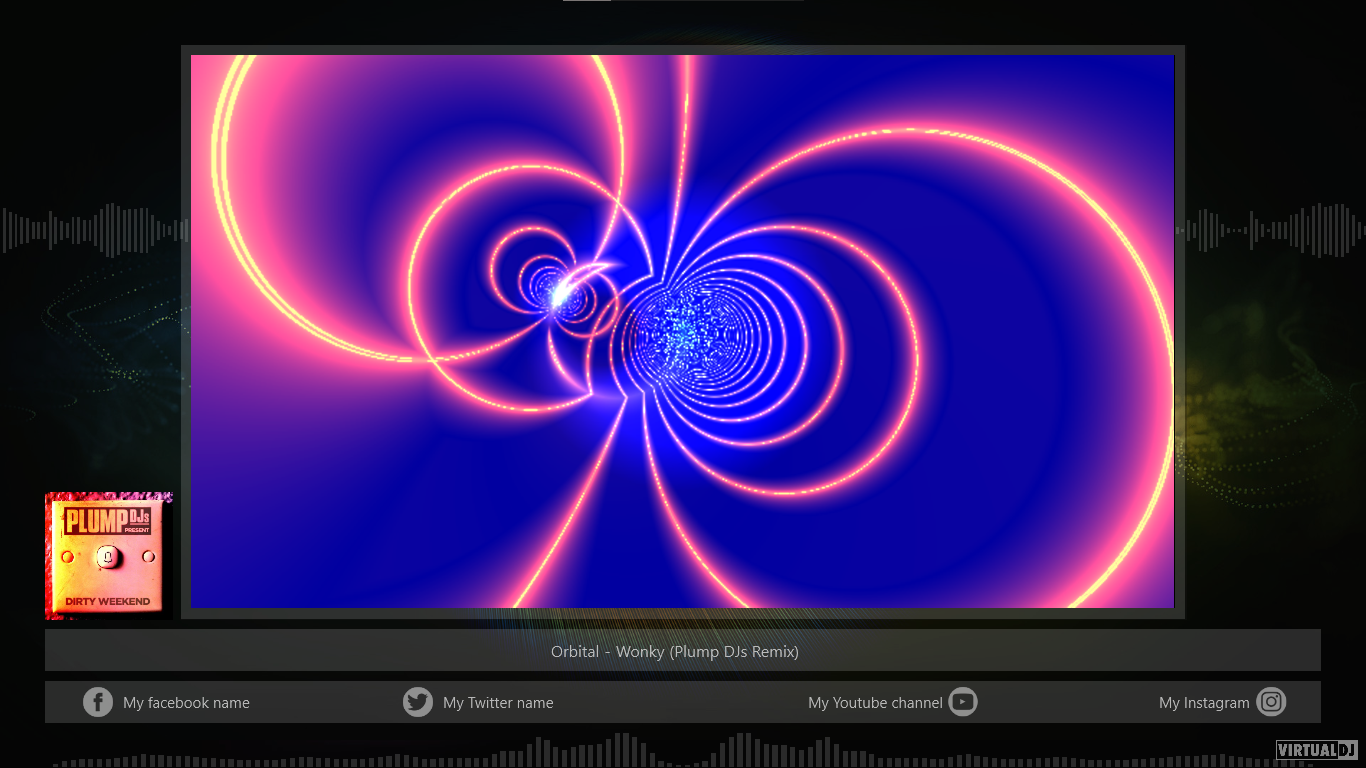
I placed it here because in the actual bar you only have 60 pxl, maybe in bar would look right for your screen but on mine it was too small.
And it wants to be square, other aspect ratios you get a zoom crop which looks bad.
You tell me if current works.
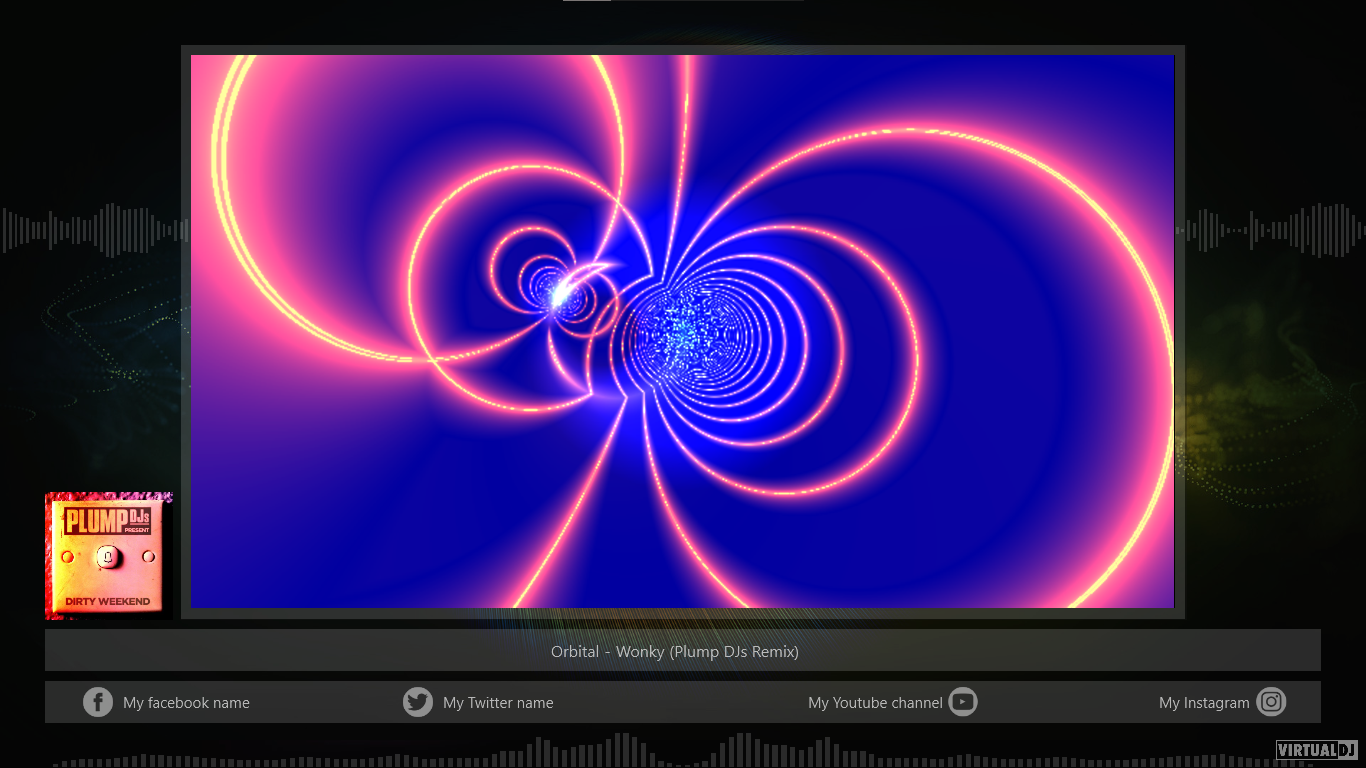
I placed it here because in the actual bar you only have 60 pxl, maybe in bar would look right for your screen but on mine it was too small.
And it wants to be square, other aspect ratios you get a zoom crop which looks bad.
You tell me if current works.
Possibly on the other side?
groovindj wrote :
What about in the corner of the actual video window? Maybe an option to choose which corner?
I cant have it in the actual frame as thats where 1 of my cameras sits and I manage that with OBS as an overlay.
geposted Fri 11 Apr 25 @ 5:07 pm
file link in PM, moved to right.
geposted Fri 11 Apr 25 @ 5:46 pm








