Hi all,
I’m new to Virtual DJ. I hade and Allen and Heath K3 controller. I can map buttons to play/ pause, cue, faders for volume etc.
what I’m struggling with is sending MIDI commands back to the controller to light the button LEDs. I can do this with Rekordbox but so far not managed. I’ve read loads of posts but feel I’m missing a step. I’ve got an app monitoring MIDI but it isn’t seeing anything from Virtual DJ.
Please point me in the right direction. Once I’ve got 1 led working I will be fine with the rest.
I’m new to Virtual DJ. I hade and Allen and Heath K3 controller. I can map buttons to play/ pause, cue, faders for volume etc.
what I’m struggling with is sending MIDI commands back to the controller to light the button LEDs. I can do this with Rekordbox but so far not managed. I’ve read loads of posts but feel I’m missing a step. I’ve got an app monitoring MIDI but it isn’t seeing anything from Virtual DJ.
Please point me in the right direction. Once I’ve got 1 led working I will be fine with the rest.
geposted Fri 28 Nov 25 @ 3:42 pm
Xone K3 is natively supported in VirtualDJ https://www.virtualdj.com/manuals/hardware/allenheath/k3/setup.html
No need to do any Mapping. Complete Manual is in works, but you can check the functionality from the K2 Manual, its pretty much the same.
Just make sure you are using the latest version of VirtualDJ and disableBuiltinDefinitions setting is set to No in VDJ Options
No need to do any Mapping. Complete Manual is in works, but you can check the functionality from the K2 Manual, its pretty much the same.
Just make sure you are using the latest version of VirtualDJ and disableBuiltinDefinitions setting is set to No in VDJ Options
geposted Fri 28 Nov 25 @ 3:45 pm
Thanks for the reply. How do I delete the custom mapping I have created and use the built in one?
geposted Fri 28 Nov 25 @ 3:54 pm
Normally you dont need to. I mean probably before adding support, the device was detected as "simple Midi" and so would be your custom mapping named.
But once you open the latest Build of VDJ, and get the device properly named and detected, you should get "Factory Default" Mapping in the drop list in Controllers.
You dont get that ?
But once you open the latest Build of VDJ, and get the device properly named and detected, you should get "Factory Default" Mapping in the drop list in Controllers.
You dont get that ?
geposted Fri 28 Nov 25 @ 3:59 pm
No not sure what has happened but the Xone:K3 mapping is empty 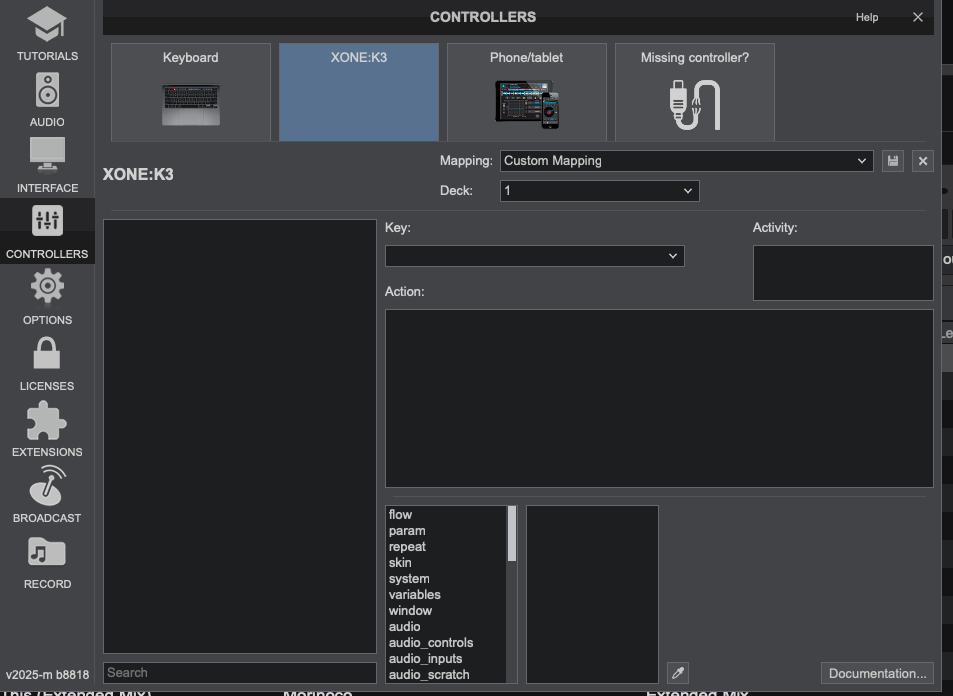
I have installed the lasted version of the software and disableBuiltinDefinitions setting is set to No
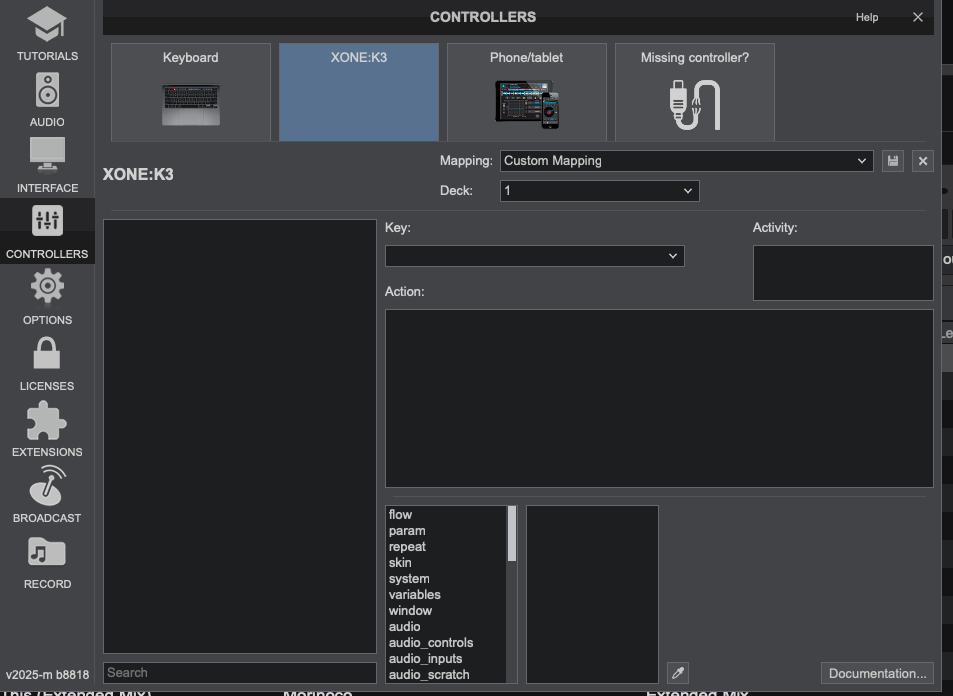
I have installed the lasted version of the software and disableBuiltinDefinitions setting is set to No
geposted Fri 28 Nov 25 @ 4:31 pm
So at the very bottom of the LICENSES tab, you read ..
VirtualDJ Build 8818.2187 ?
Do you have any other apps running that could work as a bridge and block the K3 from workingas MIDI device in VDJ ? Perhaps the Xone Editor ?
You could also provide some logs to check.
In your VirtualDJ HomeFolder, open the systemreport.txt and post here its content.
PS. To open the VDJ HomeFolder, click on the gear icon as shown here.. https://www.virtualdj.com/img/370573/29893/Options.png
VirtualDJ Build 8818.2187 ?
Do you have any other apps running that could work as a bridge and block the K3 from workingas MIDI device in VDJ ? Perhaps the Xone Editor ?
You could also provide some logs to check.
In your VirtualDJ HomeFolder, open the systemreport.txt and post here its content.
PS. To open the VDJ HomeFolder, click on the gear icon as shown here.. https://www.virtualdj.com/img/370573/29893/Options.png
geposted Fri 28 Nov 25 @ 4:48 pm
Yes that is the build.
--- VirtualDJ System Report --- 850.8818.mac --- 2025-11-28 17:01 ---
-- System info --
CPU: Apple M1 Max
Stems GPU: GPU (Apple M1 Max)
GPU: Apple M1 Max
Memory: 32768 MB
-- MIDI Devices --
Midi in device: interface="XONE:K3" port="XONE:K3"
Midi out device: interface="XONE:K3" port="XONE:K3"
-- HID Devices --
HID Device: vid="0x0000" pid="0x0000" controller="unknown" path="\\?\hid#VID_0000&PID_0000/5"
HID Device: vid="0x05AC" pid="0x8104" controller="unknown" path="\\?\hid#VID_05AC&PID_8104/0"
HID Device: vid="0x05AC" pid="0x0342" controller="unknown" path="\\?\hid#VID_05AC&PID_0342/51"
HID Device: vid="0x05AC" pid="0x0342" controller="unknown" path="\\?\hid#VID_05AC&PID_0342/0"
HID Device: vid="0x046D" pid="0xB023" controller="unknown" path="\\?\hid#VID_046D&PID_B023/283242470"
HID Device: vid="0x046D" pid="0xB361" controller="unknown" path="\\?\hid#VID_046D&PID_B361/1243087862"
-- Audio Devices --
Audio device: coreaudio="HD Pro Webcam C920" vid="0x046D" pid="0x08E5" nbin=2 nbout=0 hardwareID:"109"
Audio device: coreaudio="MacBook Pro Microphone" nbin=1 nbout=0 hardwareID:"104"
Audio device: coreaudio="MacBook Pro Speakers" nbin=0 nbout=2 hardwareID:"97"
Audio device: coreaudio="Microsoft Teams Audio" nbin=1 nbout=1 hardwareID:"113"
Audio device: coreaudio="PHL 243B1" nbin=0 nbout=2 hardwareID:"56"
Audio device: coreaudio="Parallels Access Sound" nbin=0 nbout=2 hardwareID:"131"
Audio device: coreaudio="Parallels Access Sound" nbin=2 nbout=0 hardwareID:"136"
Audio device: coreaudio="rekordbox Aggregate Device" nbin=0 nbout=2 hardwareID:"71"
-- Audio Devices Used --
MacBook Pro Speakers - 88200 Hz, 2 chan out, 512 samples
master : 1/2
-- Database --
Database loading time: 0.00 ms - Number of entries: 0
--- VirtualDJ System Report --- 850.8818.mac --- 2025-11-28 17:01 ---
-- System info --
CPU: Apple M1 Max
Stems GPU: GPU (Apple M1 Max)
GPU: Apple M1 Max
Memory: 32768 MB
-- MIDI Devices --
Midi in device: interface="XONE:K3" port="XONE:K3"
Midi out device: interface="XONE:K3" port="XONE:K3"
-- HID Devices --
HID Device: vid="0x0000" pid="0x0000" controller="unknown" path="\\?\hid#VID_0000&PID_0000/5"
HID Device: vid="0x05AC" pid="0x8104" controller="unknown" path="\\?\hid#VID_05AC&PID_8104/0"
HID Device: vid="0x05AC" pid="0x0342" controller="unknown" path="\\?\hid#VID_05AC&PID_0342/51"
HID Device: vid="0x05AC" pid="0x0342" controller="unknown" path="\\?\hid#VID_05AC&PID_0342/0"
HID Device: vid="0x046D" pid="0xB023" controller="unknown" path="\\?\hid#VID_046D&PID_B023/283242470"
HID Device: vid="0x046D" pid="0xB361" controller="unknown" path="\\?\hid#VID_046D&PID_B361/1243087862"
-- Audio Devices --
Audio device: coreaudio="HD Pro Webcam C920" vid="0x046D" pid="0x08E5" nbin=2 nbout=0 hardwareID:"109"
Audio device: coreaudio="MacBook Pro Microphone" nbin=1 nbout=0 hardwareID:"104"
Audio device: coreaudio="MacBook Pro Speakers" nbin=0 nbout=2 hardwareID:"97"
Audio device: coreaudio="Microsoft Teams Audio" nbin=1 nbout=1 hardwareID:"113"
Audio device: coreaudio="PHL 243B1" nbin=0 nbout=2 hardwareID:"56"
Audio device: coreaudio="Parallels Access Sound" nbin=0 nbout=2 hardwareID:"131"
Audio device: coreaudio="Parallels Access Sound" nbin=2 nbout=0 hardwareID:"136"
Audio device: coreaudio="rekordbox Aggregate Device" nbin=0 nbout=2 hardwareID:"71"
-- Audio Devices Used --
MacBook Pro Speakers - 88200 Hz, 2 chan out, 512 samples
master : 1/2
-- Database --
Database loading time: 0.00 ms - Number of entries: 0
geposted Fri 28 Nov 25 @ 5:05 pm
Does the Xone K3 need to be on the default / factory Midi channel as it is on 1
Can I just do a clean re-installation?
Can I just do a clean re-installation?
geposted Fri 28 Nov 25 @ 5:06 pm
I got it working. I deleted the midi device in Mac settings and renamed it. VDJ picked it straight up.
TBH I don’t like the default mapping but after a day of pain I think I will leave it.
TBH I don’t like the default mapping but after a day of pain I think I will leave it.
geposted Fri 28 Nov 25 @ 6:27 pm
Good news :)
Saw it was not providing its VID/PID, just a port name, so that explains now with the deleted profie in Midi devices.
btw, if u have the chance to check, the same systemreport.txt now shows the Xone K3 with its vid="" pid="now" ?
Yes, such devices without specific silkscreen, the default Mapping may not suit to everyone, but at least you got all defined (leds etc) so easier to come up with your own setup.
Saw it was not providing its VID/PID, just a port name, so that explains now with the deleted profie in Midi devices.
btw, if u have the chance to check, the same systemreport.txt now shows the Xone K3 with its vid="" pid="now" ?
Yes, such devices without specific silkscreen, the default Mapping may not suit to everyone, but at least you got all defined (leds etc) so easier to come up with your own setup.
geposted Fri 28 Nov 25 @ 6:36 pm
Hi. I have got a Xone k3 but when i map a Rotary Pot (as an eq oder gain) it has a big dead Zone at 12 o‘clock. Is there a way to eraise that behavior?
geposted 4 hours ago






