Hi,
I looked around and didn't see any posts on this. Please forgive me if I am double posting. I am looking at buying VDJ and had some questions. The main reason why I want this software is to mix videos in a club I work at. I have a MacBook Pro 17" C2D 2.33ghz with 3 gigs of RAM. Will this be good enough to run live mix sets for Video and audio mixing? Also, i am trying to figure out what i need to get the video from my MacBook to a tv source. Can I use a DVI to component (RGB) cable? Do i need some sort of signal booster or converter? Also I will be using my torQ Xponent as a controller, is this compatible? Thanks in advance.
I looked around and didn't see any posts on this. Please forgive me if I am double posting. I am looking at buying VDJ and had some questions. The main reason why I want this software is to mix videos in a club I work at. I have a MacBook Pro 17" C2D 2.33ghz with 3 gigs of RAM. Will this be good enough to run live mix sets for Video and audio mixing? Also, i am trying to figure out what i need to get the video from my MacBook to a tv source. Can I use a DVI to component (RGB) cable? Do i need some sort of signal booster or converter? Also I will be using my torQ Xponent as a controller, is this compatible? Thanks in advance.
geposted Thu 24 Jan 08 @ 12:54 pm
Well, I broke down and just bought VDJ. I am running video with no problems and I just need to know at this point how to get the video out of my Mac and onto a tv. Any suggestions? Thanks in advance.
geposted Fri 25 Jan 08 @ 2:28 pm
If you have a standard , macbook get a mini dvi to S-Video adaptor and then you can use an s-video cable to the tv ,
If you have a macbook pro you will want a full dvi to s-video adaptor.
If you have a macbook pro you will want a full dvi to s-video adaptor.
geposted Fri 25 Jan 08 @ 2:44 pm
Or better yet use the included dvi to vga adapter, and run vga to most new flatscreens or projectors. Unless you really need composite or svideo. Vga is the way to go.
geposted Sat 26 Jan 08 @ 12:51 am
thanks for the feed back. I have 4 LCD's to "broadcast" to in the club. At the moment we have a component (RGB) splitter. Will a DVI to RGB cable work? Any suggestions? Thanks in advance.
geposted Sat 26 Jan 08 @ 12:00 pm
in that case you need the apple dvi to component / s video adaptor
and a component cable from the adaptor to the splitter.
http://store.apple.com/1-800-MY-APPLE/WebObjects/AppleStore?productLearnMore=M9267G/A

It is advisable to get the apple adaptor as it has built in hardware to make the mac choose the right settings.
and a component cable from the adaptor to the splitter.
http://store.apple.com/1-800-MY-APPLE/WebObjects/AppleStore?productLearnMore=M9267G/A

It is advisable to get the apple adaptor as it has built in hardware to make the mac choose the right settings.
geposted Sat 26 Jan 08 @ 12:41 pm
Hmmm....Looking at this i am trying to figure out how to hook the Component cable into the adapter..
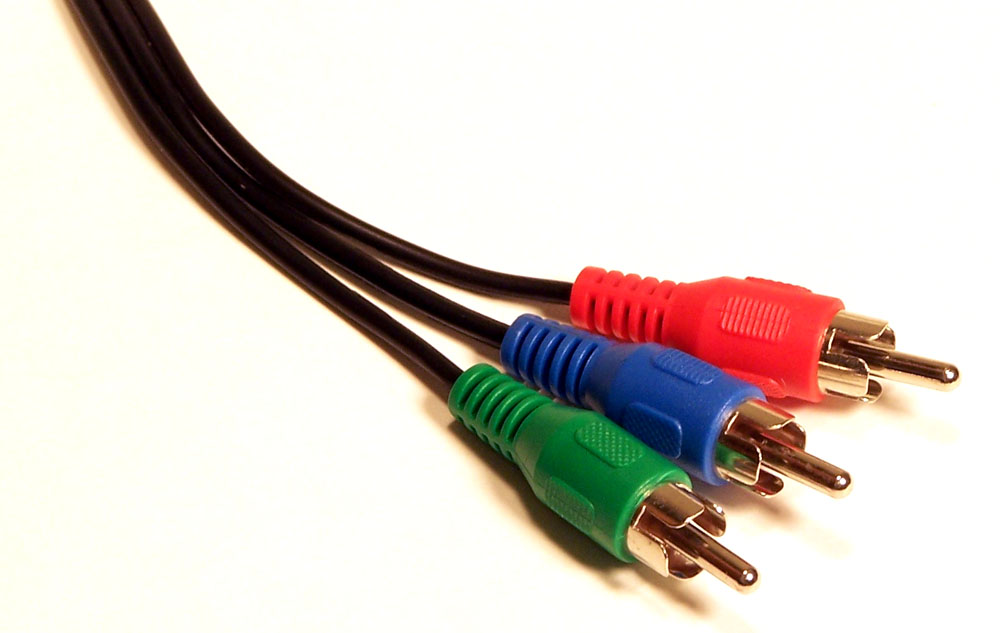
There are 3 connections on the component cable and only 2 on the DVI adaptor, one being S-Video. Am i missing something here? I see that there is one yellow RCA connection. Is the some sort of 3 to 1 cable that i don't know about?
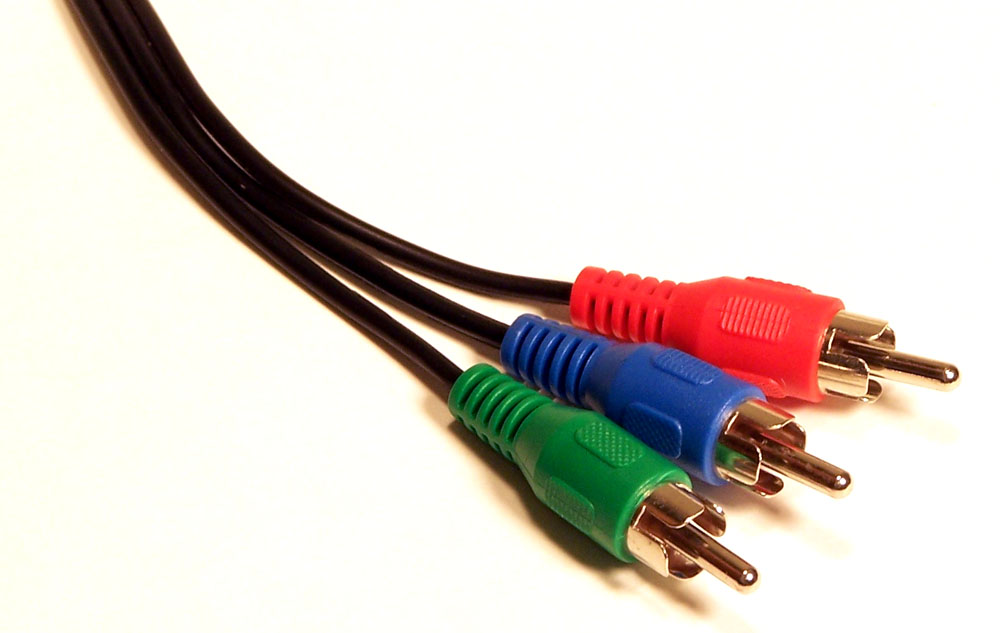
There are 3 connections on the component cable and only 2 on the DVI adaptor, one being S-Video. Am i missing something here? I see that there is one yellow RCA connection. Is the some sort of 3 to 1 cable that i don't know about?
geposted Mon 28 Jan 08 @ 10:46 am
you could try a Svideo to component adaptor

so apple via S VID > Component.

so apple via S VID > Component.
geposted Mon 28 Jan 08 @ 2:24 pm
Great, what is the other connector? I am looking for the best quality because they are all LCD's. thanks again!
geposted Mon 28 Jan 08 @ 4:18 pm
its an Svideo to component cable
so you would connect the Svideo end to your apple video adaptor and the compoent to the tv and the adaptor would make the nessary adjustments to the signal
so you would connect the Svideo end to your apple video adaptor and the compoent to the tv and the adaptor would make the nessary adjustments to the signal
geposted Mon 28 Jan 08 @ 4:39 pm







