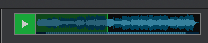Skin Prelisten
Skin SDK: The <prelisten> element
The Prelisten Player is part of the <browser> and/or <browserinfo> elements, but can be included and placed in a skin at a different position using the <prelisten> skin element.
Syntax : <prelisten>
Attributes : None
Children:
- <pos x="" y=""/> : Give the position of the element on the screen. Read further details in Skin Element Position
- <size width="" height=""/> : Give the width and height of the element. Read further details in Skin Element Position
- <colors background="" border="" selected="" cursor="" button="" buttonbackground="" buttonselected="" />: See example with the default values. More info about Colors in Pre-defined Colors
Note: <colors> is optional. If no <colors> (or <color>) is defined, then will look into any <browser><colors><prelisten> node in your skin (see <browser>) , and if not defined there either, will use the default colors.
Example:
<prelisten>
<pos x="0" y="50"/>
<size width="280" height="30"/>
<colors background="#1F1F1F" border="#7A7A7A" selected="#136024" cursor="#18A639" button="#CBCBCB" buttonbackground="#5C5C5C" buttonselected="#18A639" />
</prelisten>