os2lshowpertrack
Creating Light Shows per Track with OS2L
Assuming that your DMX Software is compatible with OS2L protocol, you can create custom Light shows when a specific track is playing, using POI Editor and osl_ actions that will be triggered when a set POI in the track is reached.
- Open a track from the VirtualDJ Browser with the POI Editor (right-click option)
- Select "New" from the left side window and then move the Cue Marker to the position you want a Scene to be triggered
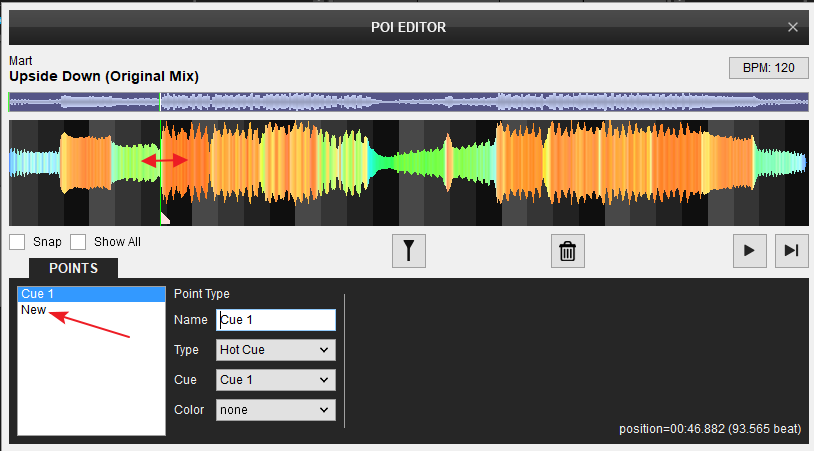
- Select the option "Action" from the Type drop-down list
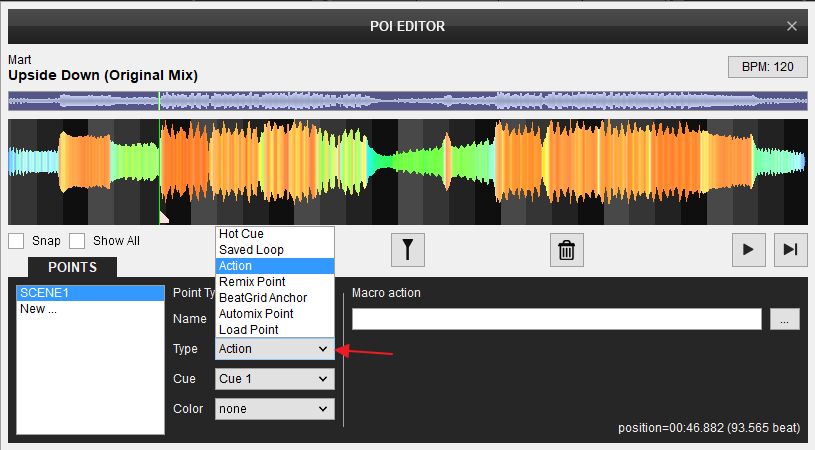
- Cue Option : Choose if the POI will be triggered with hotcue actions ( Cue 1, 2 etc), if available as Cue Marker on the Wave or invisible.
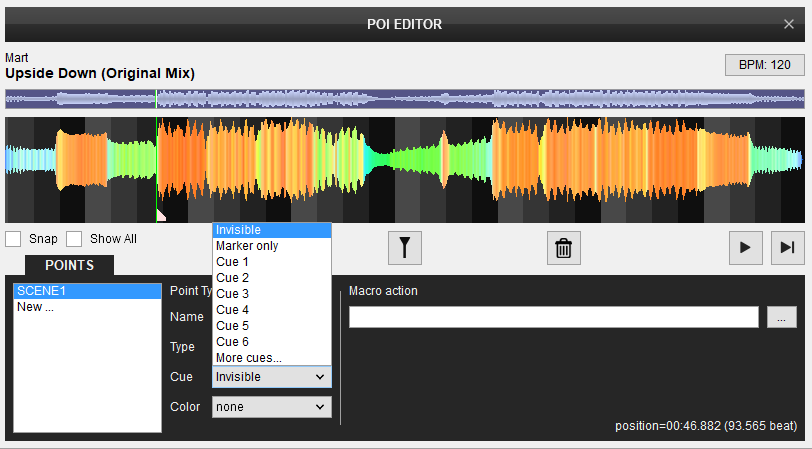
- Type a os2l_ action in the Macro Action box. In this example, we used the action os2l_button "Scene 1" action so that the Scene 1 scene will be triggered when track reaches to this POI

- Close the POI Editor . When the track is playing on a deck each time the track reaches the Action POI, the selected scene from the osl2_action will be triggered.
Notes:
- In case you need to add an os2l_ action to an existing Cue point, select the Cue X from the left side, set it to Action type, leave the Cue to Cue X and add your action to the Macro Action box.
- Multiple os2l_ actions can be chained in the same Macro Action box, to trigger multiple scenes at the same time and of course combine os2l_cmd and os2l_button actions, using the & character. e.g. os2l_button "Scene 1" & os2l_cmd 1 50%
- You can add as many Action type POIs as you like in the same track to create a more unique/complex Light show for the track.
- Action POIs (as all other POIs) data are saved in the VirtualDJ Database





