1) Bug:
When I set "MAX LOAD" to NONE, the scratchwave disappers each 16 seconds on the song is playing (it means when the song is on 16, 32, 48, 64 seconds, etc).
2) Improvement:
When "MAX LOAD" is NONE, how about adding the feature which allowes the user to set the buffer of the loaded song?
In this way the user can set if he preferes to have a buffer of 10 seconds or a buffer of 1 minute according to own needs and own computer specs (such as free memory and CPU power).
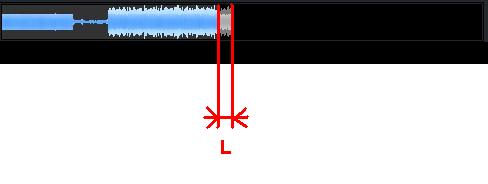
As showed in this picture, I would like to change the L time making that longer or shorter.
Examining the VDJ Registry Values, there is only "InMemoryLen" but this key is slightly different.
When I set "MAX LOAD" to NONE, the scratchwave disappers each 16 seconds on the song is playing (it means when the song is on 16, 32, 48, 64 seconds, etc).
2) Improvement:
When "MAX LOAD" is NONE, how about adding the feature which allowes the user to set the buffer of the loaded song?
In this way the user can set if he preferes to have a buffer of 10 seconds or a buffer of 1 minute according to own needs and own computer specs (such as free memory and CPU power).
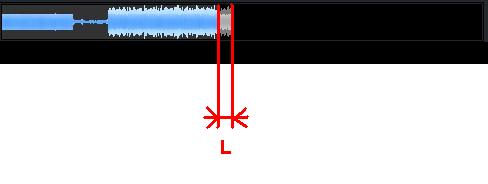
As showed in this picture, I would like to change the L time making that longer or shorter.
Examining the VDJ Registry Values, there is only "InMemoryLen" but this key is slightly different.
geposted Sun 18 Oct 09 @ 1:05 pm
And more annoyingly, when maxload is set to always, sometimes vdj forgets this and you have to put up with vdj just loading in the minimum for the rest of the session!!!
is it a corrupt track doing this?
it is something that ive done wrong?
is it something that can be fixed by me without restarting virtualdj all the time??
setting maxload to none then back to always dosent fix the issue.
so this leads me think there are bugs with the maxload function..
is it a corrupt track doing this?
it is something that ive done wrong?
is it something that can be fixed by me without restarting virtualdj all the time??
setting maxload to none then back to always dosent fix the issue.
so this leads me think there are bugs with the maxload function..
geposted Tue 20 Oct 09 @ 10:46 am
With Max Load on 5, 10 and always I have never had an issue.
geposted Tue 20 Oct 09 @ 12:42 pm
None means each sound buffer (length in samples defined by the latency ) is filled in real time from the HD so the song is decoded (codec) in real time. Max load acts like a cache memory.
geposted Tue 20 Oct 09 @ 7:30 pm
Now I understand the meaning of NONE.
I asked for that because in my system happens that (using timecode):
1) I can't use MAX LOAD on a value different than NONE because in that case, when the track is loading, I get drop out of sound;
2) When the MAX LOAD is NONE and I am loading a track, sometimes happens the buffer (I mean L in my picture) unload and consequently the sound goes OFF for a few seconds.
I suggested the feature to be able to change L buffer in order to avoid emptying the buffer.
What I thought it was to create a cache memory and the user can decide the length of that.
Example:
the song is 10 minutes long and I wish to have a buffer 1 minute long more than 1024 samples (according to the max value available for latency).
I hope you get my words.
I asked for that because in my system happens that (using timecode):
1) I can't use MAX LOAD on a value different than NONE because in that case, when the track is loading, I get drop out of sound;
2) When the MAX LOAD is NONE and I am loading a track, sometimes happens the buffer (I mean L in my picture) unload and consequently the sound goes OFF for a few seconds.
I suggested the feature to be able to change L buffer in order to avoid emptying the buffer.
What I thought it was to create a cache memory and the user can decide the length of that.
Example:
the song is 10 minutes long and I wish to have a buffer 1 minute long more than 1024 samples (according to the max value available for latency).
I hope you get my words.
geposted Wed 21 Oct 09 @ 2:20 am
It sounds to me like the specs of your computer aren't up to par. I have max load set to always and I've never had a problem.
geposted Wed 21 Oct 09 @ 10:45 am
but im my experiance, certain MP3s encoded in VBR will corrupt the buffer, and max load will suddenly act as if its set to NONE.
geposted Thu 22 Oct 09 @ 7:32 pm
marksmolinski wrote :
but im my experiance, certain MP3s encoded in VBR will corrupt the buffer, and max load will suddenly act as if its set to NONE.
Ah, I see. I don't have a single VBR file in my music collection because they tend to be problematic, and apparently this is one more reason not to use them. I would suggest converting all the VBR files to non-VBR files for this and many other reasons.
geposted Thu 22 Oct 09 @ 11:00 pm
i agree VBR is problematic, ive not encoded my mp3s this way for sveral years..
but some sites that sell mp3s are still using VBR, and some of my older mp3s are VBR.
so its a bit of a pain. im not going to re-encode the existing VBR-MP3s as this will result in a loss of quality, but i can change the tag info on these rogue files so they dont get used again..
but some sites that sell mp3s are still using VBR, and some of my older mp3s are VBR.
so its a bit of a pain. im not going to re-encode the existing VBR-MP3s as this will result in a loss of quality, but i can change the tag info on these rogue files so they dont get used again..
geposted Fri 23 Oct 09 @ 9:49 am









