...from the headphone audio output.
It is annoying and distracting having the sampler audio present in the headphones.
Also, since the sampler audio gets routed through the master audio output, shouldn't the master audio knob control/affect sampler volume?
Thanks.
It is annoying and distracting having the sampler audio present in the headphones.
Also, since the sampler audio gets routed through the master audio output, shouldn't the master audio knob control/affect sampler volume?
Thanks.
geposted Wed 29 Jun 11 @ 11:19 am
I posted a solution to this problem for you in your other thread, but this is what I posted...
I have an MK2 controller and all I have to do is switch my headphone selector to deck "A" or deck "B" and no samplers will be heard in the phones, so this may be the way for you to resolve that issue...
Good Luck,
Joey....
I have an MK2 controller and all I have to do is switch my headphone selector to deck "A" or deck "B" and no samplers will be heard in the phones, so this may be the way for you to resolve that issue...
Good Luck,
Joey....
geposted Wed 29 Jun 11 @ 11:49 am
Joey,
That doesn't work with a Maya44 USB Sound card.
Thanks.
That doesn't work with a Maya44 USB Sound card.
Thanks.
geposted Wed 29 Jun 11 @ 8:24 pm
Yeah he's right, I've been trying for 2 hours now. Every possible combination I can think of and you can not get rid of the sampler from playing in the headphones on top of what you trying to cue. The sampler needs it own PFL .........
Huey
Huey
geposted Wed 29 Jun 11 @ 8:41 pm
Please post your advance soundcard configuration and I'll check it out in the morning tomorrow, I'm at a gig right now...
Thanks,
Joey....
Thanks,
Joey....
geposted Wed 29 Jun 11 @ 9:45 pm
i second this wish. listening to samples ("just 4 Kicks" for example), is very annoying when trying to cue the next song.
geposted Wed 29 Jun 11 @ 11:47 pm
Joey, here you go. This is from my workhorse PC. Not my gig PC. But they display the same attributes. Whether it be my gig machine and a MAYA44 USB sound card or this machine with this setup; symptoms are the same. Samples are present in the headphones.
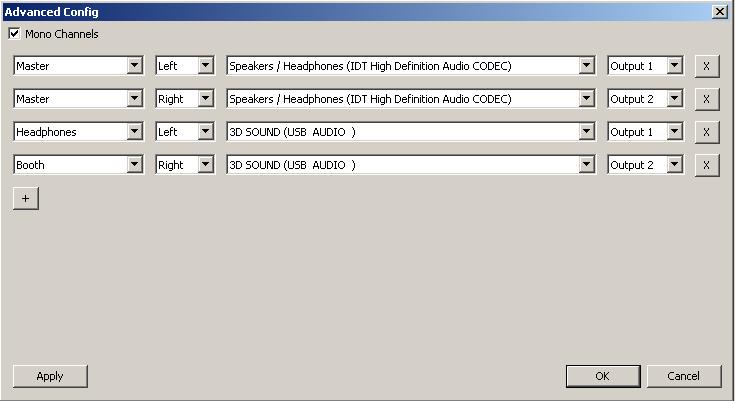
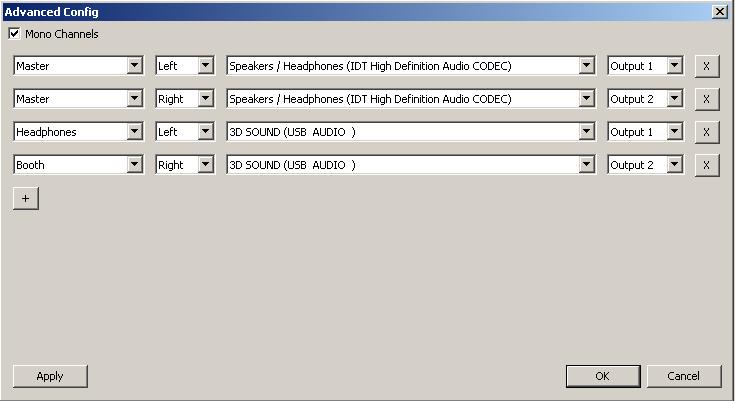
geposted Thu 30 Jun 11 @ 12:41 am
Morning Chris
I see the first problem is the "Mono Channels" check in the upper left corner, Uncheck that option, the sampler has to go to an independent sound card or a channel in your mixer for this to work.
Questions:
The "Master" is this your int. soundcard.?
The "3D Sound USB Audio is this a controller/soundcard..?
One more thing, does your controller have a headphone selector switch for A, B & Mix?
Thanks,
Joey....
I see the first problem is the "Mono Channels" check in the upper left corner, Uncheck that option, the sampler has to go to an independent sound card or a channel in your mixer for this to work.
Questions:
The "Master" is this your int. soundcard.?
The "3D Sound USB Audio is this a controller/soundcard..?
One more thing, does your controller have a headphone selector switch for A, B & Mix?
Thanks,
Joey....
geposted Thu 30 Jun 11 @ 8:31 am
JoeyKJ wrote :
Morning Chris
Good morning Joey.
JoeyKJ wrote :
I see the first problem is the "Mono Channels" check in the upper left corner, Uncheck that option, the sampler has to go to an independent sound card or a channel in your mixer for this to work.
I did. No dice. Same issue.
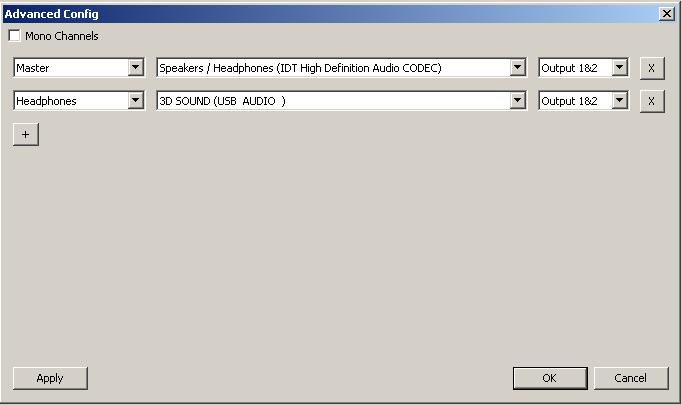
JoeyKJ wrote :
Questions:
The "Master" is this your int. soundcard?
The "Master" is this your int. soundcard?
Yes.
JoeyKJ wrote :
The "3D Sound USB Audio is this a controller/soundcard..?
External sound-card only.

JoeyKJ wrote :
One more thing, does your controller have a headphone selector switch for A, B & Mix?
My controller is a Vestax TR-1. It has a PFL button for deck 1 and deck 2. It has a knob for "Monitor Mix".
geposted Fri 01 Jul 11 @ 6:57 am
Okay Chris
Your TR-1 doesn't have a soundcard built in.
Try this, route Sampler to your USB soundcard.
Plug your headphone to the laptop headphone output plug....and select deck 1 from your controller, then trigger a sample...
Let me know if it worked...
Your TR-1 doesn't have a soundcard built in.
Try this, route Sampler to your USB soundcard.
Plug your headphone to the laptop headphone output plug....and select deck 1 from your controller, then trigger a sample...
Let me know if it worked...
geposted Fri 01 Jul 11 @ 8:52 am
Joey,
It didn't work. I've tried just about every combination I can think of. There is no way to get the samples out of the headphone output. At least not with my existing hardware.
It didn't work. I've tried just about every combination I can think of. There is no way to get the samples out of the headphone output. At least not with my existing hardware.
geposted Sun 03 Jul 11 @ 2:30 am
It would have ben easier if you had a soundcard in your controller, two more questions.
1. What did you assign for the USB output?
2. In config Options Tab, the "Auto headphones" is set what?
1. What did you assign for the USB output?
2. In config Options Tab, the "Auto headphones" is set what?
geposted Sun 03 Jul 11 @ 2:13 pm
It doesnt matter if the soundcard is built in or not, you can not remove the sampler from the headphones unless your using an external mixer........
Maybe something for the next version, but I doubt it because people seem to think the 99 decks means you have 99 samplers.........
Huey
Maybe something for the next version, but I doubt it because people seem to think the 99 decks means you have 99 samplers.........
Huey
geposted Sun 03 Jul 11 @ 2:17 pm
I got it to work without a mixer by setting the headphone selector to Deck "B" and hearing the effects when selector is set on "Mix", worked as expected, but the key here is a controller with a built in soundcard.....still will try other things later this week, but I tested and know this will work....
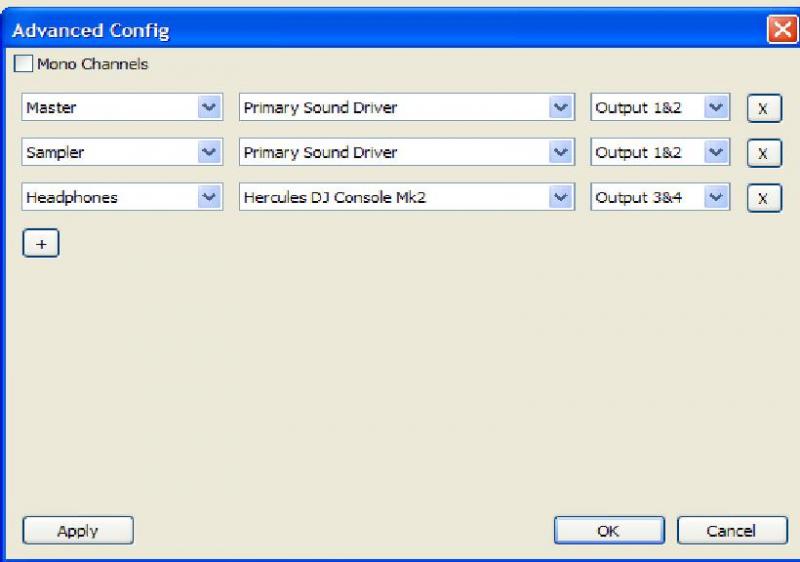
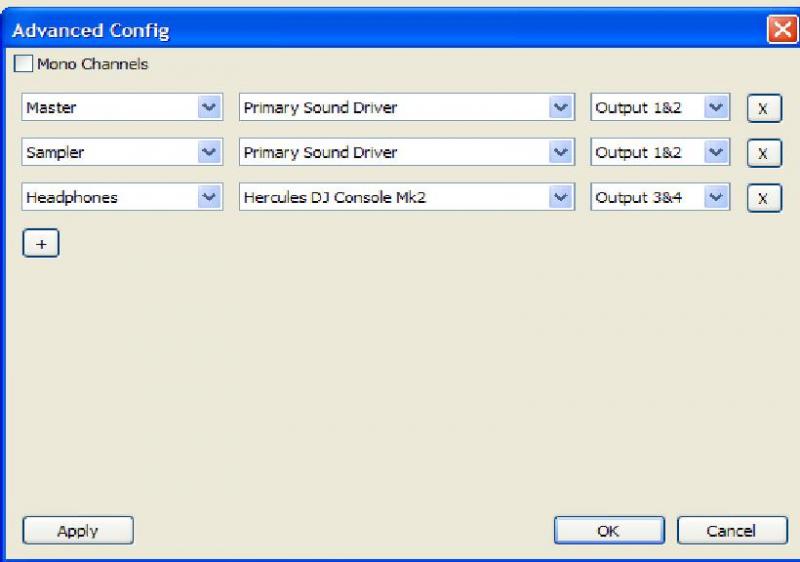
geposted Sun 03 Jul 11 @ 4:26 pm
OK but you still need 2 soundcards................I'll try it with my MAYA44.
Huey
Huey
geposted Sun 03 Jul 11 @ 4:37 pm







