I have found a Bug in VDJ 8! Andi opened a Threat where all can announce their bugs!
Here is my bug in a picture:
Here is my bug in a picture:
geposted Sun 11 May 14 @ 11:52 am
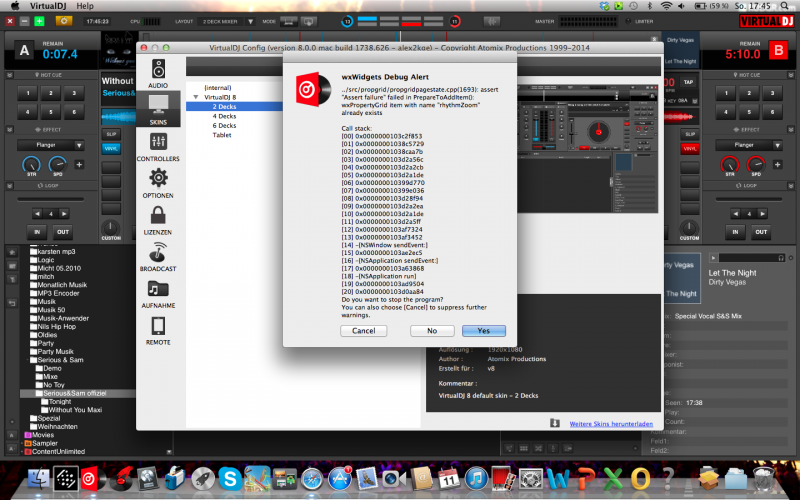
geposted Sun 11 May 14 @ 11:52 am
I've founded another bug, when i edit the cues, a window opens and the cursor become the cursor with the two horizontal arrows!
Also by closing the window the cursor don't come back to normality, so you have to close the program :) it isn't a problem but it was correct to say it
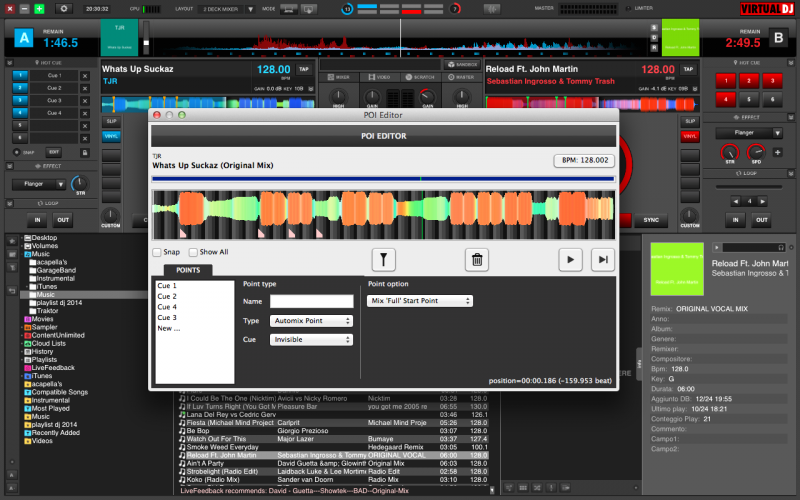
Also by closing the window the cursor don't come back to normality, so you have to close the program :) it isn't a problem but it was correct to say it
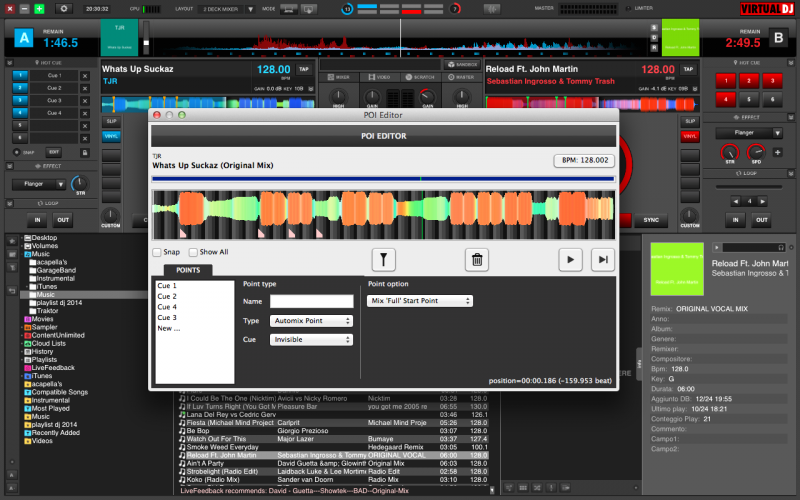
geposted Sun 11 May 14 @ 1:34 pm
maxitravan wrote :
I've founded another bug, when i edit the cues, a window opens and the cursor become the cursor that you see in the image below!
Also by closing the window the cursor don't come back to normality, so you have to close the program :) it isn't a problem but it was correct to say it
Also by closing the window the cursor don't come back to normality, so you have to close the program :) it isn't a problem but it was correct to say it
Which OS do you use...?
geposted Sun 11 May 14 @ 1:36 pm
Os X 10.8.3
geposted Sun 11 May 14 @ 1:37 pm
Not sure if it's just me, but I tried recording an MP3 test file and playing it back.
Once completed, I can see the file in my browser, but it will ONLY play in VDJ, as it seems it hasn't closed the MP3 file correctly... any ideas??
Once completed, I can see the file in my browser, but it will ONLY play in VDJ, as it seems it hasn't closed the MP3 file correctly... any ideas??
geposted Sun 11 May 14 @ 1:39 pm
Which record option did you use?
If you used the one in the loop section then this records to the sampler and create a sample.
If you use the one from the master mixer then you should be ok.
If you used the one in the loop section then this records to the sampler and create a sample.
If you use the one from the master mixer then you should be ok.
geposted Sun 11 May 14 @ 1:41 pm
djtouchdan wrote :
Which record option did you use?
I used the one from the mastermixer ... but found out what the problem was. I haven't changed the default setting in VDJ to take exclusive control of the sound card, so that was stopping Foobar2000 from playing the recorded file without closing VDJ first!
geposted Sun 11 May 14 @ 1:43 pm

geposted Sun 11 May 14 @ 1:47 pm
Djay_7 wrote :
Not sure if it's just me, but I tried recording an MP3 test file and playing it back.
Once completed, I can see the file in my browser, but it will ONLY play in VDJ, as it seems it hasn't closed the MP3 file correctly... any ideas??
Once completed, I can see the file in my browser, but it will ONLY play in VDJ, as it seems it hasn't closed the MP3 file correctly... any ideas??
Where did you save the file to?
geposted Sun 11 May 14 @ 1:47 pm
I have the same cursor bug as Maxitravan, running on OSX 10.9.2.
Also earlier the software crashed when I scrolled very fast through my files, while having the browser switched to "Grid View". (I loved how it immediately restarted, btw.)
Also earlier the software crashed when I scrolled very fast through my files, while having the browser switched to "Grid View". (I loved how it immediately restarted, btw.)
geposted Sun 11 May 14 @ 1:49 pm
Crash log noted, and removed!
geposted Sun 11 May 14 @ 1:54 pm
I've noticed that on loading every tune, the 1st half of the 1st beat is always missing.. I have compared the same tunes in VDJ7.4.1 and they work fine there.
Is there a setting I am missing?
*Note: this seems to happen mostly when there's no silence at the start of a track.. just straight into the 1st beat, you can see the 1st half of the waveform missing...
Is there a setting I am missing?
*Note: this seems to happen mostly when there's no silence at the start of a track.. just straight into the 1st beat, you can see the 1st half of the waveform missing...
geposted Sun 11 May 14 @ 2:02 pm
...maybe the "autocue" option
geposted Sun 11 May 14 @ 2:21 pm
djcel wrote :
...maybe the "autocue" option
Have tried all of the options here too, and nothing makes a difference...
geposted Sun 11 May 14 @ 2:28 pm
Here's an example of the "cutting" of the 1st beat in version 8.. and without the problem in VDJ7 in the lower half of the image.


geposted Sun 11 May 14 @ 2:41 pm
many of my filter scripts are broken. Trying to find out what it is.... at least I find out that "field1 contains text" does not work anymore. "field1 = text" works but contains does not. Strange. There is other scripts too that does not work for some other reason... trying to find out.
geposted Sun 11 May 14 @ 2:48 pm
DJay 7, It's cued, in 8, but you don't have a cue point set yet. If you hit play, it will jump to the first beat. Also the cue set for the beatgrid is different. Instead of in the middle, it will be at the front of the grid. Set your cue point, and click tap, and it will move to the front of the grid.
What do you have auto cue set to?
What do you have auto cue set to?
geposted Sun 11 May 14 @ 2:49 pm
A Man and His Music wrote :
DJay 7, It's cued, in 8, but you don't have a cue point set yet.
That's not the problem.. I removed the cue so you could clearly see the start of the 1st beat.. it's missing 1/2 of that beats waveform... so you only hear the back end of the first bass drum when pressing play, whereas it plays perfectly in VDJ7.
geposted Sun 11 May 14 @ 2:58 pm
Hallo,
1. Ich habe hier ein kleinen fehler gefunden, auch beim aufziehen vom Fenster bleibt es so ( siehe Roter Pfeil).
2. Unter Optionen / language steht bei mir German, RICHTIG , aber sonst ist es Teils in Englisch Teils in Deutsch .
Ich weis das es eine Beta ist und wollte nur drauf hinweisen ;)
Lg Tammy
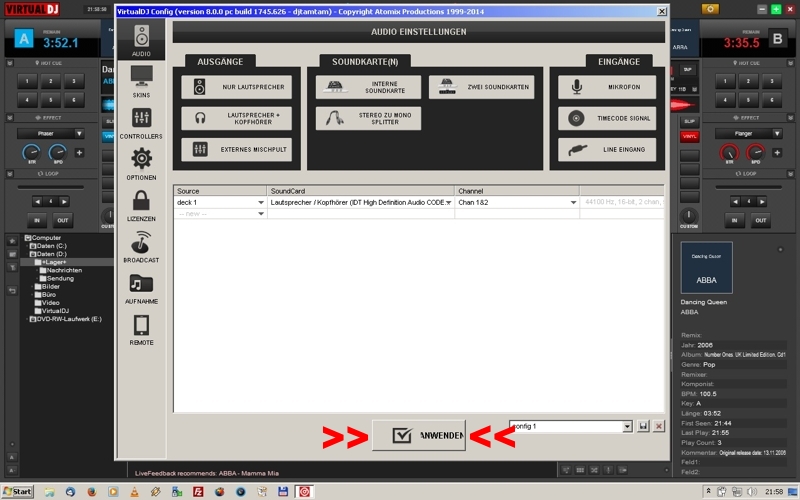
1. Ich habe hier ein kleinen fehler gefunden, auch beim aufziehen vom Fenster bleibt es so ( siehe Roter Pfeil).
2. Unter Optionen / language steht bei mir German, RICHTIG , aber sonst ist es Teils in Englisch Teils in Deutsch .
Ich weis das es eine Beta ist und wollte nur drauf hinweisen ;)
Lg Tammy
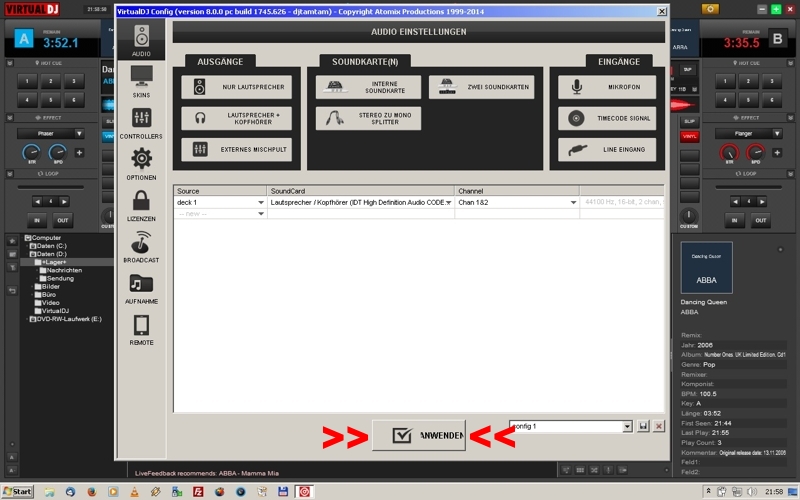
geposted Sun 11 May 14 @ 3:21 pm















