unusual, v8 on pc just recognized every effect i had in my v7 folder and implemented them for use.
geposted Tue 13 May 14 @ 11:47 am
Already mentioned this someplace else, but since this seems to be the "bug report thread", I'll mention it again here.
Hardware problem, firewire, Stanton SCS.1D
-------
So, here is the problem I have. With a pair of Stanton SCS.1D midi turntables connected, the program will crash. Not immediately. It seems to work fine when I start a track with one of the midi turntables, and then maybe 5-15 seconds after starting another track from the other midi turntable, the program crashes with a buzzing sound that does not stop until I force close the program. The two midi turntables do play music from separate decks and are recognized as 1 & 2, so they are not trying to control the same deck.
I have, through the process of elimination, found that it's the stanton midi turntables that v8 seems to have an issue with. I'll explain below:
My setup:
Laptop: Dell E5400, 4 Gigs of RAM, 1 TB hard drive, 2.8 GHz Core 2 Duo CPU, windows 7 32bit
External Sound Card: Native Instruments Audio 2
Midi controllers: Stanton SCS.1D
Mixer: External (doesn't matter)
Tested VDJ v8 with niether the external sound card or midi controllers connected. Worked fine, no problems found. Tested VDJ v8 with the laptop connected to the external sound card (Audio 2). No problems found. Connected the laptop to both the external sound card (Audio 2, and Stanton SCS.1D midi (2)). Only then, does the problem happen. Track 1 starts just fine, when 2nd track is started by 2nd midi scs.1D, about 5-15 seconds later the program crashes.
I suspect it's got to be something about the communication with the Stanton SCS.1D via Firewire with VDJ v8.
Keep in mind, this exact setup, on this same exact laptop, sound card (audio2), firewire card and two scs.1D, works just fine with VDJ v.7.4. I have 7.4 loaded on this same laptop, and I can switch between 7.4 and v8.... works fine on 7.4, only a problem on v8. I am using the recommended Texas Inc. chipset firewire card, with the needed registry changes on Windows 7, wireless card is turned off, all that is done.
Again, I've been told it's a known issue, so I will patiently wait for a fix. Just wanted to post about it here, as this bug report threat seems to be getting seen :)
Brady
Hardware problem, firewire, Stanton SCS.1D
-------
So, here is the problem I have. With a pair of Stanton SCS.1D midi turntables connected, the program will crash. Not immediately. It seems to work fine when I start a track with one of the midi turntables, and then maybe 5-15 seconds after starting another track from the other midi turntable, the program crashes with a buzzing sound that does not stop until I force close the program. The two midi turntables do play music from separate decks and are recognized as 1 & 2, so they are not trying to control the same deck.
I have, through the process of elimination, found that it's the stanton midi turntables that v8 seems to have an issue with. I'll explain below:
My setup:
Laptop: Dell E5400, 4 Gigs of RAM, 1 TB hard drive, 2.8 GHz Core 2 Duo CPU, windows 7 32bit
External Sound Card: Native Instruments Audio 2
Midi controllers: Stanton SCS.1D
Mixer: External (doesn't matter)
Tested VDJ v8 with niether the external sound card or midi controllers connected. Worked fine, no problems found. Tested VDJ v8 with the laptop connected to the external sound card (Audio 2). No problems found. Connected the laptop to both the external sound card (Audio 2, and Stanton SCS.1D midi (2)). Only then, does the problem happen. Track 1 starts just fine, when 2nd track is started by 2nd midi scs.1D, about 5-15 seconds later the program crashes.
I suspect it's got to be something about the communication with the Stanton SCS.1D via Firewire with VDJ v8.
Keep in mind, this exact setup, on this same exact laptop, sound card (audio2), firewire card and two scs.1D, works just fine with VDJ v.7.4. I have 7.4 loaded on this same laptop, and I can switch between 7.4 and v8.... works fine on 7.4, only a problem on v8. I am using the recommended Texas Inc. chipset firewire card, with the needed registry changes on Windows 7, wireless card is turned off, all that is done.
Again, I've been told it's a known issue, so I will patiently wait for a fix. Just wanted to post about it here, as this bug report threat seems to be getting seen :)
Brady
geposted Tue 13 May 14 @ 11:52 am
Hello and good evening love VDJ community
first of all great joy the version 8 now appears - YEAH ! :-)
Lots of nice improvements and many many new configuration options , lt Many users of the sound is really great , that sounds and looks so ever really, really good.
have a general question regarding the overview of the act. Skins .
I will not install my version 8 on my notebook when the off VDJ8 version is out , and also think that you will run :-) .... is normal still get some minor updates since .
But for clarity ever ne fundamental question :
1 THE ABOVE WAVE DISPLAY ( not 3D blue / red ! ) - Sorry but that thing is way too small ! Bigger and would also be terms of height ( also you would have to select which one gets the cover not displayed - While habs tried in the Opt adjust - but the covers are still displayed what the Wave display in length but smaller.
She is def . much too small , as stated by the forth level . ( When 4Deck Skin Cover the display is ever gone - but only helps the ads LENGTH ..... this would also work with the skin 2Deck But the General size would have to be changed. . .
2 The center of the Wave display to the black line so you can see not , which should be white or light yellow - in the hor. Display below it are white and is ok
3 Why are not BEAT the ads in the wave display - ie a grid for Bsp , all beats 2,4,6,8 ... etc. .. ? Or should this be integrated with off relase ... ?
4 Can you at the pre-release version , the color in the central browser field set , or not until the finals version?
5 Really good solved a la tractor - the wave colors monoc , Ultra .. etc. .. adjust , I find really great . Now ne larger display and it is fun ;-)
But I look forward to every case when the release is made ready - and I hope that as few little things still be changed ... ;-) ....... otherwise keep it up , the way is the right thing ... Respect what until now has been improved.
Wish you all a nice evening LG M.
geposted Wed 14 May 14 @ 12:56 pm
My MBP crashes when I go to my promoonly latin files. It does it almost every time I try. I've tried scanning the folder but that still doesn't work. Love version 8 when it doesn't crash. Unfortunatly, I have two latin music gigs this weekend.
geposted Thu 15 May 14 @ 2:27 pm
drscat23, you've posted that same message in at least three different places so far!
geposted Thu 15 May 14 @ 2:58 pm
JeremK wrote :
MBProductionz,
it seems that V8 didn't release the ASIO driver when closing.
If you still have this problem, please check in the Task manager that v8 isn't running anymore.
If it is still running, report here and kill the task then start v7 again.
it seems that V8 didn't release the ASIO driver when closing.
If you still have this problem, please check in the Task manager that v8 isn't running anymore.
If it is still running, report here and kill the task then start v7 again.
Hi, thanks for the advice but still having the problem.
Tried this VDJ8 isn't still running but when starting VDJ7 still get the Failed to create AISO Drivers error.
100% VDJ8 isn't running in Task Manager (Applications or Processes tabs checked)
Cheers
geposted Fri 16 May 14 @ 4:45 am
Found another one... sorry guys but a least i'm reporting.
So i had a playlist running and clicked a cue point button on the same deck.
I got multiple errors on top of each other all stating the same information but with different memory values.
The playlist then jumped back about 20 tracks and started another song.
The error makes sense and would be happy with this (although not 10 of them) but i wouldn't want it to stop the current song i was playing and jump to another somewhere in the list, if possible!
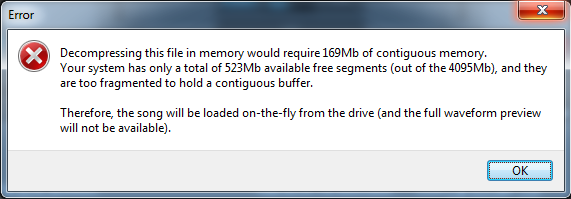
So i had a playlist running and clicked a cue point button on the same deck.
I got multiple errors on top of each other all stating the same information but with different memory values.
The playlist then jumped back about 20 tracks and started another song.
The error makes sense and would be happy with this (although not 10 of them) but i wouldn't want it to stop the current song i was playing and jump to another somewhere in the list, if possible!
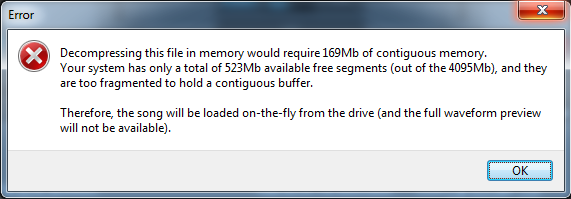
geposted Fri 16 May 14 @ 4:55 am
Sorry, pushing the VDJ8 hard today.... (feel like i'm almost looking for Bugs)(What i do for my day job)(SORRY)
Found the wave forms havn't been loading on the last couple of songs whilst automix is running!
Doesn't affect the automix or songs playing but get no representation of where song is up to other than the time (elapsed/remain/total) top left!
This may be linked to previous error posted!!! Possibly?
Not a real issue for me whilst djing cause don't use the automix feature when live but just thought i'd mention it!
Cheers

Found the wave forms havn't been loading on the last couple of songs whilst automix is running!
Doesn't affect the automix or songs playing but get no representation of where song is up to other than the time (elapsed/remain/total) top left!
This may be linked to previous error posted!!! Possibly?
Not a real issue for me whilst djing cause don't use the automix feature when live but just thought i'd mention it!
Cheers

geposted Fri 16 May 14 @ 5:00 am
You rhythm will display like this given the previous error message you had.
geposted Fri 16 May 14 @ 5:11 am
For your Japanese speaking customers... in Advanced Options > languages > Japanese is in English.
geposted Fri 16 May 14 @ 5:36 am
Hi Guys,
Me again with another niggle!
ContentUnlimieted only lets me search and download 1 track, if i try to search for another track it doesn't display any results just seems to hang with the "downloading ..." message at the top right of the browser pane.
I have to close VDJ8 down which cause the app to crash, have to goto task manager to kill the app.
Tried navigating back to a music DIR which removes the downloading message but still no joy on the search for next song and again cause the app to crash when exiting.
Me again with another niggle!
ContentUnlimieted only lets me search and download 1 track, if i try to search for another track it doesn't display any results just seems to hang with the "downloading ..." message at the top right of the browser pane.
I have to close VDJ8 down which cause the app to crash, have to goto task manager to kill the app.
Tried navigating back to a music DIR which removes the downloading message but still no joy on the search for next song and again cause the app to crash when exiting.
geposted Mon 19 May 14 @ 7:50 am
An issue with Content Unlimited is being investigated.
Thanks for reporting it though.
Thanks for reporting it though.
geposted Mon 19 May 14 @ 9:10 am
Thanks to the Virtual DJ 8 team, a great program has become .
I have to optimize it for you a little fine-tuning to the Program .
1. First memory function for the Options & Tweaks table
After everything has to Restore Factory Default will re-entered.
2. What is not so great for me that I can not associate spontaneously by Darg and drop the mp3 files to a video .
Yes , the new video editor , the much better, but just pull over and finish me missing.
3. Next , the function is important to me in the search box ( all tracks mp3, mp4 , etc )
I could sort the list by type further in version 7 .
( So show me the mp4 of all titles found )
4. The BPM column could be the display centered , then a distance to artists or other columns.
now | 128|Donna Summer new | 128 |Donna Summer
5. The TracksCleaner could work better, so it was not possible to separate me from parts title
make and fades .
Thanks and greetings from Berlin
V.J . / D.J . Andreas Laser Disco
I have to optimize it for you a little fine-tuning to the Program .
1. First memory function for the Options & Tweaks table
After everything has to Restore Factory Default will re-entered.
2. What is not so great for me that I can not associate spontaneously by Darg and drop the mp3 files to a video .
Yes , the new video editor , the much better, but just pull over and finish me missing.
3. Next , the function is important to me in the search box ( all tracks mp3, mp4 , etc )
I could sort the list by type further in version 7 .
( So show me the mp4 of all titles found )
4. The BPM column could be the display centered , then a distance to artists or other columns.
now | 128|Donna Summer new | 128 |Donna Summer
5. The TracksCleaner could work better, so it was not possible to separate me from parts title
make and fades .
Thanks and greetings from Berlin
V.J . / D.J . Andreas Laser Disco
geposted Mon 19 May 14 @ 9:54 am
djtouchdan wrote :
Config -> Options -> select advanced -> search equalizerMode
change to full kill
hvsounds wrote :
Another small glitch, when I turn the EQ all the way down (high, mid, low) it doesnt kill the level completely for example if i took all 3 down to 0 it should completely shut the song volume down (if that makes sense) but you can still hear the sound (obviously not with very good quality but the audio is still there)
Config -> Options -> select advanced -> search equalizerMode
change to full kill
thanks dan bean trying to solve that for ages
geposted Mon 19 May 14 @ 11:29 am
MBProductionz wrote :
Found another one... sorry guys but a least i'm reporting.
So i had a playlist running and clicked a cue point button on the same deck.
I got multiple errors on top of each other all stating the same information but with different memory values.
The playlist then jumped back about 20 tracks and started another song.
The error makes sense and would be happy with this (although not 10 of them) but i wouldn't want it to stop the current song i was playing and jump to another somewhere in the list, if possible!
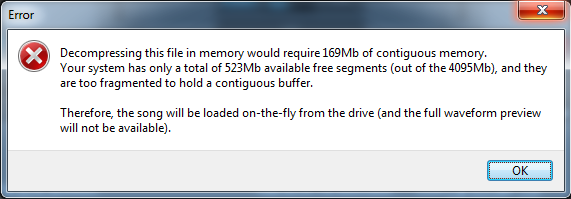
So i had a playlist running and clicked a cue point button on the same deck.
I got multiple errors on top of each other all stating the same information but with different memory values.
The playlist then jumped back about 20 tracks and started another song.
The error makes sense and would be happy with this (although not 10 of them) but i wouldn't want it to stop the current song i was playing and jump to another somewhere in the list, if possible!
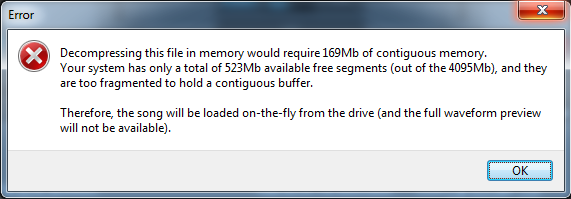
This was a bug in 7.4 also , you need to go into option click show advance , go to video , see where it says videomaxmemory change that to a lower number I have mine set at 46 yours may be different , best way to find out is to play a song , then go onto your windows task manager , click process , and scroll down to virtial dj , you will see how high the memory is running at , Usually you should be under 350,000 KB if it's running higher go back and lower the videomaxmemory again .
geposted Mon 19 May 14 @ 12:58 pm
any know how to use the sandbox? it activates i can go ahead of the song but only hear what others hear now I hook up my numark mix deck to it and it just wont activate anybody can help thank you..
geposted Mon 19 May 14 @ 1:50 pm
There are rules for using sandbox...
It only works under certain conditions. If you have the right type of setup and follow the guidelines then it does what it says on the (sand)box.
Search the forum and you'll find threads that contain all the info.
It only works under certain conditions. If you have the right type of setup and follow the guidelines then it does what it says on the (sand)box.
Search the forum and you'll find threads that contain all the info.
geposted Mon 19 May 14 @ 2:04 pm
Hello all
I am looking to whether the user DN-MC6000 have the same problem as me.
1: INT MIX mode means more action on VDJ with the mouse on the gain function, medium, bass refine the settings for the bonton react but no action.
The auto gain function works more as soon as the controller is utlise (ok soundcard mode pc)
2: always INT MIX mode the selection (drop down menu) audio effects with EFX1 work more. the map is EFX1: effect select, activation effects is ok by EFX1 key
just to know if I'm the only one to have this malfunction?
Thank you for your answers
Ps: user VDJ France
I am looking to whether the user DN-MC6000 have the same problem as me.
1: INT MIX mode means more action on VDJ with the mouse on the gain function, medium, bass refine the settings for the bonton react but no action.
The auto gain function works more as soon as the controller is utlise (ok soundcard mode pc)
2: always INT MIX mode the selection (drop down menu) audio effects with EFX1 work more. the map is EFX1: effect select, activation effects is ok by EFX1 key
just to know if I'm the only one to have this malfunction?
Thank you for your answers
Ps: user VDJ France
geposted Mon 19 May 14 @ 2:25 pm
Hi,
To create a filter folder in the line "field1", does not work.
The same with "field2"
No matter if I try it with "feld1" (German) or "field1".
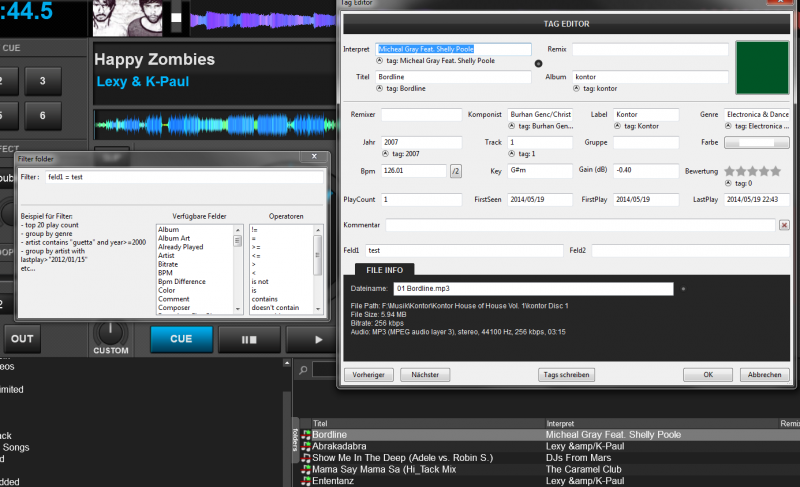
There are displayed to be many songs.
The even no line with "field".
To create a filter folder in the line "field1", does not work.
The same with "field2"
No matter if I try it with "feld1" (German) or "field1".
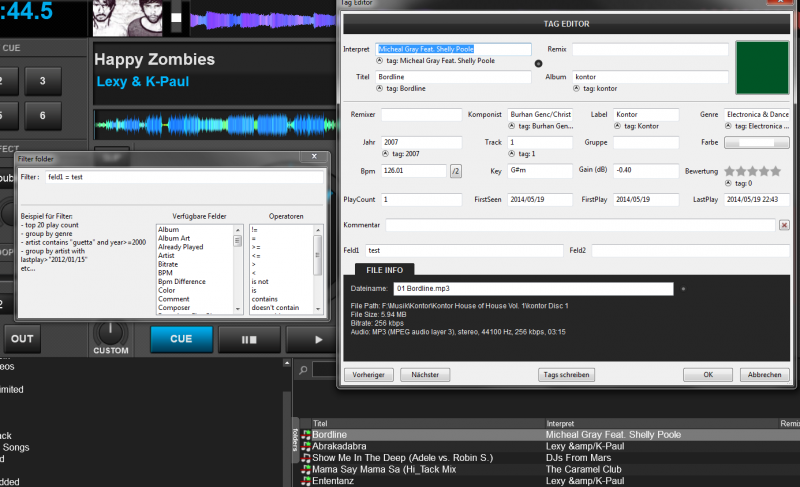
There are displayed to be many songs.
The even no line with "field".
geposted Mon 19 May 14 @ 4:01 pm
I am having a problem with my DDJ-SX and using the effects None of the effects work proper and all effects buttons in software light up. after they light up you load another tracks both tracks stop working. start software both tracks play can't use effects Need help
geposted Mon 19 May 14 @ 8:52 pm


















