Nice job. I like the extra grid lines on the scrAtch wave. The lay out is kool.
geposted Wed 17 Dec 14 @ 9:09 pm
Update 4.1.2
-Bugfixes on the Cuesection (Textaligne Cuename)
-Bugfix Cuenumbers on Songposwave (7-10)
-Bugfixes on the Cuesection (Textaligne Cuename)
-Bugfix Cuenumbers on Songposwave (7-10)
geposted Fri 19 Dec 14 @ 4:11 am
Is there a way to save the skin settings I have set such as Plattercolor, etc so when I load it, the last session is retained?
geposted Sat 20 Dec 14 @ 6:56 pm
audiotech520 wrote :
Is there a way to save the skin settings I have set such as Plattercolor, etc so when I load it, the last session is retained?
This Info can you find on this Thread ;=)
Here a little description to save your Skin Settings
Open your VDJ8 Config/Controllers and add the ONINIT command on the Keyboardmapper
write in the ONINIT command your needed Variables.
set (for set a Variable to a Value)
var_equal (for read a Value of the Variable)
& (for add more than one action on one command)
for example:
set '$variation' 1 & set '$center' 2 & set '$platter' 1
Here the List of Variables
Quote :
-Skinvariations
var_equal '$variation' 0 --- 2 & 4 Deck big
var_equal '$variation' 1 --- 2 & 4 Deck small
var_equal '$variation' 2 --- 4 Deck swap 1
var_equal '$variation' 3 --- 4 Deck swap 2
var_equal '$variation' 4 --- 4 Deck swap 1 off
var_equal '$variation' 5 --- 4 Deck swap 2 off
-Center
var_equal '$center' 0 --- Center with Custom Buttons
var_equal '$center' 1 --- Center with Mixer
var_equal '$center' 2 --- Center with Video
var_equal '$center' 3 --- Center with Scratchwave
-Wave
var_equal '$wave' 1 --- Rhythmwave
var_equal '$wave' 4 --- Rhythmwave with Beatgrid
var_equal '$wave' 3 --- Rhythmwave mirror (only Topwave Skins)
var_equal '$wave' 0 --- Horizontal Scratchwave
var_equal '$wave' 2 --- Horizontal Scratchwave with Beatgrid
-Wave size
var_equal '$wavezoom' 3 --- Wave off
var_equal '$wavezoom' 0 --- Wave size small
var_equal '$wavezoom' 1 --- Wave size middle
var_equal '$wavezoom' 2 --- Wave size large
-Wave zoom lock
var_equal '$lock' 0 --- Wave zoom on top unlock
var_equal '$lock' 1 --- Wave zoom on top lock
-prelisten
var_equal '$prelisten' 0 --- no
var_equal '$prelisten' 1 --- yes
-Plattercolor
var_equal '$platter' 0 --- dark Background
var_equal '$platter' 1 --- white Background
-Plattertime
var_equal '$time' 0 --- both times
var_equal '$time' 1 --- only left
-Cover
var_equal '$cover' 0 --- visible Cover
var_equal '$cover' 1 --- hide Cover
-Cue
var_equal '$cue' 0 --- Time to Cue
var_equal '$cue' 1 --- Name Cue
var_equal '$cue' 2 --- BPM from Cue
-Browser
var_equal '$browser' 0 --- default Browser
var_equal '$browser' 1 --- Full Browser
-Filter/Key - Attention no Global Variable - NEW SINCE V4.1.0
var_equal 'filter' 0 --- Filter
var_equal 'filter' 1 --- Key
-Cueline - NEW SINCE V4.1.0
var_equal '$cueline' 0 --- Cueline visible
var_equal '$cueline' 1 --- Cueline hide
-Cuenumbers - NEW SINCE V4.1.0
var_equal '$cuenumber' 0 --- Cuenumbers visible
var_equal '$cuenumber' 1 --- Cuenumbers hide
-Songposline - NEW SINCE V4.1.0
var_equal '$songposline' 0 --- Songposline hide
var_equal '$songposline' 1 --- Songposline visible
-MixerOrder - only 4 Deck Skins - NEW SINCE V4.1.0
var_equal '$3124' 0 --- MixerOrder 3124
var_equal '$3124' 1 --- MixerOrder 1234
For change the Skin XML with a Key use follow command:
Quote :
load_skin ':2 Deck - Bottomwave'
load_skin ':2 Deck - Bottomwave - blue-yellow'
load_skin ':2 Deck - Bottomwave - extra big'
load_skin ':2 Deck - Bottomwave - extra big - blue-yellow'
load_skin ':4 Deck - Bottomwave'
load_skin ':2 Deck - Topwave'
load_skin ':2 Deck - Topwave - blue-yellow'
load_skin ':2 Deck - Topwave - extra big'
load_skin ':2 Deck - Topwave - extra big - blue-yellow'
load_skin ':4 Deck - Topwave'
load_skin ':2 Deck - Bottomwave - daylight'
load_skin ':2 Deck - Bottomwave - blue-yellow - daylight'
load_skin ':2 Deck - Bottomwave - extra big - daylight'
load_skin ':2 Deck - Bottomwave - extra big - blue-yellow - daylight'
load_skin ':4 Deck - Bottomwave - daylight'
load_skin ':2 Deck - Topwave - daylight'
load_skin ':2 Deck - Topwave - blue-yellow - daylight'
load_skin ':2 Deck - Topwave - extra big - daylight'
load_skin ':2 Deck - Topwave - extra big - blue-yellow - daylight'
load_skin ':4 Deck - Topwave - daylight'
geposted Sun 21 Dec 14 @ 7:46 am
Sorry for the extra post. I tried to delete but don't see a remove post option.
geposted Mon 22 Dec 14 @ 9:16 pm
audiotech520 wrote :
Is there a way to save the skin settings I have set such as Plattercolor, etc so when I load it, the last session is retained?
Not sure if you have your skin set with the ONINIT yet but here is the scrip I use. If you like it, just cut and paste this:
set '$center' 1 & set '$wave' 0 & set '$platter' 1 & set '$wavezoom' 1
Here is what it looks like:

geposted Mon 22 Dec 14 @ 9:26 pm
TE FELICITO, UN GRAN TRABAJO, ME ENCANTA!!! la última vez que conversamos, te comente los errores que daba tu skin para virtual 8, eres un maestro, GRAN SKIN, TE APLAUDO!!!
geposted Fri 26 Dec 14 @ 2:04 pm
Hello.
a really successful skin!
Unfortunately, it does not save the scratch-wave in the middle, and the white color of the dish and the Makierung with me. why is that?
greetings,
chris.
Macbook / os 10.10.2 / VDJ 8.
a really successful skin!
Unfortunately, it does not save the scratch-wave in the middle, and the white color of the dish and the Makierung with me. why is that?
greetings,
chris.
Macbook / os 10.10.2 / VDJ 8.
geposted Wed 28 Jan 15 @ 5:23 pm
UPDATE 4.1.3
-Autosave all settings ... Oninit can be delete.
-Autosave all settings ... Oninit can be delete.
geposted Thu 29 Jan 15 @ 12:20 pm
Was ist Oninit ?
geposted Sun 22 Feb 15 @ 5:52 pm
There is a setting called ONINIT for each controller and the keyboard. It is used when a controller is connected to initialise stuff.
As you also could have an ONINIT for the keyboard it offers a place to enter VDJScript there to set some stuff within VDJ.
Open your CONFIG / CONTROLLERS window and select the KEYBOARD. There you already have an ONINIT or can create one.
As you also could have an ONINIT for the keyboard it offers a place to enter VDJScript there to set some stuff within VDJ.
Open your CONFIG / CONTROLLERS window and select the KEYBOARD. There you already have an ONINIT or can create one.
geposted Tue 24 Feb 15 @ 7:49 am
After the last 2 up date No words...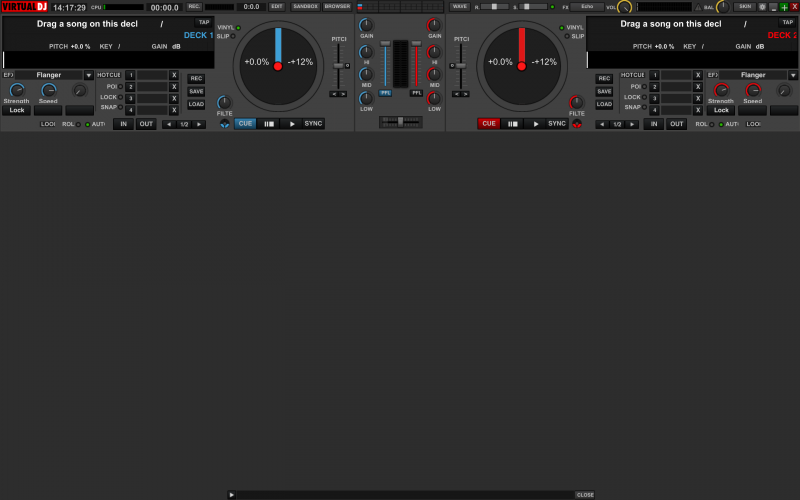
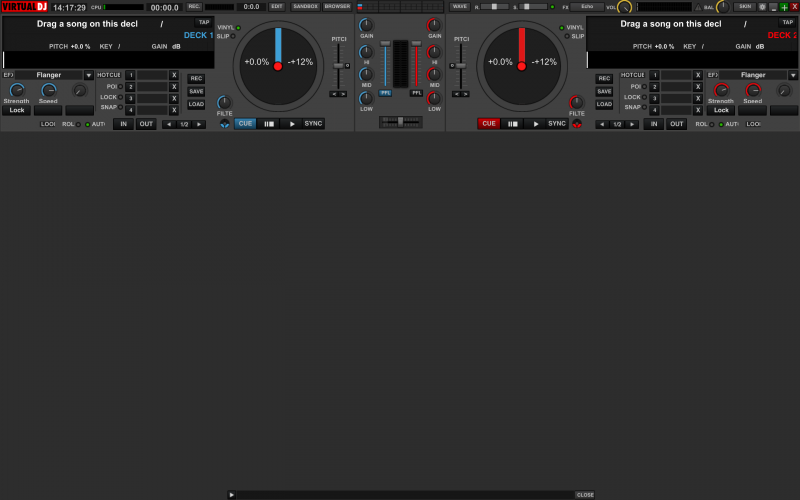
geposted Sat 28 Feb 15 @ 2:20 pm
jakovski wrote :
There is a setting called ONINIT for each controller and the keyboard. It is used when a controller is connected to initialise stuff.
As you also could have an ONINIT for the keyboard it offers a place to enter VDJScript there to set some stuff within VDJ.
Open your CONFIG / CONTROLLERS window and select the KEYBOARD. There you already have an ONINIT or can create one.
As you also could have an ONINIT for the keyboard it offers a place to enter VDJScript there to set some stuff within VDJ.
Open your CONFIG / CONTROLLERS window and select the KEYBOARD. There you already have an ONINIT or can create one.
I try that with my DDj-sx-2 to set the cross fader to full when using/plug in,but it don't save the setting.
geposted Sat 28 Feb 15 @ 2:30 pm
What is updated in Version 4.1.4 ? Thank You.
geposted Mon 02 Mar 15 @ 10:18 am
4.1.4 Update
-Add new Player Background
-Add an colour line behind the Pitchfaders
-Add Values to the Effect Sliders
-little Bugfixes
-Add new Player Background
-Add an colour line behind the Pitchfaders
-Add Values to the Effect Sliders
-little Bugfixes
geposted Mon 02 Mar 15 @ 1:53 pm
Greetings, would be good if you add to this skin the multi-effect FX, would be a success.
geposted Tue 03 Mar 15 @ 4:40 pm
misterdancedj wrote :
Greetings, would be good if you add to this skin the multi-effect FX, would be a success.
1+++++++ multi fx
geposted Wed 04 Mar 15 @ 1:12 am
Could having ONINIT still enabled cause VDJ to crash sometimes?
geposted Thu 05 Mar 15 @ 12:29 pm
Hi Den, An amazing skin now you have the mixer option included. However, i cant seem to find the option to turn the mic on to record my radio shows. I record music and mic through vdj8 but cant find the mic on off button, can you help?
Thanks, Will.
Thanks, Will.
geposted Sun 08 Mar 15 @ 1:12 pm
Knobs On fx Unit Must be moved left and right befor you can set The options for that fx.
geposted Sun 15 Mar 15 @ 5:06 pm
















