-Fix compatibility with new iTunes libraries
-Lowered minimum level for timecode (to work with serato soundcards)
-Show calibration when selecting timecode for first time
-Fixed timecode button on audio config to use the correct soundcard
-Fix crash when trying to use 'audioonlyvisualisation' slot
-Fix automix not playing video when the same song is repeated
-Cue0 not locked by lock_cues
-Cue0 properly reset on loading a new song
-Allow dropping a sample in a specific location in list view
-Reload Tags correctly imports grouping and rating
-Fix videoVolumeLink and videoLevel broken during transitions
-Fix crash trying to play files that would decode to over 4GB
-Mac soundcard reconnect when soundcard unplugged and replugged
-Loop Roll and Slicer implemented as position plugins to reduce latency
-Fix certain actions followed by param_ actions not being executed
-Fixed bug in tablet skin causing cue button to overwrite hot cue 1
-get_decks action returns the number of decks the skin was designed for instead of number of decks active in the software
-sync action doesn't move position when track is stopped
-fix crash when updateHotCueOnCueCombo is off
-Fix bug causing some videos not to play in sampler, and take some time to start playing in the decks
-support NI controller digits
-use hidef icons in dialogs on mac with retina display
-fix audio config dropdown doesnt disapear on mac
-Lowered minimum level for timecode (to work with serato soundcards)
-Show calibration when selecting timecode for first time
-Fixed timecode button on audio config to use the correct soundcard
-Fix crash when trying to use 'audioonlyvisualisation' slot
-Fix automix not playing video when the same song is repeated
-Cue0 not locked by lock_cues
-Cue0 properly reset on loading a new song
-Allow dropping a sample in a specific location in list view
-Reload Tags correctly imports grouping and rating
-Fix videoVolumeLink and videoLevel broken during transitions
-Fix crash trying to play files that would decode to over 4GB
-Mac soundcard reconnect when soundcard unplugged and replugged
-Loop Roll and Slicer implemented as position plugins to reduce latency
-Fix certain actions followed by param_ actions not being executed
-Fixed bug in tablet skin causing cue button to overwrite hot cue 1
-get_decks action returns the number of decks the skin was designed for instead of number of decks active in the software
-sync action doesn't move position when track is stopped
-fix crash when updateHotCueOnCueCombo is off
-Fix bug causing some videos not to play in sampler, and take some time to start playing in the decks
-support NI controller digits
-use hidef icons in dialogs on mac with retina display
-fix audio config dropdown doesnt disapear on mac
geposted Tue 28 Oct 14 @ 11:36 am
Good.
geposted Tue 28 Oct 14 @ 11:47 am
did a update and THIS came up @ start can't OPEN VDJ-8 Lock OUT now......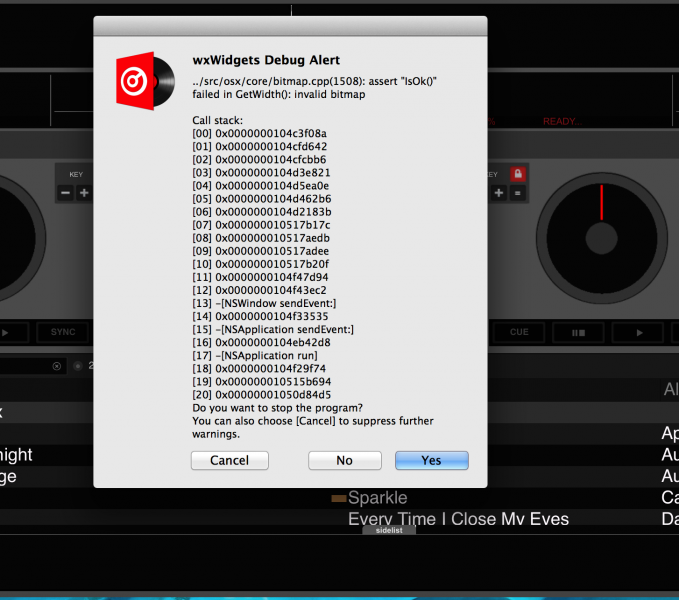
OSX 10.9.2 / 2.6Ghz i7/ 8Gb RAM
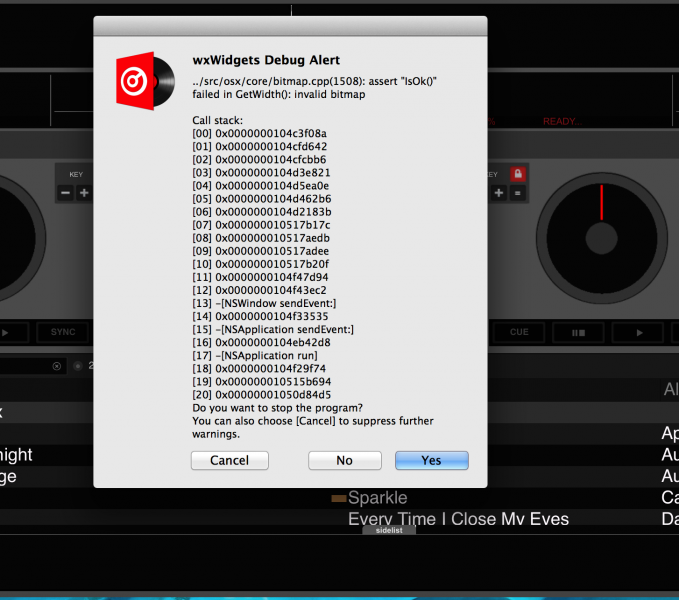
OSX 10.9.2 / 2.6Ghz i7/ 8Gb RAM
geposted Tue 28 Oct 14 @ 12:56 pm
Sorry only when I hit the Settings
geposted Tue 28 Oct 14 @ 1:00 pm
This build 2021 is the first build that actually crashed right out of the gate. While trying to open an itunes folder, VDJ8 shut down. I was able to reproduce the action 4 times in a row.
Uploading a video later
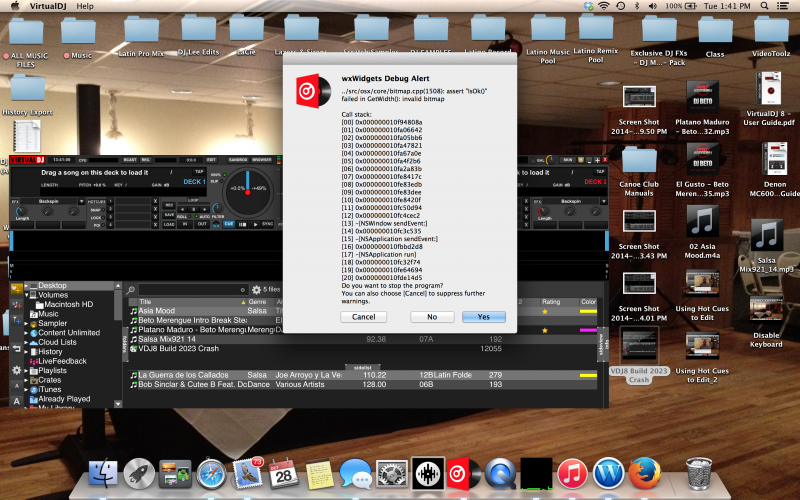
Uploading a video later
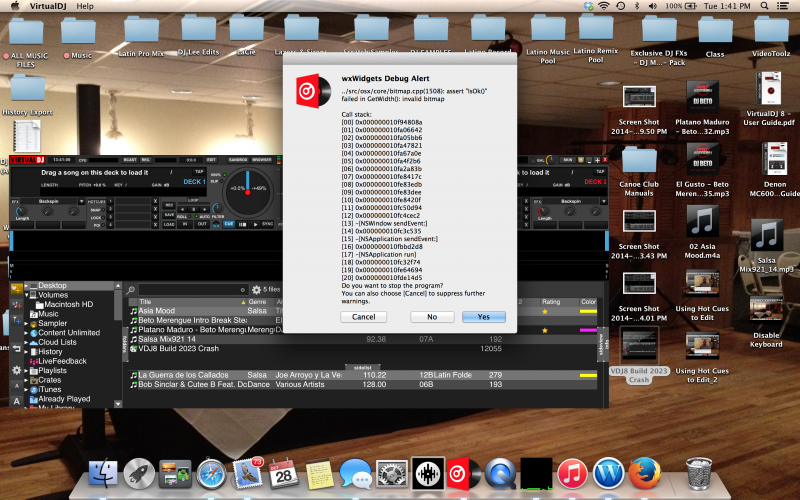
geposted Tue 28 Oct 14 @ 1:08 pm
Global @$vars were lost again while auto-upgrading to 2021 there.
geposted Tue 28 Oct 14 @ 1:27 pm
Build 2021 Crash video
http://youtu.be/WkwjMoJK4GY
http://youtu.be/WkwjMoJK4GY
geposted Tue 28 Oct 14 @ 1:39 pm
Hi,
I believe you have the latest version of ITunes?
I believe you have the latest version of ITunes?
geposted Tue 28 Oct 14 @ 2:06 pm
Same issue:
../src/osx/core/bitmap.cpp(1508): assert "IsOk()" failed in GetWidth(): invalid bitmap
Call stack:
[00] 0x0000000109b7108a
[01] 0x0000000109c2f642
[02] 0x0000000109c2ebb6
[03] 0x0000000109c70821
[04] 0x0000000109c90a0e
[05] 0x0000000109c782b6
[06] 0x0000000109c5383b
[07] 0x000000010a0ad17c
[08] 0x000000010a0acedb
[09] 0x000000010a0acdee
[10] 0x000000010a0ad20f
[11] 0x0000000109e79d94
[12] 0x0000000109e75ec2
[13] -[NSWindow sendEvent:]
[14] 0x0000000109e65535
[15] -[NSApplication sendEvent:]
[16] 0x0000000109de62d8
[17] -[NSApplication run]
[18] 0x0000000109e5bf74
[19] 0x000000010a08d694
[20] 0x000000010a00a4d5
Do you want to stop the program?
../src/osx/core/bitmap.cpp(1508): assert "IsOk()" failed in GetWidth(): invalid bitmap
Call stack:
[00] 0x0000000109b7108a
[01] 0x0000000109c2f642
[02] 0x0000000109c2ebb6
[03] 0x0000000109c70821
[04] 0x0000000109c90a0e
[05] 0x0000000109c782b6
[06] 0x0000000109c5383b
[07] 0x000000010a0ad17c
[08] 0x000000010a0acedb
[09] 0x000000010a0acdee
[10] 0x000000010a0ad20f
[11] 0x0000000109e79d94
[12] 0x0000000109e75ec2
[13] -[NSWindow sendEvent:]
[14] 0x0000000109e65535
[15] -[NSApplication sendEvent:]
[16] 0x0000000109de62d8
[17] -[NSApplication run]
[18] 0x0000000109e5bf74
[19] 0x000000010a08d694
[20] 0x000000010a00a4d5
Do you want to stop the program?
geposted Tue 28 Oct 14 @ 2:08 pm
Yes there was a problem with the mac version of b2021 that was on the server for the past hour.
If you downloaded it (and get the message when you open the config), please redownload and reinstall from here:
http://www.virtualdj.com/download/virtualdj8/mac/beta
If you downloaded it (and get the message when you open the config), please redownload and reinstall from here:
http://www.virtualdj.com/download/virtualdj8/mac/beta
geposted Tue 28 Oct 14 @ 2:11 pm
@Fruit, I also just auto updated to 2021 and your skin has kept it's settings this time ......
geposted Tue 28 Oct 14 @ 2:45 pm
No such luck for me. Auto updated to 2021 and the FRUiT variables are gone.
Just a single <VDJScriptGlobalVariables /> in settings.xml
Windows 7 32 bit Home Premium SP1
Just a single <VDJScriptGlobalVariables /> in settings.xml
Windows 7 32 bit Home Premium SP1
geposted Tue 28 Oct 14 @ 2:56 pm
Just noticed load security on does not work in this build. Loading another track does not give a warning and just cuts the playing track off.
edit, seems to be working again!
edit, seems to be working again!
geposted Tue 28 Oct 14 @ 3:21 pm
kradcliffe wrote :
and your skin has kept it's settings this time ......
Maybe you could explain if you changed something noticeable in configuration ? Updated something else than vdj ? or any other clue ?
geposted Tue 28 Oct 14 @ 3:53 pm
Sorry, can't think of anything. I did copy settings.xml to my desktop just in case but didn't need the backup as everything was OK.
Where exactly are your skin variables kept?
Where exactly are your skin variables kept?
geposted Tue 28 Oct 14 @ 3:58 pm
Guys, the global variables saving issue is not a regression bug. We will investigate further and there is already a relative post in the Beta forum. Please keep the discussion there.
geposted Tue 28 Oct 14 @ 4:37 pm
good news!I think static issue is finally fixed(mac/osx)! I also raised ScratchSmoothPercent to 100 and the stutter/jitter on the scs1d platter is much better!almost perfect! have very rare jitters...
CPU performance looks much better, I think scratching videos performance, is also much better, but still very high CPU when analyzing several tracks and mixng/scratching, causing stutter scratch on slow drags/scratch, build1845 could handle that very good!
couldn't force the lag bug I had with "deck 4 linein mic on", I still get the "error deck 4" message but no lag after... nice!
good work Atomix Support,thank you!
will test the beta in the next days and report any issues.
looking forward for the SCS1d platter speed+tempo fader,
thank you
edit:had a crash loading videos...
CPU performance looks much better, I think scratching videos performance, is also much better, but still very high CPU when analyzing several tracks and mixng/scratching, causing stutter scratch on slow drags/scratch, build1845 could handle that very good!
couldn't force the lag bug I had with "deck 4 linein mic on", I still get the "error deck 4" message but no lag after... nice!
good work Atomix Support,thank you!
will test the beta in the next days and report any issues.
looking forward for the SCS1d platter speed+tempo fader,
thank you
edit:had a crash loading videos...
geposted Tue 28 Oct 14 @ 5:35 pm
timecode vinyl issue getting some air when i slow scratch
I try this number on timecode silence 0.200, 0.100 and still gets some air.but i will try different number to see if it will work .also i am using a serato rane sl3 sound card and my latency is on 4 but i also try it threw 1 to 10 and 4 was the best so far but still some air when scratching slow.And i do not know what it is but another problem when i have pitch quantity on 1 and master tempo off the track goes fast and slow in some part of the track.put when i put it on 2 it better.And still having the issue when turning timecode on and off on the software its skips when u try to turn timecode back on.
I try this number on timecode silence 0.200, 0.100 and still gets some air.but i will try different number to see if it will work .also i am using a serato rane sl3 sound card and my latency is on 4 but i also try it threw 1 to 10 and 4 was the best so far but still some air when scratching slow.And i do not know what it is but another problem when i have pitch quantity on 1 and master tempo off the track goes fast and slow in some part of the track.put when i put it on 2 it better.And still having the issue when turning timecode on and off on the software its skips when u try to turn timecode back on.
geposted Tue 28 Oct 14 @ 7:18 pm
vdj_pARtybOy wrote :
good news!I think static issue is finally fixed(mac/osx)! I also raised ScratchSmoothPercent to 100 and the stutter/jitter on the scs1d platter is much better!almost perfect! have very rare jitters...
CPU performance looks much better, I think scratching videos performance, is also much better, but still very high CPU when analyzing several tracks and mixng/scratching, causing stutter scratch on slow drags/scratch, build1845 could handle that very good!
couldn't force the lag bug I had with "deck 4 linein mic on", I still get the "error deck 4" message but no lag after... nice!
good work Atomix Support,thank you!
will test the beta in the next days and report any issues.
looking forward for the SCS1d platter speed+tempo fader,
thank you
edit:had a crash loading videos...
CPU performance looks much better, I think scratching videos performance, is also much better, but still very high CPU when analyzing several tracks and mixng/scratching, causing stutter scratch on slow drags/scratch, build1845 could handle that very good!
couldn't force the lag bug I had with "deck 4 linein mic on", I still get the "error deck 4" message but no lag after... nice!
good work Atomix Support,thank you!
will test the beta in the next days and report any issues.
looking forward for the SCS1d platter speed+tempo fader,
thank you
edit:had a crash loading videos...
that would be awesome news if its true, i talked to Wannabe1 tonight and he told me about his crashes. That concerns me as i'm on a mac as well. Im still going to sit back and wait as i have a gig coming up soon.
geposted Tue 28 Oct 14 @ 8:56 pm
The crash mentioned above has been fixed - see the post by sclavel a few posts up :)
geposted Tue 28 Oct 14 @ 9:03 pm



















