Hi djnice,
how can I change the font size inside the platters to see Played and Remain Time in the 64Bit-Version?
Best regards
Ragman
how can I change the font size inside the platters to see Played and Remain Time in the 64Bit-Version?
Best regards
Ragman
geposted Fri 14 Jun 19 @ 10:38 am
What happened to version 3.8? No download links for either PC, nor Mac on the skin page. Downloading from within VDJ 8.3 results in version 3.7 being downloaded.
Thanks in advance.
Thanks in advance.
geposted Wed 17 Jul 19 @ 4:27 pm
CesarGuimaraes wrote :
No download links for either PC, nor Mac on the skin page
The links are there (and working) for me here.
geposted Wed 17 Jul 19 @ 4:43 pm
https://www.virtualdj.com/plugins/index.html?addonid=80184
this ist a wrong named 3.8, the latest Version. Inside the XML i forgot to change the release number to 3.8
V3.8 - Apr 2019
- New: Automix Centerpanel [Info](toggle-)button = Automix preview mode: off / only next title in adanced view / three next "artist - title"
- toggle automix Playlist button [P-LIST] leftclick: on/off ; rightclick: toggle all Waitlist-/Automix-/Sampler Lists in Waitlistpanel
- code clearing
this ist a wrong named 3.8, the latest Version. Inside the XML i forgot to change the release number to 3.8
V3.8 - Apr 2019
- New: Automix Centerpanel [Info](toggle-)button = Automix preview mode: off / only next title in adanced view / three next "artist - title"
- toggle automix Playlist button [P-LIST] leftclick: on/off ; rightclick: toggle all Waitlist-/Automix-/Sampler Lists in Waitlistpanel
- code clearing
geposted Wed 07 Aug 19 @ 8:30 am
Hallo, könntest Du die Schriftgrösse bei der Zeitanzeige im BIG-Player Modus mal bitte verringern? Die remain Time Anzeige im 64-Bit VDJ 2020 ist zu gross und passt gerade so in das Feld. Also beide anzeigen lassen nicht möglich :(
geposted Thu 26 Sep 19 @ 2:46 pm
Kannst du auch selbst machen, bis es djnice gefixt hat.
Gleiche Vorgehensweise wie hier:
http://www.virtualdj.com/forums/230363/German_Forum/Frage_zum_Dennyo_Skin_mit_VDJ_64bit_.html?search=dennyo&page=1
In English:
In the german forum is an solution for changing the fontsize of the 64Bit-Version by yourself.
Gleiche Vorgehensweise wie hier:
http://www.virtualdj.com/forums/230363/German_Forum/Frage_zum_Dennyo_Skin_mit_VDJ_64bit_.html?search=dennyo&page=1
In English:
In the german forum is an solution for changing the fontsize of the 64Bit-Version by yourself.
geposted Thu 26 Sep 19 @ 3:08 pm
New Version 3.9-2020 - 01.10.2019 just uploaded available in a few days here: https://www.virtualdj.com/plugins/index.html?addonid=80184
changes:
1. VDJLogoMenue: new item "Show BrowserFontButton"
2. fix font elapsed/remain Time in player at x64 machines
3. new Button Eventplanner in 2020Skin
zip contains now:
OrangeJuice daylight - VDJ2018.xml Version 2.5
OrangeJuice dark - VDJ2018.xml - Vers. 3.8
OrangeJuice dark - VDJ2020.xml - Vers. 3.9-2020
1. VDJLogoMenue: new item "Show BrowserFontButton" in 2020 Skin
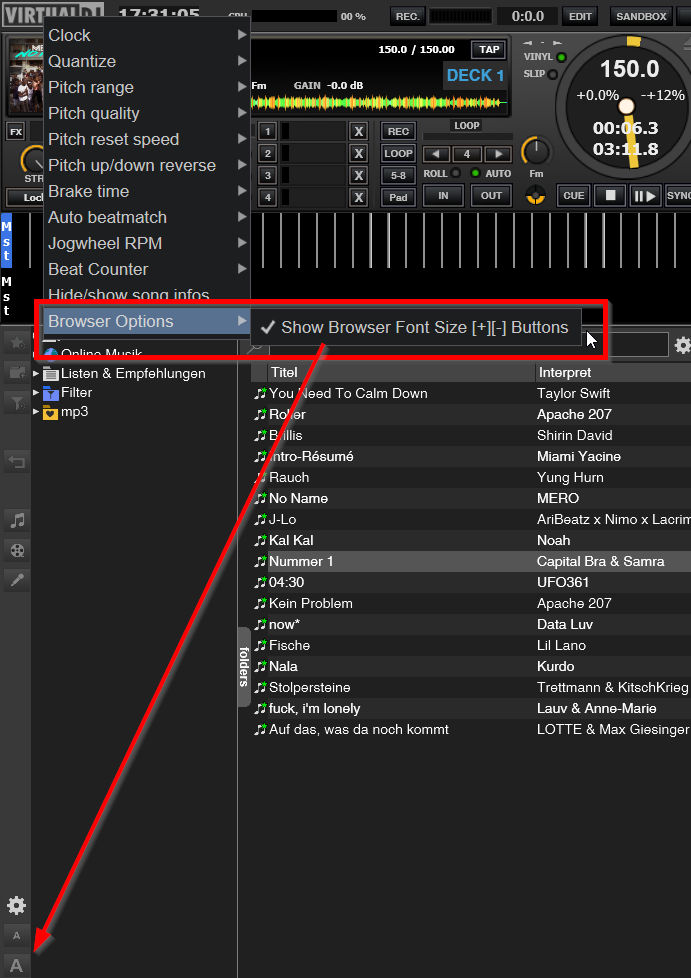
2. fix font elapsed/remain Time in player at x64 machines

3. new Button Eventplanner in 2020 Skin

changes:
1. VDJLogoMenue: new item "Show BrowserFontButton"
2. fix font elapsed/remain Time in player at x64 machines
3. new Button Eventplanner in 2020Skin
zip contains now:
OrangeJuice daylight - VDJ2018.xml Version 2.5
OrangeJuice dark - VDJ2018.xml - Vers. 3.8
OrangeJuice dark - VDJ2020.xml - Vers. 3.9-2020
1. VDJLogoMenue: new item "Show BrowserFontButton" in 2020 Skin
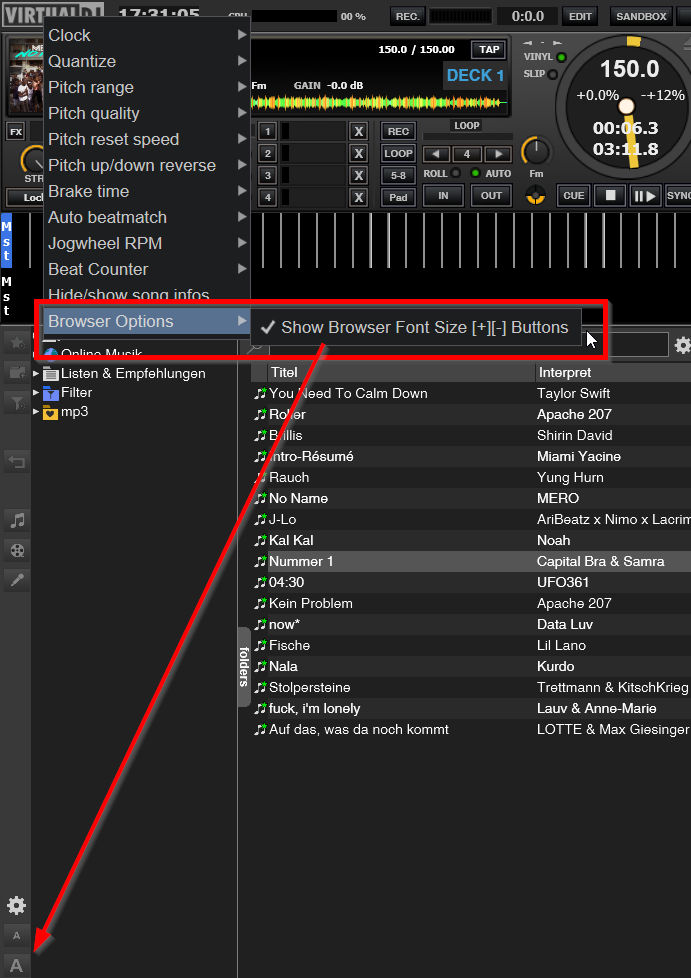
2. fix font elapsed/remain Time in player at x64 machines

3. new Button Eventplanner in 2020 Skin

geposted Tue 01 Oct 19 @ 6:21 pm
Really great news !!! A big big thank you for your great work and time you spent for creating the changes for us.
geposted Wed 02 Oct 19 @ 8:34 am
thanks.
well done.
well done.
geposted Wed 02 Oct 19 @ 5:10 pm
AMAZING job! Thank you so much for your wonderful skin.
geposted Fri 04 Oct 19 @ 3:35 am
Amazing!
geposted Fri 04 Oct 19 @ 4:29 am
The Deck Options Visual mußt fixed in 2020 Skin .
It shows the old Options .

Greatings Dani
It shows the old Options .

Greatings Dani
geposted Fri 04 Oct 19 @ 11:17 am
Great Skin.... by far my favorite! Awesome Job!!
geposted Fri 04 Oct 19 @ 10:30 pm
Hey
Thanks dir The New Version will Test it soon.
Thanks dir The New Version will Test it soon.
geposted Sat 05 Oct 19 @ 9:18 am
djdutschi wrote :
The Deck Options Visual mußt fixed in 2020 Skin .
It shows the old Options .

Greatings Dani
It shows the old Options .

Greatings Dani
ok--fixed! thx...
before i will do my upload......any open fixes to get 100% VDJ2020 compatibility?
12h/24h clock is now a setting inside VDJ options ('clockDisplay') and will be set for all skins!
geposted Sat 05 Oct 19 @ 10:44 pm
OrangeJuice's 2 x SideList Modes causes graphical errors in Version VDJ2020. I recoded them as a real splitmode variant.
Now you get 1/2 fixed Sidelist PlayList and 1/2 Automix PlayList.
Only avalable in OrangeJuice 4-2020

Now you get 1/2 fixed Sidelist PlayList and 1/2 Automix PlayList.
Only avalable in OrangeJuice 4-2020

geposted Mon 07 Oct 19 @ 5:51 pm
4.0-2020 - 08.10.2019 - Just uploaded.....available in a view days
- get_build to show correct Clock otions, DeckOptions, EventPlaner =>5308
- recoded all splitpanels / browsers
- Logomenue: add Waveform color
- get_build to show correct Clock otions, DeckOptions, EventPlaner =>5308
- recoded all splitpanels / browsers
- Logomenue: add Waveform color
geposted Tue 08 Oct 19 @ 10:05 pm
Thank you so much djnice
Is it possible upgrade the skin without delete the settings? I didn't find the way in past versions and my way to go was delete the skin and download the last one available.
Is it possible upgrade the skin without delete the settings? I didn't find the way in past versions and my way to go was delete the skin and download the last one available.
geposted Thu 10 Oct 19 @ 2:47 pm
You should be able to Update without reset your Settings. In this Version It could be possible that the browserarea is emty. I deleted two browsermodes (Waitlistmode 2 and 7). So just choose another bwowsermode.
Try the update inside the vdj2020 Skin Settings.
Try the update inside the vdj2020 Skin Settings.
geposted Thu 10 Oct 19 @ 7:01 pm
Thanks a lot mate, will do that way!
geposted Thu 10 Oct 19 @ 8:40 pm














