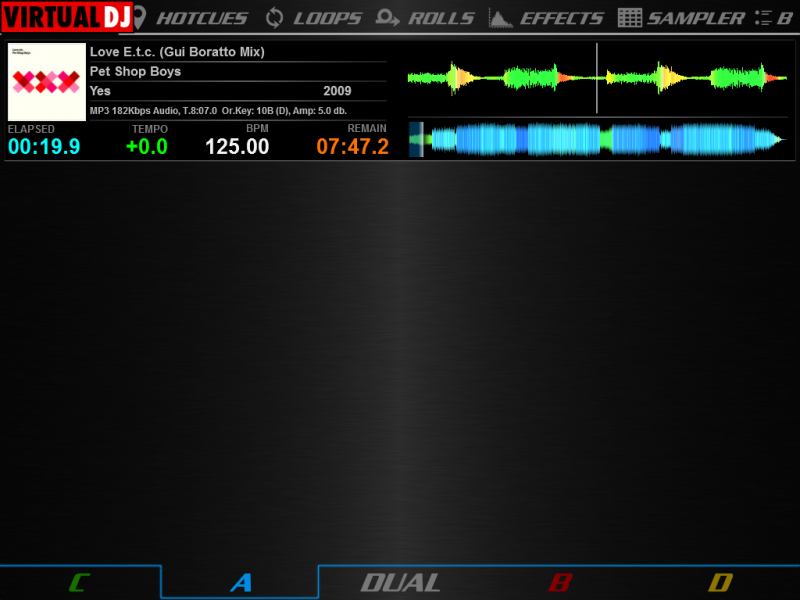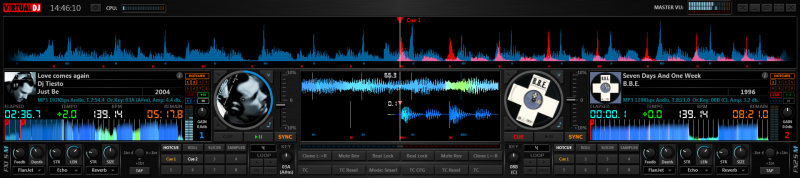PhantomDeejay wrote :
The best, got even better...

Coming Soon!

Coming Soon!
Hi, how could i "implement" my Logo on the skin (or could you do it for me ... smile)?
Regards Lokke
geposted Wed 22 Jul 15 @ 8:02 am
DJLokke wrote :
Hi, how could i "implement" my Logo on the skin (or could you do it for me ... smile)?
Regards Lokke
Regards Lokke
Just unzip the skin file, edit the one and only picture in it, put the modified image back in the zip file and you're done!
If you can't do it, then I will do it for you if you sent me your logo.
EDIT: With every skin update, the skin image is restored to original so after every skin update you need to edit the image again
geposted Wed 22 Jul 15 @ 8:07 am
Just checking on any iPad versions?? Been a while since any updates on this skin have been released.
geposted Sun 02 Aug 15 @ 9:17 am
geposted Thu 06 Aug 15 @ 6:32 am
Any news on when we can expect the next skin update for the PC/Mac version?
geposted Fri 07 Aug 15 @ 2:31 pm
PhantomDeejay wrote :
But I believe I can have it ready (among with a major update of #SilverSleek2) by the end of the month
But I believe I can have it ready (among with a major update of #SilverSleek2) by the end of the month
geposted Fri 07 Aug 15 @ 3:12 pm
+1
"I Like"
please remember to add a beat phraser somewhere.
love your skin, keep up the good work!
"I Like"
please remember to add a beat phraser somewhere.
love your skin, keep up the good work!
geposted Fri 07 Aug 15 @ 3:21 pm
Ha! I missed that part of his message! :-)
geposted Tue 11 Aug 15 @ 4:15 pm
Since this skin is so versatile and I'm going to add a few more options while trying to keep it on a minimum and organized level, I would like to ask for a favor:
Please post here a screenshot of your current skin configuration. I'm trying to see what layout / options combo users use most.
Thank you!
Please post here a screenshot of your current skin configuration. I'm trying to see what layout / options combo users use most.
Thank you!
geposted Tue 25 Aug 15 @ 8:06 pm
qed

I seem to have a problem with assigning the custom buttons, it works fine but doesn't remember it on restart.
latest beta
win 10

I seem to have a problem with assigning the custom buttons, it works fine but doesn't remember it on restart.
latest beta
win 10
geposted Wed 26 Aug 15 @ 9:37 am
Make sure that you have write permissions on the "Documents" folder. The upgrade to Windows 10 may messed that. Custom buttons are saved on "settings.xml"
geposted Wed 26 Aug 15 @ 10:00 am
Thx, I just tried it again and it worked this time, strange.
looking forward to checkin out the next update!
looking forward to checkin out the next update!
geposted Wed 26 Aug 15 @ 10:03 am

Ive used this view from the start.
geposted Wed 26 Aug 15 @ 11:00 am

I customized it a bit myself. On top is a beatcounter for 8 Bars.
And I use it with 2560 x 1440.
geposted Wed 26 Aug 15 @ 3:54 pm
geposted Wed 26 Aug 15 @ 6:20 pm
Here's my current layout George. 1920x1080


geposted Wed 26 Aug 15 @ 7:02 pm
Are those beat marks in the over grow?? And the numbers in the scratch wave the samething??
geposted Thu 27 Aug 15 @ 4:49 pm
Progress waves have 32 (or 64) optional beat markers now.
The numbers on scratch waves can be beats or bars (screenshot shows bars)
The numbers on scratch waves can be beats or bars (screenshot shows bars)
geposted Fri 28 Aug 15 @ 12:44 am