Keep Up The Good Work Music234 & Thanks for the Modified (The-Thing) Skin, Love iT.!!!!
geposted Tue 07 Nov 17 @ 2:05 am
groovindj wrote :
Search the skin XML files for action="effect_3slots_layout" and then add <tooltip>Toggle Multi FX Mode</Tooltip> below.
Thanks :)
geposted Sat 06 Jan 18 @ 6:35 pm
Hello music234,
I love the skin and work only with this skin, reallly great job, thank you !!
Allow me onbe question, i searched for the fade time in automix mode.
In the documentation for the default skin there is a small point to clkick on and change the fade time.
Can you tell me where this option is in thething?
Thank you.
//lindwurm
I love the skin and work only with this skin, reallly great job, thank you !!
Allow me onbe question, i searched for the fade time in automix mode.
In the documentation for the default skin there is a small point to clkick on and change the fade time.
Can you tell me where this option is in thething?
Thank you.
//lindwurm
geposted Mon 30 Apr 18 @ 9:34 am
Thanks for your feedback.
There is no option to change the fade time in auto mix-mode in my skin, sorry. You can change this in the options.
I'll put this on my todo's for the next update.
There is no option to change the fade time in auto mix-mode in my skin, sorry. You can change this in the options.
I'll put this on my todo's for the next update.
geposted Mon 30 Apr 18 @ 9:53 am
music234 wrote :
Thanks for your feedback.
There is no option to change the fade time in auto mix-mode in my skin, sorry. You can change this in the options.
I'll put this on my todo's for the next update.
There is no option to change the fade time in auto mix-mode in my skin, sorry. You can change this in the options.
I'll put this on my todo's for the next update.
Thanxs, i use the options as this is what not so often will be changed.
geposted Mon 30 Apr 18 @ 12:40 pm
So fellows: I'm working on the update, few notes for you:
Rework the loops
- added Loop_adjust (In & Out)
- replaced the record-button
will look like this:
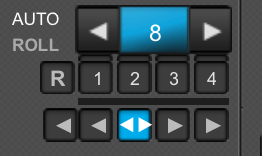
Rework the beat-bars
- added 8 beats
- added mix-mode
(1-4) (5-8) (9-12) (13-16) (1) (2) (3) (4)
will look like this:


- added spectral-eq

- Added AutoDiscMarker as option in Menu
- fixed some minor bugs
Stay tuned , more to come soon ;o)
Rework the loops
- added Loop_adjust (In & Out)
- replaced the record-button
will look like this:
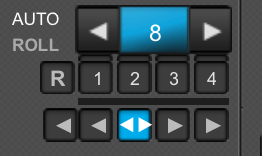
Rework the beat-bars
- added 8 beats
- added mix-mode
(1-4) (5-8) (9-12) (13-16) (1) (2) (3) (4)
will look like this:


- added spectral-eq

- Added AutoDiscMarker as option in Menu
- fixed some minor bugs
Stay tuned , more to come soon ;o)
geposted Sat 11 Aug 18 @ 8:23 am
This looks better:
- resized the loop-length + text-format bold (as wished by Peter S.)
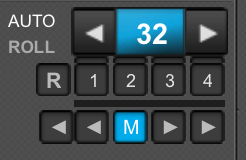
- changed prelisten-button color (as wished by norbertai, but not to red ):
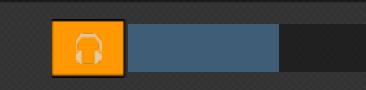
- resized the loop-length + text-format bold (as wished by Peter S.)
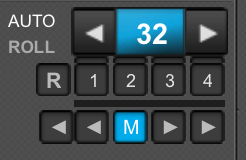
- changed prelisten-button color (as wished by norbertai, but not to red ):
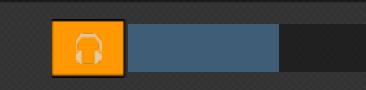
geposted Sat 11 Aug 18 @ 10:25 am
Many, many Thanks!!!
There is already a download link or we have to wait until it is released?
There is already a download link or we have to wait until it is released?
geposted Sat 11 Aug 18 @ 12:12 pm
work is in progress, 2 decks are ready, working on 4 decks.... will upload as soon as possible.
geposted Sat 11 Aug 18 @ 12:36 pm
Hi,
is there any chance to have a second playlist control to show that on a second screen?
Only to show the publicum what is playing and what comes next on a big screen over the dance floor.
//djlindwurm
is there any chance to have a second playlist control to show that on a second screen?
Only to show the publicum what is playing and what comes next on a big screen over the dance floor.
//djlindwurm
geposted Sat 11 Aug 18 @ 1:10 pm
Why not use some of the beautiful new features of VDJ2018?
geposted Sat 11 Aug 18 @ 1:19 pm
music234 wrote :
Why not use some of the beautiful new features of VDJ2018?
Oh, i did not notice that there are some features, i only got the message a new version is available, download, and i hit yes.
Any idea where i can find that feature?
//djlindwurm
geposted Sun 12 Aug 18 @ 4:38 pm
Add:
- new features for video by right click on master (see screenshot below)
- button to toggle video-skin on/off
- actions by clicking on preview:
click=deck leftvideo video-transition / deck rightvideo video-transition
dblclick="video-crossfader 100%"
rightclick="video-crossfader 100% while_pressed"
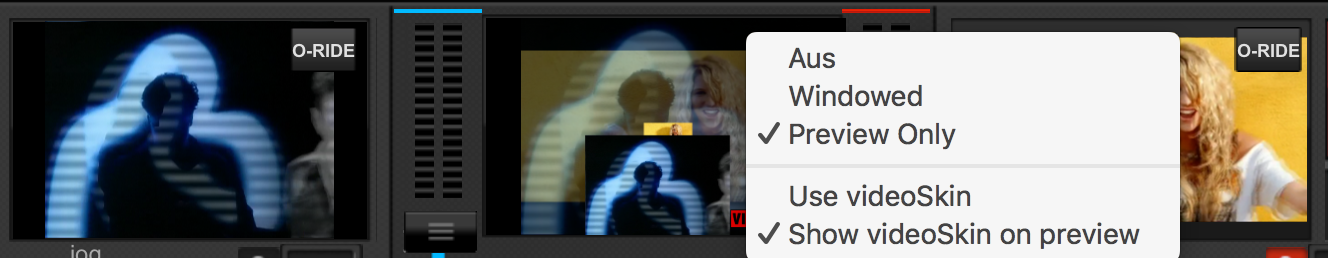
...more to come, stay tuned ;o)
- new features for video by right click on master (see screenshot below)
- button to toggle video-skin on/off
- actions by clicking on preview:
click=deck leftvideo video-transition / deck rightvideo video-transition
dblclick="video-crossfader 100%"
rightclick="video-crossfader 100% while_pressed"
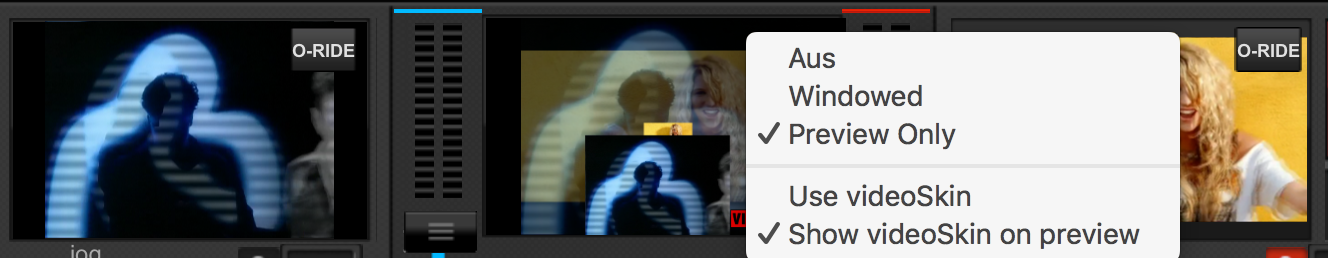
...more to come, stay tuned ;o)
geposted Mon 13 Aug 18 @ 2:29 pm
music234 wrote :
Add:
...more to come, stay tuned ;o)
...more to come, stay tuned ;o)
great, thanxs
geposted Mon 13 Aug 18 @ 2:35 pm
Just to clear something up:
I'm working on an update and will upload when it's ready.
At this moment there is no new release. The above screenshots are taken from the unreleased next version of the thing.
Stay tuned ;o)
I'm working on an update and will upload when it's ready.
At this moment there is no new release. The above screenshots are taken from the unreleased next version of the thing.
Stay tuned ;o)
geposted Fri 24 Aug 18 @ 4:46 pm
Update is coming soon (Pending review)....
geposted Tue 28 Aug 18 @ 11:14 am
hi Guys, Been using the Thing skin forever, great skin. However, i have just updated to the latest vdj 2018 build and the waveform markers are sometimes showing and sometimes not now. this is not the beat scratch waves at the top but the waveforms next to the jog wheel. I have them set so the beat markers are om 32, a really useful tool that sets this skin aside from the rest. I run Windows 10 with a Pionerr ddj sx2 controller. Never had this problem before, can anyone help please?
geposted Thu 30 Aug 18 @ 10:00 pm
Never have had this issue. If they don't show up:
- Is this a new file?
- Did you changed the skin before?
- In wich view do you work (Browser zoom yes/no, 4 Deck or 2 Deck, video or music)
Let's try to iron out this together...
- Is this a new file?
- Did you changed the skin before?
- In wich view do you work (Browser zoom yes/no, 4 Deck or 2 Deck, video or music)
Let's try to iron out this together...
geposted Fri 31 Aug 18 @ 5:10 am
Hi music, I work with a 2 deck screen no video, just my high, lows, mids etc in centre panel. Always used this skin since the start. It seems to have started doing this since the latest vdj 2018 update. I have uninstalled the skin and reinstalled it and it still happens. It is the best skin ever for this as you can just glance at your musical phrasing and know when to drop the mix without hardly any work. Do you do another skin with the same feature?Many thanks for any help, really appreciate it.
geposted Fri 31 Aug 18 @ 1:12 pm
I never use browser zoom.
geposted Fri 31 Aug 18 @ 1:12 pm











