I tried without the denon drivers and it still did not work. I will try the 2020 32bit & 64bit versions.
I have a feeling that it's an issue with the 64 bit versions of VDJ, because with the 32 bit versions I never had any issues with win 7 desktop or win 10 laptop.
I will test and post results.
I have a feeling that it's an issue with the 64 bit versions of VDJ, because with the 32 bit versions I never had any issues with win 7 desktop or win 10 laptop.
I will test and post results.
geposted Tue 23 Jun 20 @ 3:09 pm
I can't believe I just wasted hours updating to win 10 & VDJ 2021 only to find out the my HC-4500 doesn't work with the later versions of VDJ. Sad!
geposted Tue 23 Jun 20 @ 6:30 pm
HC-4500 does not allow you to use it in 4 channel out UNLESS it is set in 16 bits. Can use any sample rate (up to 96KHz but in 16 bits).
Windows by default try at 48KHz sample rate and 24 bits and this can just allow the HC-4500 to work in stereo using channels 1-2 only.
Check this to set this HC-4500 as needed:
Windows by default try at 48KHz sample rate and 24 bits and this can just allow the HC-4500 to work in stereo using channels 1-2 only.
Check this to set this HC-4500 as needed:
I have HC-4500 working with VirtualDJ 2021. The issue with the HC-4500 rely in the lack of updated ASIO drivers, but you can use it this way. However I rely in an external audio interface with this setup (better audio quality).
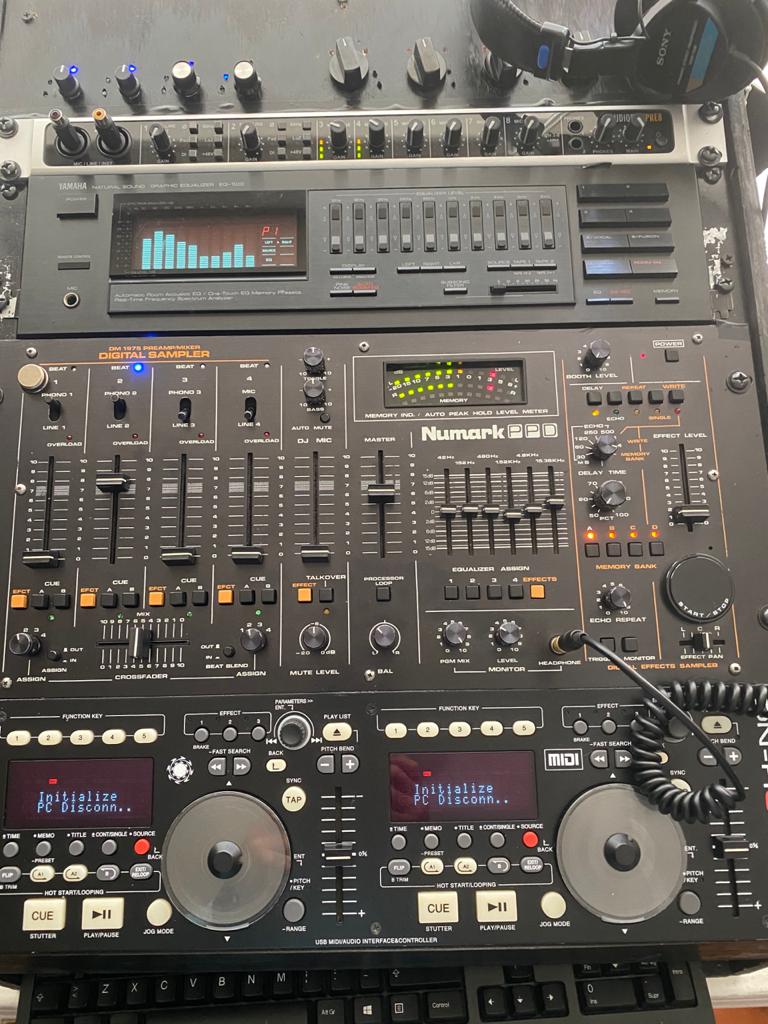
Selected as best answer geposted Mon 29 Jun 20 @ 12:56 pm







