Hi folks,
I've recently started using Virtual DJ 2020 after years of various VDJ updates. I started having an issue with VDJ 8 and its carried on into 2020.
I broadcast a radio show by connecting to a shoutcast server. I'm using a Denon MC3000 and set up with an external allen and heath mixer and external soundcard for looping back signal to record mic input. The crossfader on the denonmc300 is disabled as I use the external mixer.
In VDJ versions earlier than 8 the track title I am playing is automatically updated and displayed on the radio station website and the server homepage. Even if I played my cueing track to practice a mix or listen it didn't update the server/website with the track. Only when I stopped that track and played the next on its own did the title update.
Now with Virtual DJ 8 and 2020 if I press play on another track at all it updates the server. Quite annoying as obviously I try out loads of tracks before choosing the one I want to play.
Any ideas how I can stop this happening? If it can't be done how do I disable track title updates (I don't really want to do this as its a pain to do it manually and a step back for me) ?
Cheers.
Bob
I've recently started using Virtual DJ 2020 after years of various VDJ updates. I started having an issue with VDJ 8 and its carried on into 2020.
I broadcast a radio show by connecting to a shoutcast server. I'm using a Denon MC3000 and set up with an external allen and heath mixer and external soundcard for looping back signal to record mic input. The crossfader on the denonmc300 is disabled as I use the external mixer.
In VDJ versions earlier than 8 the track title I am playing is automatically updated and displayed on the radio station website and the server homepage. Even if I played my cueing track to practice a mix or listen it didn't update the server/website with the track. Only when I stopped that track and played the next on its own did the title update.
Now with Virtual DJ 8 and 2020 if I press play on another track at all it updates the server. Quite annoying as obviously I try out loads of tracks before choosing the one I want to play.
Any ideas how I can stop this happening? If it can't be done how do I disable track title updates (I don't really want to do this as its a pain to do it manually and a step back for me) ?
Cheers.
Bob
geposted Mon 30 Mar 20 @ 8:19 pm
Will probably send as soon as you load a song to a new deck... if I remember right.
If the crossfader is not used, and set middle... and both volumes are up in software
(you are mixing externally on a 2nd mixer)
If the crossfader is not used, and set middle... and both volumes are up in software
(you are mixing externally on a 2nd mixer)
geposted Mon 30 Mar 20 @ 9:41 pm
Is there a way to avoid this happening as it didn't happen in the past?
Can I disable the track updates?
Can I disable the track updates?
geposted Tue 31 Mar 20 @ 2:06 pm
kotdb wrote :
Is there a way to avoid this happening as it didn't happen in the past?
Can I disable the track updates?
Can I disable the track updates?
Dont think anything changed, in that regards. But you are now not using the controller to mix, maybe you did before..
If both volumes are up, and crossfader is middle in VirtualDJ, I guess it would be tricky to know what song you are playing or intending to be heard, when mixing externally on a mixer not connected to the software...
You can disable, in settings, look for broadcastSongInfo
Alternatively I guess you could set a custom title to show all the time, by using these settings:
1. broadcastSongInfo = Yes
2. broadcastSongInfoFormat = DJ Someone - The name of your show
Could even do manually, set custom buttons at deck (so you can click and send song title manually).
broadcast_message '`get_artist_title`'
If doing this, leave #2 above broadcastSongInfoFormat as empty.
And you posted same thing back in 2015, so I guess it was always like that. At least for half half decade or so..
https://virtualdj.com/forums/198939/General_Discussion/Broadcasting_track_titles.html
geposted Tue 31 Mar 20 @ 2:17 pm
Thanks. I like the sound of this solution:
"Could even do manually, set custom buttons at deck (so you can click and send song title manually).
broadcast_message '`get_artist_title`'
If doing this, leave #2 above broadcastSongInfoFormat as empty."
Not sure how to do it though. Assign a button on the controller to send the track name leave the broadcastsonginfoformat field blank but how do I do the other part?
These are the broadcast options I have:
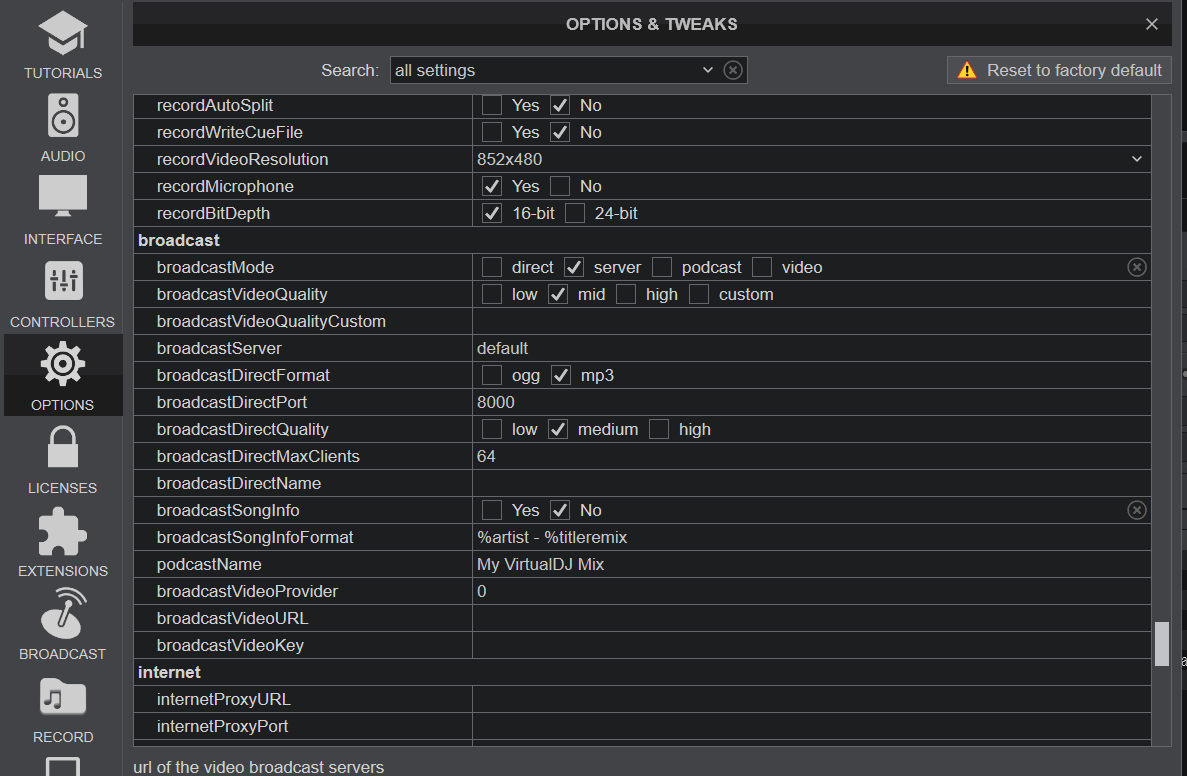
Incidentally I posted this five years ago when vdj8 came out but I couldn't get the answer so I reverted back to the previous version until I had to upgrade to windows 10 this year. I then jumped past vdj8 to 2020.
"Could even do manually, set custom buttons at deck (so you can click and send song title manually).
broadcast_message '`get_artist_title`'
If doing this, leave #2 above broadcastSongInfoFormat as empty."
Not sure how to do it though. Assign a button on the controller to send the track name leave the broadcastsonginfoformat field blank but how do I do the other part?
These are the broadcast options I have:
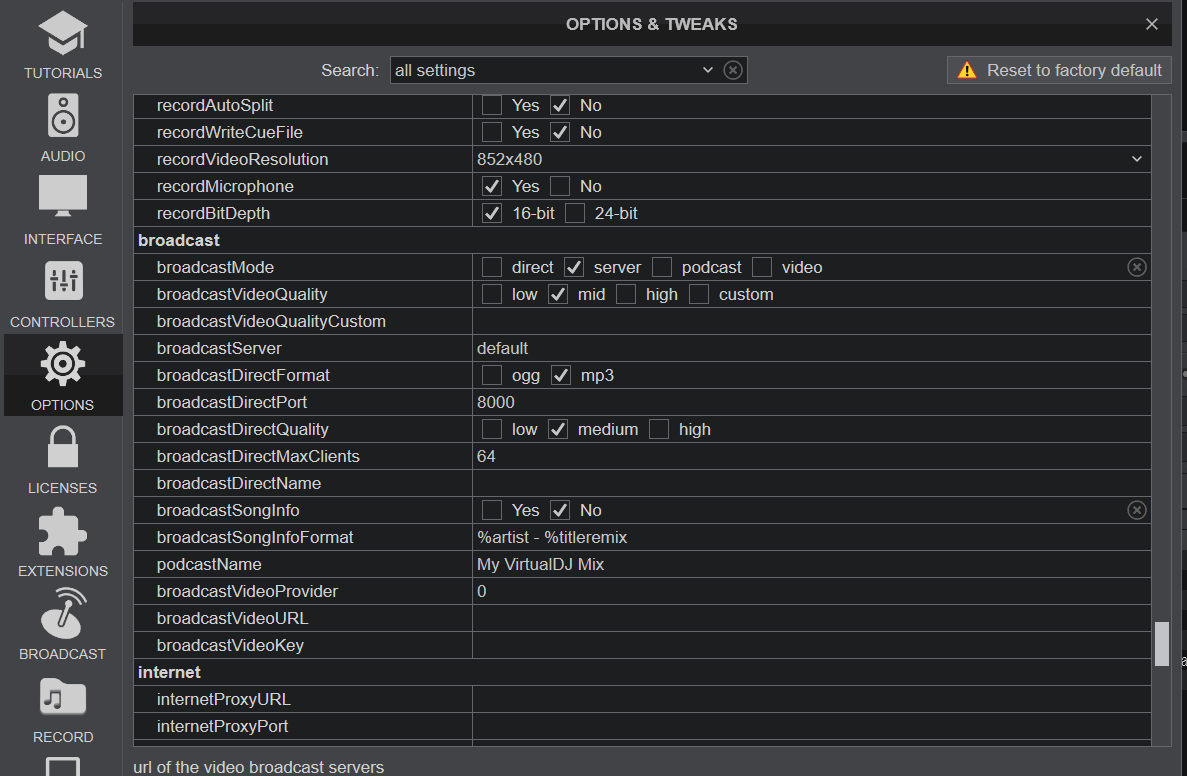
Incidentally I posted this five years ago when vdj8 came out but I couldn't get the answer so I reverted back to the previous version until I had to upgrade to windows 10 this year. I then jumped past vdj8 to 2020.
geposted Tue 31 Mar 20 @ 8:02 pm
Sorry I have read your message again and figured it out.
Thanks Rune. You are a legend. I'll let you know how this works out.
Thanks Rune. You are a legend. I'll let you know how this works out.
geposted Wed 01 Apr 20 @ 12:28 pm
I've set the "cue 4" button on my mc3000 as the customised button. There is one for each deck. Do you think I could set it to send the track from Deck A by pressing that cue 4 button and then the track from Deck B with the deck b cue 4 button? What message would I need to type into the customisation field?
geposted Wed 01 Apr 20 @ 3:01 pm
Had a rethink.
I've now programmed LoadA button with the message:
"deck 1" broadcast_message '`get_artist_title`'
and Load B with the message:
"deck 2" broadcast_message '`get_artist_title`'
Do you think that will work? I can find out tomorrow when I broadcast but if you know it won't work then I can try something else.
I've now programmed LoadA button with the message:
"deck 1" broadcast_message '`get_artist_title`'
and Load B with the message:
"deck 2" broadcast_message '`get_artist_title`'
Do you think that will work? I can find out tomorrow when I broadcast but if you know it won't work then I can try something else.
geposted Thu 02 Apr 20 @ 8:32 pm
Think that should work yes...
Be diligent with the syntax, so its not any errors, but seems pretty good..
Only thing, it looks like you might have an extra " in there, but maybe thats just from typing in at forum here
(should not be "" around deck, aka no "deck 2" .. just deck 2)
Also, set the broadcastSongInfo to "yes" in settings, just in case its needed.
(and leave broadcastSongInfoFormat as blank)
Be diligent with the syntax, so its not any errors, but seems pretty good..
Only thing, it looks like you might have an extra " in there, but maybe thats just from typing in at forum here
(should not be "" around deck, aka no "deck 2" .. just deck 2)
Also, set the broadcastSongInfo to "yes" in settings, just in case its needed.
(and leave broadcastSongInfoFormat as blank)
geposted Thu 02 Apr 20 @ 9:19 pm
Great thanks.
So it should be:
deck 2 broadcast_message '`get_artist_title`'
So it should be:
deck 2 broadcast_message '`get_artist_title`'
geposted Thu 02 Apr 20 @ 9:47 pm
Seems good yes ;-)
geposted Thu 02 Apr 20 @ 10:01 pm
Well that didn't work. It still updated all tracks that were played or cued. I think it was updating the titles when I pressed my custom buttons too but I can't actually be sure. It was a hectic broadcast show with loads of stuff going on so was hard to concentrate.
Maybe I should set the broadcastSongInfo to "no" and try again.
Maybe I should set the broadcastSongInfo to "no" and try again.
geposted Sat 04 Apr 20 @ 8:37 pm
kotdb wrote :
Maybe I should set the broadcastSongInfo to "no" and try again.
You are kind of right. Tested here, and it needs to be set to "no" between each manual artist title change.. Since sending manually will "save" it to settings, and keep sending same artist title format for future songs as well (and in your scenario, next cue deck).
So in theory it should probably work fine just adding a 3rd custom button to turn off broadcastSongInfo after you sent a manual title.
But, we made a fix in the software for update to come, where the automatic song titles will work smarter and much better for analogue external mixer, and then you dont have to do anything, it will all work automagically ;-)
geposted Sun 05 Apr 20 @ 4:35 pm
Oh wow. That's great news.
I think I'll set them to off and update manually on the shoutcast server for now and await the update.
Any idea when that will be?
I think I'll set them to off and update manually on the shoutcast server for now and await the update.
Any idea when that will be?
geposted Mon 06 Apr 20 @ 9:38 am
kotdb wrote :
Oh wow. That's great news.
I think I'll set them to off and update manually on the shoutcast server for now and await the update.
Any idea when that will be?
I think I'll set them to off and update manually on the shoutcast server for now and await the update.
Any idea when that will be?
Will probably take a couple of weeks at least.. depends on what other things are in the update, and when that is ready ;-)
geposted Mon 06 Apr 20 @ 10:17 am
I noticed an update on Monday I think. Was this in that update?
geposted Thu 16 Apr 20 @ 10:40 am
kotdb wrote :
I noticed an update on Monday I think. Was this in that update?
Yes. Try with the new update, if the titles work better when "not mixing" directly in VirtualDJ, but rather on external analogue mixer
geposted Thu 16 Apr 20 @ 12:36 pm
Great thanks.
I'll set it to broadcast titles again and let you know.
How does it decide which track title to send?
I'll set it to broadcast titles again and let you know.
How does it decide which track title to send?
geposted Thu 16 Apr 20 @ 4:47 pm
kotdb wrote :
How does it decide which track title to send?
How does it decide which track title to send?
When not controlling VirtualDJ volume / crossfader (like normal controllers), it will prefer last deck playing.
So until you load new song on the last playing deck, it will not send the opposite cuing deck..
(and when you do, the opposite cuing deck, will take the role of "last playing deck" and same logic apply all over)
Should work good ;-)
geposted Thu 16 Apr 20 @ 7:19 pm
Sounds great. I'll try it tonight!
geposted Mon 20 Apr 20 @ 12:21 pm







