Can someone tell me why I don't get the headphone with this audio configuration? The master out works fine, but no headphone cue. 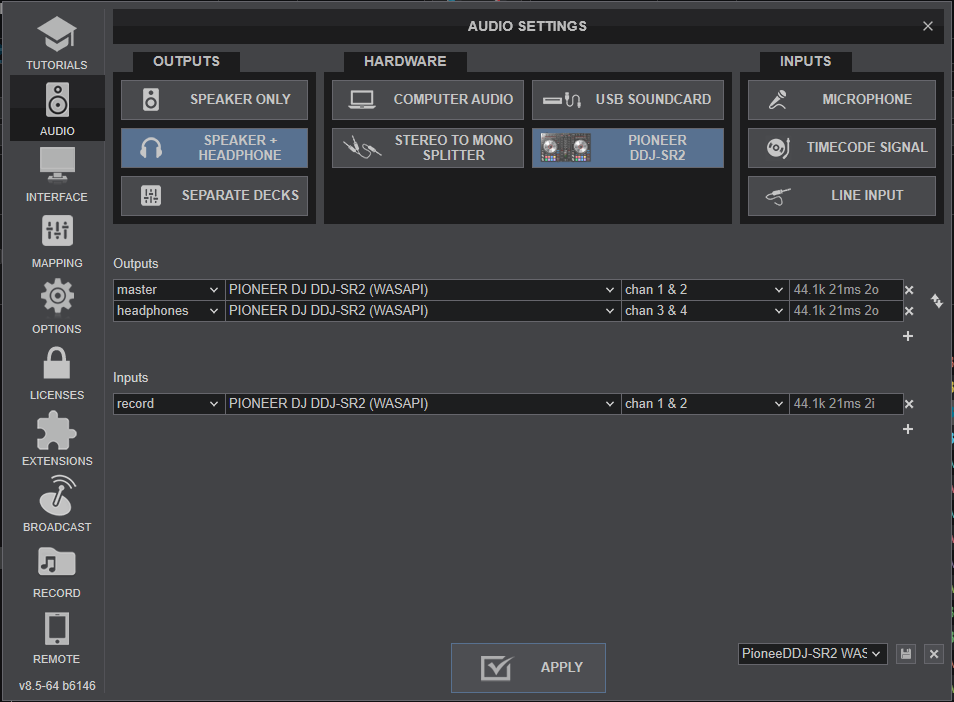
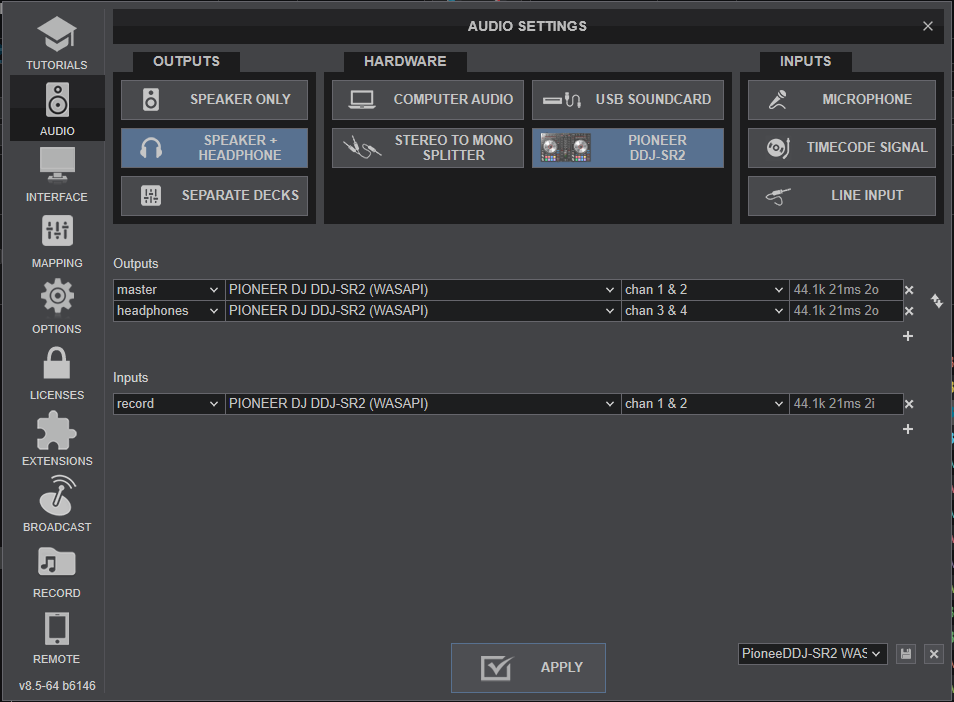
geposted Tue 27 Oct 20 @ 10:02 pm
educated guess, put headphones on to 1&2
geposted Tue 27 Oct 20 @ 10:07 pm
Yes the wasapi device says 44.1 k 2o (2 output chanels only)
so that headhones 3.4 goes nowhere
make sure sound manager sets speakers configuration to at least 4.0, currently seems to be stereo
so that headhones 3.4 goes nowhere
make sure sound manager sets speakers configuration to at least 4.0, currently seems to be stereo
geposted Tue 27 Oct 20 @ 10:07 pm
my mistake, WASAPI will see headphone as it's own out, [check/scroll the 2nd column for headphone outs]
geposted Tue 27 Oct 20 @ 10:21 pm
Hello
why not work in ASIO
http://www.virtualdj.com/manuals/hardware/pioneer/ddjsr2/advanced/index.html
why not work in ASIO
http://www.virtualdj.com/manuals/hardware/pioneer/ddjsr2/advanced/index.html
geposted Tue 27 Oct 20 @ 10:32 pm
locodog wrote :
educated guess, put headphones on to 1&2
Tried, and sound just goes to master, even when channel sliders are down.
geposted Tue 27 Oct 20 @ 10:34 pm
LIMOL wrote :
Hello
why not work in ASIO
http://www.virtualdj.com/manuals/hardware/pioneer/ddjsr2/advanced/index.html
why not work in ASIO
http://www.virtualdj.com/manuals/hardware/pioneer/ddjsr2/advanced/index.html
Well, I was getting pops and clicks with ASIO, so wanted to try WASAPI. Just reinstalled SR2 drivers, but not in the club until tomorrow night, so wanted to test.
geposted Tue 27 Oct 20 @ 10:37 pm
What Nicotux said - you need to set the WASAPI device to four channel mode from Windows Control Panel.
geposted Tue 27 Oct 20 @ 10:38 pm
Nicotux wrote :
Yes the wasapi device says 44.1 k 2o (2 output chanels only)
so that headhones 3.4 goes nowhere
make sure sound manager sets speakers configuration to at least 4.0, currently seems to be stereo
so that headhones 3.4 goes nowhere
make sure sound manager sets speakers configuration to at least 4.0, currently seems to be stereo
I don't see this in my systems sound control panel.
geposted Tue 27 Oct 20 @ 10:41 pm
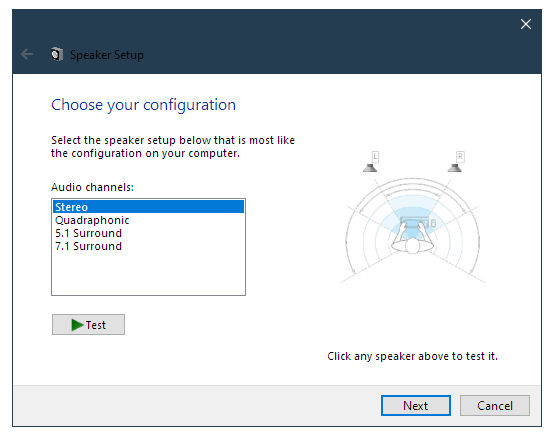
geposted Tue 27 Oct 20 @ 10:46 pm
groovindj wrote :
What Nicotux said - you need to set the WASAPI device to four channel mode from Windows Control Panel.
I don't see this option in Windows Control Panel either.
geposted Tue 27 Oct 20 @ 10:47 pm
Are you on Windows 10? Use the old style Control Panel rather than the new dumbed down one (just search 'control' from the start button to find it).
Click on the 'sound' icon (the speaker) which then shows you the playback devices tab, where your Pioneer should be listed - probably as 'speakers'.
Select it then click 'configure' which should bring up the window pictured, then select quadraphonic.
Click on the 'sound' icon (the speaker) which then shows you the playback devices tab, where your Pioneer should be listed - probably as 'speakers'.
Select it then click 'configure' which should bring up the window pictured, then select quadraphonic.
geposted Tue 27 Oct 20 @ 10:53 pm
I got all of that, but the configure tab is not available (highlighted) for me.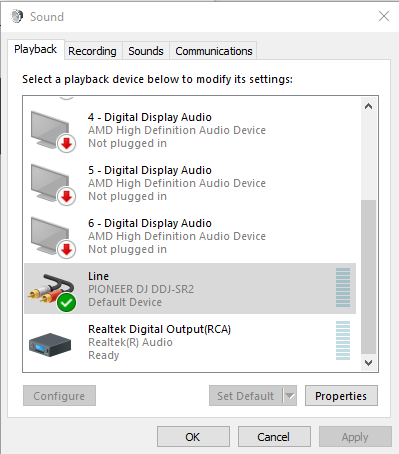
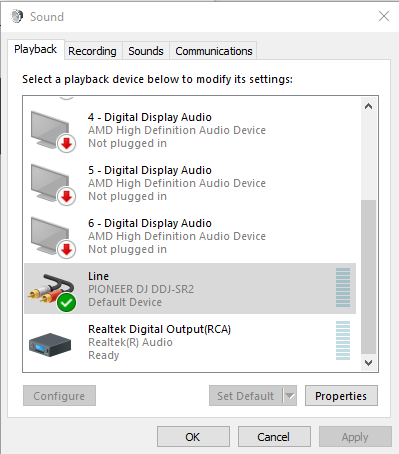
geposted Tue 27 Oct 20 @ 11:03 pm
Hmmm, I don't understand why that says line. Where are the input selection switches set on the SR2 (top side)?
geposted Tue 27 Oct 20 @ 11:05 pm
Normally if you are connected by usb you should have the ddjsr2 sound card at the top of the window by default,
not online
not online
geposted Tue 27 Oct 20 @ 11:16 pm
groovindj wrote :
Hmmm, I don't understand why that says line. Where are the input selection switches set on the SR2 (top side)?
Decks 1 & 2
geposted Tue 27 Oct 20 @ 11:18 pm
Did you uninstall the Pioneer ASIO driver?
What''s listed higher up in the 'playback' window (as it looks like you scrolled down)?
What''s listed higher up in the 'playback' window (as it looks like you scrolled down)?
geposted Tue 27 Oct 20 @ 11:20 pm
the second Columb [from the left] in audioconfig, does the dropdown offer a monitor/headphone?
afaik vdj/WASAPI should pick it as different output [windows level tweaking is for old gear]
afaik vdj/WASAPI should pick it as different output [windows level tweaking is for old gear]
geposted Tue 27 Oct 20 @ 11:24 pm
Yes reinstalled Pioneer ASIO. I don't know if it's this problem, but I'm getting pops and clicks with WASAPI, So until I can get the headphones working, This is a no go to test.
geposted Tue 27 Oct 20 @ 11:24 pm
groovindj wrote :
What Nicotux said - you need to set the WASAPI device to four channel mode from Windows Control Panel.
not true, only a few old HW need this, windows should see the headphone out as a different output
geposted Tue 27 Oct 20 @ 11:27 pm










