Hello,
Hello, I recently purchased 2 new gaming laptops running windows 10 (Asus Rog gaming laptop, I7 w/16 gigs of RAM). I am experiencing a popping sound when I play a track. Forums have pointed me to latency. When I go into the latency setting in the ASIO section (DDJ 1000 SRT), lowering it definitely increases the noise, but when I increase it, even to max, the intermittent popping does not go away. It seems to happen on both of my newer machines. I previously ran VDJ on Win 7 with no issues. Would love some suggestions. Thanks.
Hello, I recently purchased 2 new gaming laptops running windows 10 (Asus Rog gaming laptop, I7 w/16 gigs of RAM). I am experiencing a popping sound when I play a track. Forums have pointed me to latency. When I go into the latency setting in the ASIO section (DDJ 1000 SRT), lowering it definitely increases the noise, but when I increase it, even to max, the intermittent popping does not go away. It seems to happen on both of my newer machines. I previously ran VDJ on Win 7 with no issues. Would love some suggestions. Thanks.
geposted Sun 15 Nov 20 @ 7:09 am
Run this and report back:
https://www.resplendence.com/latencymon
https://www.resplendence.com/latencymon
geposted Sun 15 Nov 20 @ 10:15 am
Tengo ese mismo problema con un DDJ 1000 al cargar el audio o video en el momento q está reproduciendose o analizando el stem se escuchan ruidos en el audio como podré arreglar ese problema quien me ayuda para eso por favor....
geposted Sun 15 Nov 20 @ 11:09 am
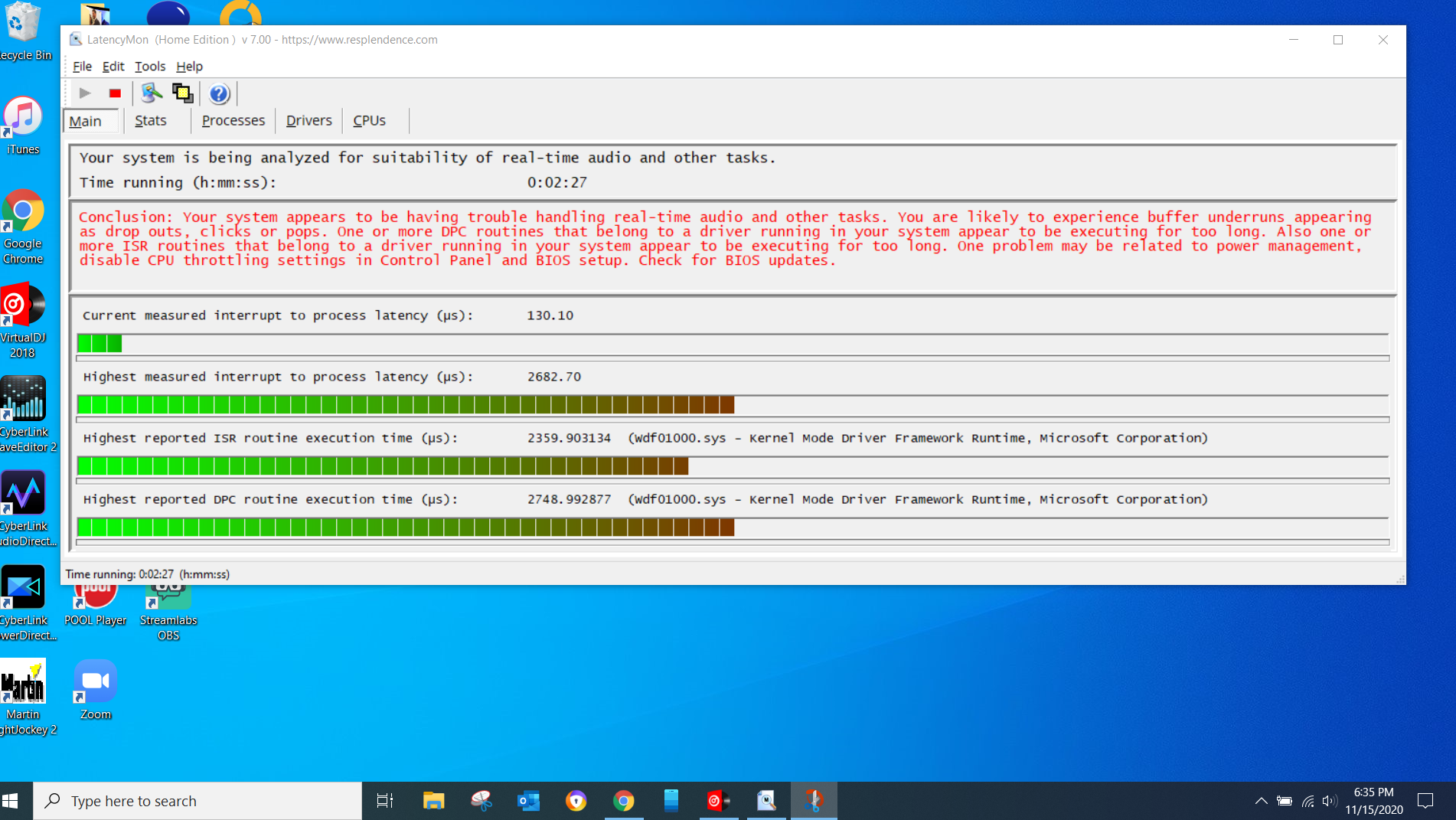
geposted Sun 15 Nov 20 @ 11:36 pm
groovindj wrote :
Posted a screenshot. I see there is a problem but not sure how to fix. Any insight would be appreciated. Thanks.
geposted Sun 15 Nov 20 @ 11:37 pm
Try open VirtualDJ settings, in options set latency to zero
Then after in the Pioneer driver utility, set the asio buffer to 256 or 512 samples (1024 if needed but less likely).
Should hopefully take care of it.
(Wdf01000.sys that is high in the screen above is probably not so easy to "fix", its a core driver of Windows.. )
Then after in the Pioneer driver utility, set the asio buffer to 256 or 512 samples (1024 if needed but less likely).
Should hopefully take care of it.
(Wdf01000.sys that is high in the screen above is probably not so easy to "fix", its a core driver of Windows.. )
geposted Sun 15 Nov 20 @ 11:46 pm
Did that on both machines. Still have same problem. One machine is brand new and have made no changes. I will keep tinkering with this but any other suggestions I can play with?
geposted Mon 16 Nov 20 @ 12:08 am
As you say they're gaming laptops, check to see if there's any "gaming enhancement" utils running in the background. That's been known to cause issues for some people in the past. Aim to have as little as possible running at the same time.
geposted Mon 16 Nov 20 @ 10:45 am
I will check that out. Thank you. I have also done some further testing and as I suspected, my DDJ SX2 performs flawlessly. This seems to be a an issue that ties to the ASIO for the DDJ 1000SRT specifically. This really puts me in a jam because all this gear is relatively new and if I cannot fix, I will need to dump this controller and I would really rather not do that, as it work flawlessly on my old window 7 machine prior to this. SMH. Any more suggestions are welcome. Thank you all!
geposted Mon 16 Nov 20 @ 4:05 pm
There's lots of info online about this latency issue and wdf01000.sys
The general opinion is that it's related to CPU throttling.
The general opinion is that it's related to CPU throttling.
geposted Mon 16 Nov 20 @ 4:26 pm
Thank you. I did find that as well. I made a few adjustments but I am not sure that I have done everything to avoid that completely. Will continue to research. Thank you.
geposted Mon 16 Nov 20 @ 4:29 pm
finertouch wrote :
I will check that out. Thank you. I have also done some further testing and as I suspected, my DDJ SX2 performs flawlessly. This seems to be a an issue that ties to the ASIO for the DDJ 1000SRT specifically. This really puts me in a jam because all this gear is relatively new and if I cannot fix, I will need to dump this controller and I would really rather not do that, as it work flawlessly on my old window 7 machine prior to this. SMH. Any more suggestions are welcome. Thank you all!
Your computer is probably fine... as you say SX2 works fine.
Are you sure you actually changed the asio buffer on the DDJ-1000SRT?
Just to make sure, cause that is usually plenty to fix things ;-)
If not, can always try disable any app that uses your computer heavily, see if there is any ROG app/process running in background, such as " ROG Game First" service/app or auto update apps. And for sake of testing, you can also try in VirtualDJ to set precomputeStems to "only use precomputed" to check if its anything there.
Lastly, can try disable hardware in Device manager that you dont use during mixing, such as Bluetooth etc.
And make sure you have very latest DDJ-1000 firmware and drivers if there are updated ones.
And also for your laptop. Even if its new for you, it might be quite a long time since made, and drivers having had updates on site.
https://www.asus.com/support/Download-Center/
geposted Mon 16 Nov 20 @ 5:29 pm
If it helps, i have been having similar issues on a Denon controller,
Having tested on two recent streams and no popping/distortion, i went into windows Sound Control Panel, set all the playback and recording to sample rate 44100 and 24 bit.
They all appeared to be different so far so good. also set vdj to match. Worth a try to see if it helps.
Would like to know if it is worth setting exclusiveAudioAccess to yes though, but i dare not start another thread to ask for fear of the VDJ police attacking me. Hope I was of some use to you.
Having tested on two recent streams and no popping/distortion, i went into windows Sound Control Panel, set all the playback and recording to sample rate 44100 and 24 bit.
They all appeared to be different so far so good. also set vdj to match. Worth a try to see if it helps.
Would like to know if it is worth setting exclusiveAudioAccess to yes though, but i dare not start another thread to ask for fear of the VDJ police attacking me. Hope I was of some use to you.
geposted Tue 17 Nov 20 @ 3:54 pm
TVD UK wrote :
dare not start another thread
Well you've had permission now from Rune to start as many as you like. No need to though, as you have three running already. Just ask the question.
It's not a 'yes' or 'no' answer anyway. Set it to whatever gives you better results.
geposted Tue 17 Nov 20 @ 4:16 pm
None of which relate to exclusiveAudioAccess. Some forums and help feel welcoming, you just don't get that here, and it is not just me getting that felling. Just saying.
geposted Tue 17 Nov 20 @ 4:42 pm
TVD UK wrote :
None of which relate to exclusiveAudioAccess
Neither does your comment about "VDJ police". No one was "attacking" you either. We just made you aware of forum etiquette.
Regardless, I've just given you the answer.
There really was no need to start raking stuff up again anyway. That was over several days ago - or should have been.
geposted Tue 17 Nov 20 @ 5:08 pm
TVD UK wrote :
None of which relate to exclusiveAudioAccess. Some forums and help feel welcoming, you just don't get that here, and it is not just me getting that felling. Just saying.
Ignore the trolls ;-)
Some seem to have nothing better to do with their time than to be unwelcoming and spread negativity
geposted Tue 17 Nov 20 @ 6:38 pm
I'm not the one calling people names, Rune.
The whole issue with TVD spamming and you jumping on people who advised him not to do it, was over - until TVD dug it up again here.
Don't raise that as an issue, just start the name calling again. Well done Rune.
The whole issue with TVD spamming and you jumping on people who advised him not to do it, was over - until TVD dug it up again here.
Don't raise that as an issue, just start the name calling again. Well done Rune.
geposted Tue 17 Nov 20 @ 7:20 pm
Maybe have a break groovindj, you jump on a post with the wrong attitude, it does VDJ no good like I said others have come to the same impression as I have. You are not very "Customer" focused and yes that is what I am a long standing customer. I was giving the OP some findings that helped me so let us just leave it at that shall we?
geposted Tue 17 Nov 20 @ 7:33 pm
Again, I'm fine. No issues here. It was you who decided to stir things up again. I'm entitled to a response.
If you're done now, OK.
If you're done now, OK.
geposted Tue 17 Nov 20 @ 7:50 pm










