Hi PLEASE HELP.. I have a Hercules inpulse 500 and simply need to know how to set this up in VDJ to actually work.... I plugged in my Iphone, but nothing happened?....then an external HDD, then a usb stick..all nothing, and uses both the RCA and the 3.5mm jack ports.... still; nothing
Thank you....from a 60 year old bloke trying to set this up for daughters wedding
Thank you....from a 60 year old bloke trying to set this up for daughters wedding
geposted Fri 30 Apr 21 @ 9:51 am
1) There is a nice doc page specially dedicated to Hercule Impulse 500 setup
https://www.virtualdj.com/manuals/hardware/hercules/inpulse500.html
With a section specially about inputs
https://www.virtualdj.com/manuals/hardware/hercules/inpulse500/inputs/index.html
in case of difficulties, a screenshot of the settings may help to figure out what going bad
as well as VDJ version and build
2) USB and HDD drives as soon as the OS detect them must appear in "Local Music / Drives" in the left browser tree. As well if issues OS type may help to get more specific help
https://www.virtualdj.com/manuals/hardware/hercules/inpulse500.html
With a section specially about inputs
https://www.virtualdj.com/manuals/hardware/hercules/inpulse500/inputs/index.html
in case of difficulties, a screenshot of the settings may help to figure out what going bad
as well as VDJ version and build
2) USB and HDD drives as soon as the OS detect them must appear in "Local Music / Drives" in the left browser tree. As well if issues OS type may help to get more specific help
geposted Fri 30 Apr 21 @ 10:36 am
Hi Thank you very much...but still nothing...here are some images
VDJ 2021 latest version.....Im just stuck completely
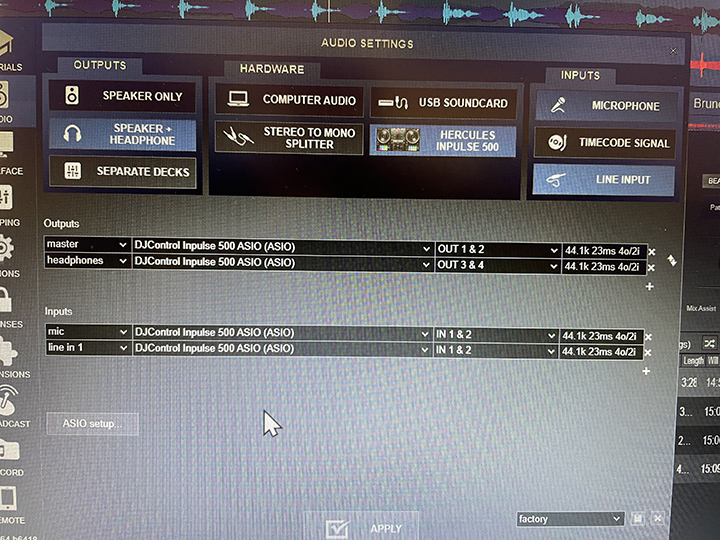
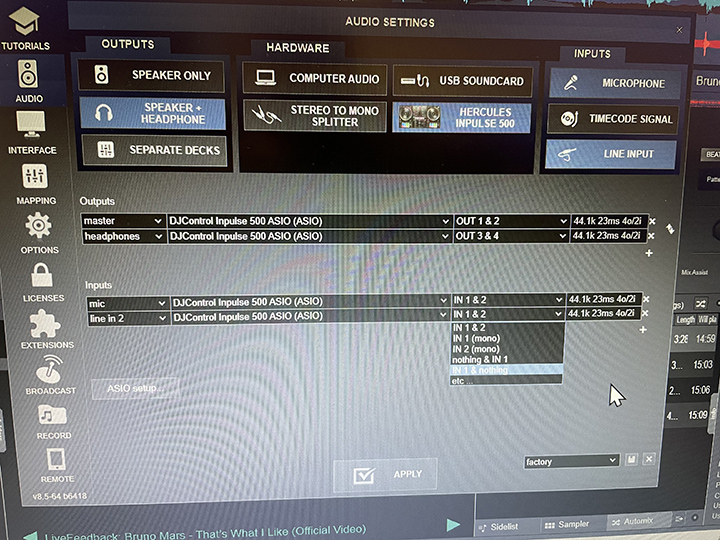

VDJ 2021 latest version.....Im just stuck completely
Nicotux wrote :
1) There is a nice doc page specially dedicated to Hercule Impulse 500 setup
https://www.virtualdj.com/manuals/hardware/hercules/inpulse500.html
With a section specially about inputs
https://www.virtualdj.com/manuals/hardware/hercules/inpulse500/inputs/index.html
in case of difficulties, a screenshot of the settings may help to figure out what going bad
as well as VDJ version and build
2) USB and HDD drives as soon as the OS detect them must appear in "Local Music / Drives" in the left browser tree. As well if issues OS type may help to get more specific help
https://www.virtualdj.com/manuals/hardware/hercules/inpulse500.html
With a section specially about inputs
https://www.virtualdj.com/manuals/hardware/hercules/inpulse500/inputs/index.html
in case of difficulties, a screenshot of the settings may help to figure out what going bad
as well as VDJ version and build
2) USB and HDD drives as soon as the OS detect them must appear in "Local Music / Drives" in the left browser tree. As well if issues OS type may help to get more specific help
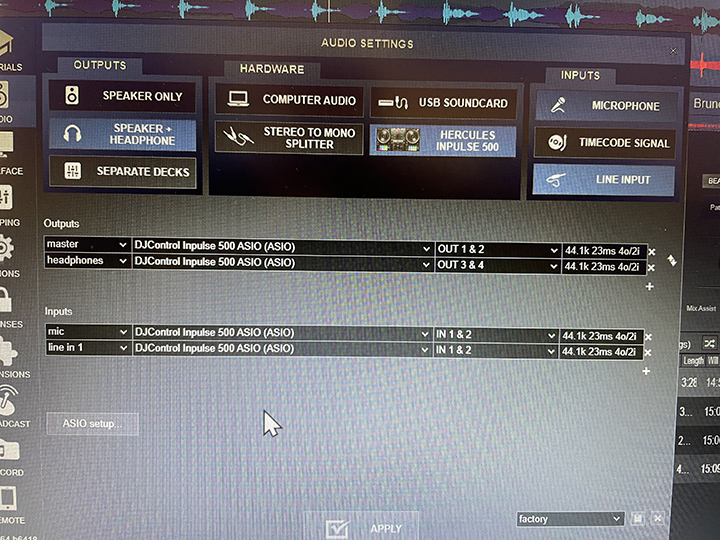
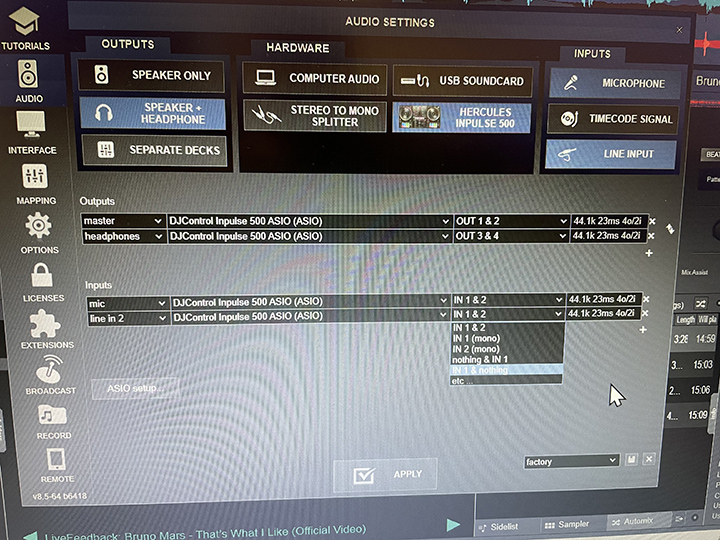

geposted Fri 30 Apr 21 @ 2:41 pm
Did you turn on "aux" on deck to hear the input?
https://virtualdj.com/manuals/virtualdj/settings/audiosetup/linein.html

https://virtualdj.com/manuals/virtualdj/settings/audiosetup/linein.html

geposted Fri 30 Apr 21 @ 2:59 pm
iVE LOOKED EVERYWHERE i CANT SEE THE INPUT on BUTTON ANYWHERE
geposted Fri 30 Apr 21 @ 3:12 pm
click the small dot to select what panels to show/use (in Pro skin in example)
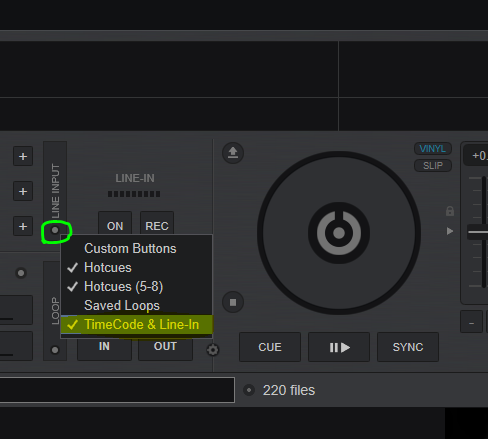
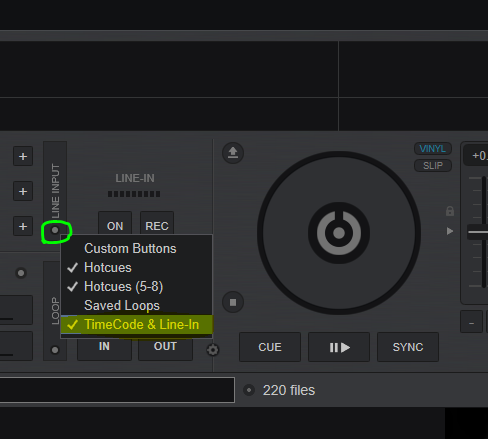
geposted Fri 30 Apr 21 @ 3:30 pm
Thanks!...Ive got that sorted but now I have a track playing with no sound and I can't stop the track??
geposted Fri 30 Apr 21 @ 3:38 pm
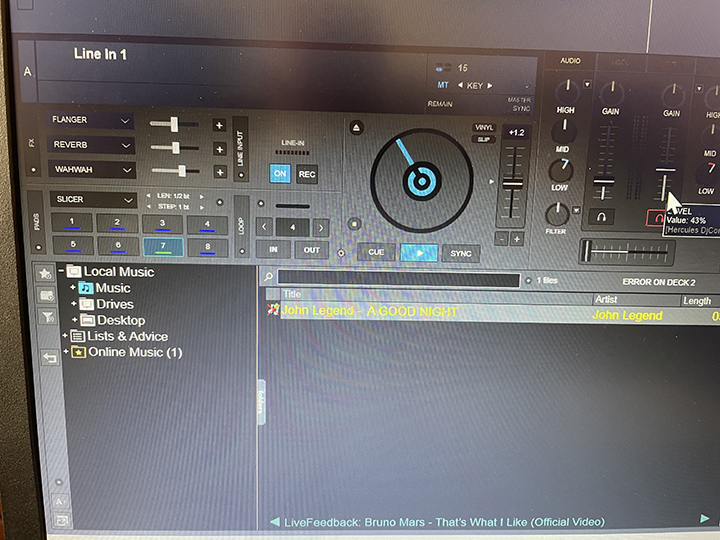

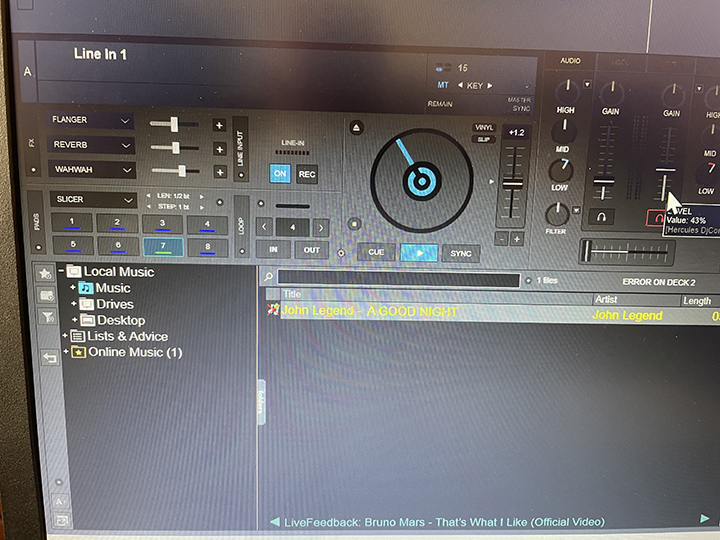
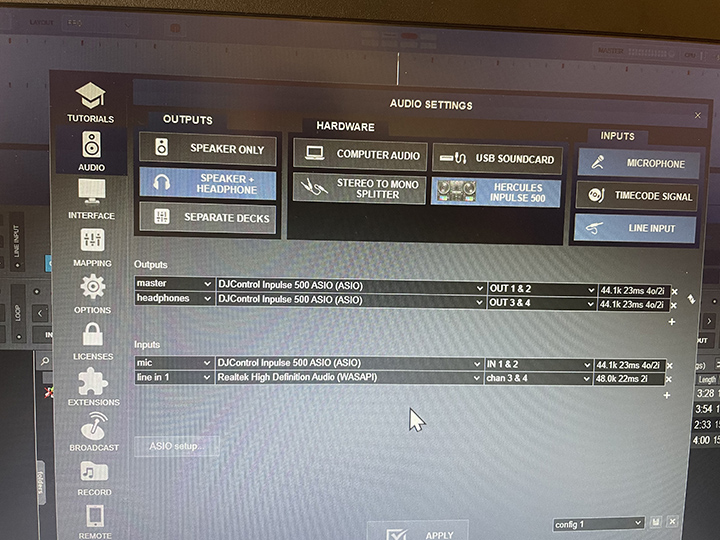
geposted Fri 30 Apr 21 @ 3:46 pm
The light is not glowing on my usb stick....so I really don't know where the track is playing from??...very ODD
geposted Fri 30 Apr 21 @ 3:46 pm
therock007 wrote :
Thanks!...Ive got that sorted but now I have a track playing with no sound and I can't stop the track??
The sound is from the line-in, and external to VirtualDJ
Check that the line in is set correctly in sound settings, and the external source is playing sound
geposted Fri 30 Apr 21 @ 3:47 pm
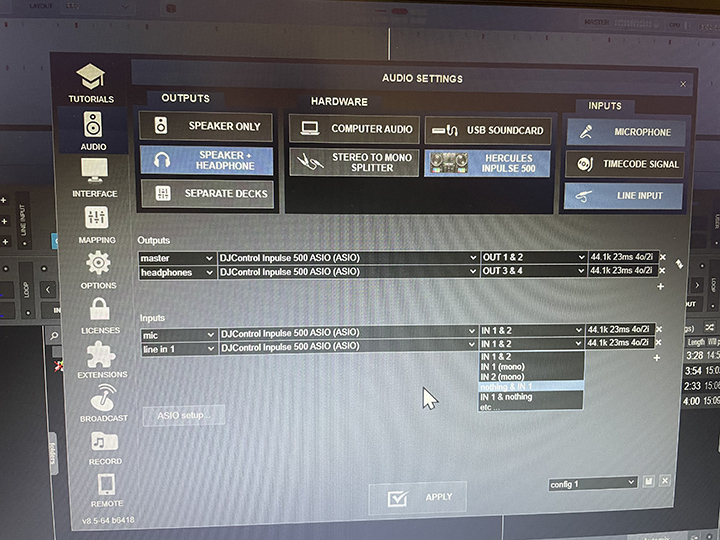
geposted Fri 30 Apr 21 @ 3:55 pm
what should the line in settings be please??
geposted Fri 30 Apr 21 @ 3:56 pm
therock007 wrote :
what should the line in settings be please??
That depends on your card and where the sound input is connected.
Looks like you also have a mic at same input channel. You can not have both at same channel
If its the hercules line in, it might require to choose mic OR line-in in the driver
geposted Fri 30 Apr 21 @ 3:58 pm
The Speakers go straight into the DJ controller
geposted Fri 30 Apr 21 @ 4:01 pm
Looking at the manual, there is no separate line-in at the hercules..
There is only a loopback for recording master + line-in and or mic ( from rear at mixer). All at once.
And is for RECORD entry in VirtualDJ (not mic or line-in)
And you need to set hardwareMicAux to "NO" to activate the loopback (ideal for broadcast or recording your mix , with mic or line inputs connected at rear)
https://www.virtualdj.com/manuals/hardware/hercules/inpulse500/inputs.html
Its a record loopback feature that routes ALL of the sound on hercules if you want, in other words the master sound from your mix + mic and/or line-in if you want to record this on top
http://virtualdj.com/manuals/virtualdj/settings/audiosetup/recordloopback.html
At least from what I can understand from the manual.
There is only a loopback for recording master + line-in and or mic ( from rear at mixer). All at once.
And is for RECORD entry in VirtualDJ (not mic or line-in)
And you need to set hardwareMicAux to "NO" to activate the loopback (ideal for broadcast or recording your mix , with mic or line inputs connected at rear)
https://www.virtualdj.com/manuals/hardware/hercules/inpulse500/inputs.html
Its a record loopback feature that routes ALL of the sound on hercules if you want, in other words the master sound from your mix + mic and/or line-in if you want to record this on top
http://virtualdj.com/manuals/virtualdj/settings/audiosetup/recordloopback.html
At least from what I can understand from the manual.
geposted Fri 30 Apr 21 @ 4:03 pm
You can connect to computer line -in or other sound card line in though..
If you want to have external sound from phone or what not. ..
If you want to have external sound from phone or what not. ..
geposted Fri 30 Apr 21 @ 4:06 pm
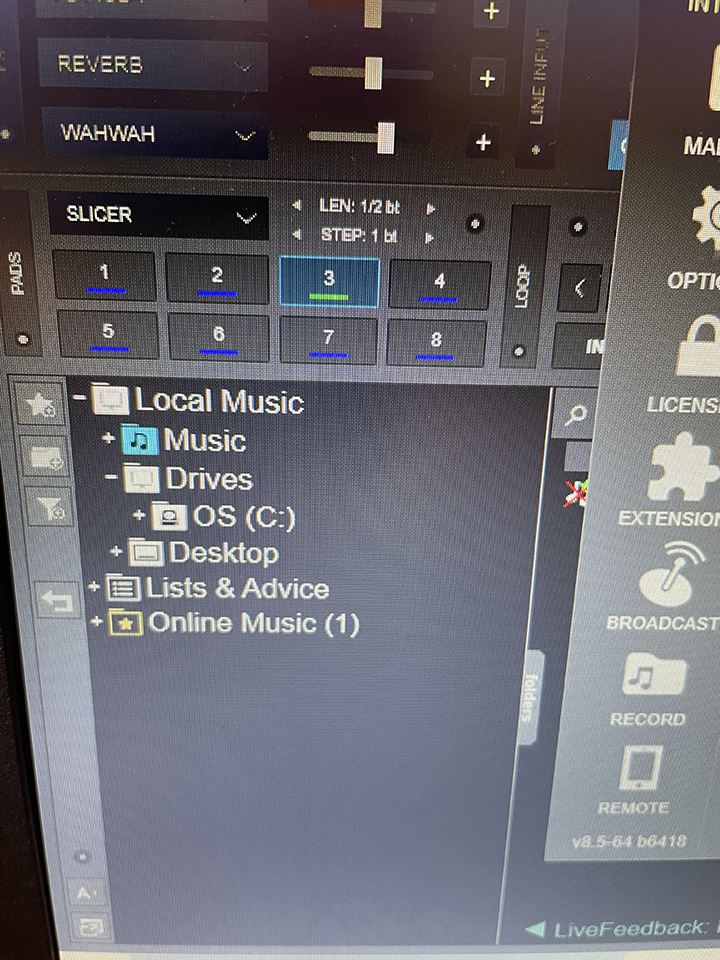

geposted Fri 30 Apr 21 @ 4:11 pm
You can use those, but as far as I can tell these are routed directly in hardware ONLY to the master output of the controller (And not part of the usb audio interface). So you can not use these inputs at rear directly in VirtualDJ.
What you can do, is route the audio back into the computer as a "loopback", but this will be all of the inputs at rear PLUS the master sound of the controller (your mix)
https://www.virtualdj.com/manuals/hardware/hercules/inpulse500/inputs.html
http://virtualdj.com/manuals/virtualdj/settings/audiosetup/recordloopback.html
And that is only for broadcast/record if you are using those external inputs at back of the controller together with your current main mixing on the controller.
But maybe thats all you really want. You can operate this in hardware on the controller.
(and not at VirtualDJ). But end result should be same.. You can use external sound.
And you would control this in hardware (only) instead, using the AUX VOL button on the controller

What you can do, is route the audio back into the computer as a "loopback", but this will be all of the inputs at rear PLUS the master sound of the controller (your mix)
https://www.virtualdj.com/manuals/hardware/hercules/inpulse500/inputs.html
http://virtualdj.com/manuals/virtualdj/settings/audiosetup/recordloopback.html
And that is only for broadcast/record if you are using those external inputs at back of the controller together with your current main mixing on the controller.
But maybe thats all you really want. You can operate this in hardware on the controller.
(and not at VirtualDJ). But end result should be same.. You can use external sound.
And you would control this in hardware (only) instead, using the AUX VOL button on the controller

geposted Fri 30 Apr 21 @ 4:13 pm
And if you additionally want to record/broadcast it all including the external sound, set hardwareMicAux to NO
https://www.virtualdj.com/manuals/hardware/hercules/inpulse500/inputs.html
And set record in VirtualDJ sound settings to the hercules line-in
But this is all optional. Only if you want to also record / broadcast your mix including the aux
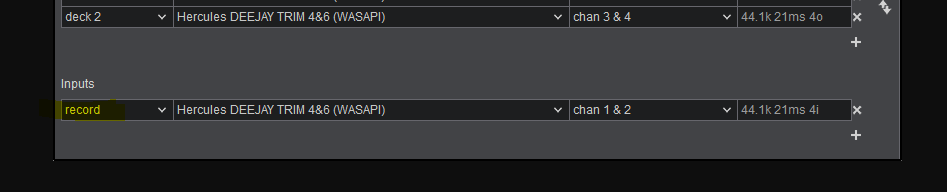
https://www.virtualdj.com/manuals/hardware/hercules/inpulse500/inputs.html
And set record in VirtualDJ sound settings to the hercules line-in
But this is all optional. Only if you want to also record / broadcast your mix including the aux
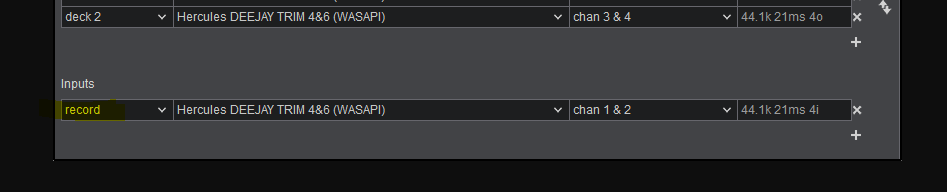
geposted Fri 30 Apr 21 @ 4:19 pm
Hi Thanks...
I am 63 years old...and setting this up for my daughter whos getting married ( with only 30 guests allowed due to COVID) She is gutted that she can;t have a lovely big wedding...Really disappointed for her
....So I am doing everything possible to help her have a nice evening with a few friends....IO've bough everything brand new, Controller, DJ Desk, Light Speakers etc...etc...
All I want to do is use the controller as a standard unit, and used mapping to disable all the Loops, filters, Hot Cues, scratching, Vinyl, slicers, loop in out etc etc and ALL stuff which I won't use... No Recording broadcasts or anything at all....
All I need is a few things:
1. All the lights on the pads I wish to show all colours ALL OF THE TIME when any record is loaded....So It look pretty for her.
2, Just Play Music, use the crossfader, and Automix ...
3, And allow my daughter or her friends to Plug in her phone in the AUX port and it plays through the speakers...
That it really. Nothing else.
You have been kind in helping....But PLEASE assist just with those few things
Thank you
I am 63 years old...and setting this up for my daughter whos getting married ( with only 30 guests allowed due to COVID) She is gutted that she can;t have a lovely big wedding...Really disappointed for her
....So I am doing everything possible to help her have a nice evening with a few friends....IO've bough everything brand new, Controller, DJ Desk, Light Speakers etc...etc...
All I want to do is use the controller as a standard unit, and used mapping to disable all the Loops, filters, Hot Cues, scratching, Vinyl, slicers, loop in out etc etc and ALL stuff which I won't use... No Recording broadcasts or anything at all....
All I need is a few things:
1. All the lights on the pads I wish to show all colours ALL OF THE TIME when any record is loaded....So It look pretty for her.
2, Just Play Music, use the crossfader, and Automix ...
3, And allow my daughter or her friends to Plug in her phone in the AUX port and it plays through the speakers...
That it really. Nothing else.
You have been kind in helping....But PLEASE assist just with those few things
Thank you
geposted Fri 30 Apr 21 @ 4:49 pm







