Bottom line, all will work great ;-)
Dont worry. . its only the line-input that you might not be clear on.
But its easier than you might think. Just connect to aux at the back, and use aux volume knob at the mixer (and dont think about it inside VirtualDJ, rather think of it directly the mixer only)
Just as you use the channel volume knobs (or crossfader) to adjust volume from music of VirtualDJ
#1 Im not sure I understood correctly
The controller will have lights when in use connected to VirtualDJ.
You want to additionally have the square pads do something? They light up according to what the pads are set to do (loop, sampler etc...). But could in map them to blink with music easily .. if you wanted
#2 will work perfectly with VirtualDJ..
You can play music of the computer (or subscribed content) using the crossfader to switch songs, or running automix where the software plays the song automatically from your playlists..
#3 Connecting external music will work fine.
Simply connect to the rear at the Hercules controller, and use the AUX VOL knob at the controller to adjust volume of the external input (phones etc..)
Since not recording or broadcasting you dont have to do anything in VirtualDJ in regards to the aux input (phone etc). Simply connect it to the mixer, and use the aux volume knob on the mixer.
Thats it...

Dont worry. . its only the line-input that you might not be clear on.
But its easier than you might think. Just connect to aux at the back, and use aux volume knob at the mixer (and dont think about it inside VirtualDJ, rather think of it directly the mixer only)
Just as you use the channel volume knobs (or crossfader) to adjust volume from music of VirtualDJ
#1 Im not sure I understood correctly
The controller will have lights when in use connected to VirtualDJ.
You want to additionally have the square pads do something? They light up according to what the pads are set to do (loop, sampler etc...). But could in map them to blink with music easily .. if you wanted
#2 will work perfectly with VirtualDJ..
You can play music of the computer (or subscribed content) using the crossfader to switch songs, or running automix where the software plays the song automatically from your playlists..
#3 Connecting external music will work fine.
Simply connect to the rear at the Hercules controller, and use the AUX VOL knob at the controller to adjust volume of the external input (phones etc..)
Since not recording or broadcasting you dont have to do anything in VirtualDJ in regards to the aux input (phone etc). Simply connect it to the mixer, and use the aux volume knob on the mixer.
Thats it...

geposted Fri 30 Apr 21 @ 4:59 pm
You didnt mention microphone, but if you want to talk on mic, it operate much same way..
Simply connect to the controller, and use the controller to adjust mic volume etc..
And importantly.. connect speakers to the hercules controller.
That way everything will work fine and easily ;-)
Just test it a little bit at home today or weekend, and I'm sure you'll find it all to work great, and be quite easy to use..

Simply connect to the controller, and use the controller to adjust mic volume etc..
And importantly.. connect speakers to the hercules controller.
That way everything will work fine and easily ;-)
Just test it a little bit at home today or weekend, and I'm sure you'll find it all to work great, and be quite easy to use..

geposted Fri 30 Apr 21 @ 5:07 pm
Hi
IF I plug the RCA cable into the AUX port, It does NOT show up as a drive to access the music on it...
IF I plug the RCA cable into the AUX port, It does NOT show up as a drive to access the music on it...
geposted Fri 30 Apr 21 @ 5:15 pm
Bottom line, all will work great ;-)
Dont worry. . its only the line-input that you might not be clear on.
But its easier than you might think. Just connect to aux at the back, and use aux volume knob at the mixer :
As I said I just tried that and it doesn't show as a drive ...as I showed earlier no light comes on....on the USB as it can't see it....I've tried 3, and a Phone and a External HDD
Dont worry. . its only the line-input that you might not be clear on.
But its easier than you might think. Just connect to aux at the back, and use aux volume knob at the mixer :
As I said I just tried that and it doesn't show as a drive ...as I showed earlier no light comes on....on the USB as it can't see it....I've tried 3, and a Phone and a External HDD
geposted Fri 30 Apr 21 @ 5:17 pm


geposted Fri 30 Apr 21 @ 5:21 pm
Everything works perfectly regarding how I've connected the speakers etc.... and always has.
Its the AUX which doesn't work.
Its the AUX which doesn't work.
geposted Fri 30 Apr 21 @ 5:22 pm
therock007 wrote :
HiIF I plug the RCA cable into the AUX port, It does NOT show up as a drive to access the music on it...
A drive is not "aux" ..
The drive can not play by itself..
Aux would be a phone, mp3 player, etc etc
If you want to access the usb drive, you need to connect it to your computer.
And you can play the music of the drive inside VirtualDJ (you find the usb drive under "local music" when connected)
geposted Fri 30 Apr 21 @ 5:22 pm
therock007 wrote :
Everything works perfectly r
Its the AUX which doesn't work.
Its the AUX which doesn't work.
What exactly are you using as aux?
It needs to be something that plays sound. .. For example a phone, and the music app on the phone *
therock007 wrote :
As I said I just tried that and it doesn't show as a drive ..
and a Phone and a External HDD
As I said I just tried that and it doesn't show as a drive ..
and a Phone and a External HDD
Neither of those are aux as in external drive.
External drives needs to be connected to computer to access files on it.
The phone ONLY can be aux, if you play music on the phone.
In other words open a music application on the phone and start playing something.
AUX = EXTERNAL SOUND.. . and NOT external files ;-)
You need to play something on the phone. .
And if you just want to access files on drive or phone, then connect to computer instead
Thats the only way to access files of a drive (or phone)
geposted Fri 30 Apr 21 @ 5:24 pm
your question: You want to additionally have the square pads do something?......NO Thank you, I want all the pads to do nothing what so ever......Nothing at all....which I can do by disabling all functions.
I just want them to light up with the array of 8 colours......when any track is loaded in either deck and stay lit up. Please.
I just want them to light up with the array of 8 colours......when any track is loaded in either deck and stay lit up. Please.
geposted Fri 30 Apr 21 @ 5:26 pm
therock007 wrote :
I just want them to light up with the array of 8 colours......when any track is loaded in either deck and stay lit up. Please.
I just want them to light up with the array of 8 colours......when any track is loaded in either deck and stay lit up. Please.
Ok will help you with that, simply create a pad page and map each to the action loaded.
BUT its crucial that you understand that an external drive (or phone with files) is NOT aux.
Aux is something that is PLAYING MUSIC AUDIBLY and externally ;-) For example running youtube on the phone or even connecting a guitar or a phonogram record.. anything..
To access files, you MUST connect the drive to computer (or phone for that matter, if its the files you want)
geposted Fri 30 Apr 21 @ 5:29 pm
The USB or Externall HDD should show as an external drive....it says so on the VDJ website
geposted Fri 30 Apr 21 @ 5:36 pm
therock007 wrote :
The USB or Externall HDD should show as an external drive....it says so on the VDJ website
IF connected to computer yes..
NOT if connected to aux (line in) at the controller..
geposted Fri 30 Apr 21 @ 5:54 pm
THANK YOU...for all your help and the time you spent researching matters for me yesterday...I appreciate your advice...and you were very helpful.
If I Plug in my i-Phone to the AUX port on the back of my Hercules inpulse 500 unfortunately it still does not work or recognise the phone.
If I Plug in my i-Phone to the AUX port on the back of my Hercules inpulse 500 unfortunately it still does not work or recognise the phone.
geposted Sat 01 May 21 @ 8:02 am
therock007 wrote :
If I Plug in my i-Phone to the AUX port on the back of my Hercules inpulse 500 unfortunately it still does not work or recognise the phone.
Depends on what you expect to happen...
It will not recognize it as some "hard drive" where you can access files.
But it will hear any music you play on the iPhone through the aux.
A line-in or aux is not to access drives, but rather to input sound from other source, where the other source is playing something. So in your case, open a music app on the iphone and play something.. or youtube or what not. And then you will hear the sound of the iphone through the line-in (aux) on the controller..
(at least if all is connected with audio cables, and you have aux volume up on the controller)
geposted Sat 01 May 21 @ 10:52 am
Hi Thank you.
YES I do know it won't recognise my phone as a Hard Drive.
What I am saying is:
When I simply plug in my i-phone to the AUX port of the DJ Controller ( Herculessinpulse 500) with the proper RCA cables or Phono Cable ( I have tried both) .....and then go to my play list music on the i-phone.....The music does not come out of the speakers which are connected to the DJ Controller ..it only plays on the i-phone.
YES I do know it won't recognise my phone as a Hard Drive.
What I am saying is:
When I simply plug in my i-phone to the AUX port of the DJ Controller ( Herculessinpulse 500) with the proper RCA cables or Phono Cable ( I have tried both) .....and then go to my play list music on the i-phone.....The music does not come out of the speakers which are connected to the DJ Controller ..it only plays on the i-phone.
geposted Sat 01 May 21 @ 11:20 am
shall I take a Video and send it so that you can see.
geposted Sat 01 May 21 @ 11:20 am
Sounds like you did it correctly.. .
If the cable is connected to the headphone out on the phone and at the aux in at the hercules
Did you also use the aux volume knob to turn up volume?
If the cable is connected to the headphone out on the phone and at the aux in at the hercules
Did you also use the aux volume knob to turn up volume?
geposted Sat 01 May 21 @ 11:39 am
Hiya
Its' the Standard Cable.....and I have tried both AUX ports with both cables.....
Yes The AUX Volume is turned up
This below copied from the internet:
Does the iPhone 12 have a headphone jack?
4 Answers
Danish Pandey, Writer says:-
The iPhone 12 has no headphone jack because the company removed the headphone port from the iPhone 7 (at the same time, coincidentally, as it launched its first wireless AirPods). Since then no model has had a dedicated headphone jack...It will come with a USB C to Lightning cable.
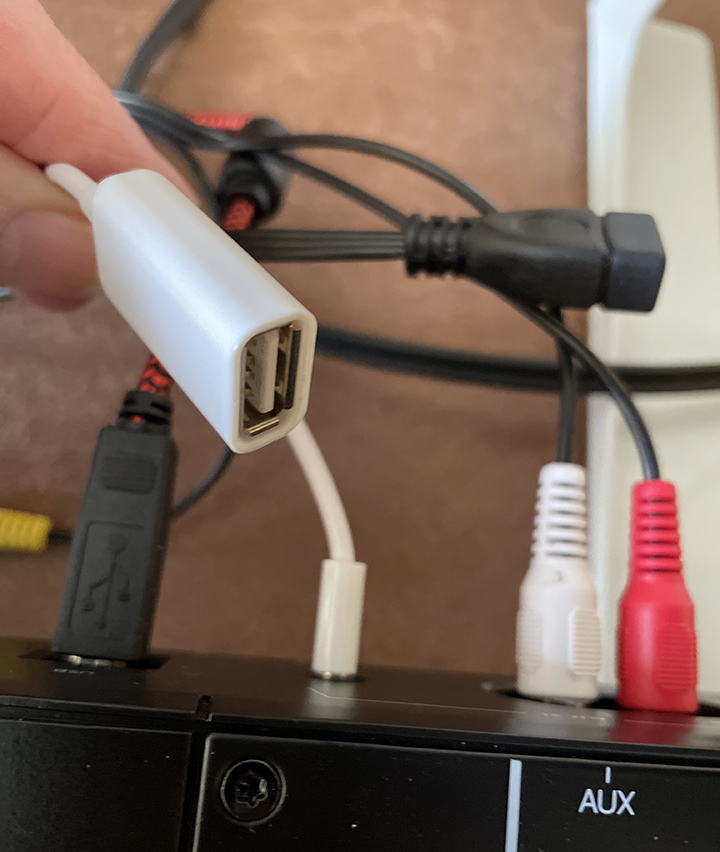

Its' the Standard Cable.....and I have tried both AUX ports with both cables.....
Yes The AUX Volume is turned up
This below copied from the internet:
Does the iPhone 12 have a headphone jack?
4 Answers
Danish Pandey, Writer says:-
The iPhone 12 has no headphone jack because the company removed the headphone port from the iPhone 7 (at the same time, coincidentally, as it launched its first wireless AirPods). Since then no model has had a dedicated headphone jack...It will come with a USB C to Lightning cable.
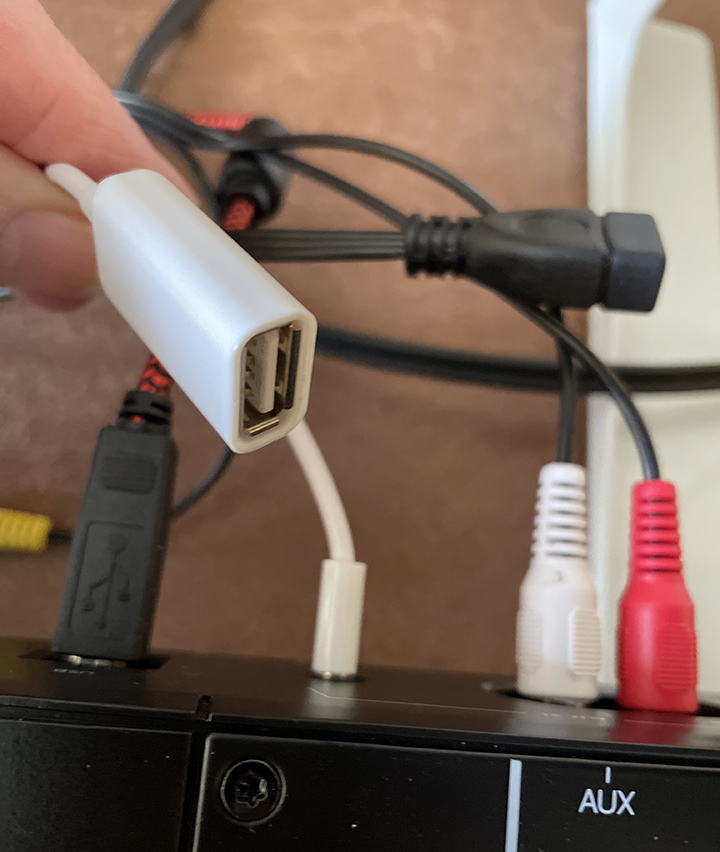

geposted Sat 01 May 21 @ 12:28 pm
So you're connecting the phone to the audio input of the Hercules with a USB cable?
You need to use the correct type of cable. Do you not have the small Lightning to mini jack headphone adapter? That's specifically for audio.
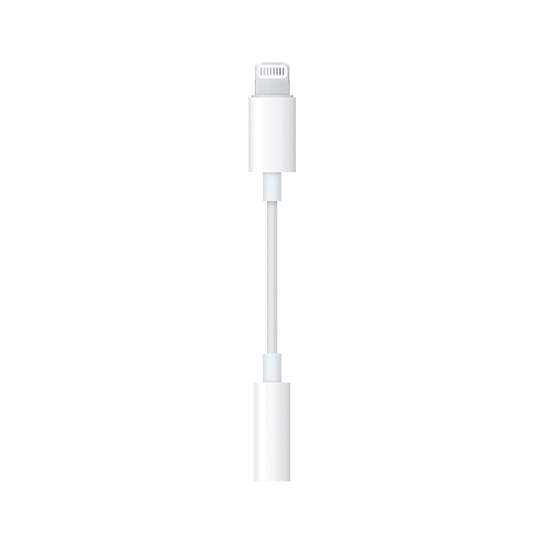
You need to use the correct type of cable. Do you not have the small Lightning to mini jack headphone adapter? That's specifically for audio.
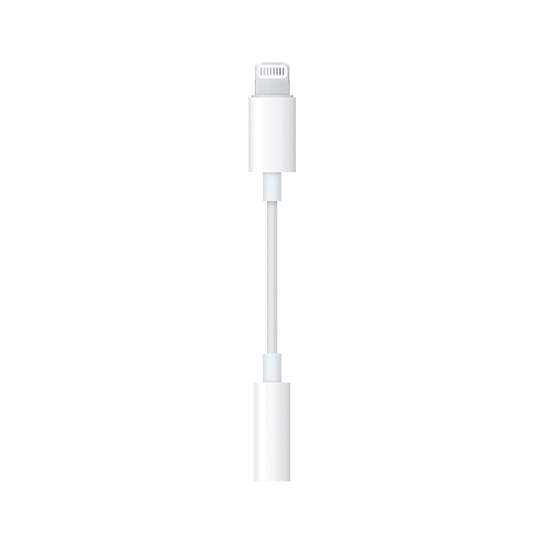
geposted Sat 01 May 21 @ 1:36 pm
hI
Again just a quick Thank you for your professional help...I now think we have the issue SOLVED
Cheers
Stay well
Tim
Again just a quick Thank you for your professional help...I now think we have the issue SOLVED
Cheers
Stay well
Tim
geposted Sat 01 May 21 @ 7:01 pm







