Hi All
I hope this message finds you all well.
I just bought a numark M2 mixer and 2 numark NDX500. I connected the media players to both the line input of the mixer and by USB to my laptop where VDJ is running. I went to setting and I configured the first NDX500 on the deck 1 and the second on the deck 2. The issue that I am facing is that when the track on the deck 1 is playing, I can see from the mixer EQ that it is also on the deck 2. There is the same issue if I play a track on the deck 2, the mixer EQ shows that it is on the deck 1 too. Would anyone be so kind as to advice about what I am doing wrong? I do not have a licence yet as I just want to understand if it is working fine first before purchasing it.
Thank you so much in advance.
Max
I hope this message finds you all well.
I just bought a numark M2 mixer and 2 numark NDX500. I connected the media players to both the line input of the mixer and by USB to my laptop where VDJ is running. I went to setting and I configured the first NDX500 on the deck 1 and the second on the deck 2. The issue that I am facing is that when the track on the deck 1 is playing, I can see from the mixer EQ that it is also on the deck 2. There is the same issue if I play a track on the deck 2, the mixer EQ shows that it is on the deck 1 too. Would anyone be so kind as to advice about what I am doing wrong? I do not have a licence yet as I just want to understand if it is working fine first before purchasing it.
Thank you so much in advance.
Max
geposted Thu 10 Mar 22 @ 7:09 pm
Its only visually (led on EQ), or also sound?
And its on the external mixer you see this, or in software?
https://www.virtualdj.com/manuals/virtualdj/settings/audiosetup/externalmixer.html
And its on the external mixer you see this, or in software?
https://www.virtualdj.com/manuals/virtualdj/settings/audiosetup/externalmixer.html
geposted Fri 11 Mar 22 @ 6:26 am
Hi
It's only on the mixer. However, if I mix the same 2 tracks using the computer only, the mixing is different and smooth. Using the mixer, I can feel a big part of the audio been cut when i put down the fader of the other channel. Looking at the instructions that you sent over, the page says to use the audio of the computer. Since I use 2 midi players, the audio must come out from the Ndx500s in order to give the input to the mixer otherwise the audio will come out from the computer excluding speakers and headphone which are plugged into the mixer excluding itself as well.
It's only on the mixer. However, if I mix the same 2 tracks using the computer only, the mixing is different and smooth. Using the mixer, I can feel a big part of the audio been cut when i put down the fader of the other channel. Looking at the instructions that you sent over, the page says to use the audio of the computer. Since I use 2 midi players, the audio must come out from the Ndx500s in order to give the input to the mixer otherwise the audio will come out from the computer excluding speakers and headphone which are plugged into the mixer excluding itself as well.
geposted Fri 11 Mar 22 @ 8:41 am
Yes, correct. You should/could use the CD players (ndx500) built in sound card.
And make sure each of them are set to separate decks at VirtualDJ sound settings.
But it sounds like all of this you have done correctly.
So, its at the mixer. Any chance its 2nd hand? the mixer has bleed (channels or fader). Not uncommon after extensive use.
https://www.virtualdj.com/manuals/hardware/numark/ndx500/setup.html
And make sure you connected correctly at the back of the mixer (each CD player audio to separate line ins to separate channels at the mixer)
And make sure each of them are set to separate decks at VirtualDJ sound settings.
But it sounds like all of this you have done correctly.
So, its at the mixer. Any chance its 2nd hand? the mixer has bleed (channels or fader). Not uncommon after extensive use.
https://www.virtualdj.com/manuals/hardware/numark/ndx500/setup.html
And make sure you connected correctly at the back of the mixer (each CD player audio to separate line ins to separate channels at the mixer)
geposted Fri 11 Mar 22 @ 8:56 am
If you dont see this EQ led "bleed" in VirtualDJ (while using the setup with ndx500 and mixer), but only see this in hardware at the mixer itself, it sound a lot like the issue is at the mixer itself.
Either wiring (that you connected the audio in cable at back wrong, but seems unlikely...) or that the mixer itself bleeds audio (or if its just "cosmetic" at the channel leds, and not actual audio bleeding, it could just be the mixer is "broken" at the led parts..)
The mixer itself is fully analog, and is not connected to the computer. So it does not get anything from VirtualDJ. It operates purely in hardware (from the analoge audio it gets at line-in).
Only the NXC500 are controlled/connected to the computer (and VirtualDJ)
Either wiring (that you connected the audio in cable at back wrong, but seems unlikely...) or that the mixer itself bleeds audio (or if its just "cosmetic" at the channel leds, and not actual audio bleeding, it could just be the mixer is "broken" at the led parts..)
The mixer itself is fully analog, and is not connected to the computer. So it does not get anything from VirtualDJ. It operates purely in hardware (from the analoge audio it gets at line-in).
Only the NXC500 are controlled/connected to the computer (and VirtualDJ)
geposted Fri 11 Mar 22 @ 9:00 am
The mixer is brand new and I have only used once last evening when I noticed this issue. Everything is plugged in correctly and I do not understand why I have audio on the second channel as confirmed by the mixer EQ. On the page that you sent over, the picture is a little bit misleading as it shows 2 same NDX in the external deck configuration which is different from my scenario having NDX and NDX2.
geposted Fri 11 Mar 22 @ 9:09 am
Actually checking the mixer, maybe its just "cosmetic" because the LEDs on this mixer seems a bit confusing perhaps ;-) You dont actually hear audio at other channel right? Its just the led in center between the EQs that show that way
the L + R led, is for the master output.
and the CUE led is for both ch1 and ch2 as cue decks (headphones)
"Monitors the audio level of the mix (L&R) and the pre-fader audio
levels of Channels 1 and 2 (CUE). "

the L + R led, is for the master output.
and the CUE led is for both ch1 and ch2 as cue decks (headphones)
"Monitors the audio level of the mix (L&R) and the pre-fader audio
levels of Channels 1 and 2 (CUE). "

geposted Fri 11 Mar 22 @ 9:41 am
To select what channel to hear in the headphones, AND what channel display at the led at the mixer, use the headphone (cue) fader...
In other words, when that fader is at CH1, the led should show that channel only and vice versa.
And if set in between it will show both decks.
At least from what i can understand ;-) I dont have this mixer

In other words, when that fader is at CH1, the led should show that channel only and vice versa.
And if set in between it will show both decks.
At least from what i can understand ;-) I dont have this mixer

geposted Fri 11 Mar 22 @ 9:48 am
Thank you for all the info.
It has nothing to do with cue which has its on led (the one in the center). There is nothing wrong with the mixer either. I did another test to clear all the doubts. I plugged only one NDX to the mixer and the mixer EQ shows only one channel playing. That proves that there is no audio bleeding in the mixer.
As I wrote earlier, when I put the fader down of the other channel to do the mixing, I can feel a big audio cut which means I guess that the audio was on both channels.
It has nothing to do with cue which has its on led (the one in the center). There is nothing wrong with the mixer either. I did another test to clear all the doubts. I plugged only one NDX to the mixer and the mixer EQ shows only one channel playing. That proves that there is no audio bleeding in the mixer.
As I wrote earlier, when I put the fader down of the other channel to do the mixing, I can feel a big audio cut which means I guess that the audio was on both channels.
geposted Fri 11 Mar 22 @ 10:00 am
Yes .. just doing a bit of "elimination method" to find the cause .. and sounds like you are also, testing with one player is a good idea.
So, by reading over all again. . Could you post a screenshot of your audio settings in VirtualDJ.
And at the drop down where you select sound card, make sure you have NDX500 1 (at deck 1) and NDX500 2 (at deck 2 outout) . You said you had so at first post.
And to ask again, its purely cosmetic? (leds) or do you actually hear audio at opposite channel?
So, by reading over all again. . Could you post a screenshot of your audio settings in VirtualDJ.
And at the drop down where you select sound card, make sure you have NDX500 1 (at deck 1) and NDX500 2 (at deck 2 outout) . You said you had so at first post.
And to ask again, its purely cosmetic? (leds) or do you actually hear audio at opposite channel?
geposted Fri 11 Mar 22 @ 10:49 am
Since you are not a licensed member yet, you can upload screenshot here:
https://pasteboard.co/
https://pasteboard.co/
geposted Fri 11 Mar 22 @ 10:50 am
https://pasteboard.co/BEOwYbW3aq2H.jpg
I am not sure whether I answered already your question if it is only cosmetic . When I do the mixing and I put the fader down on the channel that I want to close, I can hear a big audio cut therefore I would assume that it is not only cosmetic. Also the test that I have done with one player shows that it is not cosmetic.
I am not sure whether I answered already your question if it is only cosmetic . When I do the mixing and I put the fader down on the channel that I want to close, I can hear a big audio cut therefore I would assume that it is not only cosmetic. Also the test that I have done with one player shows that it is not cosmetic.
geposted Fri 11 Mar 22 @ 11:20 am
I meant the screenshot of VirtualDJ audio settings.
And make sure you have selected different NDX 500, one for each deck in VirtualD (use the drop down to see available sound cards for VirtualDJ in sound settings)
(but you said you had done this, in first post, but just to make sure.. cause doing this wrong would explain a lot..)
Yes, if the audio dips when you bring down the opposite channel fader on mixer, its not purely cosmetic for sure :) But i would guess that the opposite channel also have some audio then. From the opposite deck in VirtualDJ. If so, its likely wrong audio settings in VirtualDJ (ruling out audio bleeding, that you already tested)
And make sure you have selected different NDX 500, one for each deck in VirtualD (use the drop down to see available sound cards for VirtualDJ in sound settings)
(but you said you had done this, in first post, but just to make sure.. cause doing this wrong would explain a lot..)
Yes, if the audio dips when you bring down the opposite channel fader on mixer, its not purely cosmetic for sure :) But i would guess that the opposite channel also have some audio then. From the opposite deck in VirtualDJ. If so, its likely wrong audio settings in VirtualDJ (ruling out audio bleeding, that you already tested)
geposted Fri 11 Mar 22 @ 11:25 am
Did you have chance to look at the screenshots that I have uploaded?
geposted Fri 11 Mar 22 @ 11:40 am
user24022989 wrote :
Did you have chance to look at the screenshots that I have uploaded?
yes. but that was of the hardware.
(a sidenote, unrelated.. perhaps turn down gains on each channel.. around middle. And turn up master volume instead)
geposted Fri 11 Mar 22 @ 11:43 am
No I have uploaded 4 pictures including the one with VDJ settings
geposted Fri 11 Mar 22 @ 11:49 am
user24022989 wrote :
No I have uploaded 4 pictures including the one with VDJ settings
ah ok. The link you posted was just to 1 image
geposted Fri 11 Mar 22 @ 11:54 am

geposted Fri 11 Mar 22 @ 11:58 am
hmm seems ok.. Really unsure now..
you dont use the software crossfader right? you mix entirely at the mixer?
Not that it would cause what you experience.
And is there a #1 Numark NDX 500 ? (just to make sure #2 and #3 is not actually the same player)
(but if that was the case, then the opposite deck in VirtualDJ should produce no sound)
Reading over your posts again, in case i missed something that might be a clue..
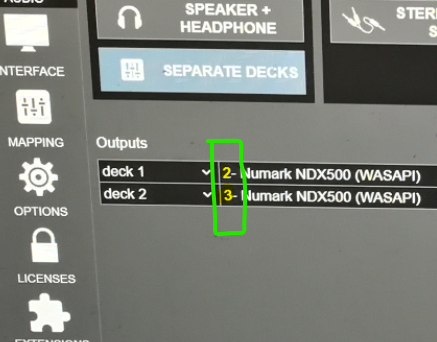
you dont use the software crossfader right? you mix entirely at the mixer?
Not that it would cause what you experience.
And is there a #1 Numark NDX 500 ? (just to make sure #2 and #3 is not actually the same player)
(but if that was the case, then the opposite deck in VirtualDJ should produce no sound)
Reading over your posts again, in case i missed something that might be a clue..
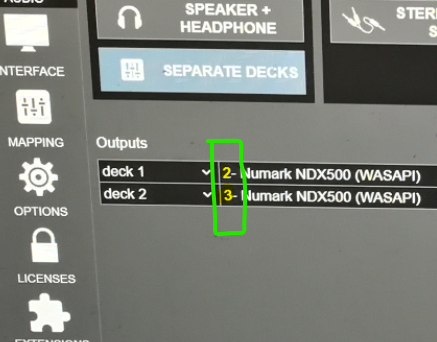
geposted Fri 11 Mar 22 @ 12:43 pm
2 and 3 is because I plugged NDX into another USB port and vdj generated an additional ndx. I am sure they are different as NDX has a button called program by which you can switch tracks. The ones available on the first NDX are 1 and 3 and on the second NDX I have 2 and 4 therefore they are definitely different.
geposted Fri 11 Mar 22 @ 12:59 pm






