VMS2
Timecode (DVS)
The VMS2 is capable to offer a Timecode setup (DVS) with its built-in 4out/4in audio interface. Timecode operation requires a Pro Infinity or a Pro subscription license.
How to:
- Connect Turntables or CD Players with Timecode Vinyl or CDs to the MIDILOGs 1 and 2 Inputs using proper RCA cables. Select PHONO or LINE depending on the used DVS type as per the following diagram
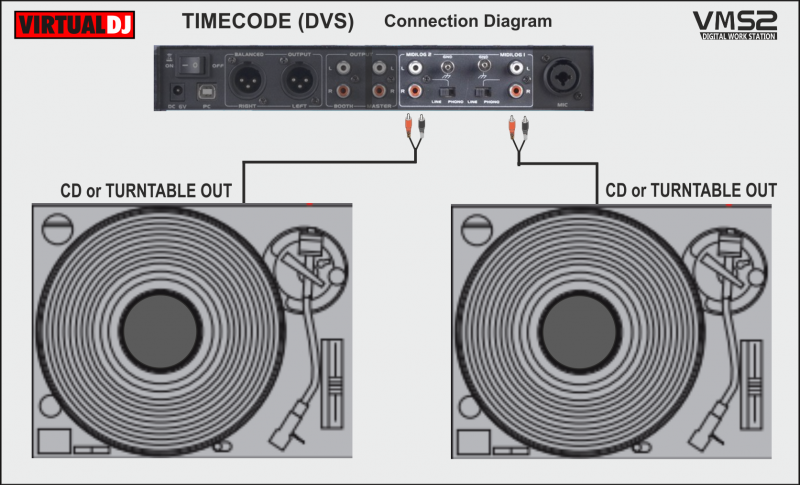
- Open VirtualDJ 8, head to the AUDIO tab of Settings and click on the Timecode SIGNAL button you will find at the INPUTS tab of the Audio Settings.
2 additional lines will be automatically added to the audio configuration.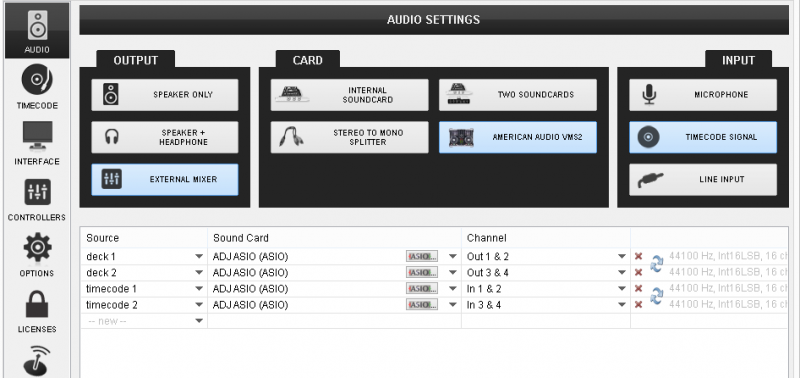
Timecode Audio setup - Click to APPLY.






