Kontrol D2
PERFORMANCE PADS
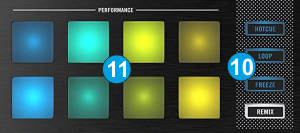
- PAD MODE. Press any of the 4 available Pad mode buttons to set the Pads to one of the following modes
[HOTCUE] : Hotcues page
[ Loop ] : Loops page
[FREEZE] : Slicer page
[REMIX] : Sampler page.
[HOTCUE] 2nd press : KeyCue page
[[ Loop ] 2nd press : Saved Loops page
[FREEZE] 2nd press : BeatJump page
[REMIX] 2nd press : Stems page
All the above pre-assigned pages can be changed. See VirtualDJ Manual - PADS. The 8 Pads offer different functionality depending on the selected mode.
The Parameters of each mode can be adjusted from the VirtualDJ GUI (Pads section)
Read further details about Pads in the VirtualDJ manual





