DDJ-XP1
BeatJump
Press the BEATJUMP mode button to set the PADs to Beatjump+Hotcues mode and automatically load the related page in the Pads area of the VirtualDJ GUI.This Page is a custom page for the DDJ-XP1 and will only be available if the unit is connected.
In this mode, the 8 upper Pads will jump the track backwards/forward by the amount of beats depending on the selected page (from 1/8 beats to 32 Bars)
Each one of the 8 lower pad assigns a Hot Cue Point (1 to 8) or jumps the track to that Hot Cue Point (if assigned).
When a Hot Cue Button is unlit, you can assign a Hot Cue Point by pressing it at the desired point in your track. Once it is assigned, the Hot Cue Button will light on.
The color of the Pad depends on the setting nonColoredPOI or the assigned color from the POI Editor .
Hold SHIFT and then press a pad 9-16 to delete its assigned Hot Cue Point.
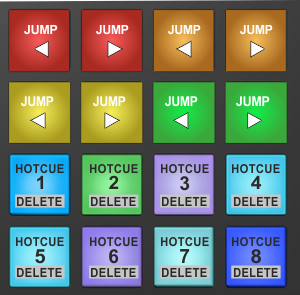
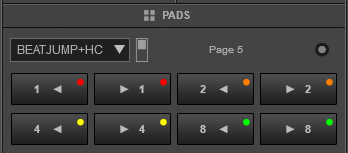
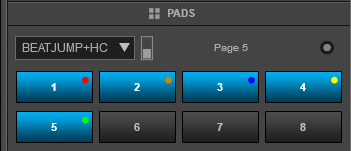
Use the PAGE buttons to select the Beatjump bank page (previous/next).
* By default the VirtualDJ GUI will show Pads 1 to 8. Use the BEATJUMP mode button to toggle between the Pads 1-8 and Pads 9-16 views. Note that the Pads 9-16 view on the GUI will only be available when the Pioneer DDJ-XP1 is connected.
Read further details about Pads in the VirtualDJ 8 manual





