For the Mac users having problems updating, are you running Java 5? 5 is nearly five years old now, try updating to 6: http://support.apple.com/kb/dl972
geposted Sun 06 Feb 11 @ 5:20 am
Mac users can contact me directly and I can email the files required to update with a Mac. I believe Denon will have it hosted officially soon as I have approved and tested this update method.
Help@VirtualDJ.com or Chris@VirtualDJ.com
Help@VirtualDJ.com or Chris@VirtualDJ.com
geposted Sun 06 Feb 11 @ 8:26 pm
MAC USERS
Here's the fix to install the firmware (only for Mac)
Please install the software found at this site prior to running the java app.
http://www.mandolane.co.uk/download.html
Select > Mandolane MIDI SPI and M3D and install
Make sure Java is installed, get it here:
http://java.com/en/
Follow the Denon pdf directions.
Here's the fix to install the firmware (only for Mac)
Please install the software found at this site prior to running the java app.
http://www.mandolane.co.uk/download.html
Select > Mandolane MIDI SPI and M3D and install
Make sure Java is installed, get it here:
http://java.com/en/
Follow the Denon pdf directions.
geposted Mon 07 Feb 11 @ 8:52 am
So guys, did the firmware update work? Has your confidence returned, or will you test it some more during this week to verify its stable?
geposted Mon 07 Feb 11 @ 8:37 pm
Worked great for me, 5 hour gig last Saturday and every mix was perfect. I used backspin, brake, beatgrid, flanger and filter and it sounded fantastic.
I have done quite a lot of testing and can't reproduce the jogwheel crash in VDJ where previous to the update I could lock it no problem at all.
I don't use the jogwheels for scratching so I have lowered the jogwheel response time to 9ms and it works perfect. I am running XP 32bit on a 17" Macbook Pro and the DPC latency checker is well in the green. I guess if you have issues with latency or a low spec system then a higher jogwheel response time would be better.
Keith
I have done quite a lot of testing and can't reproduce the jogwheel crash in VDJ where previous to the update I could lock it no problem at all.
I don't use the jogwheels for scratching so I have lowered the jogwheel response time to 9ms and it works perfect. I am running XP 32bit on a 17" Macbook Pro and the DPC latency checker is well in the green. I guess if you have issues with latency or a low spec system then a higher jogwheel response time would be better.
Keith
geposted Tue 08 Feb 11 @ 6:36 am
works great, no freeze, no problems :o)
Braenzu
Braenzu
geposted Tue 08 Feb 11 @ 10:00 am
I have a mid week and Friday gig, I've upped the time settings and will report back on Saturday.
I will also give a second update when I upgrade to Windows 7.
Si
I will also give a second update when I upgrade to Windows 7.
Si
geposted Tue 08 Feb 11 @ 10:27 am
I've done 2 gigs (over 4500 guests) last week with new firmware, video and windows 7/32bit. everything perfect!!!
I am very happy with my denon mc 6000
Braenzu
I am very happy with my denon mc 6000
Braenzu
geposted Tue 08 Feb 11 @ 11:39 am
kradcliffe wrote :
Worked great for me, 5 hour gig last Saturday and every mix was perfect. I used backspin, brake, beatgrid, flanger and filter and it sounded fantastic.
I have done quite a lot of testing and can't reproduce the jogwheel crash in VDJ where previous to the update I could lock it no problem at all.
I don't use the jogwheels for scratching so I have lowered the jogwheel response time to 9ms and it works perfect. I am running XP 32bit on a 17" Macbook Pro and the DPC latency checker is well in the green. I guess if you have issues with latency or a low spec system then a higher jogwheel response time would be better.
Keith
I have done quite a lot of testing and can't reproduce the jogwheel crash in VDJ where previous to the update I could lock it no problem at all.
I don't use the jogwheels for scratching so I have lowered the jogwheel response time to 9ms and it works perfect. I am running XP 32bit on a 17" Macbook Pro and the DPC latency checker is well in the green. I guess if you have issues with latency or a low spec system then a higher jogwheel response time would be better.
Keith
Keith,
pleased to see your issues fixed.
I have the MC6K since one month, no freeze while pitch bending but only some midi command drop mainly on on channel gains.
I think I need to increase the midi command transmission interval in order to meet my computer capacity (Lenovo X201 i5 on XP).
When you say "I have lowered the jogwheel response time to 9ms", did you:
a/ set the sensitivity of the touch sensor for the jog wheel to 9th steps as described in the 11th instruction of "Upload Instructions-v1002.pdf" file?
or
b/ did you set the midi command transmission interval to 9 ms as described in "DNMC6000_Addendum_Instructions.pdf" file?
geposted Tue 08 Feb 11 @ 4:17 pm
I was waiting to find out if Keith got sorted as I have being following his progress with the denon controller As just like Keith I had got the Vms4 and had to many problems so currently I have my old RMX running and it would seem I have to now take an other look at this Denon My local Dealer has them in stock at the end if the month .. Time to Order I think ... Looks good fun anyone running both Vdj Pro And Tracktor Pro in their computer and switching between software I just ask as I'm interested in how well the denon handles the softwares ..
geposted Wed 09 Feb 11 @ 12:42 am
@thewicked
I have used my unit with both programs and it works absolutely brilliantly with both.
There are slight differences in what the buttons and knobs do though...
For instance:
1.In VDJ you use the FWD and BACK buttons with the browser wheel to scroll through files and folders.
With Traktor you use the browser wheel to scroll through files and the same again with the shift key to scroll through the folders.
2. The effects up the top are set up to mirror the effects in Traktor and you assign the numbered effects to a desired channel.
With VDJ the left and right effects control sides A/B as opposed to effect 1 and 2.
3. In traktor the filter is controlled by the knobs above "Parameter".
In VDJ the filter is controlled by the 4th effect knob.
All of this can obviously be changed (which I've started to do to suit me).
But all in all it works 10/10 with both!
Si
I have used my unit with both programs and it works absolutely brilliantly with both.
There are slight differences in what the buttons and knobs do though...
For instance:
1.In VDJ you use the FWD and BACK buttons with the browser wheel to scroll through files and folders.
With Traktor you use the browser wheel to scroll through files and the same again with the shift key to scroll through the folders.
2. The effects up the top are set up to mirror the effects in Traktor and you assign the numbered effects to a desired channel.
With VDJ the left and right effects control sides A/B as opposed to effect 1 and 2.
3. In traktor the filter is controlled by the knobs above "Parameter".
In VDJ the filter is controlled by the 4th effect knob.
All of this can obviously be changed (which I've started to do to suit me).
But all in all it works 10/10 with both!
Si
geposted Wed 09 Feb 11 @ 3:41 am
I've upgraded the MC now and have had it running on test for a number of days running the search back and forth whenever I could. Must admit I'm not a heavy user of this feature but did manage to lock it up one morning. Glad to report things have been 101% now. The unit has been used for live gigs 2-3 times a week since I got it and I'm happy it's in a perfectly serviceable state now.
I did report problems with VDJ lag with the controller attached and suspected the G70 laptop was not keeping up. I've since bought a new HP DV7 4150ea laptop with the i5 dual core, W7 64bit, 1Gb of dedicated ATI gfx and ramped up the local memory to 8Gb. (The laptop also has capacity for a second hard drive so having ordered and have taken delivery of the mounting kit and cable from the US, I now have a shade under 2Tb of internal storage! Yummy!)
Unfortunately I'm still seeing some lag and delay when accessing certain features on VDJ from the MC though namely the second parameter control selecting an effect, things get very sticky for a few seconds. I also get frame drop when using Soniques with videos and will loose practically all system memory playing two videos as VDJ steadily eats it up. I've applied the registry change to limit the amount of memory VDJ uses when playing videos (a very relevant topic elsewhere) but I can still loose 3Gb over two 5-minute videos playing. Why does VDJ want to use so much memory??
The full 4 deck midi mixer implementation doesn't interest me so I'm running in two deck mode and using the two MC sound devices feeding channels 2 & 3 and line feeds into channels 1 & 4. A ZEN mp3 player runs as infill/backup just in case we have a problem. I could still do with the advanced sound config bug being resolved though so I can map to my Gigaport HD along with the HC's devices for effects as well as additional decks if needed. Atomix, any news on that front??
I did report problems with VDJ lag with the controller attached and suspected the G70 laptop was not keeping up. I've since bought a new HP DV7 4150ea laptop with the i5 dual core, W7 64bit, 1Gb of dedicated ATI gfx and ramped up the local memory to 8Gb. (The laptop also has capacity for a second hard drive so having ordered and have taken delivery of the mounting kit and cable from the US, I now have a shade under 2Tb of internal storage! Yummy!)
Unfortunately I'm still seeing some lag and delay when accessing certain features on VDJ from the MC though namely the second parameter control selecting an effect, things get very sticky for a few seconds. I also get frame drop when using Soniques with videos and will loose practically all system memory playing two videos as VDJ steadily eats it up. I've applied the registry change to limit the amount of memory VDJ uses when playing videos (a very relevant topic elsewhere) but I can still loose 3Gb over two 5-minute videos playing. Why does VDJ want to use so much memory??
The full 4 deck midi mixer implementation doesn't interest me so I'm running in two deck mode and using the two MC sound devices feeding channels 2 & 3 and line feeds into channels 1 & 4. A ZEN mp3 player runs as infill/backup just in case we have a problem. I could still do with the advanced sound config bug being resolved though so I can map to my Gigaport HD along with the HC's devices for effects as well as additional decks if needed. Atomix, any news on that front??
geposted Wed 09 Feb 11 @ 4:05 am
Check It Out Guys
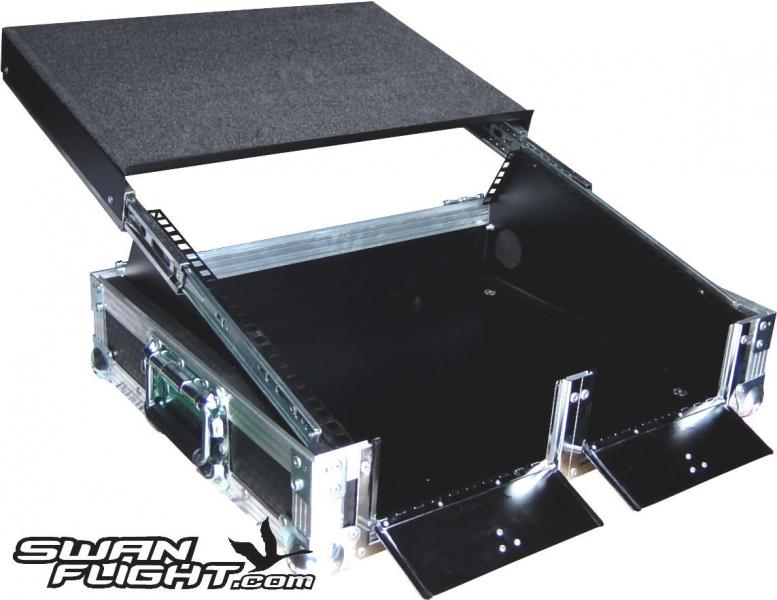


Heres The Link
http://www.swanflight.com/dj-flightcases/dj-controller-flightcases.html
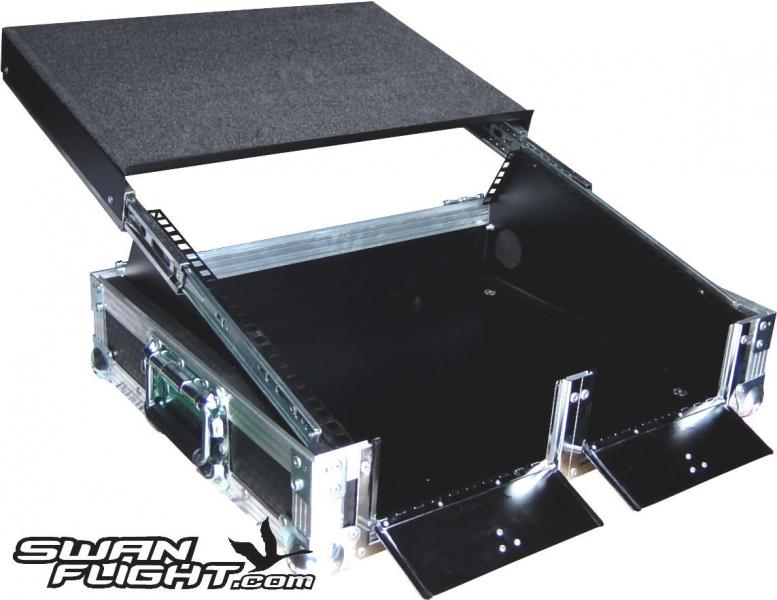


Heres The Link
http://www.swanflight.com/dj-flightcases/dj-controller-flightcases.html
geposted Wed 09 Feb 11 @ 11:23 am
djscorpio25 wrote :
Check It Out Guys
Already been posted about a few pages ago chap.
Shame you couldn't keep the laptop in it too as that'd make it a nice all-in-one system.
geposted Wed 09 Feb 11 @ 12:01 pm
@
kradcliffe message sent to you ;)
geposted Wed 09 Feb 11 @ 7:19 pm
Noob here...
Just wanted to say hi.
And, forgive me if this is the wrong forum for this.
I recently gave up my NS7 for the MC6000... I am primarily a Wedding and Backyard Party DJ.
I have been practicing with the MC6000 for a few days now and really like it. And I will not miss lugging around my heavy NS7 and case up flights of stairs by myself.
Anyways, after using the NS7 and Serato Itch for the last year, I am feeling a little overwhelmed with the MC6000 and Virtual DJ.
This Midi mapping stuff is all new to me. Are there any forums that will help me with my transition? Current videos on VDJ?
Specifically, how I can create "Crates" (if that's what they're called)
And... tips on how you guys are managing the 4-channel setup with the layout of the MC6000
Meaning...
On the MC6000 Channels 1 and 2 are on the Left Side / Channels 3 and 4 are on the Right Side
yet, on the VDJ screen, Channels 1 and 3 are on the Left Side / Channels 2 and 4 are on the Right Side
It's confusing the hell out of me.
Thanks for any help you can give me.
Or please, direct me to the right place (hopefully not the door)
Just wanted to say hi.
And, forgive me if this is the wrong forum for this.
I recently gave up my NS7 for the MC6000... I am primarily a Wedding and Backyard Party DJ.
I have been practicing with the MC6000 for a few days now and really like it. And I will not miss lugging around my heavy NS7 and case up flights of stairs by myself.
Anyways, after using the NS7 and Serato Itch for the last year, I am feeling a little overwhelmed with the MC6000 and Virtual DJ.
This Midi mapping stuff is all new to me. Are there any forums that will help me with my transition? Current videos on VDJ?
Specifically, how I can create "Crates" (if that's what they're called)
And... tips on how you guys are managing the 4-channel setup with the layout of the MC6000
Meaning...
On the MC6000 Channels 1 and 2 are on the Left Side / Channels 3 and 4 are on the Right Side
yet, on the VDJ screen, Channels 1 and 3 are on the Left Side / Channels 2 and 4 are on the Right Side
It's confusing the hell out of me.
Thanks for any help you can give me.
Or please, direct me to the right place (hopefully not the door)
geposted Wed 09 Feb 11 @ 9:07 pm
pbouzan wrote :
Already been posted about a few pages ago chap.
Shame you couldn't keep the laptop in it too as that'd make it a nice all-in-one system.
Already been posted about a few pages ago chap.
Shame you couldn't keep the laptop in it too as that'd make it a nice all-in-one system.
I actually manage to get my laptop in it, customised the laptop stand a bit to support it and added a strap for when it's closed so there's 0 movement. Also houses both power supplies, 2TB HDD, 4 way extention lead, twin UHF Mics and receiver, oh and the DN-MC6000 :-D.
Si
geposted Thu 10 Feb 11 @ 3:31 am
Ant1977 wrote :
And... tips on how you guys are managing the 4-channel setup with the layout of the MC6000
Meaning...
On the MC6000 Channels 1 and 2 are on the Left Side / Channels 3 and 4 are on the Right Side
yet, on the VDJ screen, Channels 1 and 3 are on the Left Side / Channels 2 and 4 are on the Right Side
It's confusing the hell out of me.
Thanks for any help you can give me.
Or please, direct me to the right place (hopefully not the door)
And... tips on how you guys are managing the 4-channel setup with the layout of the MC6000
Meaning...
On the MC6000 Channels 1 and 2 are on the Left Side / Channels 3 and 4 are on the Right Side
yet, on the VDJ screen, Channels 1 and 3 are on the Left Side / Channels 2 and 4 are on the Right Side
It's confusing the hell out of me.
Thanks for any help you can give me.
Or please, direct me to the right place (hopefully not the door)
I had exactly the same gripe as the layout of the mixer doesn't relate to the actual layout of the decks as such. If you look back over this very topic there is a great post that details the changes you need to make to the mapping in VDJ to rearrange the channels as you want them. It's very simple to do and works perfectly. Personally I don't see a great need for the 4 decks in my line of work but all the same I like to know that it's there and configured.
geposted Thu 10 Feb 11 @ 4:16 am
As I stated in another thread, the MC6000 really needs 3 seperate mappings. One for 2 deck (external mixer) mode and two for 4 deck (PC mix) mode so the decks can be used 1,2,3,4 or 1,3,2,4 dependant on the users preference.
Problem is that you can only select one mapper for any controller at the moment in VDJ.
You *could* create the 3 different mappings and just move the one you want in to the documents>mappers folder when you need to use it but that's not ideal.
I have just settled on a modified 2 deck mapping for external mixer as I don't want the MC6000 knobs and faders affecting the sound on VDJ but ultimately it would be great to be able to choose between them from the mapper screen instead of the user having to butcher mapping files manually. The current situation is far from ideal for new MC6000 and VDJ users. It should be easier than this.
Keith
Problem is that you can only select one mapper for any controller at the moment in VDJ.
You *could* create the 3 different mappings and just move the one you want in to the documents>mappers folder when you need to use it but that's not ideal.
I have just settled on a modified 2 deck mapping for external mixer as I don't want the MC6000 knobs and faders affecting the sound on VDJ but ultimately it would be great to be able to choose between them from the mapper screen instead of the user having to butcher mapping files manually. The current situation is far from ideal for new MC6000 and VDJ users. It should be easier than this.
Keith
geposted Thu 10 Feb 11 @ 5:07 am
Would be cool to have some sort of plug in (like the sample manager) where you can simply select the mapping of your choice and away you go!
I only use one type of mapping but if there was ever a time I wanted to switch, something like that would be very helpful (if it's possible)... Wait a minute... I should be writing this on the plugins board!
Si
I only use one type of mapping but if there was ever a time I wanted to switch, something like that would be very helpful (if it's possible)... Wait a minute... I should be writing this on the plugins board!
Si
geposted Thu 10 Feb 11 @ 5:19 am















