DDJ-SR2
INPUTS & RECORDING
INPUTS CH1 & CH2
The DDJ-SR2 offers 2 stereo Inputs (connections at the rear panel CH1 & CH2) that can be used with any analogue source (such as CD/MP3 Players) and can be routed either to the software or directly to the Master Output depending on the selected Inputs Route Mode
How to select the Inputs Route Mode:
- While the DDJ-SR2 is powered off, hold both left SHIFT and left PLAY buttons and then power on the unit.
- Release SHIFT and PLAY buttons
- Turn the right-side KEYLOCK button on - LED On - to select the Hardware Inputs Route mode
Turn the same button off - LED Off - to select the Software Inputs Route mode - Power off the DDJ-SR2 to save your selection.
Hardware Inputs Route mode
This mode is useful when the DDJ-SR2 needs to operate as stand-alone Mixer (without VirtualDJ running)
When the Hardware mode is selected :
- The audio signal from the Inputs CH1 and CH2 is routed directly to the Master Output when the SOURCE Select switches are set to PHONO/LINE positions.
- Only the TRIM and VOLUME will affect the level of these Inputs. The EQ and FILTER knobs will have no effect.
- The Audio Setup of VirtualDJ needs to be set without any Line Ins (default configuration)
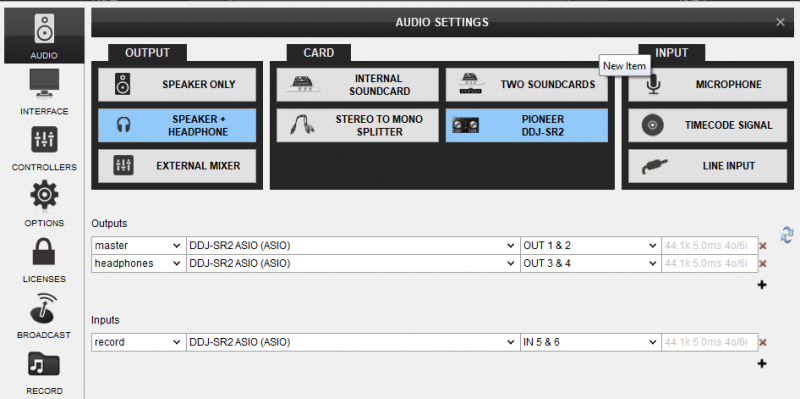
Software Inputs Route mode
This mode is useful for Timecode (DVS) functionality or when the Inputs of the DDJ-SR2 need to be routed to a VirtualDJ deck as Line Input to apply Effects, Filter and Equalizer
When the Software mode is selected :
- The audio signal from the Inputs CH1 and CH2 is routed to the Inputs of the USB Audio Interface
- There will be no audio signal when the SOURCE Select switches are set to PHONO/LINE and the LINE IN or Timecode buttons are not enabled from the VirtualDJ GUI
- The entire Mixer Channel (VOLUME, EQ, TRIM and FILTER knobs) will affect the signal of the Inputs
- Effects can be applied to the Inputs CH1/CH2 if LINE IN is enabled on VirtualDJ Deck 1/2
- The Audio Setup of VirtualDJ can include Line In or/and Timecode Inputs for Channels 1,2 ans 3,4


If Line In and/or Timecode Inputs are applied to the Audio Setup of VirtualDJ, enable LINE IN or Timecode on Decks 1/2 from the offered GUI buttons in order the signal of the CH1/CH2 Inputs of the DDJ-SR2 to be used as Inputs from VirtualDJ Decks 1/2.


RECORDING
The USB Audio interface of the DDJ-SR2 offers a special Record Input on Channels 5&6, which is included in the default Audio configuration (offered from the special DDJ-SR2 button in the AUDIO tab of VirtualDJ Settings). This input allows to record both VirtualDJ mixing and the audio signal from the Inputs of the DDJ-SR2 (CH1, CH2 and MIC).
MICROPHONE
The audio signal from the Microphone Input of the DDJ-SR2 (connection at the rear panel) is directly routed to the Master Output (hardware operation), regardless the selected Software/Hardware Inputs Route mode. The level of this input is controlled by the MIC LEVEL knob at the front panel of the unit.
This input is not part of the USB Audio Interface, thus no Mic Input should be added to the Audio configuration of VirtualDJ, nor the MIC LEVEL knob at the front should be assigned to control the Microphone Volume of VirtualDJ internal MIC (even though the knob sends MIDI and can be assigned to a VDJ Script action)
The audio signal of the Microphone Input is recorded along with the VirtualDJ mixing and CH1/CH2 Input Sources.





