I had an old PC, about 4 years old and VDJ PRO worked fine. I have the Hercules RMX console. I just bought a brand new Centrino Duo Core with Vista and and 8Gigs memory. For some reason the track while playing will skip like when you are listening to a online broadcast and the audio skips for like a instance...Any words?
geposted Tue 17 Feb 09 @ 7:07 pm
Ya im having the same problem and i dont know how to fix it i think the only way right now is to go back to using windows xp. Well atleast untill vdj comes up with a fix or update!! :( it sux
I am also using the pro time codes with pioneer 800 cdj's and its just as bad. If anyone can help me too please let me know?? thanks
I am also using the pro time codes with pioneer 800 cdj's and its just as bad. If anyone can help me too please let me know?? thanks
geposted Tue 17 Feb 09 @ 9:06 pm
is it guaranteed that if you go back to XP it will solve the problem? Is there any special setup you need if you want to run Windows vista?
geposted Wed 18 Feb 09 @ 7:40 am
Try to set the console in WDM mode ;)
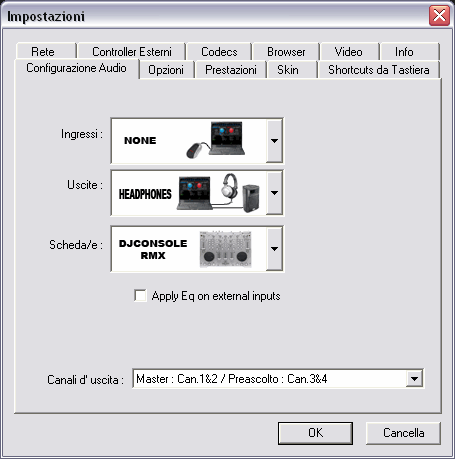
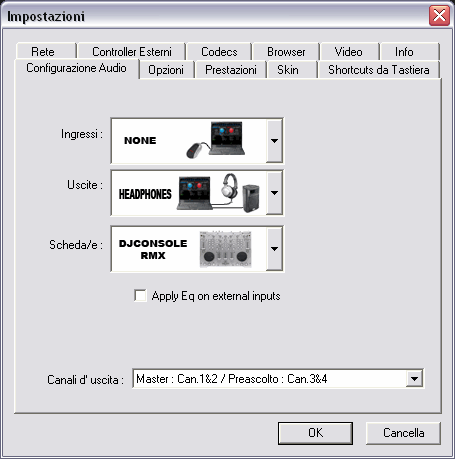
geposted Wed 18 Feb 09 @ 9:27 am
I've had WDM setting since the beginning. Now, does this have to do with Latency or is a separate issue? Here is my Laptop specs:
224-1941 1 XPS 1640, Intel Core 2 Duo P9400 (2.53GHz/1066Mhz FSB/6M L2 Cache)
320-7330 1 Obsidian Black High Gloss Finish with Leather XPS 1640
311-9978 1 8GB, DDR3, 1067 MHz 2 Dimm forXPS 1640
320-7329 1 16.0 inch Wide Screen 16:9 1080p FullHD RGBLED LCD W/2.0 MP, XPS 1640
320-7337 1 ATI Mobility RADEON HD 3670 - 512MB
341-7912 1 320GB 7200 RPM SATA Hard Drive
420-9319 1 Microsoft Windows Vista with SP1 Home Premium Edition 64-bit Edition English
330-1917 1 DELL RESOURCE DVD,BACK-UP XPS 1640
420-6576 1 DELL WELCOME,Software Dimension/Inspiron
420-9100 1 Dell Dock Consumer
463-2282 1 Dell Owners Manual installed on your system,click on icon after system set-up to access
420-6436 1 Vista, PC-Restore, Dim/Insp
420-7938 1 Dell Connect 2.1
421-0092 1 DELL-DOWNLOAD-FLAG
421-0323 1 Windows Live Search,Multiple User Interface
430-2600 1 Integrated 10/100 Network Card
410-1883 1 ADOBE READER 9.0 MULTI- LANGUAGE
313-7054 1 8X DVD+/-RW Slot Load Drive for XPS1640
420-9850 1 Roxio 10.2 DE
420-9334 1 Cyberlink PowerDVD DX 8.2 for DVD
313-4783 1 Integrated High Definition Audio 2.0
430-2955 1 Intel WiFi Link 5300 802.11AGN Half Mini Card
410-1839 1 McAfee Security 9.0, 3-Year Subscription
312-0811 1 56 WHr 6-cell Lithium Ion P Primary Battery, for XPS 1640
412-0148 1 No ISP requested
420-8051 1 Microsoft Works 9.0, English For Inspiron
950-3338 1 2 Year Limited Warranty
993-3488 1 Dell Hardware Warranty PlusOnsite Service, Extended Year(s)
993-3487 1 Dell Hardware Warranty PlusOnsite Service, Initial Year
986-0561 1 Third Party At HomeService, 24x7 TechnicalSupport, 1 Year Extended
992-4500 1 Third Party At HomeService, 24x7 TechnicalSupport, Initial Year
902-0941 1 Warranty Support,1 Year Extended
960-8710 1 Warranty Support,Initial Year
412-0360 1 Soft Contracts - Banctec
988-7707 1 2GB DATASAFE ONLINE 1.1 FOR SDO/DIM/INS/XPS
988-0099 1 To activate your online backupaccount, go to Start, Programs, DataSafe Online
420-9518 1 DATASAFE ONLINE 1.1 2GB FOR DIM/INS/XPS
330-0171 1 S and P Drop-in-Box Marcom forDHS Notebooks
430-3206 1 Dell Wireless 370 Bluetooth Internal (2.0+Enhanced Data Rate)
320-7618 1 Premium HD WLED Display Obsidian Black, Leather 1.3 MP Webcam
420-8223 1 Dell Video Chat
420-9330 1 Dell WebCam Central 1.0 XPS 1640
420-9699 1 Facial Recognition Sensible Vision
310-8628 1 You have chosen a Windows Vista Premium System
330-1062 1 Intel Centrino Label
224-1941 1 XPS 1640, Intel Core 2 Duo P9400 (2.53GHz/1066Mhz FSB/6M L2 Cache)
320-7330 1 Obsidian Black High Gloss Finish with Leather XPS 1640
311-9978 1 8GB, DDR3, 1067 MHz 2 Dimm forXPS 1640
320-7329 1 16.0 inch Wide Screen 16:9 1080p FullHD RGBLED LCD W/2.0 MP, XPS 1640
320-7337 1 ATI Mobility RADEON HD 3670 - 512MB
341-7912 1 320GB 7200 RPM SATA Hard Drive
420-9319 1 Microsoft Windows Vista with SP1 Home Premium Edition 64-bit Edition English
330-1917 1 DELL RESOURCE DVD,BACK-UP XPS 1640
420-6576 1 DELL WELCOME,Software Dimension/Inspiron
420-9100 1 Dell Dock Consumer
463-2282 1 Dell Owners Manual installed on your system,click on icon after system set-up to access
420-6436 1 Vista, PC-Restore, Dim/Insp
420-7938 1 Dell Connect 2.1
421-0092 1 DELL-DOWNLOAD-FLAG
421-0323 1 Windows Live Search,Multiple User Interface
430-2600 1 Integrated 10/100 Network Card
410-1883 1 ADOBE READER 9.0 MULTI- LANGUAGE
313-7054 1 8X DVD+/-RW Slot Load Drive for XPS1640
420-9850 1 Roxio 10.2 DE
420-9334 1 Cyberlink PowerDVD DX 8.2 for DVD
313-4783 1 Integrated High Definition Audio 2.0
430-2955 1 Intel WiFi Link 5300 802.11AGN Half Mini Card
410-1839 1 McAfee Security 9.0, 3-Year Subscription
312-0811 1 56 WHr 6-cell Lithium Ion P Primary Battery, for XPS 1640
412-0148 1 No ISP requested
420-8051 1 Microsoft Works 9.0, English For Inspiron
950-3338 1 2 Year Limited Warranty
993-3488 1 Dell Hardware Warranty PlusOnsite Service, Extended Year(s)
993-3487 1 Dell Hardware Warranty PlusOnsite Service, Initial Year
986-0561 1 Third Party At HomeService, 24x7 TechnicalSupport, 1 Year Extended
992-4500 1 Third Party At HomeService, 24x7 TechnicalSupport, Initial Year
902-0941 1 Warranty Support,1 Year Extended
960-8710 1 Warranty Support,Initial Year
412-0360 1 Soft Contracts - Banctec
988-7707 1 2GB DATASAFE ONLINE 1.1 FOR SDO/DIM/INS/XPS
988-0099 1 To activate your online backupaccount, go to Start, Programs, DataSafe Online
420-9518 1 DATASAFE ONLINE 1.1 2GB FOR DIM/INS/XPS
330-0171 1 S and P Drop-in-Box Marcom forDHS Notebooks
430-3206 1 Dell Wireless 370 Bluetooth Internal (2.0+Enhanced Data Rate)
320-7618 1 Premium HD WLED Display Obsidian Black, Leather 1.3 MP Webcam
420-8223 1 Dell Video Chat
420-9330 1 Dell WebCam Central 1.0 XPS 1640
420-9699 1 Facial Recognition Sensible Vision
310-8628 1 You have chosen a Windows Vista Premium System
330-1062 1 Intel Centrino Label
geposted Wed 18 Feb 09 @ 12:28 pm
I use Vista, everything is fine now I've sorted it out.
I would go into Device Manager and disable a few devices, that can cause audio dropout's. Here are the devices I stopped on my gig machine
Microsoft AC Adaptor - disabled
Microsoft ACPI Compliant Control Method Battery - disabled
WiFi/Bluetooth - disabled
Internal Modem - disabled
Intergated Webcam - disabled
Opitical Drive - disabled
Also if you running any Antl-virus and firewalls, disable them whilst you are usinf VirtualDJ. If it's a dedicated gig machine I would un-install them instead.
Hope that helps
geposted Wed 18 Feb 09 @ 1:46 pm
Thanks , I will try that tonight.
geposted Thu 19 Feb 09 @ 7:49 am
Turn off your Wi-Fi
geposted Thu 12 Mar 09 @ 11:34 am










