So I thought with VDJ 6, the ugly skin resolution would have been fixed. I was excited when I read this on the home page:
"VirtualDJ 6 got rid of one of the annoying limitation of VirtualDJ v5: You can now resize your window on-the-fly, without worrying about which skin is in which resolution."
But, using the new VDJ 6 (High-Res) skin, after I maximize the skin to fit my full screen, the text and graphics on top get stretched, really ugly, and unprofessional looking. What's up with this?
Full Image: http://vipervin.com/doclib/vdj.png
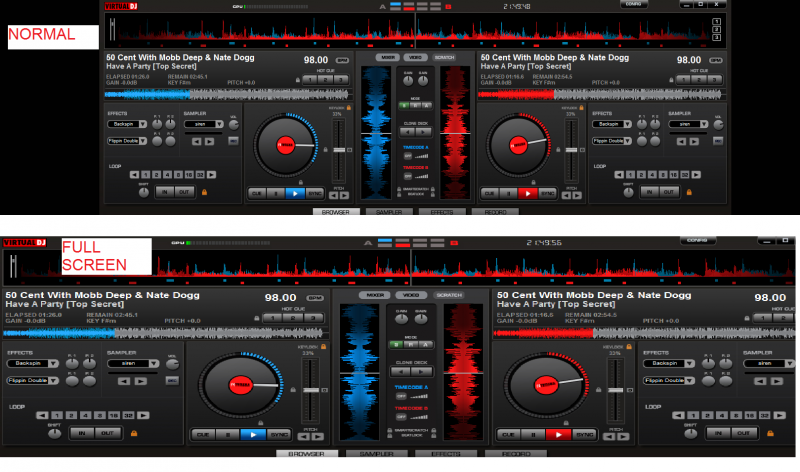
"VirtualDJ 6 got rid of one of the annoying limitation of VirtualDJ v5: You can now resize your window on-the-fly, without worrying about which skin is in which resolution."
But, using the new VDJ 6 (High-Res) skin, after I maximize the skin to fit my full screen, the text and graphics on top get stretched, really ugly, and unprofessional looking. What's up with this?
Full Image: http://vipervin.com/doclib/vdj.png
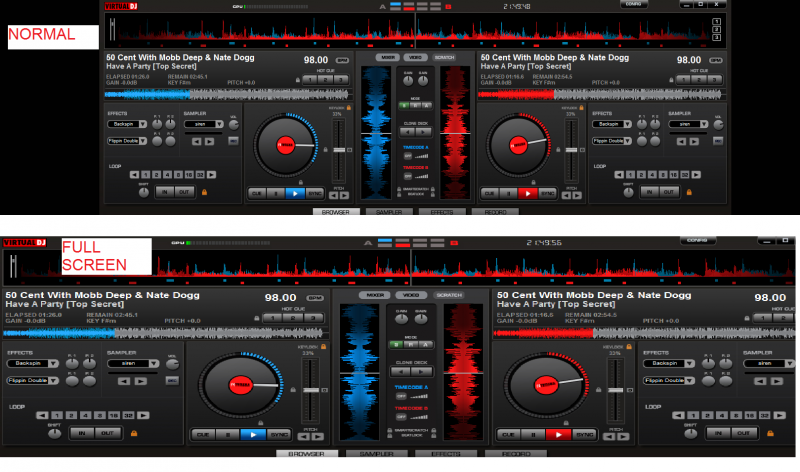
geposted Mon 08 Jun 09 @ 11:56 pm
This is happening to me as well.
geposted Tue 09 Jun 09 @ 8:15 am
That is NOT the 'Hi-Res' skin, thats the normal v6 skin.
have you tryed loading the widescreen 6 skin and maximising that one?
do the decks still squash up?
post a pic of what it looks like on your screen..
have you tryed loading the widescreen 6 skin and maximising that one?
do the decks still squash up?
post a pic of what it looks like on your screen..
geposted Tue 09 Jun 09 @ 1:57 pm
Just to carify, I have a widescreen monitor, and the default v6 pro skin does look like the above if i maximize.
but on the same monitor, the widescreen skin looks like this...

but on the same monitor, the widescreen skin looks like this...

geposted Tue 09 Jun 09 @ 2:03 pm
The screenshot I posted is the High-Res version of the skin. But doesn't really matter, whatever version I try of the skin to maximize (regular, high-res, or widescreen), the decks and top half get very ugly and stretched.
I have a 22" widescreen monitor with resolution set at 1680x1050. I can't really tell from your image if the decks got stretched. What resolution is your monitor?
I have a 22" widescreen monitor with resolution set at 1680x1050. I can't really tell from your image if the decks got stretched. What resolution is your monitor?
geposted Tue 09 Jun 09 @ 3:45 pm
ViperVin wrote :
I have a 22" widescreen monitor with resolution set at 1680x1050...
Because your monitor is proportionally the same as a widescreen (1280x800) display, you should try the widescreen skin instead of the high res skin. The first time I opened the program, I also tried the high res version, but found that the widescreen skin was perfect for my monitor ;)
geposted Tue 09 Jun 09 @ 7:49 pm
I've tried every new VDJ v6 skin (normal, high-res, and widescreen) and they all get horribly stretched out when I maximize.
The new features explicitly lists: "You can now resize your window on-the-fly, without worrying about which skin is in which resolution." But it doesn't do this at all.
Look at Serato for example, they are truly able to resize on-the-fly to any resolution.
The new features explicitly lists: "You can now resize your window on-the-fly, without worrying about which skin is in which resolution." But it doesn't do this at all.
Look at Serato for example, they are truly able to resize on-the-fly to any resolution.
geposted Tue 09 Jun 09 @ 8:02 pm
Yeah. My 1440x900 screen res on my laptop does this too. I have to use that modified version made by cstoll (thanks).
geposted Tue 09 Jun 09 @ 11:52 pm
Well, I submitted a support ticket, hopefully we will get an answer.
geposted Wed 10 Jun 09 @ 12:23 am
Afrog2 wrote :
Yeah. My 1440x900 screen res on my laptop does this too. I have to use that modified version made by cstoll (thanks).
What modified version?
Max
geposted Wed 10 Jun 09 @ 7:09 am
I believe he means this....

http://www.virtualdj.com/addons/8090/V6Pro_Modified.html
fantastic work by cstoll

http://www.virtualdj.com/addons/8090/V6Pro_Modified.html
fantastic work by cstoll
geposted Wed 10 Jun 09 @ 7:19 am
UPDATED Skin Today ... see released notes here -> http://www.virtualdj.com/forums/109684/x/
geposted Wed 10 Jun 09 @ 1:20 pm
Thanks for your skin update cstoll, but this still does not address the issue of changing skin resolution "on-the-fly" like SSL or other competitor's products do.
Unfortunately, seems like we are out of luck, support mentioned that "Due to the native resolution of your monitor, no matter what you do its gonna be a stretch which will distort."
I wish VDJ staff would update their feature list on the homepage because the original statement of "You can now resize your window on-the-fly, without worrying about which skin is in which resolution" is pretty much false.
Unfortunately, seems like we are out of luck, support mentioned that "Due to the native resolution of your monitor, no matter what you do its gonna be a stretch which will distort."
I wish VDJ staff would update their feature list on the homepage because the original statement of "You can now resize your window on-the-fly, without worrying about which skin is in which resolution" is pretty much false.
geposted Wed 10 Jun 09 @ 3:36 pm
ViperVin wrote :
Thanks for your skin update cstoll, but this still does not address the issue of changing skin resolution "on-the-fly" like SSL or other competitor's products do.
Unfortunately, seems like we are out of luck, support mentioned that "Due to the native resolution of your monitor, no matter what you do its gonna be a stretch which will distort."
I wish VDJ staff would update their feature list on the homepage because the original statement of "You can now resize your window on-the-fly, without worrying about which skin is in which resolution" is pretty much false.
Unfortunately, seems like we are out of luck, support mentioned that "Due to the native resolution of your monitor, no matter what you do its gonna be a stretch which will distort."
I wish VDJ staff would update their feature list on the homepage because the original statement of "You can now resize your window on-the-fly, without worrying about which skin is in which resolution" is pretty much false.
No it is accurate information ... the difference is that depending on the ratio of the skin vs the ratio of the resolution you can get the effect you are experiencing. The difference between VirtualDJ and all the other applications is our choice of providing the interface - but it is also why our overall footprint of the program is less than 16Mb in size and is minimal in memory use just for the application.
I agree it is not 'aesthetically' appealing ... but it is better than the past of it changing your resolution of the monitor to match the skin.
Why not just change your monitor's resolution to 1440x1080 or 1440x900 and download my skin -- just because you have a 22" monitor doesn't mean you need to run such a high resolution. And, before you say "it can, so you do and the software should work with it" - well you are right, but to get you the best performance and to use the software you don't need it that high, what is there to gain ? Specially, trying to stretch a skin ... doesn't give you any more space ?
geposted Wed 10 Jun 09 @ 7:49 pm
It is more of a pet peeve of mine. VDJ v6 skinning isn't all that different from VDJ v5. Only thing that changed is being able to "re-size" the browser window. The decks and top half of the skin still just stretch.
"VirtualDJ 6 got rid of one of the annoying limitation of VirtualDJ v5: You can now resize your window on-the-fly, without worrying about which skin is in which resolution."
That annoying limitation is still there! You can't resize on the fly, but instead must change the monitor resolution or use the skin-resizer tool. Both unacceptable IMO as nearly every other DVS system natively can adjust to any resolution.
I can live with it, I have since VDJ v4. It is just annoying and continues to reduce the credibility of VDJ as a brand. It is difficult to recommend VDJ to friends when they see how unprofessional it continues to look.
"VirtualDJ 6 got rid of one of the annoying limitation of VirtualDJ v5: You can now resize your window on-the-fly, without worrying about which skin is in which resolution."
That annoying limitation is still there! You can't resize on the fly, but instead must change the monitor resolution or use the skin-resizer tool. Both unacceptable IMO as nearly every other DVS system natively can adjust to any resolution.
I can live with it, I have since VDJ v4. It is just annoying and continues to reduce the credibility of VDJ as a brand. It is difficult to recommend VDJ to friends when they see how unprofessional it continues to look.
geposted Thu 11 Jun 09 @ 1:02 pm
Hi all,
I have a quick question, why when i run a skin "maximised" does it use more CPU power?
Can any one help?
Thanks
I have a quick question, why when i run a skin "maximised" does it use more CPU power?
Can any one help?
Thanks
geposted Thu 11 Jun 09 @ 2:16 pm
tomvassie wrote :
Hi all,
I have a quick question, why when i run a skin "maximised" does it use more CPU power?
Can any one help?
Thanks
I have a quick question, why when i run a skin "maximised" does it use more CPU power?
Can any one help?
Thanks
Yes it does. When I run the skin at its native size, my CPU usage (2.0 GHz T7200 Core 2 Duo) bounces between 2 - 12% usually about 6-7%. When the skin is re-sized on the fly or maximised, CPU usage jumps to 60%.
Max
geposted Thu 11 Jun 09 @ 6:11 pm
Why not just change your monitor's resolution to 1440x1080 or 1440x900 and download my skin -- just because you have a 22" monitor doesn't mean you need to run such a high resolution. And, before you say "it can, so you do and the software should work with it" - well you are right, but to get you the best performance and to use the software you don't need it that high, what is there to gain ? Specially, trying to stretch a skin ... doesn't give you any more space ?
Why can't it just be windowed? If you don't run LCDs at their native resolution everything is blurry. It's also just a skin, the only 'performance issues' I can see would be the rolling beat/wave and some VU meters. It's pretty disappointing that this thing high-jacks your screen resolution to fit some lousy skin. For $300 I'd expect something a bit more professional.
I'd really perfer a 1024x768 skin to be just that-- windowed instead of changing my monitors resolution. bleh.
geposted Tue 06 Oct 09 @ 9:44 pm
When you maximise the skins they look blocky because Virtual DJ uses nearest neighbour resizing. If you enable high-quality resize in the options the software uses a lot more CPU - instead it's best to use JeremK's skin resize tool.
geposted Tue 06 Oct 09 @ 10:18 pm
I agree with ViperVin 100%.... I have a 15 inch widescreen monitor and the graphics are very poor. Went out to the skin downloads and used the resizing software for a graphic that was 1440 X 900 to 1660 X 1050 and the top of the screen appears to be "Atari" graphics where the resolution is poor and "square" in appearance. No other software does this when maximized to full potential of the screen. Matter of fact, any of the downloads along with the skins matched with Version 6 have the same result. When Emailing Virtual Vinyl and contacting Numark, was informed to leave the screen "As Is". That is an unacceptable response.. Why would you upload a new skin and leave it to fill 12 vs 15 inches of the screen? My opinion, the skins portion of the software needs to be revisited and written to provide 100% clarity. Tell you what, hire me as a consultant and programmer and will quit my full time job. No joke, would make a great addition to the Virtual DJ/Numark team. Craig Mivshek
geposted Tue 20 Oct 09 @ 12:03 am












