I was sure there was a good thread on this.. but now I cant find it. :-(
I would like to print out a list of my music videos. (not all of my music. just the Music Videos)
I want the list to include the year & Genre. All of this is in VDJ, and i dont know how to export it out?
At first I was thinking I could use a playlist (.m3u) but I dont think the year and genre gets saved in the Playlist right?
thanx!
.
.
.
hippydog
I would like to print out a list of my music videos. (not all of my music. just the Music Videos)
I want the list to include the year & Genre. All of this is in VDJ, and i dont know how to export it out?
At first I was thinking I could use a playlist (.m3u) but I dont think the year and genre gets saved in the Playlist right?
thanx!
.
.
.
hippydog
geposted Thu 11 Jun 09 @ 12:49 pm
go into virtual dj folder than to tracklisting and at the bottom you will find a textdoucument with all music you have played in virtual dj.
geposted Thu 11 Jun 09 @ 2:08 pm
frank__92 wrote :
go into virtual dj folder than to tracklisting and at the bottom you will find a textdoucument with all music you have played in virtual dj.
didnt have time yesterday to check this.. I will tonight!
thanx!
geposted Fri 12 Jun 09 @ 1:09 pm
frank__92 wrote :
go into virtual dj folder than to tracklisting and at the bottom you will find a textdoucument with all music you have played in virtual dj.
Ok i checked this out.
iT DOESNT WORK FOR ME AT ALL.. :-(
yes it shows what I have played, but its just a listing of songs. no Genre. and to generate this listing i would have to load and play every single one of my videos!
geposted Sat 13 Jun 09 @ 12:30 pm
I will repeat the request, (as i probably wasnt clear enough).
I want to print out a list of all my music videos (700+?), that includes the Year & Genre.
how do I go about this?
thanx!
I want to print out a list of all my music videos (700+?), that includes the Year & Genre.
how do I go about this?
thanx!
geposted Sat 13 Jun 09 @ 12:34 pm
Do you have excel installed? Otherwise I can make an html file which will do it, but it will be slow depending on the size of your database.
geposted Sat 13 Jun 09 @ 12:56 pm
Andrew87 wrote :
Do you have excel installed? Otherwise I can make an html file which will do it, but it will be slow depending on the size of your database.
I have Office 2003..
I've tried to "import" the .xml into both Access and Excel
in access the only thing that actually showed content was the Comment field.
in excel it showed the "headers" but no content (and i got some errors)..
basically I have no clue what i'm doing.. I'm pretty good with access, but I have never played around with .xml files before. :-(
ANY help would be appreciated!
geposted Sat 13 Jun 09 @ 1:11 pm
looking at the .xml file (in windows)
I noticed that many of the .mp3's said flag="16"
and most of the videos said flag="64"
I have no idea what this means LOL, but its the only difference I've seen between the files thats distinct.
no if I can get the xml to load in excel, i might be able to pull out just the videos using the "flag" info..
I noticed that many of the .mp3's said flag="16"
and most of the videos said flag="64"
I have no idea what this means LOL, but its the only difference I've seen between the files thats distinct.
no if I can get the xml to load in excel, i might be able to pull out just the videos using the "flag" info..
geposted Sat 13 Jun 09 @ 1:41 pm
OK. tried it again (and again, and again) LOL
opened excel
went to DATA::XML::XML SOURCE
went to XML MAPS then ADD .
choose a copy I made of VirtualDJ Local Database v6.xml
Computer :"The specified xml source does not refer to a schema. Excel will create a schema based on the XML source data"
Me: "what the frack?? oh well.. sure!"
hit ok... then ok...
ok! I see a... umm.. a schema?
using CTRL&left click, I chose everything under "song" and then everything under "display"
RIGHTCLICK and chose "MAP ELEMENT".
the fields I chose show up at the top (but are empty)
I then clicked on DATA::XML::IMPORT
and chose the same file I made the "schema?" from..
BAM!!!
information showed up...
its messy, but now I can export it to a text file (I think) and use Access to make a sortable cleaned up list!
opened excel
went to DATA::XML::XML SOURCE
went to XML MAPS then ADD .
choose a copy I made of VirtualDJ Local Database v6.xml
Computer :"The specified xml source does not refer to a schema. Excel will create a schema based on the XML source data"
Me: "what the frack?? oh well.. sure!"
hit ok... then ok...
ok! I see a... umm.. a schema?
using CTRL&left click, I chose everything under "song" and then everything under "display"
RIGHTCLICK and chose "MAP ELEMENT".
the fields I chose show up at the top (but are empty)
I then clicked on DATA::XML::IMPORT
and chose the same file I made the "schema?" from..
BAM!!!
information showed up...
its messy, but now I can export it to a text file (I think) and use Access to make a sortable cleaned up list!
geposted Sat 13 Jun 09 @ 1:57 pm
Does anyone know if you can do this with another program, maybe Open Office Calc? or Open Office Base? As i am against Micro$haft, and do not have M$ office.
geposted Fri 09 Oct 09 @ 2:41 pm
You can do a lot of things if the data (year genre etc) is saved on ID3Tag. If not, then it's tricky i guess. Notice here that VirtualDJ does not write (save) ID3Tags, so whatever changes you are making to your files considering tag informations, they do remain in the Xml VirtualDJ Database but not to the ID3Tag.
If your informations of your songs (or videos) are also in the ID3Tag then you can use Tag& Rename (http://www.softpointer.com/tr.htm) software to export to CSV (Excel File).
If your informations of your songs (or videos) are also in the ID3Tag then you can use Tag& Rename (http://www.softpointer.com/tr.htm) software to export to CSV (Excel File).
geposted Fri 09 Oct 09 @ 6:44 pm
Question?
Can a schema be created out of the VDJ XML Database file for import into Access?
Create a tamplate by field order that will organize the relative data for import.
Example:In Access
Disc # ! Track # ! Title Name ! Artist ! Album ! Genre ! BPM ! Comment ! Path & File Name ! <<< Field Names
--------------------------------------------------------------------------------------------------------------------------------------------------------------------------------------!
123 ! 01 ! You Can Do It ! Yes You Can ! Try It Man ! RnB ! 75.5 ! Good Song ! C:\Music\iTunes\Yes You Can\You Can..! Data 456 ! 02 ! Well I Will Try ! Yes Yuo Can ! Try It Man ! RnB ! 60.6 ! Slow Song ! C:\Music\iTunes|Yes You Can\Well I Try! Data
(Song Info In XML Database)
Note: The field Disc #
Will be needed for Karaoke files since they are organized primarily by Disc. #
Thank You
Joey....
Can a schema be created out of the VDJ XML Database file for import into Access?
Create a tamplate by field order that will organize the relative data for import.
Example:In Access
Disc # ! Track # ! Title Name ! Artist ! Album ! Genre ! BPM ! Comment ! Path & File Name ! <<< Field Names
--------------------------------------------------------------------------------------------------------------------------------------------------------------------------------------!
123 ! 01 ! You Can Do It ! Yes You Can ! Try It Man ! RnB ! 75.5 ! Good Song ! C:\Music\iTunes\Yes You Can\You Can..! Data 456 ! 02 ! Well I Will Try ! Yes Yuo Can ! Try It Man ! RnB ! 60.6 ! Slow Song ! C:\Music\iTunes|Yes You Can\Well I Try! Data
(Song Info In XML Database)
Note: The field Disc #
Will be needed for Karaoke files since they are organized primarily by Disc. #
Thank You
Joey....
geposted Sat 10 Oct 09 @ 7:22 pm
JoeyKJ wrote :
Question?
Can a schema be created out of the VDJ XML Database file for import into Access?
Create a tamplate by field order that will organize the relative data for import.
.
Can a schema be created out of the VDJ XML Database file for import into Access?
Create a tamplate by field order that will organize the relative data for import.
.
Yes.. thats pretty much what I did..
When you make the schema, you can pretty much choose which fields you want and the order.
If its in the XML database you can pull it out..
geposted Tue 13 Oct 09 @ 12:33 pm
Hi hippydog
How are you making out with the import from VDJ XML Database into Access?
Are you able to save the edits in Access back into VDJ XML Database?
Can you please let me know.
Thank You
Joey...
Here\'s an example of what I do with a Karaoke program that can Exp. & Inp. Data into Access.
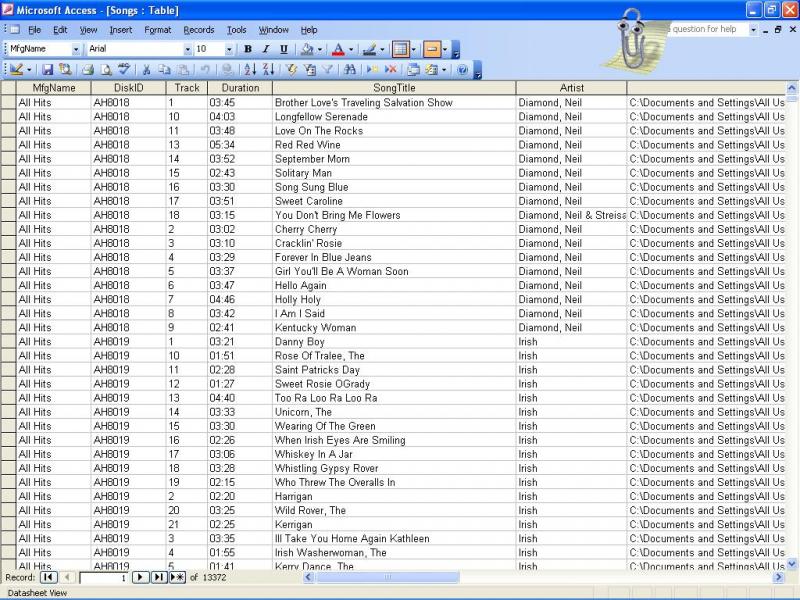
How are you making out with the import from VDJ XML Database into Access?
Are you able to save the edits in Access back into VDJ XML Database?
Can you please let me know.
Thank You
Joey...
Here\'s an example of what I do with a Karaoke program that can Exp. & Inp. Data into Access.
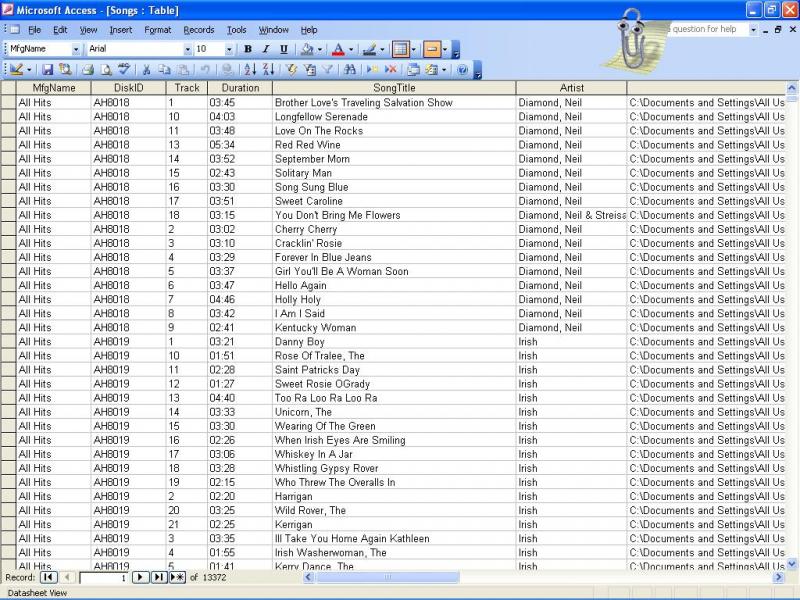
geposted Sat 17 Oct 09 @ 9:34 pm
JoeyKJ wrote :
Are you able to save the edits in Access back into VDJ XML Database?
never tried it.. (saving information back into the XML database).. I dont even know if its possible..
sorry
geposted Mon 19 Oct 09 @ 11:37 am
hippydog wrote :
never tried it.. (saving information back into the XML database).. I dont even know if its possible..
sorry
JoeyKJ wrote :
Are you able to save the edits in Access back into VDJ XML Database?
never tried it.. (saving information back into the XML database).. I dont even know if its possible..
sorry
Hi hippydog
Wow if reimporting from Access back to VDJ XML where possible this would open up a tremendous advantage in database maintenance and solve alot of the tedious edit problems people are having , Missing links, Relocate folders, Rename files, ect compared to the tools we have now.
Another advantage is to be able to print what ever type of files you want, any sort, in any format you want, endless possibilities.
Also you can export file information to import into Tags.
This would be very beneficial to all.
Can anyone help with this?
Thanks
Joey....
geposted Mon 19 Oct 09 @ 5:59 pm
Ok Hippydog, prepare to love me long time because I've found an awesome and easy solution to your problem. Now keep in mind this solution will only work if fields like year and genre were written to your ID3 tags and not exclusively to your XLM fields within VDJ.
Here's what you do:
-Create a filter folder which contains only music videos (type=video)
-Once that filter folder has been created select all the tracks and drag them into the playlist on the right and save it under the name "music videos" (or "DJ Dizzy Rules" or whatever you want to call it lol)
-in iTunes go to File/Library/Import Playlist (that's the order on the Mac version, it may be different on the PC version) and find the playlist you just created within VDJ
-Once the playlist is imported choose which sort fields you want and don't want, and click the sort field header you want them to be sorted by (artist or name or whatever). I'm guessing you probably want several different printouts, one by year, one by genre etc. so you'll have to repeat the process starting from this step for each printout.
-Click File/Print
-Within the print pop-up window select the "Song Listing" option, then on the drop down menu in that window select "Custom"
-The print format will be exactly as it appears in the iTunes playlist window with all the sort fields looking exactly as you created them in the iTunes playlist
-Click print
-Jump up and down with excitement!
-Praise DJ Dizzy for making your life a little bit better!
Let me know if this worked out for you. Peace.
Here's what you do:
-Create a filter folder which contains only music videos (type=video)
-Once that filter folder has been created select all the tracks and drag them into the playlist on the right and save it under the name "music videos" (or "DJ Dizzy Rules" or whatever you want to call it lol)
-in iTunes go to File/Library/Import Playlist (that's the order on the Mac version, it may be different on the PC version) and find the playlist you just created within VDJ
-Once the playlist is imported choose which sort fields you want and don't want, and click the sort field header you want them to be sorted by (artist or name or whatever). I'm guessing you probably want several different printouts, one by year, one by genre etc. so you'll have to repeat the process starting from this step for each printout.
-Click File/Print
-Within the print pop-up window select the "Song Listing" option, then on the drop down menu in that window select "Custom"
-The print format will be exactly as it appears in the iTunes playlist window with all the sort fields looking exactly as you created them in the iTunes playlist
-Click print
-Jump up and down with excitement!
-Praise DJ Dizzy for making your life a little bit better!
Let me know if this worked out for you. Peace.
geposted Mon 19 Oct 09 @ 11:01 pm
dizzyrocks2001 wrote :
Now keep in mind this solution will only work if fields like year and genre were written to your ID3 tags and not exclusively to your XLM fields within VDJ.
LOL
I'm sorry to say, that is EXACTLY the issue.. I'm pretty much just collecting videos now, and they are being ripped from DVD's as .vob
no tags in file..
When it comes to the videos any tags are exclusive to the VDJ database..
my mp3's do have tags, but only one Genre (where as with the XML database I use multiple Genres),
AND all the comments I have entered in VDJ are also not in the tags..
but, still a nice workaround and will probably be usefull to many..
thanx anyways!
:-)
geposted Tue 20 Oct 09 @ 12:10 am
Hi hippydog
How are you making out with the XML to Access import schema you made?
Are you able to import all media info and then sort by type?
Thanks
Joey....
How are you making out with the XML to Access import schema you made?
Are you able to import all media info and then sort by type?
Thanks
Joey....
geposted Thu 22 Oct 09 @ 2:29 pm
Hi all,
I started another thread (but with little feedback yet) about trying to integrate the VDJ database in to MediaMonkey. MM has a reporting capability which may help with the music list printing issue too...
Ideas such as recognising an external HDD with a VDJ.xml database as a syncable device, being able to maintain the VDJ database while in sync and even writing back BPM info from the VDL databse to MM and subsequently the ID3 tag.
More than happy to work with ppl on this...
Even if it's not integrated, MM can index your collection and you can export the list from there rather than from trying to fool around with the VDJ database.
Cheers,
Roy
I started another thread (but with little feedback yet) about trying to integrate the VDJ database in to MediaMonkey. MM has a reporting capability which may help with the music list printing issue too...
Ideas such as recognising an external HDD with a VDJ.xml database as a syncable device, being able to maintain the VDJ database while in sync and even writing back BPM info from the VDL databse to MM and subsequently the ID3 tag.
More than happy to work with ppl on this...
Even if it's not integrated, MM can index your collection and you can export the list from there rather than from trying to fool around with the VDJ database.
Cheers,
Roy
geposted Fri 23 Oct 09 @ 4:14 am











