Hi guys,
I\'m having an absolute nightmare trying to configure my xponent with virtualdj. In config i am supposed to select the following:
inputs none
outputs headphones
sound card 4.1
driver 1 xponent
This is how i had it before my mac went tits up.
As you can see from the image, The 4.1 bit doesnt show up anywhere?
Ive installed the drivers for the xponent, ive tried re-installing virtual dj but to no avail.
Please please can someone help i have a gig tomorrow night which i really need this for.
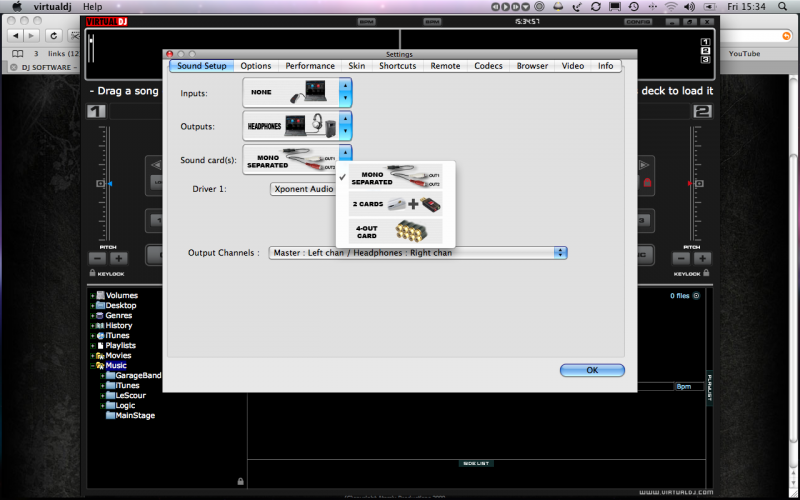
I\'m having an absolute nightmare trying to configure my xponent with virtualdj. In config i am supposed to select the following:
inputs none
outputs headphones
sound card 4.1
driver 1 xponent
This is how i had it before my mac went tits up.
As you can see from the image, The 4.1 bit doesnt show up anywhere?
Ive installed the drivers for the xponent, ive tried re-installing virtual dj but to no avail.
Please please can someone help i have a gig tomorrow night which i really need this for.
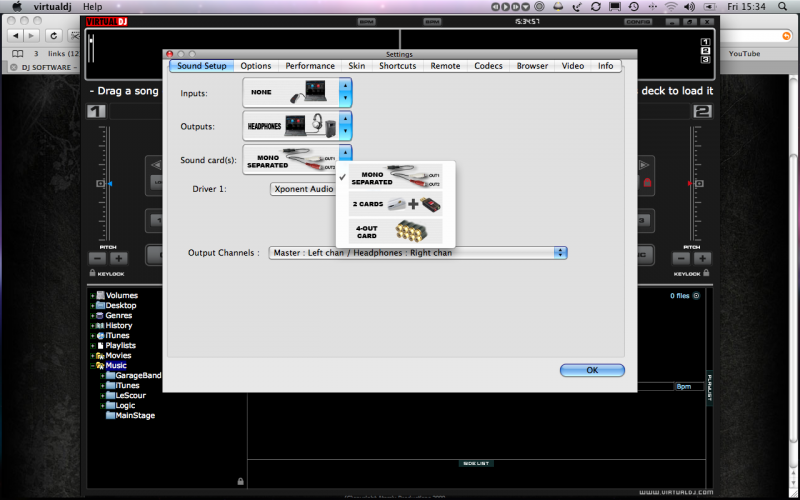
geposted Fri 03 Jul 09 @ 12:38 pm
How about you if select "4 Out Card", which is the MAC equivalent of "4.1 card" on PC ?
geposted Fri 03 Jul 09 @ 1:30 pm
its not the equivalent thats the thing, i used to have both of these options show up but the 4.1 isnt an option anymore
geposted Fri 03 Jul 09 @ 1:40 pm
ok...
but if you do select "4 out", then the Xponent, does it work ?
If you go to Application > Utilities >Audio MIDI setup , in the menu PROPERTIE FOR: do you see the Xponent ?
but if you do select "4 out", then the Xponent, does it work ?
If you go to Application > Utilities >Audio MIDI setup , in the menu PROPERTIE FOR: do you see the Xponent ?
geposted Fri 03 Jul 09 @ 1:56 pm
If i do choose 4 out i do get audio but it crossfades between the left and right speaker with no headphone out. Audio setup in utilities - yes its there its the default output for my mac.
geposted Fri 03 Jul 09 @ 2:14 pm
And if you check the properties for the Xponent, does it displays 4 outputs or only 2?
Was there ever an Aggregate device for the Xponent (in the AUDIO top menu)?
reinstalling the driver doesn't help ?
Since that last time it was working (and you had the 4.1 available), what did you do? Any OS X update ? Any major changes to the computer ?
Was there ever an Aggregate device for the Xponent (in the AUDIO top menu)?
reinstalling the driver doesn't help ?
Since that last time it was working (and you had the 4.1 available), what did you do? Any OS X update ? Any major changes to the computer ?
geposted Fri 03 Jul 09 @ 2:31 pm
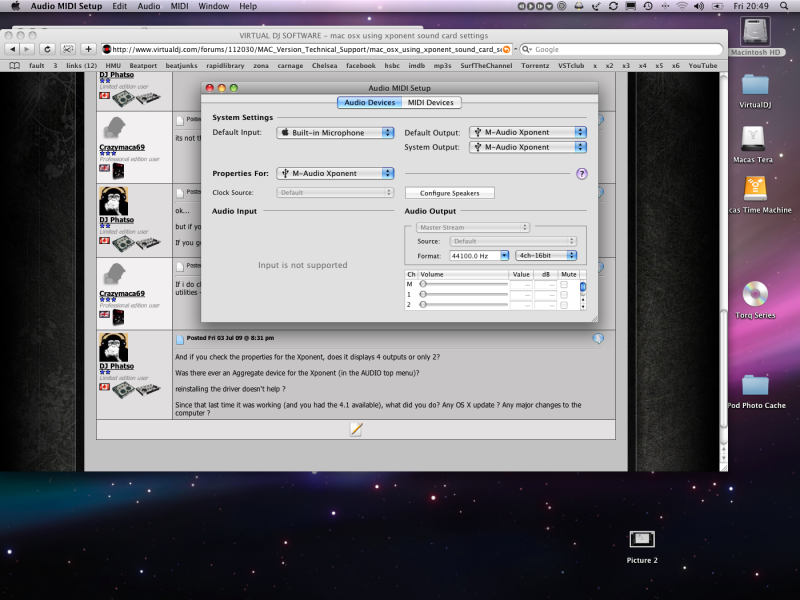
Not too sure what you mean so ive taken a screenshot, As for the mac, this is a whole new hard drive i lost my backup so its restored to factory settings
geposted Fri 03 Jul 09 @ 2:51 pm
In the right bottom corner, you see it described as "4 Channel-16 Bit", which mean that VDJ should normally see all 4 outputs of the Xponent.
Since this seems fine, I could only suggest getting the latest driver for the Xponent ( if not already), and deleting all files related to VDJ and reinstall, just to be sure that some files like the preferences and settings that could have been corrupted are not left behind.
Since this seems fine, I could only suggest getting the latest driver for the Xponent ( if not already), and deleting all files related to VDJ and reinstall, just to be sure that some files like the preferences and settings that could have been corrupted are not left behind.
geposted Fri 03 Jul 09 @ 3:04 pm
ive already tried re-installing. one thing i have jusrt noticed though, the torq software that comes with the xponent wont install properly, comes up with an error, gonna speak to m-audio see if there is a problem on the driver side. Thanks for all your help ill keep you posted.
geposted Fri 03 Jul 09 @ 3:16 pm
guys, thanks for all the help i sorted it eventually using this setup
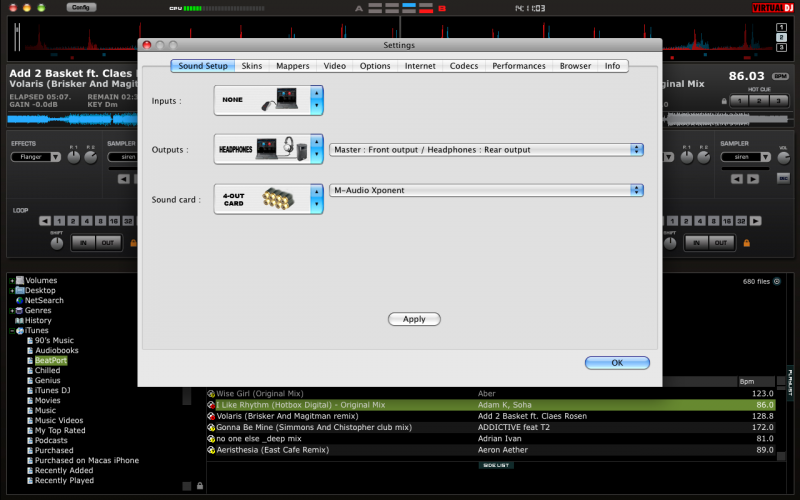
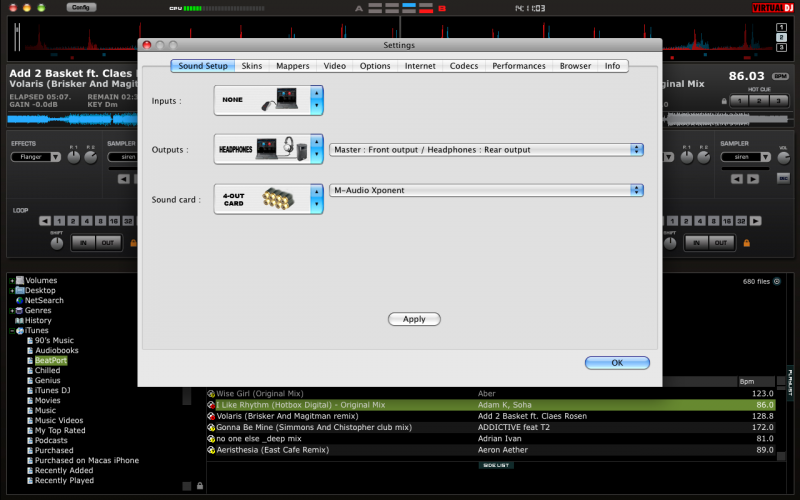
geposted Sat 25 Jul 09 @ 8:13 am







