Why is it, that my playlist which I have created in a virtual folder, seems to completely disappear when I need to search for a specific track in browser. I thought it was because I was nvigating to another hard-drive. So I have moved all of my music onto the same drive. rescanned it and completely refreshed the integral database with all new additions. But to no avail.
This was very frustrating, whilst doing my first gig with VDJ6, to find my playlist empty on more than one occasion whilst doing new searches.
Is there a way of resolving this issue, within the settings.
Please help.
DJElvis
This was very frustrating, whilst doing my first gig with VDJ6, to find my playlist empty on more than one occasion whilst doing new searches.
Is there a way of resolving this issue, within the settings.
Please help.
DJElvis
geposted Tue 11 Aug 09 @ 6:51 pm
eapresley1935 wrote :
Why is it, that my playlist which I have created in a virtual folder, seems to completely disappear when I need to search for a specific track in browser. I thought it was because I was nvigating to another hard-drive. So I have moved all of my music onto the same drive. rescanned it and completely refreshed the integral database with all new additions. But to no avail.
This was very frustrating, whilst doing my first gig with VDJ6, to find my playlist empty on more than one occasion whilst doing new searches.
Is there a way of resolving this issue, within the settings.
Please help.
DJElvis
This was very frustrating, whilst doing my first gig with VDJ6, to find my playlist empty on more than one occasion whilst doing new searches.
Is there a way of resolving this issue, within the settings.
Please help.
DJElvis
actually your question kinda confuses me. :-)
there are three types of folders.
Favorite, virtual, filter.
virtual folders(i dont think) have anything to do with searching.. IE: if you delete a track in virtual folder, it can still be found in a search.. BUT if you delete a track in a monitored Favorite folder, its gone..
geposted Wed 12 Aug 09 @ 12:41 pm
hippydog . . i think it's semantics. I trust he's seeing the same thing alot of us are seeing . . . . disappearing folders (and maybe play lists?) Here's an ongoing topic on the very subject.
http://www.virtualdj.com/forums/110211/PC_Version_Technical_Support/Virtual_folders_are_gone_after_upgrading_to_VDJ_6.html
i have not personally seen playlists disappear (though i have a beef on the lack of editing/control over them once created, see:
http://www.virtualdj.com/forums/113872/General_Discussion/Editing_playlists_.html
There seems to be issues with the DB and VDJ's ability to keep it's data intact. Until it gets fixed and i'm confident to gig with it - I'm stickin' with PCDJ. (I hope it gets fixed before my demo is over . . . . 12 days left . . . cmon VDJ!!!)
http://www.virtualdj.com/forums/110211/PC_Version_Technical_Support/Virtual_folders_are_gone_after_upgrading_to_VDJ_6.html
i have not personally seen playlists disappear (though i have a beef on the lack of editing/control over them once created, see:
http://www.virtualdj.com/forums/113872/General_Discussion/Editing_playlists_.html
There seems to be issues with the DB and VDJ's ability to keep it's data intact. Until it gets fixed and i'm confident to gig with it - I'm stickin' with PCDJ. (I hope it gets fixed before my demo is over . . . . 12 days left . . . cmon VDJ!!!)
geposted Wed 12 Aug 09 @ 3:37 pm
djblakemiller wrote :
hippydog . . i think it's semantics. I trust he's seeing the same thing alot of us are seeing . . . . disappearing folders (and maybe play lists?)
ok. maybe it is semantics.. :-)
but those "semantics" become pretty important when looking for the basic cause of the problem..
'Favorite' folders are shortcuts to the folders on the drive, and are stored on the drive itself.
'Virtual' folders are a collection of shortcuts to the songs themselves, and its stored in the 'my documents' drive..
When you use windows (and not VDJ) to move or change folder names.. This makes a 'favorite' folder to completely show up blank.
but a Virtual folder, the song will still show up, but will give you an error when you try and play it.
If at anytime you do a clean-fix on the database, that information about the song may even be removed from the database.. IE: not show up in a search.. even though you know its on the harddrive.
geposted Wed 12 Aug 09 @ 4:47 pm
Okay, so my explaination of the issue wasn,t exactly clear; my fault entirely.
This is the situ, suppose I have my chosen list of tracks saved in a virtual folder titled (Old Skool Disco) prior to the event, I then load this into the playlist panel on the evening: right hand panel of VDJ! hopefully your with me on this so far................
During the evening, I may get asked for a track that is not currently in the playing list, so this is when the fun (joke) starts. When I select the search field of browser, everything is okay, until I enter the first character of my new search...........and bang!! my live playlist is cleared out of the playlist panel, leaving only the current track (which is loaded), still playing....
Is this the current semantics your referring to? and is there a way to your knowledge of erradicating this problem for me and I guess many other users of VDJ.....
Many thanks, in your response.
DJElvis
This is the situ, suppose I have my chosen list of tracks saved in a virtual folder titled (Old Skool Disco) prior to the event, I then load this into the playlist panel on the evening: right hand panel of VDJ! hopefully your with me on this so far................
During the evening, I may get asked for a track that is not currently in the playing list, so this is when the fun (joke) starts. When I select the search field of browser, everything is okay, until I enter the first character of my new search...........and bang!! my live playlist is cleared out of the playlist panel, leaving only the current track (which is loaded), still playing....
Is this the current semantics your referring to? and is there a way to your knowledge of erradicating this problem for me and I guess many other users of VDJ.....
Many thanks, in your response.
DJElvis
geposted Wed 12 Aug 09 @ 7:56 pm
apologies, for not being more clear the first time around.
DJElvis
DJElvis
geposted Wed 12 Aug 09 @ 8:03 pm
eapresley1935 wrote :
suppose I have my chosen list of tracks saved in a virtual folder titled (Old Skool Disco) prior to the event, I then load this into the playlist panel on the evening: right hand panel of VDJ! hopefully your with me on this so far..
OK.. you click on your virtual folder. Which then brings up that list in the middle or browser panel..
You then copy (either by keyboard shortcut or by drag N Drop that list to the right hand panel
(KNOWN AS THE AUTO PLAYLIST)
right?
you do a search, and you lose your auto playlist?
1.) I dont think this has to do with Virtual folders, or any folders..
As I have had this happened to me one night.. I found out that every time I saved my autoplaylist, and then clicked on a different Favorite folder, my auto playlist disappeared..
geposted Wed 12 Aug 09 @ 11:14 pm
eapresley1935 wrote :
and is there a way to your knowledge of erradicating this problem for me and I guess many other users of VDJ.....
OK!!!
it took some playing around, but I was able to recreate the problem!
(thats a huge thing.. when the problem can be repeated by everyone, then the solution can be found)
In Config::Options:: Autoload Playlists::
if it says "Smart" or "Always", change it to "Disabled"!!!
see if this fixes your problem/issue for now until they can get this "bug" fixed..
geposted Wed 12 Aug 09 @ 11:20 pm
sooo..
the disappearing playlist thing is an actual bug.. (and not just user error)..
how do we go about helping the 'teamers' and programmers get this issue fixed?
Do we have to fill out a ticket? or will they read this thread?
the disappearing playlist thing is an actual bug.. (and not just user error)..
how do we go about helping the 'teamers' and programmers get this issue fixed?
Do we have to fill out a ticket? or will they read this thread?
geposted Thu 13 Aug 09 @ 10:48 am
I,m not really sure myself 'Hippydog,
geposted Thu 13 Aug 09 @ 11:20 am
eapresley1935 wrote :
I,m not really sure myself 'Hippydog,
geposted Thu 13 Aug 09 @ 11:21 am
hippydog wrote :
sooo..
the disappearing playlist thing is an actual bug.. (and not just user error)..
how do we go about helping the 'teamers' and programmers get this issue fixed?
Do we have to fill out a ticket? or will they read this thread?
the disappearing playlist thing is an actual bug.. (and not just user error)..
how do we go about helping the 'teamers' and programmers get this issue fixed?
Do we have to fill out a ticket? or will they read this thread?
I,m just glad that someone else has been able to recreate the same issue. From here on, I,m not sure which direction to go, as I,m relatively new to these forums....
DJElvis
geposted Thu 13 Aug 09 @ 11:26 am
I wonder if what he is asking is...
a playlist is created.
CLick on said playlist and it loads to the sidelist. If you browse a folder or search for a song in search bar the playlist in the sidelist dissappears.
I have experienced this and can't figure out how to get the playlist to stay in the sidelist except for doing a "copy all" and moving it from browser window to sidelist.
a playlist is created.
CLick on said playlist and it loads to the sidelist. If you browse a folder or search for a song in search bar the playlist in the sidelist dissappears.
I have experienced this and can't figure out how to get the playlist to stay in the sidelist except for doing a "copy all" and moving it from browser window to sidelist.
geposted Thu 13 Aug 09 @ 3:41 pm
JayMSY wrote :
CLick on said playlist and it loads to the sidelist. .
CLick on said playlist and it loads to the sidelist. .
Thats the "auto load playlist" at work..
JayMSY wrote :
If you browse a folder or search for a song in search bar the playlist in the sidelist dissappears.
I have experienced this and can't figure out how to get the playlist to stay in the sidelist except for doing a "copy all" and moving it from browser window to sidelist.
I have experienced this and can't figure out how to get the playlist to stay in the sidelist except for doing a "copy all" and moving it from browser window to sidelist.
the only way to stop it is to 'disable' the 'Autoload Playlist' in your config options. and do your copying over manually.. as you said "doing a "copy all" and moving it from browser window to sidelist."
geposted Thu 13 Aug 09 @ 4:09 pm
Hi guys,
i\'m with JayMSY and can\'t find a bug ;-)
My options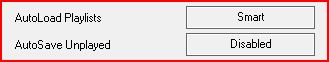
And it works like desiged :-) and bpretty good to me!
i\'m with JayMSY and can\'t find a bug ;-)
My options
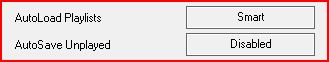
And it works like desiged :-) and bpretty good to me!
Maybe you can make a vid from your point of view ;-)
See you
Haui
geposted Thu 13 Aug 09 @ 4:42 pm
JayMSY wrote :
CLick on said playlist and it loads to the sidelist. If you browse a folder or search for a song in search bar the playlist in the sidelist dissappears..
Haui70 wrote :
I'm with JayMSY and can't find a bug ;-)
Ummm? what?
I'm confused now... I was pretty sure JayMSY said he is seeing the same kinda issue..
IE: the playlist disappearing..
from your picture, you have the setting on "smart"
switch it too "always" and then see what happens..
In the "smart" setting it doesnt happen as much.. but it DOES happen, you just have to work harder at it..
What I found that when its in the "smart" setting I had to "save" the list first before I could get it to disappear.
geposted Thu 13 Aug 09 @ 5:40 pm
lol, sry! My fault!
But anyhow, i also work with Virtual Folder, saved Playlists, searchbar etc.
As how much i work, search or scroll though the folders, i can't get the effect you wrote.
Crazy!
Playlist Setup
• Disabled – a contents of the play list are displayed in
the center File Browser panel only
• Always – when a play list is selected in the browser
the contents are immediately loaded to the playlist
• Smart – doesn't change the playlist (right window) when you click on a
playlist folder, if the actual playlist has been manually edited
Haui
But anyhow, i also work with Virtual Folder, saved Playlists, searchbar etc.
As how much i work, search or scroll though the folders, i can't get the effect you wrote.
Crazy!
Playlist Setup
• Disabled – a contents of the play list are displayed in
the center File Browser panel only
• Always – when a play list is selected in the browser
the contents are immediately loaded to the playlist
• Smart – doesn't change the playlist (right window) when you click on a
playlist folder, if the actual playlist has been manually edited
Haui
geposted Fri 14 Aug 09 @ 2:17 am
Haui70 wrote :
lol, sry! My fault!
But anyhow, i also work with Virtual Folder, saved Playlists, searchbar etc.
As how much i work, search or scroll though the folders, i can't get the effect you wrote.
But anyhow, i also work with Virtual Folder, saved Playlists, searchbar etc.
As how much i work, search or scroll though the folders, i can't get the effect you wrote.
when i have some time.. I will have to detail the exact steps to replicate the effect.
geposted Fri 14 Aug 09 @ 2:39 am
Haui70 wrote :
Maybe you can make a vid from your point of view ;-)
Maybe you can make a vid from your point of view ;-)
How did you make that video?
geposted Fri 14 Aug 09 @ 2:40 am
The soft called AutoScreenRecorder
You can buy it for 50$ or use the limited free version.
http://www.wisdom-soft.com/products/autoscreenrecorder_pro.htm
;-)
You can buy it for 50$ or use the limited free version.
http://www.wisdom-soft.com/products/autoscreenrecorder_pro.htm
;-)
geposted Fri 14 Aug 09 @ 2:59 am









