Need some good timecode setting screen shots(6.0). Do you guys mind posting me some?
geposted Tue 06 Oct 09 @ 1:14 am
This setup works perfect for me.
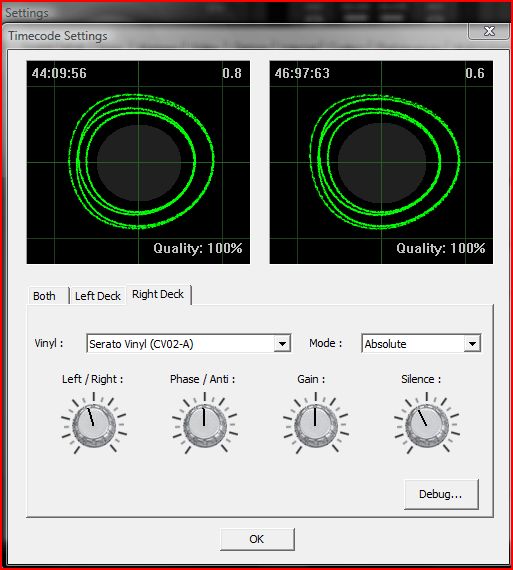
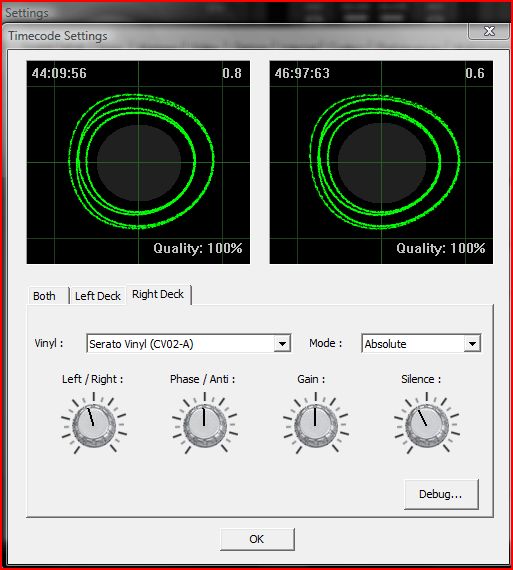
geposted Tue 06 Oct 09 @ 4:45 am
Mine looks nothing like that. Maybe cause i use the virtual dj cds. Does it make a diffrence? I also use a virtualvinyl soundcard.
geposted Tue 06 Oct 09 @ 7:06 pm
There will be differences depending on whether you're going through a pre-amplified sound card and what needles you're using etc. I do not think it's possible that there is a one configuration fits all solution. I have differences between the gain on my left and right deck using identical carts and styli. The physical green visual for Virtual Vinyl is completely different.
geposted Tue 06 Oct 09 @ 7:31 pm
ok i take vv is not pre-amped. I use cds. Tell me how to take a screen shot and ill show yall something really weird. One side has a green box and the right side has a green circle. Both read 100%. Get this, the tccd mode that is selected is "other". That is the only mode that works. These are virtualvinyl cds im using. Please post more screen shots. This may help others in this area. Be sure to post info about ur setup; interface, tcv/cds, players, etc. Thank you all.
geposted Tue 06 Oct 09 @ 10:19 pm
I'm not sure whether the VV box has pre-amps but if you're using CD it shouldn't matter. To take a screenshot:
What sort of quality do you get using the Virtual DJ timecode settings? Also have you tried both consumer and pro timecodes?
http://www.virtualdj.com/products/timecode/cd.html
- Press the "Print Screen" button on your keyboard
- Paste the image into Paint (ctrl + v)
- Save the image as a JPG to your Desktop
- Use the picture button on the forum's post message page to upload it
What sort of quality do you get using the Virtual DJ timecode settings? Also have you tried both consumer and pro timecodes?
http://www.virtualdj.com/products/timecode/cd.html
geposted Tue 06 Oct 09 @ 10:26 pm
Here is how it looks
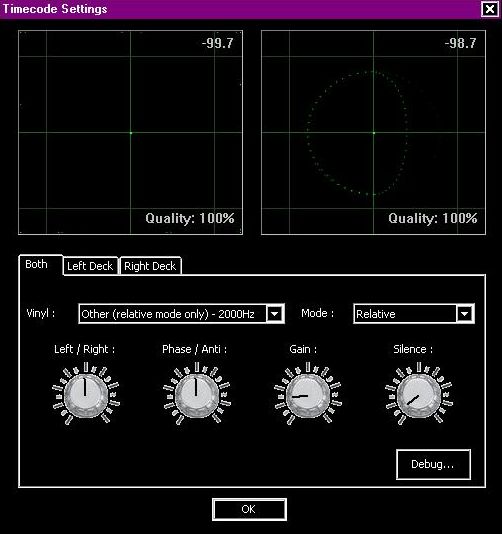
Does not work anything like vv5. But works ok like this. do you think the interface has a problem? This is after a factory reset and timecode type changed to other
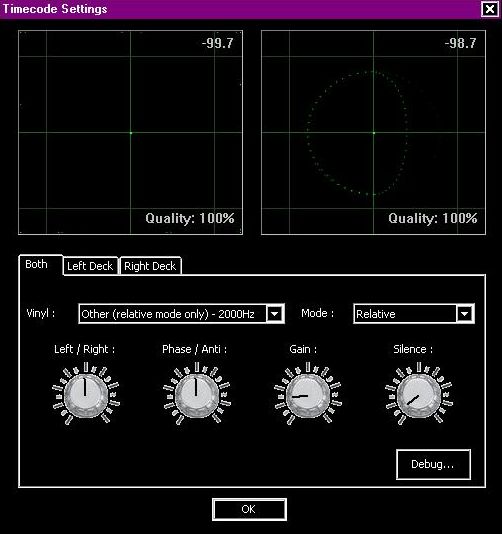
Does not work anything like vv5. But works ok like this. do you think the interface has a problem? This is after a factory reset and timecode type changed to other
geposted Tue 06 Oct 09 @ 11:49 pm
OK just had a look at the connections for the the VV soundcard and it appears to have built-in preamps, but as you are a cd user you definitely want these disabled.
Once you're sure of all these could you post a screenshot of the timecode settings using the Virtual DJ engine?
- Look at the connectors on your soundcard and make sure they're both set to Line rather than Phono.
- Always make sure that you have keylock turned off on your cd decks and have the pitch set to 0% when running the configuration.
- If you're using Pioneer CDJ-400 or above, Numark iCDX or Denon cd decks make sure you're using the pro-grade timecodes.
- Finally under the performance tab in Virtual DJ drag the slider all the way to the left but change the latency to auto.
Once you're sure of all these could you post a screenshot of the timecode settings using the Virtual DJ engine?
geposted Wed 07 Oct 09 @ 12:13 am
Bet it up(ok)!
geposted Wed 07 Oct 09 @ 2:48 am
Hi again.
May i ask why are you using other releative mode when there is a option to select Virtual DJ Timecode CD within the menu.
As you are using cds and im using vinyl the signals will look completly different.
Also one more thing was you pitch at %0 when you took that picture of your setup as it says that the left deck was running at -%99.7 and the right deck at -%98-7. If your pitch was at %0 then you have something setup wrong somewhere.
Change your timecode config to below as a start point then just alter things to suit.
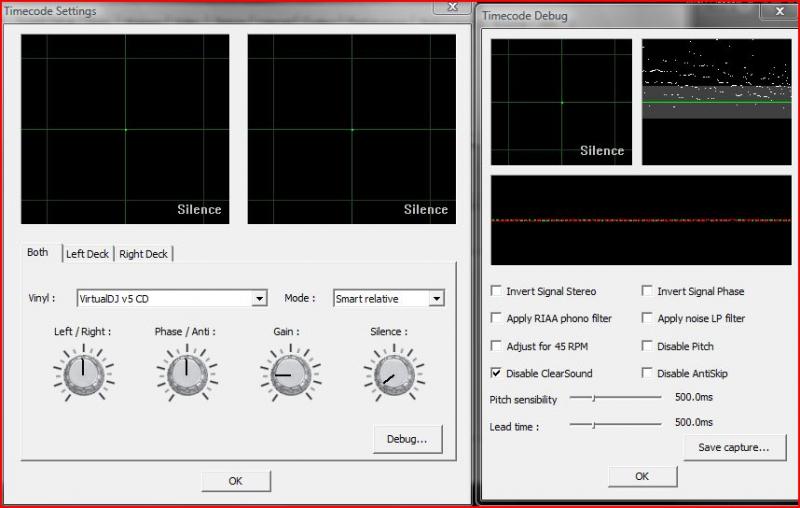
May i ask why are you using other releative mode when there is a option to select Virtual DJ Timecode CD within the menu.
As you are using cds and im using vinyl the signals will look completly different.
Also one more thing was you pitch at %0 when you took that picture of your setup as it says that the left deck was running at -%99.7 and the right deck at -%98-7. If your pitch was at %0 then you have something setup wrong somewhere.
Change your timecode config to below as a start point then just alter things to suit.
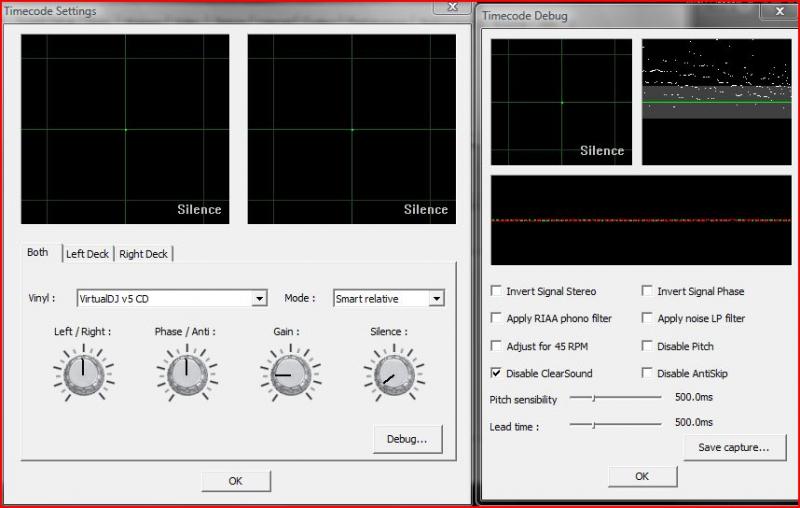
geposted Wed 07 Oct 09 @ 5:28 am
Right ok mate here i go again.
I have just set one of me old cdjs up so i can give you a hand.
I set my time code config up same as yours in the pic and i also got false read out.
I am getting -%46.6 on my pitch even though my pitch on cdj is on %0 (See Below)
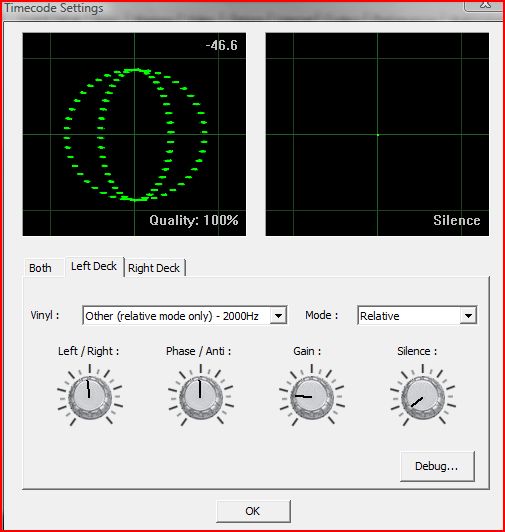
But when i use the correct setting it all matches at %0 (See Below)
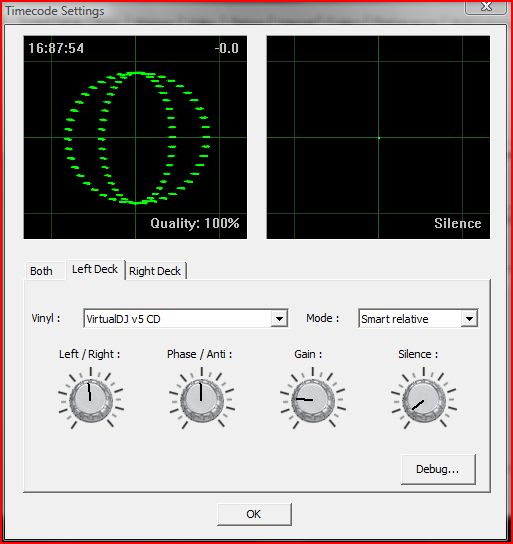
I have just set one of me old cdjs up so i can give you a hand.
I set my time code config up same as yours in the pic and i also got false read out.
I am getting -%46.6 on my pitch even though my pitch on cdj is on %0 (See Below)
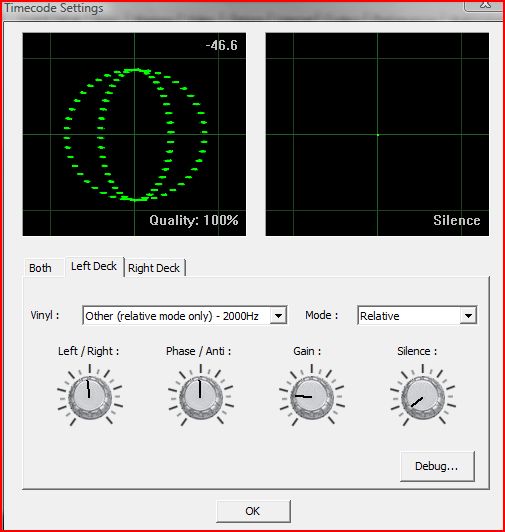
But when i use the correct setting it all matches at %0 (See Below)
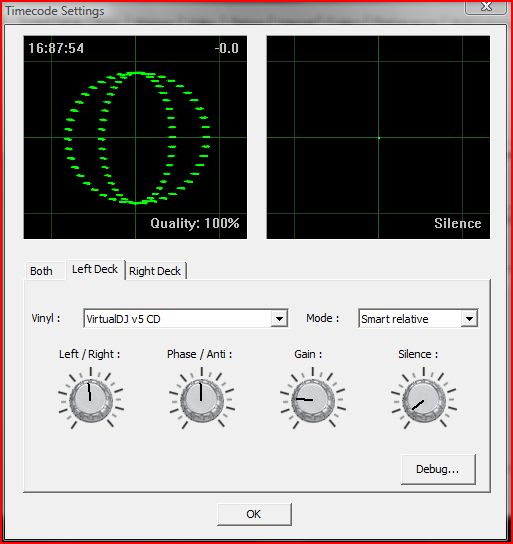
geposted Wed 07 Oct 09 @ 5:48 am
rob.mccombe wrote :
Hi again.
May i ask why are you using other releative mode when there is a option to select Virtual DJ Timecode CD within the menu.
As you are using cds and im using vinyl the signals will look completly different.
Also one more thing was you pitch at %0 when you took that picture of your setup as it says that the left deck was running at -%99.7 and the right deck at -%98-7. If your pitch was at %0 then you have something setup wrong somewhere.
Change your timecode config to below as a start point then just alter things to suit.
May i ask why are you using other releative mode when there is a option to select Virtual DJ Timecode CD within the menu.
As you are using cds and im using vinyl the signals will look completly different.
Also one more thing was you pitch at %0 when you took that picture of your setup as it says that the left deck was running at -%99.7 and the right deck at -%98-7. If your pitch was at %0 then you have something setup wrong somewhere.
Change your timecode config to below as a start point then just alter things to suit.
Because that is the only mode that functions properly. Yes, I have my units set to 0 pitch range.
geposted Wed 07 Oct 09 @ 12:02 pm
rob.mccombe wrote :
Right ok mate here i go again.
I have just set one of me old cdjs up so i can give you a hand.
I set my time code config up same as yours in the pic and i also got false read out.
I am getting -%46.6 on my pitch even though my pitch on cdj is on %0 (See Below)
But when i use the correct setting it all matches at %0
I have just set one of me old cdjs up so i can give you a hand.
I set my time code config up same as yours in the pic and i also got false read out.
I am getting -%46.6 on my pitch even though my pitch on cdj is on %0 (See Below)
But when i use the correct setting it all matches at %0
Ok i will try this again but i did, thats how i ended up trying theother mode.Thats how i got it to semi work well.
geposted Wed 07 Oct 09 @ 12:09 pm
Andrew87 wrote :
OK just had a look at the connections for the the VV soundcard and it appears to have built-in preamps, but as you are a cd user you definitely want these disabled.
Once you\'re sure of all these could you post a screenshot of the timecode settings using the Virtual DJ engine?
- Look at the connectors on your soundcard and make sure they\'re both set to Line rather than Phono.
- Always make sure that you have keylock turned off on your cd decks and have the pitch set to 0% when running the configuration.
- If you\'re using Pioneer CDJ-400 or above, Numark iCDX or Denon cd decks make sure you\'re using the pro-grade timecodes.
- Finally under the performance tab in Virtual DJ drag the slider all the way to the left but change the latency to auto.
Once you\'re sure of all these could you post a screenshot of the timecode settings using the Virtual DJ engine?
Here you go
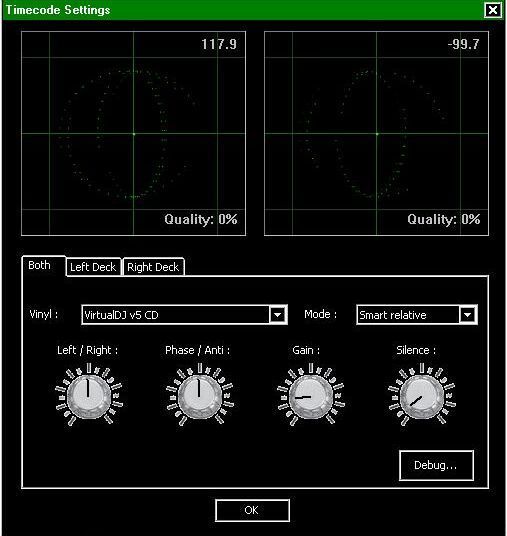
geposted Wed 07 Oct 09 @ 2:41 pm
I am using the Vestax cdx-05. I dont think its pro. Is it?
geposted Wed 07 Oct 09 @ 2:49 pm
Thank You All Very Much. I got something here. I almost reloaded VV5.
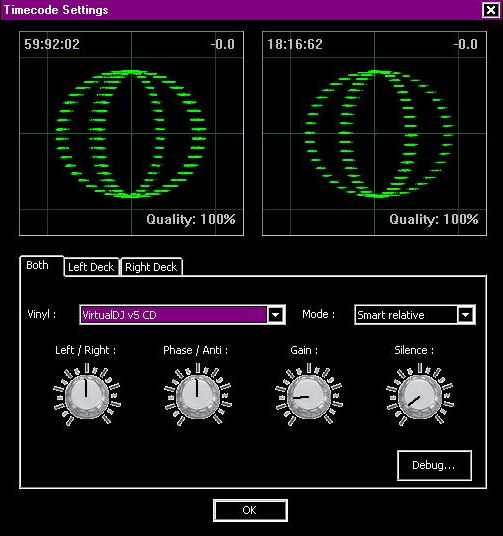
MUCH LOVE! I'll BLAZE 1 4yall! LOL
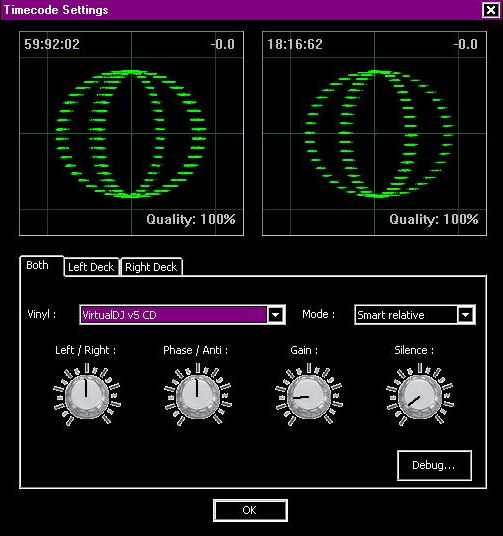
MUCH LOVE! I'll BLAZE 1 4yall! LOL
geposted Wed 07 Oct 09 @ 4:44 pm
Nice, well done on sorting your problem! Could you please tell us what you had to change so that if anyone in the future has the same problem they can see your solution.
geposted Wed 07 Oct 09 @ 4:55 pm
Exactly what you suggested:
Instead of VV tccds I used the VDJ tccds. Thanks again. Big Ups to rob.mccombe and Andrew87.BIG UPS BIG UPS!
Andrew87 wrote :
OK just had a look at the connections for the the VV soundcard and it appears to have built-in preamps, but as you are a cd user you definitely want these disabled.
- Look at the connectors on your soundcard and make sure they're both set to Line rather than Phono.
- Always make sure that you have keylock turned off on your cd decks and have the pitch set to 0% when running the configuration.
- If you're using Pioneer CDJ-400 or above, Numark iCDX or Denon cd decks make sure you're using the pro-grade timecodes.
- Finally under the performance tab in Virtual DJ drag the slider all the way to the left but change the latency to auto.
Instead of VV tccds I used the VDJ tccds. Thanks again. Big Ups to rob.mccombe and Andrew87.BIG UPS BIG UPS!
geposted Fri 09 Oct 09 @ 12:55 pm
HELP, HELP!!!! I can\'t get ANY timecode signal (CDs) on my Virtual Vinyl. I have been trying to the last 2 hours. HELP ANYONE. Here is the screenshot of what I\'m getting right now. It was working until today. I\'m using a Gemini mixer and Gemini CD players.


geposted Sat 17 Oct 09 @ 2:04 pm
Please post another shot. im not seeing it
geposted Sat 17 Oct 09 @ 2:20 pm









