I just purchased two denon 3700, follow the instructions in the hardware section,but after a while one player stop function(have to reboot),sometimes the sound crack up and then again the platter is rubbish(can't do no fancy scratch).I am using windows vista,1.66duo core GHz, 2GB of memory,nvidia card 8600. I have set the jog trn to 10ms,upgrade to the latest firmware, etc.Can't do no more,is any DJ out there getting good performance with there 3700 using midi.
geposted Sun 03 Jan 10 @ 11:38 pm
You should try it out with a more powerful laptop, if you know anyone that will let you test on theres.
geposted Mon 04 Jan 10 @ 2:42 am
Hi,
I have 2 denon dns 3700 and this work perfect with VDJ 6.0.5 and i have Windows 7
My config
Gigabyte GA-73PVM-S2H
Intel Quad Core Q8200
4GB de memoire
First i will say that windwos vista is not good (i try vista, xp) and the best is Windows 7 !!!
First you must update you denon from the new firmware !
http://www.denondj.com/firmware.aspx?ProductId=79
No go to presetmode from dns 3700 and must same like this.
Dns 3700 1
Turntable Speed: 45rpm
Turntable Torque: High
MIDI CH Set: 1
JOG Trns Int: 3 ms
Unit No Set: 1
Dns 3700 2
Turntable Speed: 45rpm
Turntable Torque: High
MIDI CH Set: 2
JOG Trns Int: 3 ms
Unit No Set: 2
Save and exit
No just look you config from VDJ
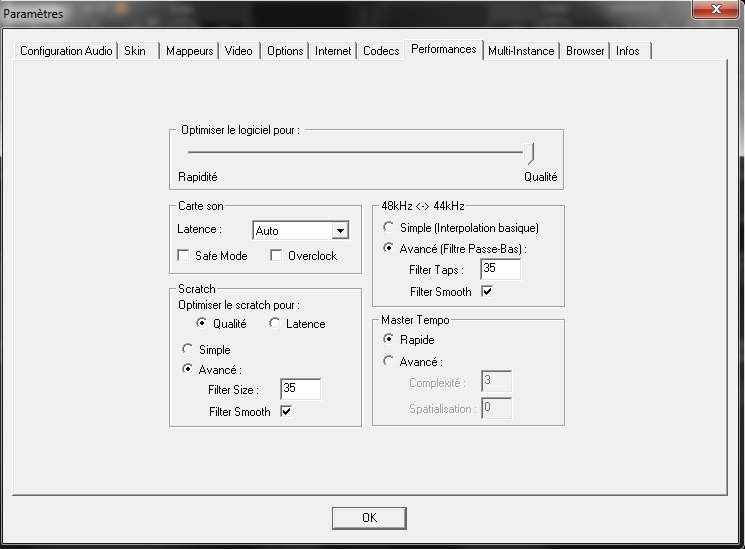
Thats it
See here my video
http://www.dailymotion.com/video/xabgou_fast-mini-mix-from-denon-dns-3700-w_music
Bye
DJCB
I have 2 denon dns 3700 and this work perfect with VDJ 6.0.5 and i have Windows 7
My config
Gigabyte GA-73PVM-S2H
Intel Quad Core Q8200
4GB de memoire
First i will say that windwos vista is not good (i try vista, xp) and the best is Windows 7 !!!
First you must update you denon from the new firmware !
http://www.denondj.com/firmware.aspx?ProductId=79
No go to presetmode from dns 3700 and must same like this.
Dns 3700 1
Turntable Speed: 45rpm
Turntable Torque: High
MIDI CH Set: 1
JOG Trns Int: 3 ms
Unit No Set: 1
Dns 3700 2
Turntable Speed: 45rpm
Turntable Torque: High
MIDI CH Set: 2
JOG Trns Int: 3 ms
Unit No Set: 2
Save and exit
No just look you config from VDJ
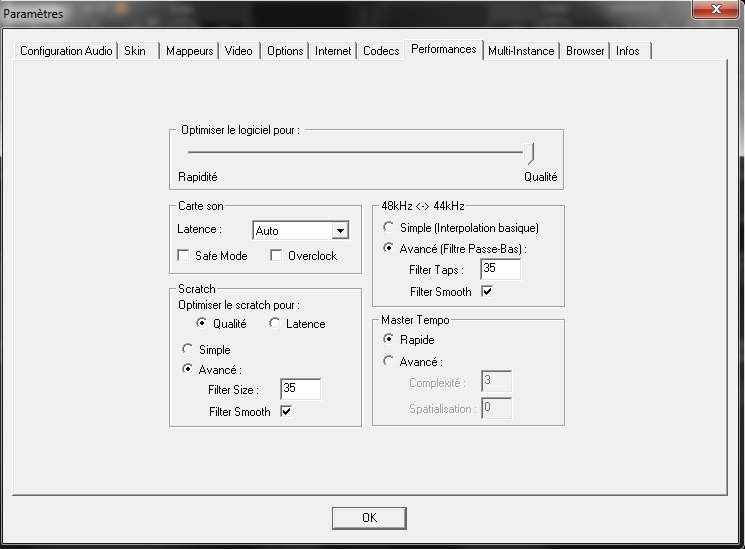
Thats it
See here my video
http://www.dailymotion.com/video/xabgou_fast-mini-mix-from-denon-dns-3700-w_music
Bye
DJCB
geposted Mon 04 Jan 10 @ 4:46 am
Nice looking setup, didn't see any wires how you connecting every thing? is there a pro connection or is everything just plugged into muli plugs somewhere? what mixer was that?
geposted Mon 04 Jan 10 @ 6:42 am
Hi,
Thx for you feedback
See here picture from how i make the coffin
http://djcb.musicblog.fr/1152065/Construction-Flightcase/
Connection, power is here

Thats very clean and you see nothing from connection, power.....
The mixer is Ecler Mac 70i (Very good mixer and is a studio mixer)
Bye
Thx for you feedback
See here picture from how i make the coffin
http://djcb.musicblog.fr/1152065/Construction-Flightcase/
Connection, power is here

Thats very clean and you see nothing from connection, power.....
The mixer is Ecler Mac 70i (Very good mixer and is a studio mixer)
Bye
geposted Mon 04 Jan 10 @ 12:39 pm
Hello. Did you make everything? The bottom structure?
geposted Mon 04 Jan 10 @ 12:50 pm
durdeesmurdee wrote :
Hello. Did you make everything? The bottom structure?
Yes
geposted Mon 04 Jan 10 @ 12:52 pm
Nice! Did you save cash or was this a "this is what i need and want" project?
geposted Mon 04 Jan 10 @ 12:53 pm
Yes i save cash but this is a coffin that i will create.
First i make the bottom structure
I take the measures of my denon and mixer
Then when I had finished the structure, I had a plan in my mind.
Than modify to finish it and you can see the final coffin
Same for support from my lcd, who can come out easily

And here more picture from the coffin





First i make the bottom structure
I take the measures of my denon and mixer
Then when I had finished the structure, I had a plan in my mind.
Than modify to finish it and you can see the final coffin
Same for support from my lcd, who can come out easily

And here more picture from the coffin





geposted Mon 04 Jan 10 @ 1:50 pm
So in otherwords, I have to buy a new laptop again(crazy),I need to know the minimum requirement for using midi with virtual dj.you are telling me to buy a new lapton again,i did that when I was trying video,this is my second laptop,Hell no,before that I buy a mac and serato,then get myself off this site.but tell you what I am going to upgrade to windows 7 and try again.For your info i have download the latest firmware(v1310), set all the config on the denon players make adjustment in VDJ 6.0.5 and my CPU max out to 100% when using everything.MAN_TK says he using vista and all is good so I am waiting on some advice but i am going to load windows 7 now.Thanks and I like your set up,its awesome.
geposted Mon 04 Jan 10 @ 9:14 pm
Finally I load windows 7,and my denons 3700 is working great,no sound glitches,midi is great except VDJ team have a little work to do,the platter still not responsive(scratching is poor),I think they can do some improvement on this.For all you Vista users,please dont use the denon 3700 with it,I can say its totally headache,either windows 7 or XP, and you be fine.My CPU usage is much better and by the time i play around these settings a little more i will post what is perfect when using denon 3700 with midi, which is the way to go(total control of the software,less hands on the key board).
geposted Wed 06 Jan 10 @ 12:24 am
Yes is true Windows 7 working perfect with VDJ.
I test Windows Vista and XP with same config (Quadcore + 4GB memory) and the winner is Windows 7
Now you pc configuration is very important to use 100% te best from VDJ
Have you test the settings from forward page ?
I test Windows Vista and XP with same config (Quadcore + 4GB memory) and the winner is Windows 7
Now you pc configuration is very important to use 100% te best from VDJ
Have you test the settings from forward page ?
geposted Wed 06 Jan 10 @ 5:31 am
Can you switch between CD and software without problems?
That's a nice case too, wish I was a bit more handy.
That's a nice case too, wish I was a bit more handy.
geposted Wed 06 Jan 10 @ 6:30 am
MartinGK wrote :
Can you switch between CD and software without problems?
That's a nice case too, wish I was a bit more handy.
That's a nice case too, wish I was a bit more handy.
Yes you can but you will go out VDJ and restart VDJ if you will use midi mode
But i use 100% mp3 and VDJ in midi mode
geposted Wed 06 Jan 10 @ 6:41 am
I have test the settings from the forward page but platter is not responsive as it should,maybe you are not a scratch DJ like me, still playing around the settings to get the platter to feel just like I am using timecode.Maybe we need an update from the VDJ team with platter improvement as soon as possible.
geposted Wed 06 Jan 10 @ 8:35 am
DJCB wrote :
Yes you can but you will go out VDJ and restart VDJ if you will use midi mode
MartinGK wrote :
Can you switch between CD and software without problems?
That's a nice case too, wish I was a bit more handy.
That's a nice case too, wish I was a bit more handy.
Yes you can but you will go out VDJ and restart VDJ if you will use midi mode
SO ..the correct answer MUST be : NO , you can't use Vdj and switch to cds or viceversa .
geposted Wed 06 Jan 10 @ 9:38 am
dj raymond wrote :
I have test the settings from the forward page but platter is not responsive as it should,maybe you are not a scratch DJ like me, still playing around the settings to get the platter to feel just like I am using timecode.Maybe we need an update from the VDJ team with platter improvement as soon as possible.
Can you make 2 video to see you problem
Pick a sound and scratch on timecode or cd mode
Pick a sound and scratch in midi mode
Thx
geposted Wed 06 Jan 10 @ 10:30 am
Man-Tk wrote :
duplicated
What Duplicate ?
geposted Wed 06 Jan 10 @ 11:44 am
I have a bad adsl connection now .... I tried to write something .... 5 times the same message ....sorry
geposted Wed 06 Jan 10 @ 12:00 pm
Ok no problem !
geposted Wed 06 Jan 10 @ 2:03 pm










